The Google Nexus 7 Review
by Anand Lal Shimpi & Brian Klug on July 26, 2012 11:35 AM ESTThe Display
In this new age of high resolution panels with small dimensions, the goal seems to be to just get the display out of the way. You shouldn't notice the display, it should just quietly do its job and make you believe that what you're looking at is real. When viewed with this critical eye, very few displays do their job well.
The Nexus 7's display is somewhere between good and perfection. It's not on the latter end of the spectrum, but it's great for $199. Black levels are good, and max brightness is more than enough for indoor use, although you'll have problems outdoors if it's too sunny.
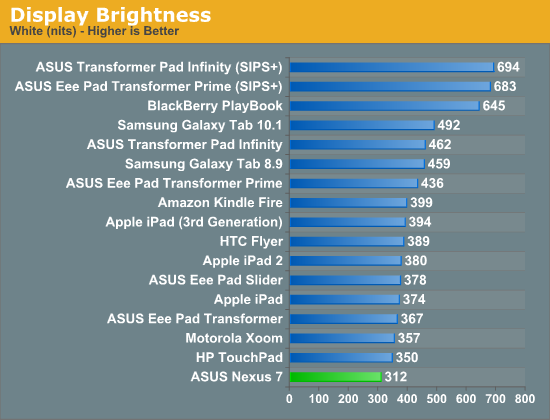
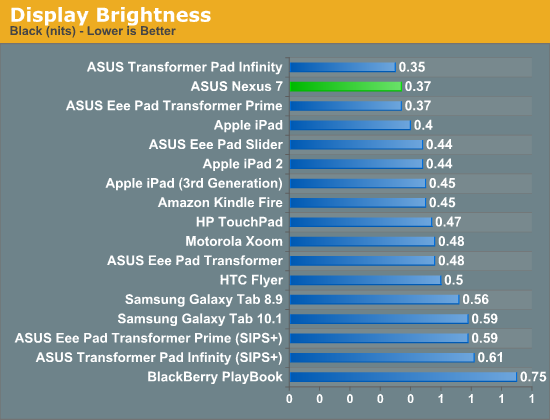
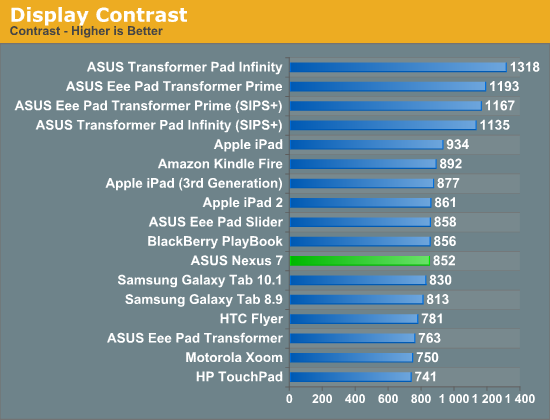
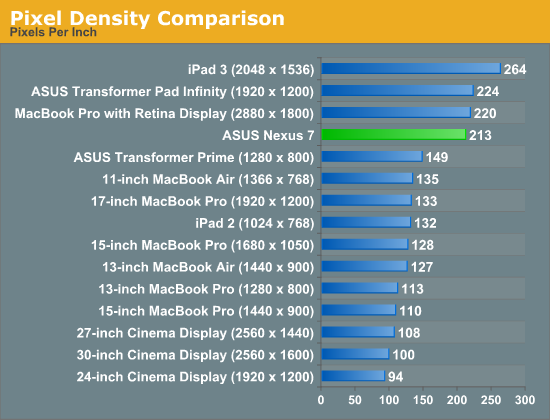
The resolution is high enough that neither Brian nor I were able to identify individual pixels at our normal viewing distances. Images do look better on the new iPad however (not a resolution but rather a panel advantage).
The other interesting aspect of the Nexus 7 is that it is a relatively new and somewhat interesting display form factor. 213 pixels per inch in a 7 inch display is unique for an Android tablet, and puts the Nexus 7 in the "tvdpi" screen density category for Android, 600 x 961 dp (that's dp - density independent pixels, relative to 160 ppi).
The end result is that some applications get a scaled down version of the 10" form factor Android 4.x UI, others don't. Some pages use the phone layout (for example the settings page, play store, and the notifications shade), others use the tablet two pane layout (for example Gmail) due to the 600dp width of the Nexus 7. That is to say it isn't totally correct to say that the UI on the Nexus 7 is a larger, scaled version of the phone UI, but something of an intermediary between the traditional 10" tablet version, and the phone version depending on what the break point is (in dps) for the particular app.
The other interesting note is that because 'tvdpi' isn't a primary display density for Android developers to build assets against, most often bitmaps get scaled down from the hdpi asset. In most places there isn't much of a noticeable softening of the edges, but I'll admit there are a few places where it's obvious bitmaps have been decimated and look a bit soft. Luckily, the pixel density of the display itself is high enough to mask most of this, but it isn't always perfect.
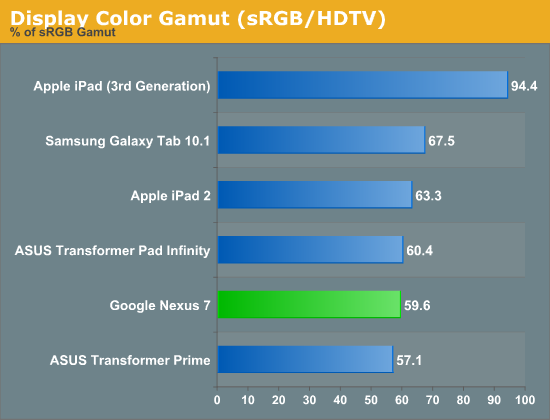
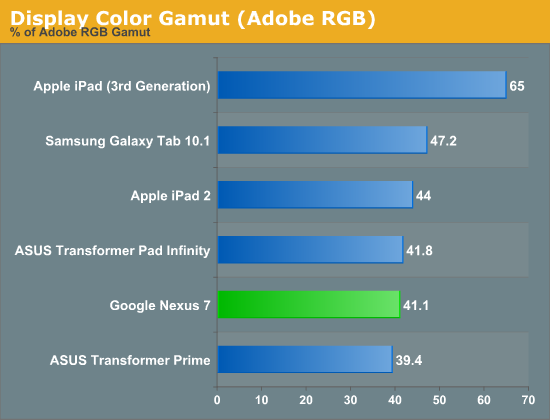
The Nexus 7's IPS panel offers great viewing angles, something that's simply a requirement for any device whose primary interface revolves around the display. Color accuracy is simply middle of the road, but I don't expect many users to do a lot of professional photo editing on the Nexus 7 so I'm not sure how much this actually matters.


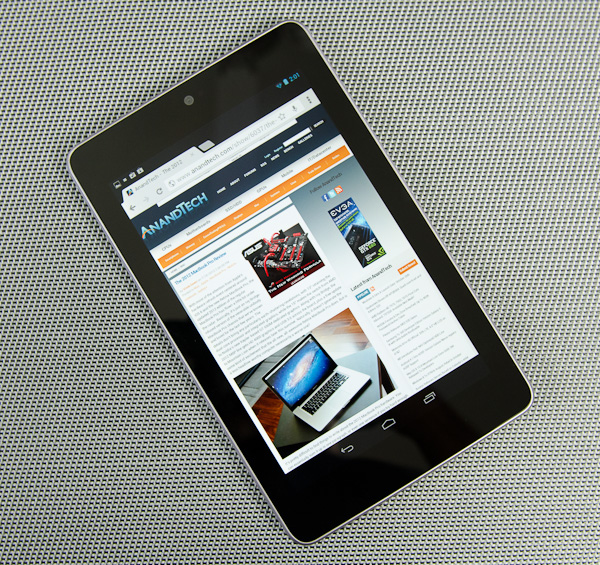








118 Comments
View All Comments
tuxRoller - Friday, July 27, 2012 - link
One more thing: the lag that happened when there was high io suggests that android isn't properly using the softirq for io that the preempt kernel provides.As for the cheap nand, I don't see why the oems couldn't use raw nand and then use a file system like nilfs or one of the others to let the kernel properly handle the io.
ssddaydream - Friday, July 27, 2012 - link
Interestingly, the Trinity kernel seems to improve IO throughput when used in conjunction with a certain script (TKT app runs the script when opened, I believe.)tipoo - Friday, July 27, 2012 - link
Yeah, I never got why it could be mostly smooth but going to a that blank search screen always lagged. Also similar to this if an app is writing to NAND it can take a while to get back to the home screen.TekDemon - Thursday, July 26, 2012 - link
To be fair the Kindle still has one other advantage as an e-Reader, you get to borrow a free book per month if you're a Prime member, in addition to the free video streaming support. So here it's really Amazon's ecosystem that's the Kindle's big feature-if you've bought into their ecosystem it'll give you quite a bit more content and they have a $39 per year student Prime (that you get after the expired Student trial) that does let you access videos/books.Of course if you're into the Amazon ecosystem I'd suspect that you're waiting on the Fire 2.
SantaAna12 - Thursday, July 26, 2012 - link
I think Gabe Newells comments regarding Apples controlling access is applicable to this device and Google. Google wants us on their cloud to sell us content.....its one of their business models. Amazon does the same.....but you can be smart and buy the CD. I think the more we talk about these issues the better......as knowledge is power. For me....this device doesn't work because of the lack of memory....and the known lack of sound quality.milli - Friday, July 27, 2012 - link
I feel you're ignoring the Playbook comparison a bit too much in this review. I've just bought a new Playbook 32GB for $175. Same 7" screen size (lower res though), OMAP4, bigger battery, better cam (front & back), ....Playbook OS is very usable since version 2.0. I use mine strictly professionally and at that, it's probably better than iOS en Android. Version 2.1 is around the corner and 3.0 around new years.
Maybe not the best option if you're an app addict but the amazing multitasking combined with what most call the best mobile browsing experience, made this a no brainer for me. The 'Print to Go' feature is very handy.
kenyee - Friday, July 27, 2012 - link
I have a Playbook too (earned it for porting an Android app).Playbook as muchhhhh better speakers.
Nexus 7 is what I grab for if I'm reading, etc. It's lighter than the Kindle and Nook so it's a lot more comfortable to hold for extended periods of time.
And no comparison to any 10" tablet...not sure what he reviewer is thinking...the 7" ones have a perfect use case for reading and playing games. The 10" ones might be better for web surfing for a little while until you get tired of holding it...
joshv - Friday, July 27, 2012 - link
One of my frustrations with the Fire (one of many) is the WiFi reconnect when you wake the device. It would frequently take 20-30 seconds, and that's a ton of time for a casual use device. On the other hand the iPad just seems to be always on the Internet. Pick it up, launch the browser, the Internet is on. I know that can't actually be the case, as it would decimate battery life, but the iPad somehow manages the WiFi connection almost perfectly.So, I am wondering how the Nexus 7 performs in this regard.
Impulses - Friday, July 27, 2012 - link
If it's anything like ASUS' other tablets (minus the Prime & it's signal strength issues) then it should be pretty seamless. I've rarely ever been held back while waiting for my original Transformer to connect, and I actually have it set to go into airplane mode when the screen is off, for maximum battery life... So it's doing a cold reconnect every time and it's usually good to go before I tap the browser icon.I'm pretty sure it reconnects faster than my Krait phone, tho the handover from 3G to Wifi is probably never given priority.
FWIW, the TF loses about half a percentage of battery life like that when sleeping. You can set it to always remain connected if you wanna receive live notifications or whatever but it'll obviously chew threw battery life much faster (probably twice as fast while idle, so you'd need to charge it every night or every other night at best).
kenyee - Friday, July 27, 2012 - link
It defaults to keeping wifi on even if the screen is off...and no problem w/ the batteries