The 2012 MacBook Air (11 & 13-inch) Review
by Anand Lal Shimpi on July 16, 2012 12:53 PM EST- Posted in
- Apple
- Mac
- MacBook Air
- Laptops
- Notebooks
Battery Life
The MacBook Air sees no increase in battery capacity over the previous generation, as a result any improvement in battery life boils down to what we get from Ivy Bridge. I'm stuck rebuilding the battery life results database from scratch now that I've built a new suite of tests for OS X. I've run all three generations of 11-inch MacBook Air through the new suite but I don't have numbers for the older 13-inch MBAs unfortunately. As I mentioned in the rMBP review, the new suite is designed to give accurate data points at three usage models: one light, one medium and one heavy. The combination of all three should give you an idea of the behavior of these systems on battery.
Across the board battery life of the 13-inch MacBook Air is actually quite similar to the Retina MacBook Pro, just from a much smaller battery and without the variability introduced by the rMBP's discrete GPU. If anything the lack of a discrete GPU makes using the MacBook Air much simpler from a battery life perspective. As much as I love Cody Krieger's gfxCardStatus application, it's nice not having to keep an eye on it to see if something silly has triggered the dGPU.
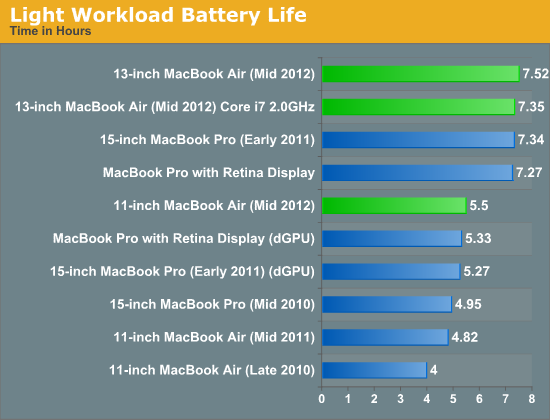
Under light usage the new 13-inch MacBook Air is easily able to meet Apple's claim of 7 hours of battery life. The 11-inch model does the same to its 5 hours rating, beating it by the same 30 minute margin as the 13.
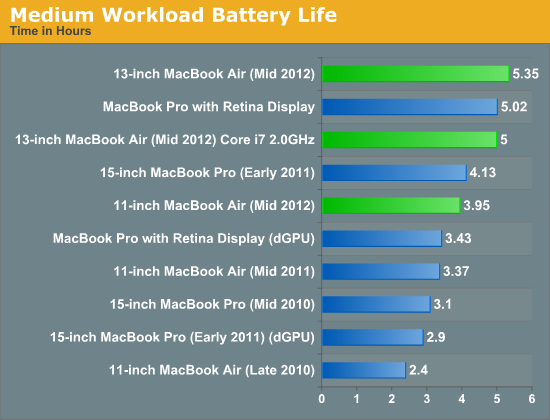
The medium workload thins the herd a bit, with the 13-inch Air still coming out on top but at 5.35 hours. The 11-inch Air drops below 4 hours, which is an improvement over the previous two generations of 11-inch Airs. Once again we see an example of Ivy Bridge doing better than Sandy Bridge when it comes to mobile power usage.
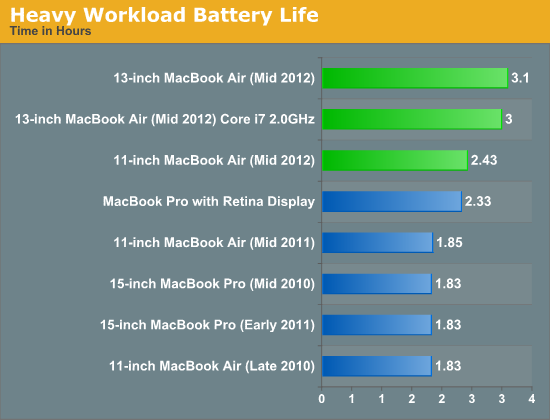
Under heavy load is really where we see Intel's 22nm process deliver the gold. Here both of the 2012 MacBook Air models do very well. With the 13-inch MBA significantly outpacing even the rMBP with its 95Wh battery, while doing the exact same amount of work.
The 13-inch MacBook Air continues to be Apple's best notebook for those who care about battery life. The 11 offers portability but you do take a significant hit in battery life.










190 Comments
View All Comments
repoman27 - Monday, July 16, 2012 - link
"Thunderbolt support comes courtesy of a 2-channel Cactus Ridge controller."Umm, no it doesn't. It comes courtesy of a 4-channel Cactus Ridge DSL3510L as can be seen in the iFixit teardown photos. It can also be deduced from the fact that you can drive 2 Thunderbolt displays with any of the 2012 MBAs.
G3t/All - Monday, July 16, 2012 - link
Hey Anand, I was under the impression that the function keys are indeed ever so slightly smaller on the 11" than the 13". Please advise if I am incorrect.KPOM - Monday, July 16, 2012 - link
They are half-height on the 11".G3t/All - Monday, July 16, 2012 - link
Yea, he mentions this later in the article. Thats what I get for not reading first. My Bad! In my defense though, he did say they were identical the first time, which is technically untrue. I didn't know he was going to contradict himself later.Anand Lal Shimpi - Monday, July 16, 2012 - link
Fixed that, sorry didn't mean to confuse :)G3t/All - Wednesday, July 18, 2012 - link
No worries, just wanted to make it clear because it's one of the sole reasons I'm not getting an 11" air. :PDeath666Angel - Monday, July 16, 2012 - link
Less choice is always great for the consumer!phillyry - Tuesday, March 26, 2013 - link
It could be, if it means lower prices and higher quality products.phillyry - Tuesday, March 26, 2013 - link
Economies of scale btwTareX - Monday, July 16, 2012 - link
If I slap Windows 7 onto the Mac, will I be able to normally play PC games as if I'm doing it on a PC, or are there gonna be driver/emulation/compatibility problems?