The 2012 MacBook Air (11 & 13-inch) Review
by Anand Lal Shimpi on July 16, 2012 12:53 PM EST- Posted in
- Apple
- Mac
- MacBook Air
- Laptops
- Notebooks
Performance
The Ivy Bridge equipped MacBook Airs are definitely faster than their predecessors. But if you're like many and are upgrading from a 2010 or earlier MacBook Air, the difference is astounding.
The improvements don't come exclusively from the faster CPUs, but also from the significantly faster storage. For the first time since it started using SSDs, Apple is at the forefront of solid state storage and the impact on performance shows.
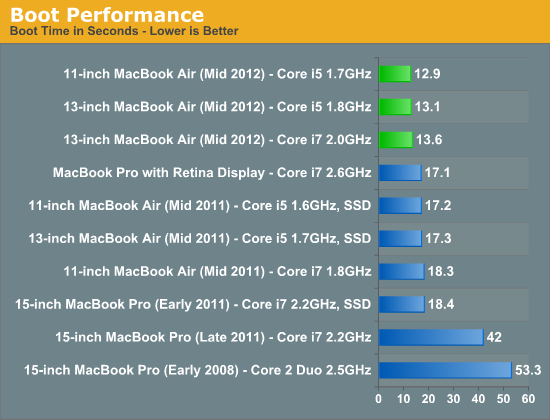
The new Air boasts faster boot time than even the rMBP, I can only assume due to a simpler hardware configuration that allows for faster initialization.
There's a minimal performance difference between the 1.7GHz and 1.8GHz CPUs, but the upgraded 2.0GHz part offers a tangible increase in performance - especially in our CPU bound video transcoding tests. The upgrade is worthwhile if you're a power user trying to make an Air work rather than taking the portability penalty and going with a Pro.
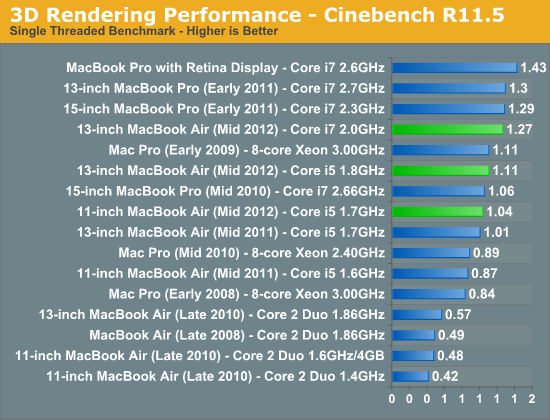
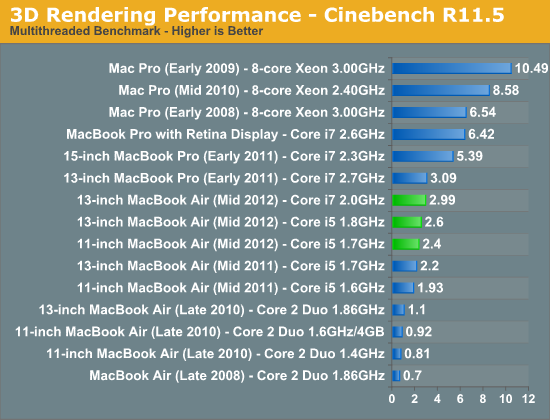
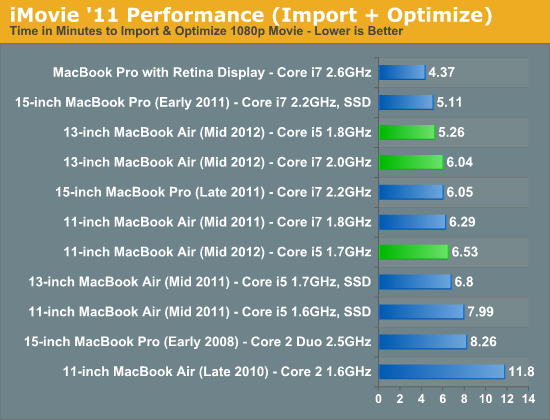
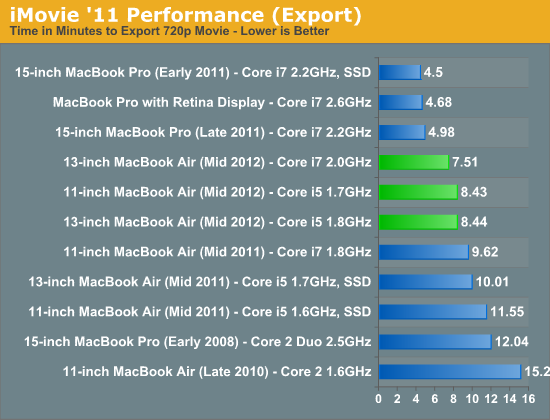
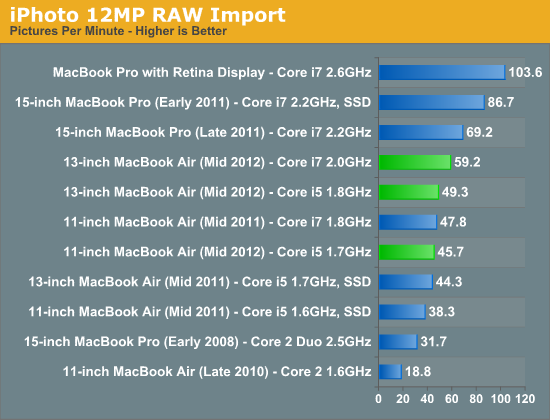
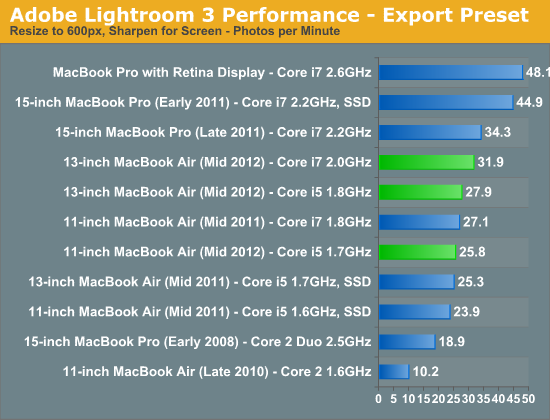
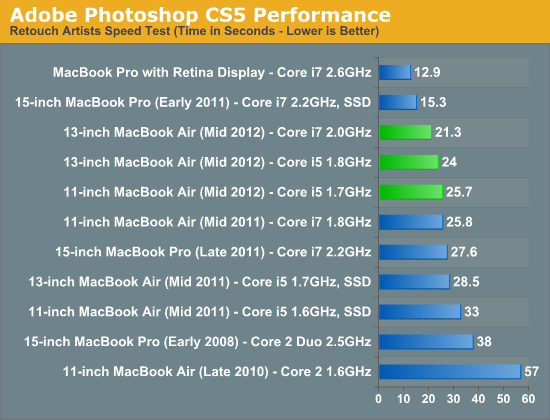
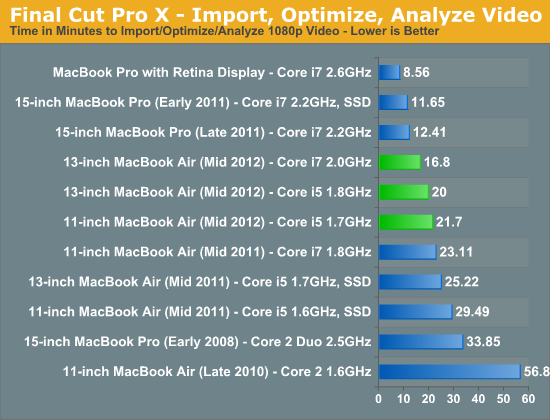
The MBA as a Desktop
With Ivy Bridge, using the MacBook Air as a desktop replacement is surprisingly possible. UI performance on an external Thunderbolt Display at 2560 x 1440 is indiscernible from the rMBP with only a few windows open. It's when you start opening a ton of applications and browser tabs that UI frame rates slow down appreciably. I clocked scrolling down an AT review at 30 frames per second, and activating Exposé with 17 windows open rendered at 18 - 20 fps.
Application responsiveness is quite good thanks to the incredibly quick SSD. With last year's MacBook Air it was possible to have one of these machines serve as your older MacBook Pro replacement. The improvement in storage performance and 8GB memory offering really seal the deal for this year's model. There's still an advantage to going Pro as you've seen in the performance tests thus far, but if you don't do a ton of heavily threaded CPU work (e.g. video/photo editing, 3D rendering) then the Air really can cut it as a primary system.










190 Comments
View All Comments
TechKnow12 - Saturday, September 22, 2012 - link
I too was planning on buying an SD card to use as extra storage. I just bought a 128Gb MBA rather than 256Gb as it was $300 cheaper. Firstly, I wasn't aware of the deep sleep issue with the SD card however I discovered the same issue with leaving a USB drive connected. I'll investigate your two solutions below. Thanks for posting that info!Lastly, I did some research on SD card performance/speed. Something to keep in mind for anyone who is also planning to do this, the cheaper ones only have a speed of around 30MB/s and the faster, more expensive ones with a speed of 95MB/s. When you compare the cost of the faster cards to the option of buying a MBA with the 256Gb's, the best option would have been to buy the 256Gb MBA.
The following is a short speed comparison of SD cards vs. USB vs. MBA SSD:
SD 30MB/s = 240mbps
SD 45MB/s = 360mbps
SD 65MB/s = 520mbps
SD 95MB/s = 760mbps
USB 2.0 (60MB/s) = 480mbps
USB 3.0 (625MB/s) = 5000mbps
MacBook Air 2012 SSD: writes at 364MB/sec, reads at 461MB/sec
In speed order:
SD 30MB/s = 240mbps
SD 45MB/s = 360mbps
* MacBook Air 2012 SSD: writes at 364MB/sec, reads at 461MB/sec
USB 2.0 (60MB/s) = 480mbps
SD 60MB/s = 480mbps
SD 95MB/s = 760mbps
USB 3.0 (625MB/s) = 5000mbps
So for best performance (read/write speeds) I would go with the 60MB/s SD card however it is expensive. Around $300 for 128Gb. Thus it probably would have been better to buy the MBA 256Gb version. Or you could go for a Sandisk 128Gb 45MB/s card for $170. Slightly slower then MBA's SSD but should be good enough for music and video files (I think). Would be good to find out from anyone using an SD card for storage what they think.
:)
TechKnow12 - Saturday, September 22, 2012 - link
Sorry, made an error with the SD 65MB/s in the first list. Should have read:SD 60MB/s = 480mbps not SD 65MB/s = 520mbps
:)
phillyry - Thursday, March 28, 2013 - link
Dude. The ssd speeds and sizes are both in MB/s and GB, not Mb/s and Gb. So, the internal storage (SSD) is running at 360-460MB/s and your SD cards are capped out at 95MB/s.400MB/s is clearly better than 95MB/s. No need for conversions, as they're both already in MB/s.
The Sandisk 45 MB/s SD card is an ORDER OF MAGNITUDE SLOWER (10x) than the SSD in the MBA.
You would only buy an SD for either transferring files or getting a little extra (non-critical) storage capacity.
Not only will the drive be slower than a typical mechanical hard drive - only the 95MB/s ones will pass a basic 80MB/s HDD - it will be around 1/10 to 1/5 the speed of the SSDs in the 2012 MBA.
cookiezulu - Wednesday, August 1, 2012 - link
In the meantime I have found (via another user - thanks Ken Ng) that there are too apps on Mac App store for this purpose (unmounting external devices when laptop goes to sleep and remounting them automatically when laptop is taken out of sleep):- AutoEJECT (by DragonBTV developer)
- Jetisson (by StClair Software)
TechKnow12 - Saturday, September 22, 2012 - link
Well, I got really fed up with the performance of my WIndows 7 based netbook and the lack of good and abundant support from the netbook manufacturers website. Apple has that many forums that you can always get some sort of assistance somewhere. As for Windows 7 it is less intuitive than Windows XP which for me personally resulted in a less than desirable user experience. My netbook had a multitouch touch pad but not as advanced as MBA.I was rather impressed with the performance and quality of the MBA that I decided to take the plunge and get one. Now this is my first ever experience with Mac and OSX. It took me a little bit of acclimatising however OSX is so much easier to use, more intuitive. The experience so far has been awesome. There are lots of hidden tricks with the touch pad which are awesome too.
There are too many PROs to list. As for CONs there are just a couple which I've encountered. One that is easily fixable is the auto adjusting screen brightness. On a cloudy day where ambient brightness can change constantly as clouds move by, the brightness fluctuates constantly to match. Not very pleasant for the eyes. Simple fix is to turn off this function. The other is web page loading where Safari just hangs and does nothing until you re click on the link or cancel the page load then hit refresh. Doesnt seem to be a problem with Firefox.
Battery life is good and as stated. Cut a couple of hours off that if you're streaming Youtube clips or playing music. But again, as it goes with battery life, it is all subjective to how you use the MBA.
So will I ever go back to Windows? No.
I've been running Windows 8 RC on a spare PC and it is less intuitive than Win 7. It's actually quite horrible. Not something I would want to use permanently.
I think more people are going to be making the switch to Mac in future.
TechKnow12 - Monday, October 1, 2012 - link
Heh hehhh! I'm going back on my word or rather on my statement above regarding Windows. :pSince actually having tried out Bootcamp and installing Windows 7, I can now run Win 7 natively and run Win only programs. Win 7 runs really well on MBA. Battery life is about the same. Voice control works well with the inbuilt microphone.
I love how Bootcamp has given me dual boot functionality as I originally thought Bootcamp was akin to VMWare.
It's virtually like having two ultrabooks in one. One Mac and one Windows.
Unfortunately Safari swipe gestures (back & fwd) aren't supported under Windows.
And OSX doesn't have voice control to control everything like Win 7 does. But I guess that will come soon as Siri develops and hopefully makes it to OSX. :)
ald - Friday, November 16, 2012 - link
I was wondering about the calibration profile provided for the LG display of Macbook air, to me it seems like it makes greys a little brown and whites a little yellow, and when you look at the display from side it has a weird green tint. Does anyone else have the same problem. I have downloaded this profile from http://osxdaily.com/2011/10/30/how-to-check-for-an... which seems to do a much better job.tdtran1025 - Tuesday, November 27, 2012 - link
The time is right for Apple to deploy their brew of ARM-based SoC in Airs, basing on the performance of the latest iPad. It would make sense for Apple to indulge this form factor to increase their gross margin, and for those who despise touch typing. I am sure Apple will find ways to increase the performance of the current ARM processors to match that of low end Intel C2D within 18 months. All that power saving may push battery performance to beyond 5 hours in the Airs, something we can all go for.phillyry - Thursday, March 28, 2013 - link
Are you crazy?Arm is nowhere near where it needs to be to run OS X.
DPsocial - Wednesday, January 9, 2013 - link
This computer is absolutely perfect for college http://bit.ly/MacBook_Air_DPS My roommate used this computer through college, very light and perfect for going to class. Highly recommended.