The 2012 MacBook Air (11 & 13-inch) Review
by Anand Lal Shimpi on July 16, 2012 12:53 PM EST- Posted in
- Apple
- Mac
- MacBook Air
- Laptops
- Notebooks
Things are getting very blurry.
The MacBook Pro once stood for tons of power plus upgradability. Add a Retina Display and now it's just tons of power. It's a thicker, faster MacBook Air (with an awesome display). It's not bad, in fact it's quite amazing, but it confuses the general order of things.
The MacBook Air doesn't help in the clarity department. You can now order a MacBook Air with up to 8GB of RAM and a 512GB SSD, for the first time in MacBook Air history. Users who were once forced into Pro territory because of RAM and storage requirements can now happily live with an Air. And thanks to Turbo Boost, you do get similar performance in lightly threaded workloads.
Take a step away from the Mac world and you'll see the rest of the market is going through its own confusing period. Nearly every single Microsoft partner is mixing tablets and Ultrabooks. If your tablet uses smartphone hardware, and can dock into a notebook or Thunderbolt itself into a desktop, is all of this a lot of confusion before client computing moves entirely to smartphones? NVIDIA said it would happen publicly (even Intel did so privately a few years ago). Maybe it wasn't just convenient rhetoric. Maybe that's where we're headed. Until then, there are going to be a lot of different form factors, all with very compelling features. The MacBook Air continues to be one of them.
Despite the recent Ultrabook frenzy, the MacBook Air was one of the first (if not the first) to marry performance with usability, screen size/resolution, portability and battery life. Ultraportables prior to the MacBook Air's arrival in 2008 typically sacrificed in one or more of the above areas. I spent years in pursuit of the perfect ultraportable in college over a decade ago (30 is the new 20 right?), and generally came away disappointed and empty handed.
In 2010 Apple changed the expectations of cost with the MacBook Air. The new 11-inch model would start at just $999. And the 13-inch would only cost $300 more. The very first MacBook Air, by comparison, retailed for $1800. Apple took an ultraportable and made it its mainstream notebook. It was a bold move but one that was very forward looking.
Today the MacBook Air is even more affordable. The 11-inch model still starts at $999, but the 13-inch version is only $200 more. From the outside not a lot has changed, but that doesn't mean there's any less to talk about. Ivy Bridge, USB 3.0 and faster SSDs are all on the menu this year. Let's get to it.
The 11 & 13
Unlike the other thin member of Apple's Mac lineup, the MacBook Air chassis hasn't changed over the past three years. Since the 2010 update that gave us the 11-inch model and significantly lower prices, Apple has stuck with a design that only recently has seen widespread emulation.
While our last review focused on the beginning of a new generation, this review takes a look at a very mature, yet still very good design. The MacBook Air is just so pleasant to carry around. It'll make even the new rMBP feel like a pig.
Both the 11 and 13-inch models are effortless to carry around. While I dread traveling with a traditional notebook, slipping one of these into my backpack is barely noticeable. You can get used to and take for granted just about anything, but the form factor of the MacBook Air continues to be a favorite of mine even today.
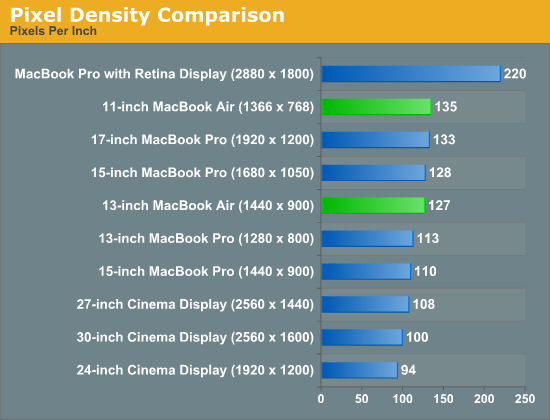
The 11-inch MacBook Air is a great option for those who want the portability of a tablet but find themselves wanting to attach a keyboard to it most of the time. The 11.6-inch display boasts the highest pixel density of all of Apple's non-retina displays at 1366 x 768, but it's still quite usable. You don't make any sacrifices on keyboard size or key spacing (it's identical to the 13-inch model for the majority of the keys), nor do you have to give up any performance either. Apple offers all of the same CPU, memory and storage upgrades across both MacBook Airs. And with no discrete GPU, thermal throttling isn't really a problem either in the 11-inch chassis. With Thunderbolt, the 11-inch MacBook Air can actually give you the best of both worlds: an incredibly portable computer when you're on the go, and enough to act as your desktop when docked to a Thunderbolt Display.
I've traditionally always bought the 11-inch MacBook Air with the thought that I'd carry it when I didn't need to lug around my MacBook Pro. I seemed to be fooling myself however as over 90% of the time I'd end up with the MacBook Pro. The 11-inch Air was relegated to typewriter duty when I needed a change of scenery while writing at home. It's a great writer's companion, but if I couldn't have more than one system I'd have to opt for its bigger brother.
When I first reviewed the redesigned 13-inch MacBook Air I wrote that it felt more like a normal notebook, while the 11 was something a bit more unique. Perhaps I was more infatuated with the new 11 at the time, because these days I'm more drawn to the 13-inch MacBook Air as the notebook to have if you can only have one.
You get a 23.5% increase in screen resolution on a display that's just easier to look at. While 1440 x 900 is a bit much on a 15-inch MacBook Pro, I'd say it's near perfect on the 13-inch Air. If Apple were to do the Retina treatment on here, it'd be magnificent.
The larger chassis allows room for an SD card reader, which is thankfully quite functional. Otherwise the port layout is identical to the 11-inch model.
| 2012 MacBook Air Lineup | ||||||
| 11.6-inch | 11.6-inch (high-end) | 13.3-inch | 13.3-inch (high-end) | |||
| Dimensions |
H: 0.11-0.68" (0.3-1.7cm) W: 11.8" (30cm) D: 7.56" (19.2cm) |
H: 0.11-0.68" (0.3-1.7cm) W: 12.8" (32.5cm) D: 8.94" (22.7cm) |
||||
| Weight | 2.38 lbs (1.08kg) | 2.96 lbs (1.35kg) | ||||
| Cores/Threads | 1.7GHz dual-core Core i5 | 1.8GHz dual-core Core i5 | ||||
| Base Clock Speed | Intel HD 4000 | |||||
| RAM | 4GB DDR3L-1600 | |||||
| SSD | 64GB SSD | 128GB SSD | 128GB SSD | 256GB SSD | ||
| Display Resolution | 1366 x 768 | 1440 x 900 | ||||
| Ports | Thunderbolt, 2x USB 3.0, headphone jack | Thunderbolt, 2x USB 3.0, SD card slot, headphone jack | ||||
| Price | $999 | $1099 | $1199 | $1499 | ||
In its role as a proponent of simplicity, Apple has reduced the decision between what Air to get down to screen size, resolution and battery life (the 13-inch chassis houses a much larger battery). If you like having more of all of those things, the 13-inch Air is for you. If carrying anything larger than a tablet upsets you, buy the 11.




















190 Comments
View All Comments
ShadeZeRO - Monday, July 16, 2012 - link
I'm curious as to why you haven't held the apple line to the normal scrutiny typically found in your other notebook reviews.I've noticed a certain level of bias on most review sites most likely caused by the sudden trend in popularity of Apple products.
If this was branded differently I'm positive the display for one would have been ridiculed as a poultry offering.
Overall a fine review, it's not on the level of a gizmodo/engadget/etc apple circle jerk so I still respect it.
/rant
KoolAidMan1 - Tuesday, July 17, 2012 - link
He criticized the display and compared it unfavorably against other ultrabooks that use IPS panels. It is one of the few points of criticism, but its there. Is your problem that he doesn't say that the MBA is a complete piece of trash?Anand gave a very well balanced review as per usual.
Super56K - Tuesday, July 17, 2012 - link
I would gladly take a 1440x900 TN display like the Air's in a 13" Sandy/Ivy Bridge Windows laptop.notposting - Tuesday, July 17, 2012 - link
Paltry offering.Unless they are offering up some turkeys, ducks, and chickens for sacrifice.
Alameda - Tuesday, July 17, 2012 - link
First of all, Anand, I want to tell you that you've once again written up an excellent review, and I'm very impressed with your thoroughness and clarity. I just purchased a 2011 MBA, so of course I read your review to justify that I made the right decision. While I understand the need for benchmarks and the real-world tests such as Photoshop and so forth, I think most people do not use their computers the way your tests imply.In my daily use, the performance bottleneck I experience is when making a Time Machine backup, which the new machines should improve upon -- USB 2.0 is very slow, and Thunderbolt drives are too expensive. USB 3.0 is the right solution for most users. I would also like to see networking tests. This machine needs wifi to work, and there's a lot of performance variance from one 802.11n to another. Last, sincecthe RAM is soldered, adding guidance about memory use would be useful. On my MBA, if I open all of my applications at once (except VMWare), I use less than 2 of my 4 GB of RAM. So it seems to me that 8+ GB only matters if you have a specific power-user need, particularly in a simultaneous Mac/Windows setup, but for most users, 4 GB and the stock CPU exceeds what you can use.
I personally think these sorts of real world tests would make your reviews better reflect what most users actually do. I also feel that many people want to make excuses for taxing a machine to its limits, but we simply don't have such issues in actual use.
name99 - Tuesday, July 17, 2012 - link
Basically 2GiB is tight for pretty much any OSX user nowadays, but swapping on even the 2011 SSDs is fast enough that you don't really notice it. You can live it, but you will notice occasional pauses.You want 4GiB if you tend to keep a lot of browser windows open. Safari is a pig in this respect (hopefully improved somewhat in ML) and Chrome is not that much better.
My collection of always-running apps is Finder, Mail, iChat, Skype, iTunes and Safari; something like this is, I think, pretty standard across most users. That, with 20 or so browser windows, will fit OK in 4GiB, but will start obviously paging if you add a few more apps, eg throw in Word or Excel or an Adobe app.
(
Where does it go?
Essentially the OS is using about 500MB for misc [process management, memory management, network buffers, that sort of thing] and about 1GB for file buffers of various sorts. Of the 2.5 GB that's left, the worst offenders:
WebProcess, essentially the guts of Safari, is currently using 1.2GB which is pathetic, the actual Safari process, basically UI, is using 200MB, also pathetic, and iTunes is using 530 MB --- TRULY pathetic, but what else would you expect from, iTunes, apparently the team to which Apple retires their most doddering and incompetent programmers.
)
For most people, however, I'd recommend 8GiB purely because
- it's not that much more in cost.
- you may not need it now, but you're future-proofing yourself since most normal people use their laptops for at least 3yrs before replacing them
- the extra retail value when you do retire it is probably worth more than the extra cost now --- just think of the comparable desirability today of a 2GB vs a 4GB 2010 MBA.
Freakie - Tuesday, July 17, 2012 - link
I'd definitely agree with you that 8GB really should be what most people get. Even though they wont know or understand the difference, it makes a difference in how much they will enjoy any computer, PC or Mac. You just never know when someone will do something that eats up a ton of RAM, whether it be running a game without closing their browser, or opening up 100+ browser tabs, 4 word documents, and 4 excel books (my girlfriend does that a lot, and it makes her 8GB rather unhappy).And if you have an Windows computer with a 64bit install, more RAM is even more important for getting the best possible experience. While I can't say while OSX seems to have such RAM hungry programs that don't offer performance gains for so much usage, I can say that I put specific 64bit programs on my Windows laptop knowing that they will perform better and be able to use more RAM and use it more effectively. My 64bit Firefox browser is a great example of that. I don't mind it using 2-3GB of RAM because I have a crap ton of stuff open, multiple flash based videos, a flash game, ect... because it's just a nice experience. Not to mention this 64bit version is way faster than the regular one :P Regular users could be having these nice experiences too if the general consensus on what a good amount of RAM is would increase.
On a side note... I'm thinking of going up to 16GB on my laptop, maybe 24GB... Just because I'm greedy :P Might even go the full 32GB and put a RAMdisk... who knows! So many possibilities when you have MORE RAM!
phillyry - Tuesday, March 26, 2013 - link
'Future proofing' = illusionHere's your future proofing. Buy what you need now of will likely need in the near future and save your pennies (or, in this case hundreds of dollars with of upgrades) for your next upgrade. And by upgrade, I mean your next laptop or whatever the hell else you want to do wig your money. Why leave an extra $100 lying inside a computer chassis in the shape of some soldered on RAM, if you can keep that money in your bank account and buy whatever else you want or, maybe even, actually need with it.
Really, the upgrades should only be for the hardcore users and should not be a concern for most people.
name99 - Tuesday, July 17, 2012 - link
What sort of compression does Sandforce use?More specifically, I imagine that within a file they use some sort of LZ variant --- it's easy, it's known to work well for this sort of problem, and there's hardware to handle it.
More interesting is the question of what sort of cross-file de-duplication they use. The obvious thing would be some sort of hash of each 4kiB block to something like a 128b signature, then compare each incoming block to that map. But that would require an in-memory table of hashes that would be of order 256MiB in size for a 64GB drive (and twice that for a 128GB drive), which, while obviously technically possible, doesn't seem to match their actual hardware setup. You could drop the hash to 64b, at the cost of more frequent collisions (and thus having to waste time reading the drive to compare with the incoming block) and that would halve your table size --- again possible, but still looking like it uses more RAM than they have available.
So what's the deal? They don't actually do cross block de-dup? They do it in some fashion (eg using larger blocks than 4kiB) which, while it works, is not as optimal for small files?
desmoboy - Tuesday, July 17, 2012 - link
Excellent Review Anand. Do you have a explanation why the 13" MBA i7 is 28 sec slower in the iMovie '11 (Import + Optimize) benchmark than the i5 version? Seems bit strange when the i7 scores higher on every other of your benchmarks (as one would expect)