Corsair Neutron GTX SSD Review (240GB): Link A Media Controller Tested
by Anand Lal Shimpi on August 20, 2012 6:00 AM EST- Posted in
- Storage
- SSDs
- Corsair
- Neutron
- Link a Media
The Software, Firmware & Validation
Link A Media hasn't yet provided a full blown SSD toolbox that would allow you to do things like secure erase the drive or adjust spare area, but I did get a chance to use the firmware update tool to bring all of the Neutron drives to the shipping 2.06 firmware:
The firmware update process went smoothly, even with Intel's RST drivers installed. Firmware files are hosted locally on your machine; you do have to select the appropriate file yourself but the process is otherwise seamless. I did encounter a bug where firmware files with spaces in their names wouldn't update, but Corsair is aware of the issue as is presumably working on a fix.
When I asked about firmware fixes, Corsair told me that once an issue is identified and duplicated internally it typically takes LAMD about three days to get a fix in place. What then follows is two weeks of regression testing to ensure the fix doesn't break something else in the process.
Both Corsair and LAMD handle validation. Corsair claims there's a bit of overlap in the testing but for the most part the two companies offer complementary validation. Corsair's validation lab has between 10 - 15 distinct system configurations. There are AMD and Intel systems as well as large commercial OEM notebooks and desktops. Corsair's validation focuses on modern hardware as well as systems 2 - 3 generations old.
I couldn't get as much insight into Link A Media's validation lab. The company claims all mainstream systems are covered, but it's always looking to expand testing of the less frequently used system configurations.
Without specific numbers it's difficult to compare the Corsair/LAMD operation to others. It's safe to say that the engineering and validation effort is probably smaller than at an Intel or Samsung, but that's not to say that the drives will be more problematic. We've seen firmware issues from the smallest SSD vendors all the way up to the big guys. We'll just have to wait and see how the LM87800 and Corsair's Neutron GTX play out.
The Test
| CPU |
Intel Core i7 2600K running at 3.4GHz (Turbo & EIST Disabled) - for AT SB 2011, AS SSD & ATTO |
| Motherboard: |
Intel DH67BL Motherboard |
| Chipset: |
Intel H67 |
| Chipset Drivers: |
Intel 9.1.1.1015 + Intel RST 10.2 |
| Memory: | Corsair Vengeance DDR3-1333 2 x 2GB (7-7-7-20) |
| Video Card: | eVGA GeForce GTX 285 |
| Video Drivers: | NVIDIA ForceWare 190.38 64-bit |
| Desktop Resolution: | 1920 x 1200 |
| OS: | Windows 7 x64 |


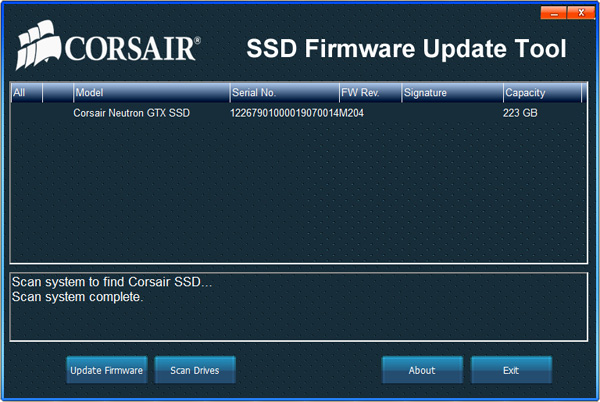








36 Comments
View All Comments
name99 - Tuesday, August 21, 2012 - link
"Load power consumption is much more competitive. It's not what I would consider low, but it's not unreasonably high either."Well I guess we all have different opinions...
IMHO the only number that matters is whether the maximum power draw (usually sequential writes) is below 2.5W. Below 2.5W and you know you can use it safely in a USB2 enclosure. Above that and it will appear to work but fail at random times.
You might think you only want to use this drive INSIDE a laptop. OK, if you are SURE of that. My experience is that drives move with time from one location to another, and it sucks if I have to throw them away when they're still good.
You might think you will only want to use this drive in a USB 3 enclosure (and now you have 4.5W to play with). OK.... but again life's going to suck if for some reason you want to use that drive on a USB2 machine.
IMHO SSD architects are behaving like Pentium4 architects, doing what they like while ignoring power issues. This is a path that does not end well. We'll already at the point where nobody gives a fsck about the difference between a streaming rate of 300MB/s and 330 MB/s --- but people DO care about battery life, and they do care about devices that are gratuitously heating up their rooms and warming their palms.
At some point point, these architects need to grow up and follow Intel down the path of speed at reasonable power, not speed at any power whatsoever.
KAlmquist - Monday, August 27, 2012 - link
Yes, it is disappointed to see SSD designs get worse over time in terms of power consumption. The Samsung 830 does a good job of holding down power usage when idle, but can draw more than the 4.5W limit of USB 3.0 when busy.dishayu - Wednesday, August 22, 2012 - link
Can we have the Plextor M5 Pro review please? I can't make up my mind if i should just pick up a Samsung 830 or wait for M5 Pro.Mr Perfect - Wednesday, August 22, 2012 - link
I know this sounds archaic, but could you throw a mechanical laptop drive into the power charts? At this point in time I honestly have no idea if these SSDs even have a power advantage over a modern spinner. It's hard to tell if a "bad" SSD is still better then a good mechanical, battery wise.Visual - Monday, August 27, 2012 - link
Unfortunately I do not have any media that I can link. ;)killabee_me - Wednesday, September 19, 2012 - link
Hi Anand,The test results didn't make it into Anandtech SSD Bench for some reason.
Could you make sure they get there?
Thanks.