Corsair Neutron GTX SSD Review (240GB): Link A Media Controller Tested
by Anand Lal Shimpi on August 20, 2012 6:00 AM EST- Posted in
- Storage
- SSDs
- Corsair
- Neutron
- Link a Media
Performance Over Time & TRIM
Over time SSDs can get into a fairly fragmented state, with pages distributed randomly all over the LBA range. TRIM and the naturally sequential nature of much client IO can help clean this up by forcing blocks to be recycled and as a result become less fragmented. Leaving as much free space as possible on your drive helps keep performance high (20% is a good number to shoot for), but it's always good to see how bad things can get before the GC/TRIM routines have a chance to operate. As always I filled all user addressible LBAs with data, wrote enough random data to the drive to fill the spare area and then some, then ran a single HD Tach pass to visualize how slow things got:
Performance drops pretty low but it's not terrible at above 50MB/s. The flat line around 230MB/s both at the starting and higher LBAs is a bit peculiar, but we could just be seeing some pinning of data that the controller thinks is important for whatever reason. Read performance is also pretty heavily impacted, being cut in more than half once the drive is in this state. A quick format of the drive triggers TRIM which restores performance to new:
The Neutron GTX is reasonably resilient but behaves like a normal SSD in that if you throw a lot of random writes at it, you will see steady state performance well below 100MB/s. Most client usage models, particularly if you leave enough free space on the drive (I like to shoot for ~20% free space), shouldn't get into this state even after years of use.


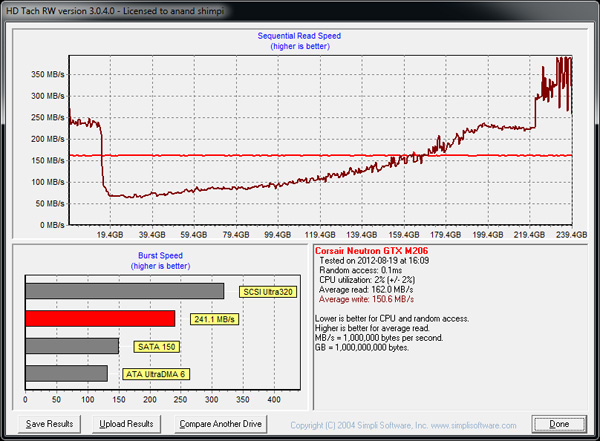
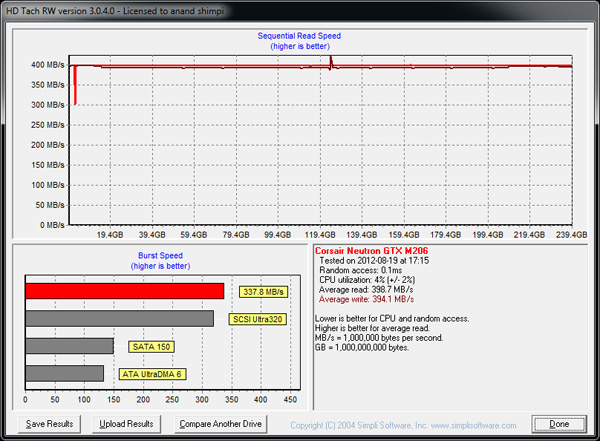








36 Comments
View All Comments
PommieB - Monday, August 20, 2012 - link
The Vertex 4 uses the 9145 controller, which as enterprise origins and was used by OCZ in there latest PCIe ssd drives, OCZ was obviously impressed with the controller to use it as there re-branded Everest controllers in the Vertex 4 and other ssd drives, so yes the Plextor M5 Pro is first ssd drive to have the 9187 Marvell controller.maximumGPU - Tuesday, August 21, 2012 - link
thanks :)DukeN - Monday, August 20, 2012 - link
For those of us hoping to put 3 or 4 of these in our systems..Please and thanks.
Zap - Monday, August 20, 2012 - link
Why does Corsair (and also Newegg) call it SATA 3?http://www.sata-io.org/developers/naming_guideline...
Proper terminology is to call it "SATA Revision 3.0" or "SATA 6Gb/s" and to NOT use "SATA III" or "SATA 3.0." This is because SATA II was often marketed as SATA 3Gb/s or SATA 300, so "3" is associated with the slower speed.
Beenthere - Monday, August 20, 2012 - link
Most consumers are interested in reliable, compatible, hassle-free PC hardware not the half-baked trick-of-the-week rushed out the door for huge profits. PC hardware review sites lose credibility when they hype half-baked products and gloss over obvious defects or down-play their significance.Many companies are quite successful selling quality, reliable products and providing excellent customer service - all at affordable prices. In fact that use to be the norm in the U.S. until some unscrupulous CEOs decided that they could reap more money in annual bonuses by shipping crap products and pretending there were no issues or defects.
Unfortunately for Corsair in recent years they have jumped on the growth-at-all-cost bandwagon by using contract suppliers. Corsair's numerous product lines are filled with documented defects be it SSDs, PSUs, H2O CPU coolers, etc. At one time I recommended Corsair RAM but even that seems to have dropped in reliability and compatibility recently so I no longer recommend any of their current products.
Shadowmaster625 - Monday, August 20, 2012 - link
Idle power consumption is stupidly bad. Samsung SSD830 is the reigning champion by far. It may not be the fastest, but it is competitive speed wise, and its low idle power just continues to own the competition. I wouldnt even consider any other drive for a notebook.Paapaa125 - Monday, August 20, 2012 - link
I have no clue why you keep on presenting the same data in two different charts: average data rate and disk busy time. Only one is enough. Showing the other serves no purpose at all so please pick one of them and start using it. Thanks!Mastadon - Monday, August 20, 2012 - link
What kind of TRIM does the Corsair controller use? Is it garbage collection after the fact, or on-the-fly?Mr Perfect - Wednesday, August 22, 2012 - link
I've always been under the impression that Garbage Collection, as defined by the drive makers, is not TRIM. Garbage Collection is done solely inside the drive by the controller with no regard for what the data in the flash is or what the OS is doing. TRIM is done through commands sent from the OS to the drive to tell it what flash is holding valid data, and what flash is no longer needed and can be erased. I think some drives even do both GC and TRIM. If he's saying TRIM, I'd take it to be the later case.phimac10 - Tuesday, August 21, 2012 - link
Thanks for a good insight in the SSD world.