Corsair Neutron GTX SSD Review (240GB): Link A Media Controller Tested
by Anand Lal Shimpi on August 20, 2012 6:00 AM EST- Posted in
- Storage
- SSDs
- Corsair
- Neutron
- Link a Media
Random Read/Write Speed
The four corners of SSD performance are as follows: random read, random write, sequential read and sequential write speed. Random accesses are generally small in size, while sequential accesses tend to be larger and thus we have the four Iometer tests we use in all of our reviews.
Our first test writes 4KB in a completely random pattern over an 8GB space of the drive to simulate the sort of random access that you'd see on an OS drive (even this is more stressful than a normal desktop user would see). I perform three concurrent IOs and run the test for 3 minutes. The results reported are in average MB/s over the entire time. We use both standard pseudo randomly generated data for each write as well as fully random data to show you both the maximum and minimum performance offered by SandForce based drives in these tests. The average performance of SF drives will likely be somewhere in between the two values for each drive you see in the graphs. For an understanding of why this matters, read our original SandForce article.
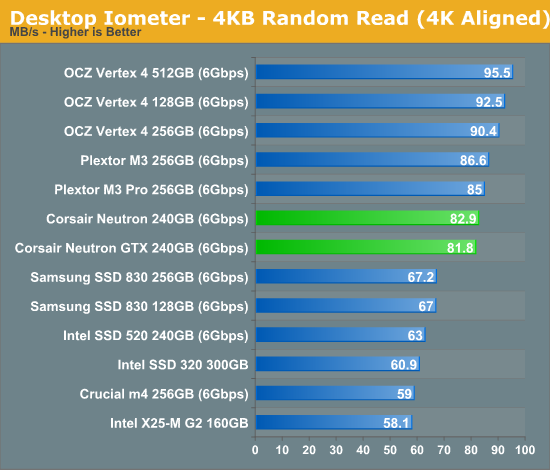
The Neutron GTX gets off to a good start. Random read performance is faster than Samsung's SSD 830 as well as any Intel drive, although it does fall behind OCZ's Vertex 4. There's virtually no difference between the Neutron and Neutron GTX here.
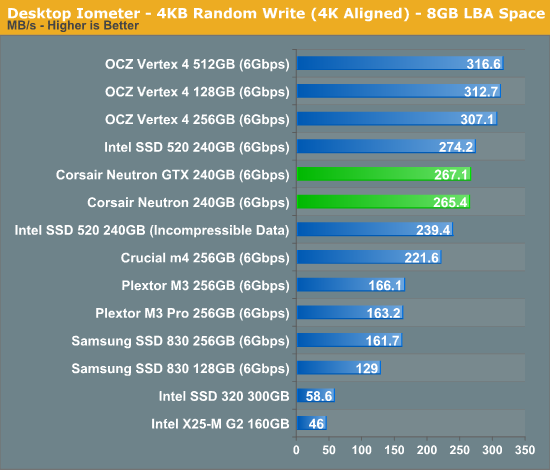
Random write performance is similarly impressive , once again beating almost every drive with the exception of the Vertex 4. The Neutron and Neutron GTX tie once again.
Many of you have asked for random write performance at higher queue depths. What I have below is our 4KB random write test performed at a queue depth of 32 instead of 3. While the vast majority of desktop usage models experience queue depths of 0 - 5, higher depths are possible in heavy I/O (and multi-user) workloads:
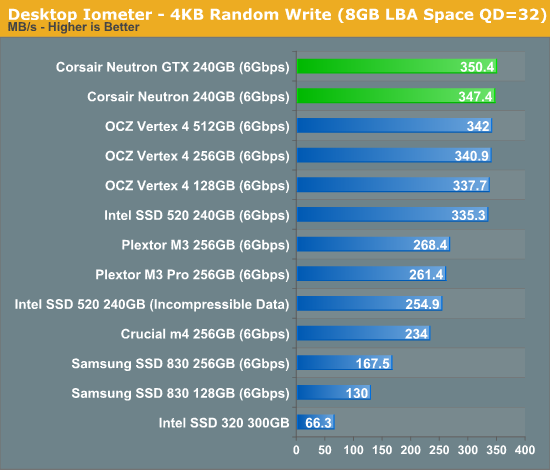
Crank up the queue depth and the Neutron GTX rises to the top. The regular Neutron delivers similar performance. These drives are potent...
Sequential Read/Write Speed
To measure sequential performance I ran a 1 minute long 128KB sequential test over the entire span of the drive at a queue depth of 1. The results reported are in average MB/s over the entire test length.
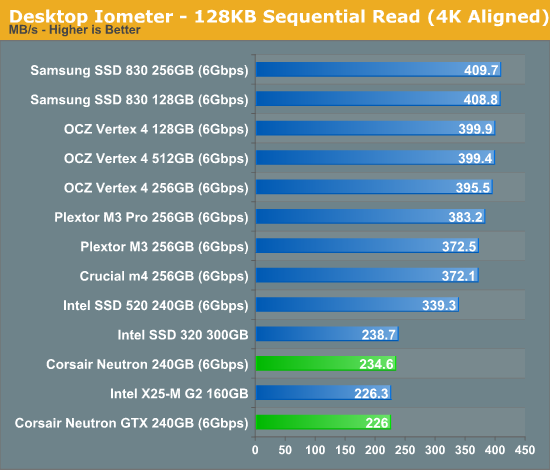
Low queue depth sequential read performance has been an issue for a couple of drives as of late. The original Vertex 4 firmware delivered disappointing results here, and the Neutron GTX is no different. We're seeing distinctly 2010 levels of performance here. LAMD didn't prioritize low queue depth sequential read performance as it's not typically a first order limit to real world performance.
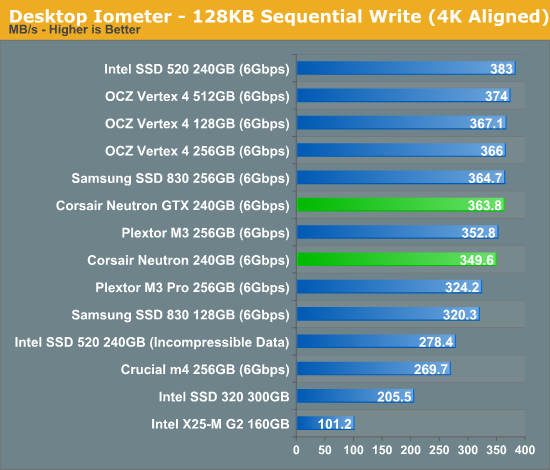
Low queue depth sequential write performance is good however. I'm really curious to see why we've seen the same initial tradeoff for low queue depth sequential read performance made by both OCZ and Link A Media.
This is also the first test where we see a difference in performance between the Neutron and Neutron GTX. The latter is 4% faster.
AS-SSD Incompressible Sequential Performance
The AS-SSD sequential benchmark uses incompressible data for all of its transfers. The result is a pretty big reduction in sequential write speed on SandForce based controllers.
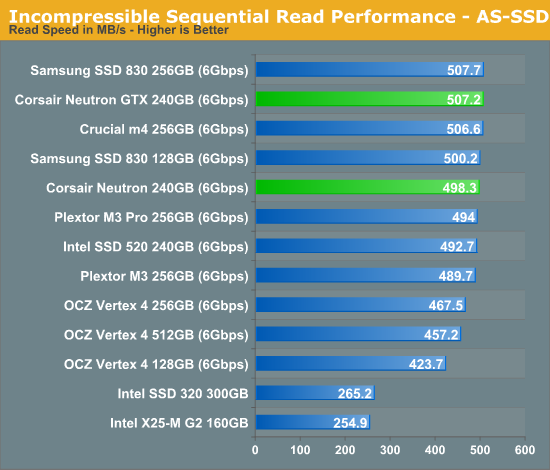
AS-SSD ramps up queue depth and here we see the Neutron GTX return to its former, competitive state. Here the Neutron GTX is among the fastest drives we've tested, and effectively maxes out the 6Gbps SATA interface.
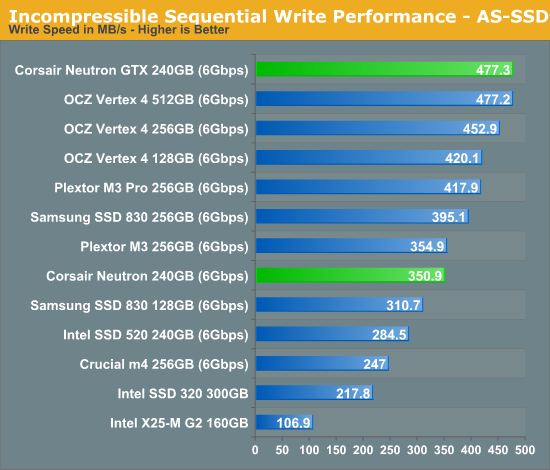
Once again it's all good news here from Corsair. The Neutron GTX performs extremely well. The vanilla Neutron however isn't nearly as impressive. At only 350.9MB/s the standard Neutron is around the speed of the Plextor M3. There's really no reason for this performance gap, I can only assume that the ONFi firmware just isn't as well tuned as the Toggle version.
Performance vs. Transfer Size
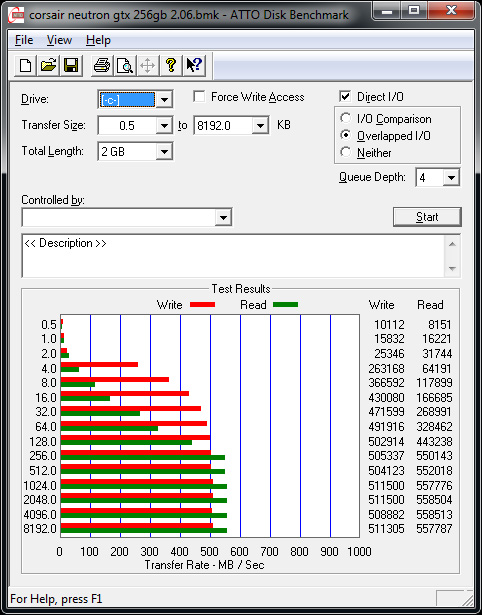
ATTO is a useful tool for quickly measuring the impact of transfer size on performance. In order to focus on areas of noticeable difference I cropped out the larger transfer sizes. You can get the complete data set in Bench or for the Neutron GTX in particular you can just check out the ATTO graph above. The charts below compare the Neutron/Neutron GTX to three of the leading SSD controllers: Indilinx's Everest 2 (OCZ Vertex 4), Samsung's PM830 (Samsung SSD 830) and SandForce's SF-2281 (Intel SSD 520). Let's start with read performance:
Although SandForce's performance scales quite linearly, it's actually Samsung that aggressively drives performance even at smaller transfer sizes. Both the Everest 2 and LAMD's LM87800 controller aren't nearly as well optimized for smaller transfer sizes, with the LAMD controller doing a little worse. Note that both the Neutron and Neutron GTX scale almost identically across transfer sizes.
The problem is even more pronounced when we look at write performance. Here there's a significant performance limit at sequential transfer sizes below 4KB. The good news is these limitations don't surface in most consumer workloads, but it's still worth pointing out one of the only limitations of the Neutron GTX's current controller/firmware combination.
We also see the big gap in sequential write speed form between the Neutron and Neutron GTX. The two perform quite similarly up to 8KB transfer sizes, beyond that the Neutron GTX holds a healthy advantage.


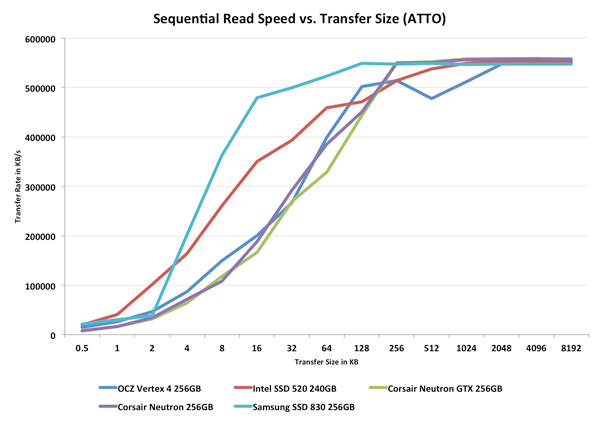
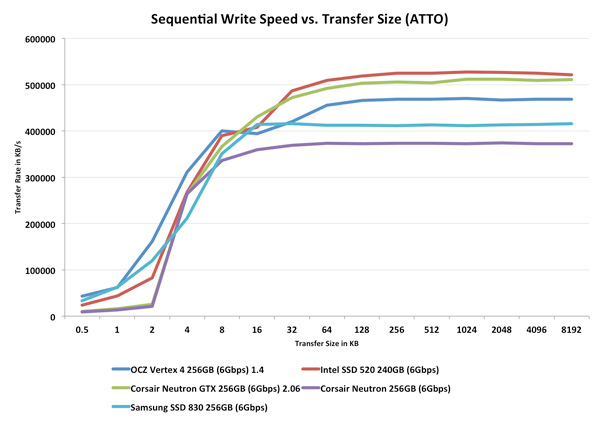








36 Comments
View All Comments
PommieB - Monday, August 20, 2012 - link
The Vertex 4 uses the 9145 controller, which as enterprise origins and was used by OCZ in there latest PCIe ssd drives, OCZ was obviously impressed with the controller to use it as there re-branded Everest controllers in the Vertex 4 and other ssd drives, so yes the Plextor M5 Pro is first ssd drive to have the 9187 Marvell controller.maximumGPU - Tuesday, August 21, 2012 - link
thanks :)DukeN - Monday, August 20, 2012 - link
For those of us hoping to put 3 or 4 of these in our systems..Please and thanks.
Zap - Monday, August 20, 2012 - link
Why does Corsair (and also Newegg) call it SATA 3?http://www.sata-io.org/developers/naming_guideline...
Proper terminology is to call it "SATA Revision 3.0" or "SATA 6Gb/s" and to NOT use "SATA III" or "SATA 3.0." This is because SATA II was often marketed as SATA 3Gb/s or SATA 300, so "3" is associated with the slower speed.
Beenthere - Monday, August 20, 2012 - link
Most consumers are interested in reliable, compatible, hassle-free PC hardware not the half-baked trick-of-the-week rushed out the door for huge profits. PC hardware review sites lose credibility when they hype half-baked products and gloss over obvious defects or down-play their significance.Many companies are quite successful selling quality, reliable products and providing excellent customer service - all at affordable prices. In fact that use to be the norm in the U.S. until some unscrupulous CEOs decided that they could reap more money in annual bonuses by shipping crap products and pretending there were no issues or defects.
Unfortunately for Corsair in recent years they have jumped on the growth-at-all-cost bandwagon by using contract suppliers. Corsair's numerous product lines are filled with documented defects be it SSDs, PSUs, H2O CPU coolers, etc. At one time I recommended Corsair RAM but even that seems to have dropped in reliability and compatibility recently so I no longer recommend any of their current products.
Shadowmaster625 - Monday, August 20, 2012 - link
Idle power consumption is stupidly bad. Samsung SSD830 is the reigning champion by far. It may not be the fastest, but it is competitive speed wise, and its low idle power just continues to own the competition. I wouldnt even consider any other drive for a notebook.Paapaa125 - Monday, August 20, 2012 - link
I have no clue why you keep on presenting the same data in two different charts: average data rate and disk busy time. Only one is enough. Showing the other serves no purpose at all so please pick one of them and start using it. Thanks!Mastadon - Monday, August 20, 2012 - link
What kind of TRIM does the Corsair controller use? Is it garbage collection after the fact, or on-the-fly?Mr Perfect - Wednesday, August 22, 2012 - link
I've always been under the impression that Garbage Collection, as defined by the drive makers, is not TRIM. Garbage Collection is done solely inside the drive by the controller with no regard for what the data in the flash is or what the OS is doing. TRIM is done through commands sent from the OS to the drive to tell it what flash is holding valid data, and what flash is no longer needed and can be erased. I think some drives even do both GC and TRIM. If he's saying TRIM, I'd take it to be the later case.phimac10 - Tuesday, August 21, 2012 - link
Thanks for a good insight in the SSD world.