The next-gen MacBook Pro with Retina Display Review
by Anand Lal Shimpi on June 23, 2012 4:14 AM EST- Posted in
- Mac
- Apple
- MacBook Pro
- Laptops
- Notebooks
All Flash Storage
As expected, the next-gen MacBook Pro ditches mechanical storage in favor of a MacBook Air style NAND + SSD controller on a custom PCB. Apple refers to this solution as all-flash storage.
Apple’s distinction between Solid State Drives (SSDs) and all-flash storage boils down to what form the storage comes in. If it’s a standard form factor device in a chassis, it’s a solid state drive. If it’s just NAND + controller on a PCB? Then it’s all-flash storage. I suspect it’s a nicer way of saying proprietary SSD but either way they are technically the same thing, just in different forms.

The Samsung PM830 based rMBP NAND flash storage card, image courtesy iFixit
My Retina MacBook Pro was the upgraded model with a 512GB SSD, featuring Samsung’s PM830 controller. This is the same controller as in the Samsung SSD 830, which I’ve long felt was the best pair for Mac users who wanted an SSD upgrade. I’m not sure if other Retina MBPs may come with Toshiba’s SandForce based drive instead. I have one of these drives in house for a review but that’ll have to wait until next week.
Although both the Samsung and Toshiba/SandForce controllers support full disk encryption, neither hardware based encryption is supported by OS X’s FileVault 2. When OS X encrypts your boot volume not all areas are encrypted (such as the recovery partition). While I know SandForce allegedly offers multiple encryption levels across a volume I’ve never seen either controller claim support for partially unencrypted volumes. In this case it looks like for Apple to take advantage of SSD controller based encryption it would need more flexible encryption support on the controller level. If I were an SSD controller vendor I’d be paying close attention to this requirement.
Both the Samsung and Toshiba controllers support 6Gbps SATA - as a result performance is significantly better compared to previous Apple branded SSDs. I borrowed a friend’s 2010 MacBook Pro which happened to have a Toshiba based SSD installed and ran it through our standard Iometer four-corners test suite. This was a well used drive and thus the performance is even worse than last year's MacBook Airs. The improvement in performance is astounding:
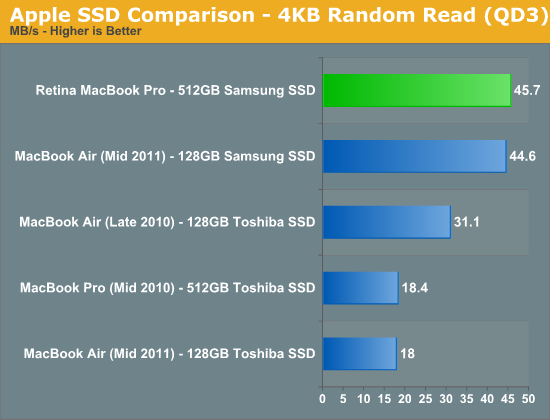
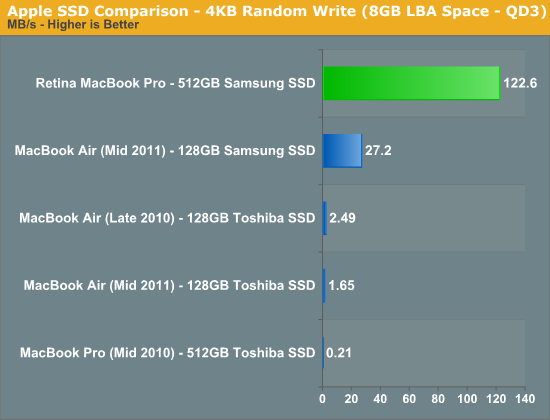
The move to 6Gbps SATA is often associated with a huge bump in sequential transfer rates, but in this case Apple enjoys a significant increase in random speeds as well. Note that some of this improvement is going to be due to the fully populated configuration of the PM830 in the Retina MacBook Pro's SSD, but that shouldn't downplay the significance of the move to Samsung's latest controller. The previous generation controller used last year just wasn't very good, and the Toshiba alternative was even worse. This year, Apple finally has a good solid state story to tell.
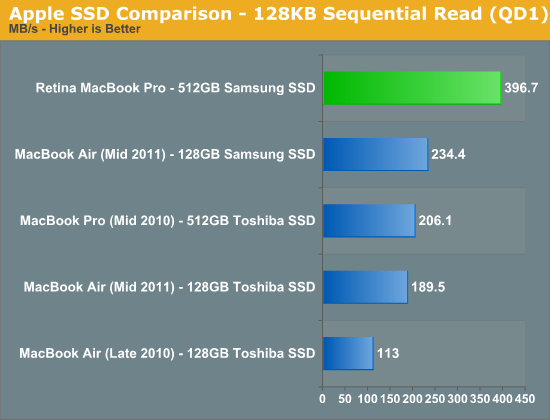
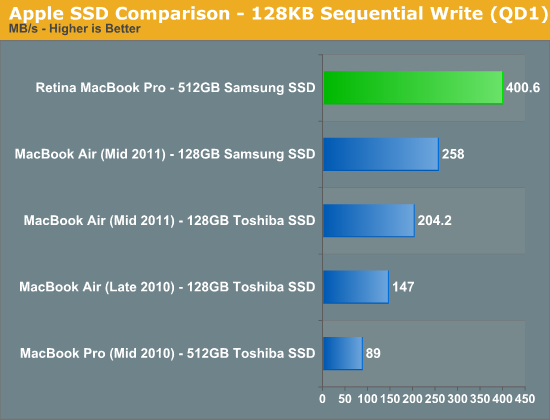
How much of this are you going to be able to actually tell in day to day use of the system? The sequential transfer rates are most tangible when you are writing to or reading large files like movies to your drive. Obviously you need a source that's fast enough to hit these speeds. Although USB 3.0 can come close you're unlikely to have a USB 3.0 SSD that's as fast as the internal drive. Moving large files between your internal SSD and Promise's Pegasus R4/R6 is where you'll really appreciate this performance.
The random access improvements are likely overkill for most normal uses. Things like program launches, compiling, web browsing, and any other normal application IO will depend on a mixture of random and sequential IO. The key is to have good enough random IO performance to avoid becoming a bottleneck. I can safely say that the numbers we see here are more than enough.
While previous Apple SSDs were nice only from a convenience standpoint, at least the Samsung option in the Retina MacBook Pro is what I’d recommend even if Apple didn’t bundle it with the machine.










471 Comments
View All Comments
OCedHrt - Sunday, June 24, 2012 - link
Sony can't exactly add better DPI scaling to windows, can they? That's Apple's advantage as being both the OS vendor and hardware vendor - better integration.ka_ - Saturday, June 23, 2012 - link
"Sony added 1080p because it was popular, not because it made sense"What a ridiculously ignorant and biased statement! Sony did surely not place a blue-ray players in the device for a reason neither... To place a 1080p display in the product made perfect sense, retina display on the other hand is a marketing buzzword. I am sure it looks better, but really - you wont find movies or much content that benefit from the retina display - they display will likely slightly distort the movie though you can say the distortion is so small you wont notice... 1080p on the other hand...
Donkeyz - Saturday, June 23, 2012 - link
Movies are not what the retina pro is targeting. Professionals of video and imaging need screen estate on a portable device as they travel. That is what the retina is for.We are talking about a 2012 device not 2008, but Sony use to be the best only because they played by marketing. Giving the best of the best and the looks.
Why apple works? Because they focus on individual needs and have excellent support, which may be why people are willing to pay excessive $$.
I own a Sony Z and my sister owns a MBP and I must say that Sony took 16 days to get the Z repaired where as MBP only took 2 days.
Some people may prefer a bluray drive but I don't use my drive at all. So it really depends, I'm replacing the Z with this MBP retina purely because of the screen estate for work and support.
Btw, as far as pricing goes, it's not expensive at all. To configure a pc of it's calibre would cost just as much and would most likely be made of plastic.
Freakie - Sunday, June 24, 2012 - link
To configure a PC that would handily kick this things ass would be cheaper, actually. To configure a Windows laptop that has a 6 core Desktop CPU and the best mobile GPU (as well as two hard drives) would cost the same as the basic model of this. Throw in 2 more hard drives for a total of 4 hard drives, and add a second GPU in SLI or CrossfireX, and you're at the price of the high end model of this.And yeah, things get repaired faster with Apple, though I bet you I could have fixed your Sony in a matter of hours. Difference is you can go to someone in real life for cheap to get your Mac looked at, but if you actually know what the f*ck you're doing, you don't need to take any laptop to anyone.
And if you are a media editor focused more on screen real estate instead of quality, then you fail miserably. Screen space comes second to color representation, space, and accuracy as well as ease of transitioning between different lighting and color profiles. Do displays that have amazing color representation come in high resolution? Yes! Because they are great things to pair together. Do high resolution displays have great color representation? NO! As is proven by this rMBP, just because you have high resolution doesn't mean that you have great colors. And compared to those color displays that have a high resolution, this rMBP screen sucks royal ass for media editing.
You'd be much better off getting a faster PC laptop and using the money you save on a screen that will actually enable your media to come out much better (if you are a media editor). Not only that, but your PC will get the work done faster than the MBP (better hardware, cheaper price)
vegemeister - Monday, July 2, 2012 - link
>laptop that has a 6 core Desktop CPU and the best mobile GPU (as well as two hard drives)Yeah, but that would be retarded.
mlambert890 - Wednesday, November 28, 2012 - link
You understand that the concept of a laptop is to be portable right? WHAT are you talking about? The PC you're describing I own - AWM18x. It is 13 lbs.This is like saying, essentially, that size and weight (and noise) are irrelevant dimensions in a notebook.
They are the *only* relevant dimensions. And this is like horsepower. A 600HP car isnt "a mere" 150HP more than a 450HP car. That 150 extra HP is HARD and EXPENSIVE.
Similarly, people like you, who say "well that PC would "only" be 3 lbs heavier!" are just displaying how clueless you are with what matters in this segment.
Show me this mythical PC laptop that is 4.5lbs with discrete graphics, SSD, quad core i7 and 15" 1080p screen or greater yet is much cheaper than the MBPr. Let's see it.
ka_ - Sunday, June 24, 2012 - link
"Why apple works? Because they focus on individual needs and have excellent support, which may be why people are willing to pay excessive $$."Fine, so you say MBP is a niche product, that is meant for niches such as video editing, graphics design and so on. Your CEO, sales teams, financial staff and so on will not go buy it because they have no need for this and will not fall for the hype of having the next buzzword "Retina Scan" which they have absolutely no need for. Sure I believe you...
1080p on the other hand make much more business sense as Sony not only sell technology like Blue Ray players but is in the Music and Video industries too. They get paid for each movie sold on blue ray too - and 1080p is today mainstream, not niche!
I highly doubt more than a small percentage of those who will buy the MBP actually get it for a real need and not due to marketing hype...
OCedHrt - Sunday, June 24, 2012 - link
That's the issue. When you have a 2880 x 1800 screen, you forget that most of the internet users are on 1368 x 768. and 1600 x 900. What you design may look awesome to you but it does not scale well for your audience.For print work, I agree 2880 x 1800 is awesome.
Ohhmaagawd - Saturday, June 23, 2012 - link
" retina display on the other hand is a marketing buzzword. I am sure it looks better, but really - you wont find movies or much content that benefit from the retina display"Umm. What about ANYTHING with text?
What about Photos?
What about ability to edit 1080p in full res with all your editing controls on the screen next to it?
What about Photoshop?
Freakie - Sunday, June 24, 2012 - link
What about photo and video editors that don't use the display on any laptop, period? Media editors want color quality first, not resolution, which this screen fails at. Media editors will still use their $1,000 monitors at their desk to do their edits.