The next-gen MacBook Pro with Retina Display Review
by Anand Lal Shimpi on June 23, 2012 4:14 AM EST- Posted in
- Mac
- Apple
- MacBook Pro
- Laptops
- Notebooks
Boot Camp Behavior
When the MacBook Pro with Retina Display first started shipping Apple hadn’t even released Boot Camp drivers for the system. Since then Apple has uploaded a Windows Support package to its servers, and the Boot Camp Assistant will give you drivers for everything in the machine should you ask for it.
The driver bundle and Boot Camp Assistant work with both Windows 7 and the Windows 8 Release Preview, although Apple only explicitly offers support for the former. You don’t have to do anything to make the Windows 8 RP work with the Boot Camp Assistant, just supply the Win 8 RP ISO instead of the Windows 7 image during the Boot Camp setup and you’re all set.
Like all previous MacBook Pro Boot Camp installs, only the discrete GPU is “connected” under Windows. Apple relies on a lot of its own software to switch between processor and discrete graphics which obviously isn’t made available under Windows, thus you only get the dGPU. Apple uses NVIDIA’s 296.49 drivers for the GeForce GT 650M under Windows. Since the standard Windows desktop doesn’t support integer DPI scaling (see update below as you can force 2.0x scaling) Apple picked the next best option and configures Windows for 1.5x DPI scaling and 2880 x 1800 as the defaults. The result is a desktop that looks like this:
At the largest text scaling setting Windows is remarkably usable on the 15.4-inch display at 2880 x 1800. Unfortunately as I mentioned in the Zenbook Prime review, Windows 7 and third party handling of DPI scaling is hardly elegant. While applications that aren’t Retina-aware under OS X tend to simply have blurry text, those that don’t behave properly with DPI scaling under Windows just look odd. Some text elements will be huge and overflow outside of their normal borders, while others will ignore the scaling setting entirely and just be too small. It’s passable in a pinch but suboptimal for certain.

Windows 8 RP on the rMBP. Note the Skyfall trailer is in a full 1080p window
Windows 8 does a somewhat better job, but only under Metro. Metro supports integer DPI scaling at 1 and 2x factors, similar to OS X. With DPI scaling enabled under Windows 8, Metro looks like it would at 1440 x 900 - similar to the default setting for the Retina MacBook Pro under OS X.
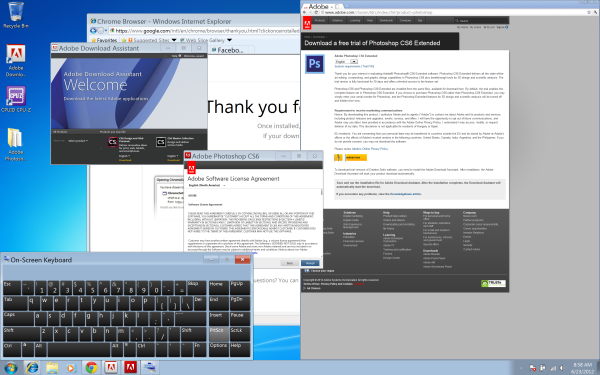
200% DPI scaling under Windows 7
Update: As many of you have correctly pointed out, Windows allows you to specify custom DPI scaling modes including an integer 2.0 setting. The result is the same "1440 x 900"-like desktop you get under OS X. Application compatibility still appears to be an issue, check out the gallery below for some examples. Overall Windows is very usable on the rMBP, but just as under OS X the overall experience really depends on application support.
Software Funniness
With the Retina MacBook Pro I get the distinct impression it was launched before the software was ready to support it. Apple did an amazing job enabling Retina support in all of the iLife applications, but iWork isn’t ready for it yet. The system technically launched without Boot Camp support although that was soon added. Then there are the UI performance issues in applications like Safari under the currently available version of Lion. There are also occasional graphical glitches under Lion. the occasional flashing of UI elements, nothing major but just not the polish we’re used to from Apple. Once again, Mountain Lion addresses a lot of this and is only a month out but you still have to deal with reality in the interim.
I also had a strange experience where the CPU clocks on the system magically decided to get clamped down to around 1.2GHz on battery power. A simple reset of the PRAM and SMC fixed the problem but it was odd behavior for sure. I can’t completely fault Apple for this one, as I know I subjected the rMBP to a bunch of strange tests over the course of the past week and a half.
If you’re buying today, just be aware that the best experience will come with Mountain Lion and even then you’ll have to wait an unspecified amount of time for Retina-aware app updates.


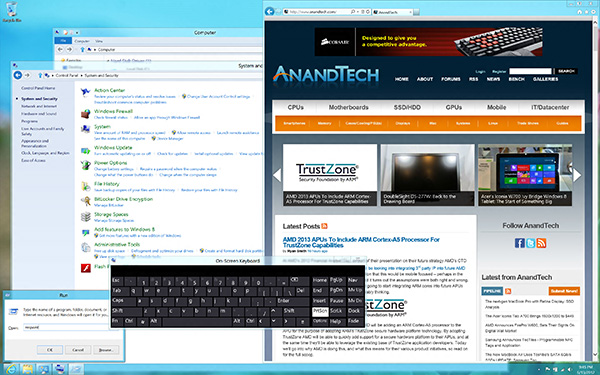




















471 Comments
View All Comments
wfolta - Monday, June 25, 2012 - link
You may be satisfied with 1920x1200 on a 17" notebook. But once you try 2880x1800 on a 15" notebook, you will see pixels when you go back.Your eyes are literally opened. (Given that you don' have uncorrected vision issues.)
It's not a waste of money, and if you really believe you can't see the difference, you're free to keep your money in your pocket.
The rMBP is the most balanced laptop out there. What people keep throwing out as "way better" are in fact unbalanced laptops that are great for gaming but big and heavy, or are tiny and have batteries that last all day but don't have much computing power, or ...
Spunjji - Tuesday, June 26, 2012 - link
Is it really? Because seriously, those surface temperatures look unpleasant to me.I think the point we're both driving at is that there is no "best laptop" and while this may come closer for many, it's still going to fail to meet some users' requirements.
kasparsv - Monday, June 25, 2012 - link
I mean do they look "bad" only in comparison with the rest of the system or are they actually worse-looking than on older MBPs?Randomoneh@gmail.com - Monday, June 25, 2012 - link
I don't know if anyone already said this, but some some studies show that average person can perceive much higher quality than Apple would like you to think.Of course, their wording wasn't "You can't perceive higher quality than this." but they pretty much implied exactly that.
Randomoneh@gmail.com - Monday, June 25, 2012 - link
Oh yeah, and I forgot to add that I greatly appreciate what Apple is doing in terms of quality of their products.cdhorner - Monday, June 25, 2012 - link
I'm wondering what some of you working professionals with jobs like web/app developers are using as far as external storage.I'm looking for the first time to switch over from a desktop/office setup to a MacBook Pro, connected to an Apple 27" cinema display so I can work at a home office, as well as a secondary office location - and still have decent access to external storage. I've been looking at a cloud storage solution, but then the real point of having this in my opinion is to drop files on it - and access them directly through your file system (in OS X finder for example), with the ability to only store files for instance in the cloud and not on your machine as well in cases. Is this possible? I'm using DropBox right now, and at least under OSX it's pretty lacking...
Do any of you guys have a similar type of setup/requirements?
Fanfoot - Tuesday, June 26, 2012 - link
Anand,Fabulous review as always. One thing I'd love to see get some of your attention though is the trade-off between display resolution and battery power required. Obviously with the near doubling of WHr in the new iPad and the 23% increase in WHr in the rMBP, these higher resolution displays take quite a bit more power. Now obviously the early rumors that Apple would go with Sharp's IGZO panels for the rMBP turned out to be false, but I assume they're still a possibility for the long run, perhaps MacBook Airs for next year say, where there is less ability to make make the laptop thicker to add more battery and everything else has already been removed or paired down. I've never seen a real analysis of HOW MUCH more efficient IGZO is than IPS say. Would it allow a MacBook Air with 220ppi without increasing the battery size at all? Or is it really only slightly more efficient than IPS?
Ritchey - Tuesday, June 26, 2012 - link
Wonderful! 3 external displays, all rendered useless as soon as you decide to click on full screen mode on the internal one...Spunjji - Tuesday, June 26, 2012 - link
Hehehe... Not a problem worth mentioning in any review though, right? ;)jjjjj - Tuesday, June 26, 2012 - link
I have heard that Mountain Lion fixes Lion's bad implementation of full screen mode. See http://www.apple.com/osx/whats-new/features.html#s... , although it's not clear from that description that it is actually fixed.