The next-gen MacBook Pro with Retina Display Review
by Anand Lal Shimpi on June 23, 2012 4:14 AM EST- Posted in
- Mac
- Apple
- MacBook Pro
- Laptops
- Notebooks
GPU Performance
We’ve already established that NVIDIA’s Kepler architecture is fast, but the GeForce GT 650M used in the rMBP is hardly the best NVIDIA has to offer. The result however is a significant improvement in performance over the Radeon HD 6750M used in the previous generation model.
| 15-inch MacBook Pro Model | Mid 2010 | Upgraded Early 2011 | Upgraded Late 2011 | Retina |
| GPU | GeForce GT 330M | Radeon HD 6750M | Radeon HD 6770M | GeForce GT 650M |
| Cores | 48 | 480 | 480 | 384 |
| Core Clock | 500MHz | 600MHz | 675MHz | 900MHz |
| Memory Bus | 128-bit GDDR3 | 128-bit GDDR5 | 128-bit GDDR5 | 128-bit GDDR5 |
| Memory Data Rate | 1580MHz | 3200MHz | 3200MHz | 5016MHz |
| Memory Size | 512MB | 1GB | 1GB | 1GB |
The GT 650M offers fewer “cores” compared to the 6750M and 6770M used in previous MacBook Pros, but likely better utilization of the available hardware. NVIDIA also clocks the cores much higher in the 650M, the result is a ~20% increase in theoretical raw compute power.
The memory bandwidth story is also better on Kepler. While both the GT 650M and the 67xxM feature a 128-bit GDDR5 interface, Apple clocked AMD’s memory interface at 800MHz compared to 1254MHz on Kepler. The resulting difference is 80.3GB/s of memory bandwidth vs. 51.2GB/s.
The real world impact is most noticeable at higher resolutions, thanks to the tremendous amount of memory bandwidth now available. The other benefit from the new GPU is obviously things run a lot cooler, which as I’ve already shown to considerably reduce thermal throttling under load.
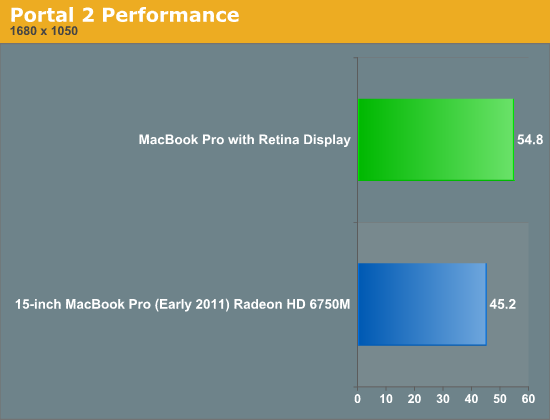
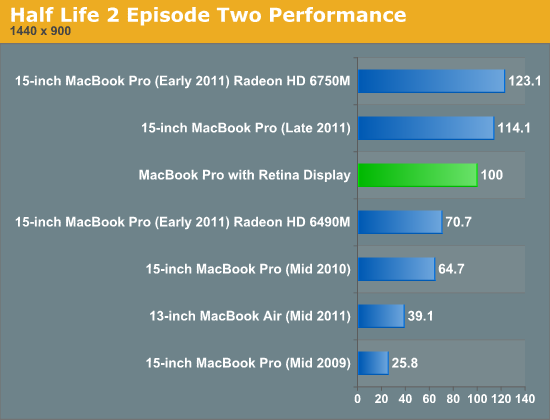
At 1440 x 900 we actually see a regression compared to the 2011 models, but differences in the AMD and NVIDIA GPU drivers alone can account for the difference at this hardly GPU bound setting. Look at what happens once we crank up the resolution:
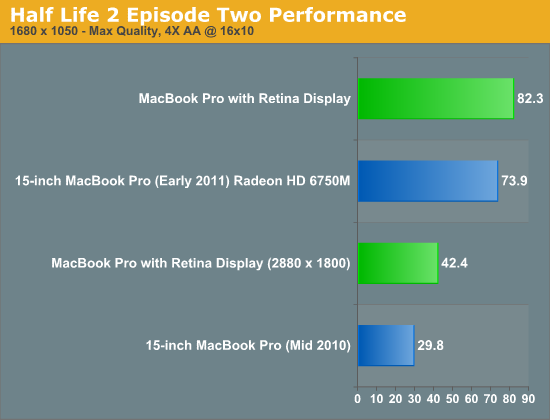
At 1680 x 1050 with 4X AA enabled we see a modest 11% increase in performance over last year's MacBook Pro. As I established earlier however, the rMBP will be able to more consistently deliver this performance over an extended period of time.
What's even more impressive is the 42.4 fps the GT 650M is able to deliver at the rMBP's native 2880 x 1800 resolution. Even though I ran the test with AA enabled I'm pretty sure AA was automatically disabled. At 2880 x 1800 the rMBP is able to outperform the two year old MacBook Pro running at 1680 x 1050. How's that for progress?
While the gains we've shown thus far have been modest at best, Starcraft 2 is a completely different story. Here for whatever reason the IVB + Kepler combination can be up to 2x the speed of last year’s models. I reran the tests both on the older and rMBP hardware to confirm, but the results were repeatable. The best explanation I have is Starcraft 2 is very stressful on both the CPU and GPU, so we could be seeing some thermal throttling on the older SNB + Turks hardware here.
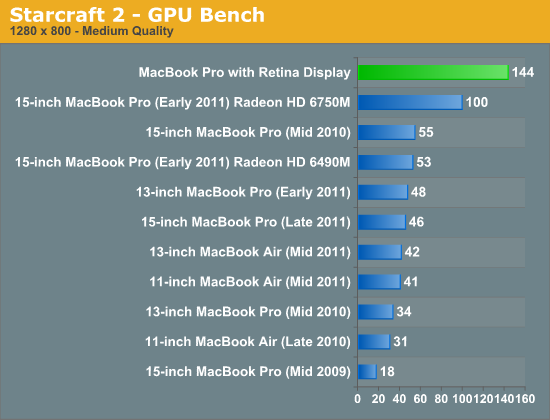
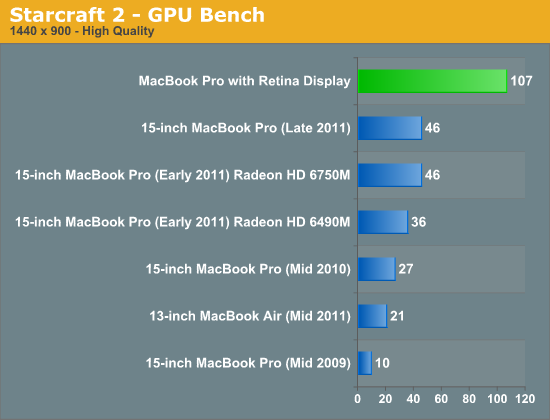
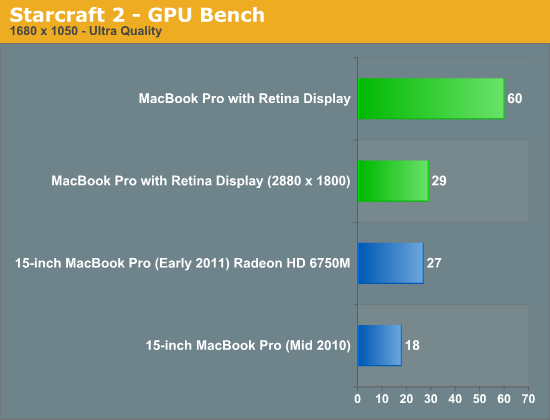
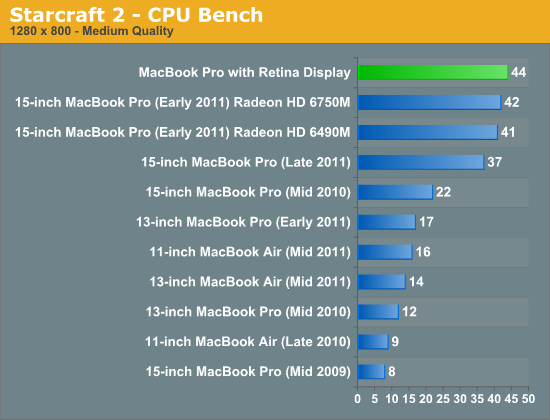
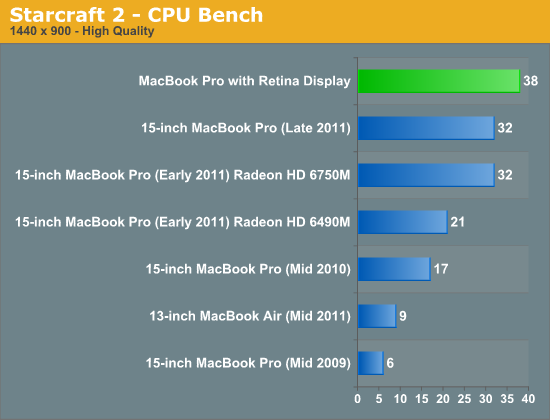
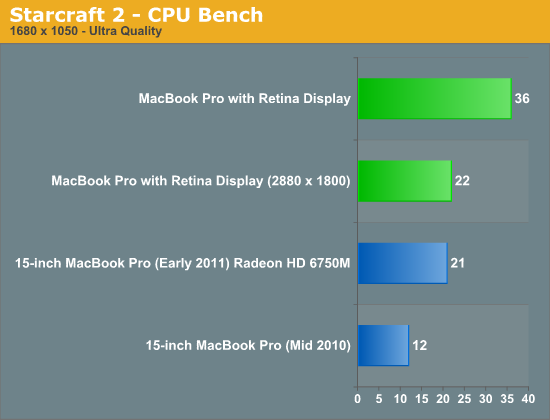
Once again we see playable, although not entirely smooth frame rates at 2880 x 1800. I've also included a screenshot of SC2 at 2880 x 1800 below:

Starcraft 2 at 2880 x 1800, it's playable
Although gaming options continue to be limited under OS X, Diablo 3 is available and finally performs well on the platform thanks to the latest patches. Diablo 3 performance is appreciably better on the GT 650M compared to last year’s 6750M. There’s no FRAPS equivalent under OS X (free advertising to the first eager dev to correct that) so I have to rely on general discussion of performance here. The GT 650M is fast enough to drive the rMBP’s 2880 x 1800 panel at native resolution at playable frame rates, around 18 fps on average. Connected to an external 2560 x 1440 display however the GT 650M is fast enough to deliver around 30 fps in Diablo 3. For what it’s worth, performance under Diablo 3 is far more consistent with the rMBP than with last year’s MacBook Pro. I suspect once again we’re seeing the effects of thermal throttling under heavy CPU/GPU load that has been well mitigated by the move to more power efficient silicon.


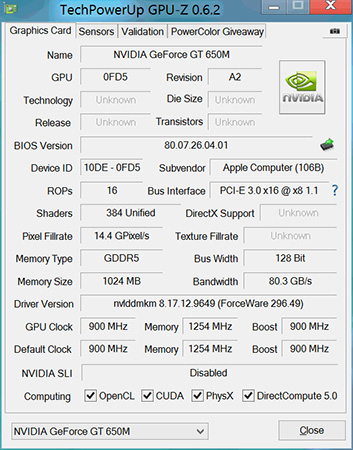









471 Comments
View All Comments
vincbxart - Saturday, June 23, 2012 - link
u wrong. Because of :16x9 is good to show my video work.
Discrete GPU is for gaming, ivy bridge is powerfull enough to threat with 4k video
VGA is especially for professionnal, a lot of video projector till get that.
The weight doesn't determine consumer or creative laptop...
Why the Z is not a consumer laptop
The price - pricier than the mb
The gamut full adobe rvb when apple is bader than the mb 2008... (98% VS 68%...) - you pay a lot for it
btw both are good. But The Z was greater than the macbook retina 2008 vs 2012
dannyboy153 - Sunday, June 24, 2012 - link
1) Showing of your video work is consuming media not creating. Feel free the use whatever you want to create content but I find it easier to do it on a 16x10. Menu bars, navigation panels, etc takes up room.2) I'm comparing the Sony Z to the MBP, not some technical fact that Ivy Bridge can do this or that. Does the Z output 2560x1600? No.
3) I didn't say the weight determine what was consumer or creative.
4) You can use the Z for creating content. You can use a $400 laptop to create content. But clearly the former is better than the later. Same with the MBP with retina vs the Z...clearly the former is better than the later. But use whichever one you want.
danrhiggins - Saturday, June 30, 2012 - link
BTW, I have a 2010 Z with 2 docking stations and the extra battery (the big one) that has been sitting on my desk unused for nearly a year when I switched to a 2011 MacBook Air. I really liked the Z. It was smaller and lighter than the Air. Actually I found the screen a bit too short for me.Bottom line is that I fell in love with the Mac OS and gestures. But that is just me.
So if anyone lives in Colorado and is interested I am going to put the Z on Craigslist. ;-)
KoolAidMan1 - Saturday, June 23, 2012 - link
Nailed it, the small 16:9 display, thicker chassis, and no dedicated GPU are huge corners that were cut. One can barely compare it with other 13" notebooks, let alone the 15" rMBP.Lots of grasping for straws going on here....
OCedHrt - Sunday, June 24, 2012 - link
Thicker chassis? The z is thinner than the MBP.The 13" is a design choice, not a manufacturing limitation. The goal is a 2.5 laptop. Japanese people don't weigh 180 lbs and don't like slugging around 4.5 lb laptops.
Barely compare it with other 13" notebooks? Care to list one that can even compete? It was 80% of the MBP retina in an MBA form factor in 2008, and then even lighter in 2011.
Spunjji - Monday, June 25, 2012 - link
Don't bother, you're arguing with an ignoramus.Chava - Friday, June 29, 2012 - link
+1KoolAidMan1 - Friday, July 6, 2012 - link
The only ignoramus I see are people grasping at straws trying to say that the rMBP has already been done in other laptops before.Sad and desperate
Spunjji - Thursday, November 8, 2012 - link
Thanks for proving my point.Guspaz - Saturday, June 23, 2012 - link
I tried out a Vaio Z in a Sony store when I was in the market for an ultraportable laptop (I decided on the first-gen Toshiba Portégé ultraportable, something I somewhat regret). The Vaoi Z was impressively thin, but suffered from three fatal flaws:1) Ludicrously expensive. The base model was $2000, and you needed to upgrade it a bunch from there to get the specs respectable
2) Only shipped with a bilingual keyboard; Sony refused to ship an American keyboard in Canada, even online, forcing consumers to get a strange non-standard keyboard with a funny shaped enter key
2) Indrecibly delicate. If you poke the screen in the corner with one finger, the whole screen flexes and bends away from your finger. It felt like this thing would shatter if I breathed on it.
In the end, it was no lighter than the Toshiba, and cost almost a thousand dollars more, but the Toshiba had its own issues.