The next-gen MacBook Pro with Retina Display Review
by Anand Lal Shimpi on June 23, 2012 4:14 AM EST- Posted in
- Mac
- Apple
- MacBook Pro
- Laptops
- Notebooks
Boot Camp Behavior
When the MacBook Pro with Retina Display first started shipping Apple hadn’t even released Boot Camp drivers for the system. Since then Apple has uploaded a Windows Support package to its servers, and the Boot Camp Assistant will give you drivers for everything in the machine should you ask for it.
The driver bundle and Boot Camp Assistant work with both Windows 7 and the Windows 8 Release Preview, although Apple only explicitly offers support for the former. You don’t have to do anything to make the Windows 8 RP work with the Boot Camp Assistant, just supply the Win 8 RP ISO instead of the Windows 7 image during the Boot Camp setup and you’re all set.
Like all previous MacBook Pro Boot Camp installs, only the discrete GPU is “connected” under Windows. Apple relies on a lot of its own software to switch between processor and discrete graphics which obviously isn’t made available under Windows, thus you only get the dGPU. Apple uses NVIDIA’s 296.49 drivers for the GeForce GT 650M under Windows. Since the standard Windows desktop doesn’t support integer DPI scaling (see update below as you can force 2.0x scaling) Apple picked the next best option and configures Windows for 1.5x DPI scaling and 2880 x 1800 as the defaults. The result is a desktop that looks like this:
At the largest text scaling setting Windows is remarkably usable on the 15.4-inch display at 2880 x 1800. Unfortunately as I mentioned in the Zenbook Prime review, Windows 7 and third party handling of DPI scaling is hardly elegant. While applications that aren’t Retina-aware under OS X tend to simply have blurry text, those that don’t behave properly with DPI scaling under Windows just look odd. Some text elements will be huge and overflow outside of their normal borders, while others will ignore the scaling setting entirely and just be too small. It’s passable in a pinch but suboptimal for certain.

Windows 8 RP on the rMBP. Note the Skyfall trailer is in a full 1080p window
Windows 8 does a somewhat better job, but only under Metro. Metro supports integer DPI scaling at 1 and 2x factors, similar to OS X. With DPI scaling enabled under Windows 8, Metro looks like it would at 1440 x 900 - similar to the default setting for the Retina MacBook Pro under OS X.
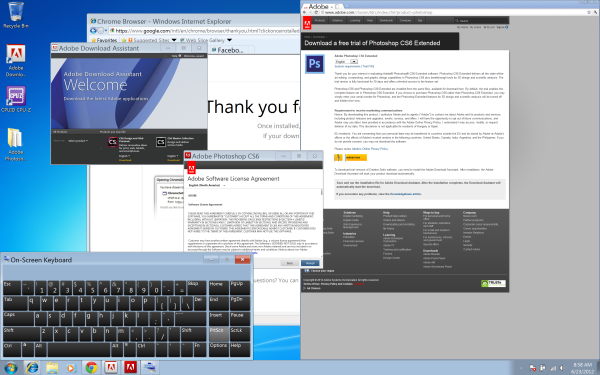
200% DPI scaling under Windows 7
Update: As many of you have correctly pointed out, Windows allows you to specify custom DPI scaling modes including an integer 2.0 setting. The result is the same "1440 x 900"-like desktop you get under OS X. Application compatibility still appears to be an issue, check out the gallery below for some examples. Overall Windows is very usable on the rMBP, but just as under OS X the overall experience really depends on application support.
Software Funniness
With the Retina MacBook Pro I get the distinct impression it was launched before the software was ready to support it. Apple did an amazing job enabling Retina support in all of the iLife applications, but iWork isn’t ready for it yet. The system technically launched without Boot Camp support although that was soon added. Then there are the UI performance issues in applications like Safari under the currently available version of Lion. There are also occasional graphical glitches under Lion. the occasional flashing of UI elements, nothing major but just not the polish we’re used to from Apple. Once again, Mountain Lion addresses a lot of this and is only a month out but you still have to deal with reality in the interim.
I also had a strange experience where the CPU clocks on the system magically decided to get clamped down to around 1.2GHz on battery power. A simple reset of the PRAM and SMC fixed the problem but it was odd behavior for sure. I can’t completely fault Apple for this one, as I know I subjected the rMBP to a bunch of strange tests over the course of the past week and a half.
If you’re buying today, just be aware that the best experience will come with Mountain Lion and even then you’ll have to wait an unspecified amount of time for Retina-aware app updates.


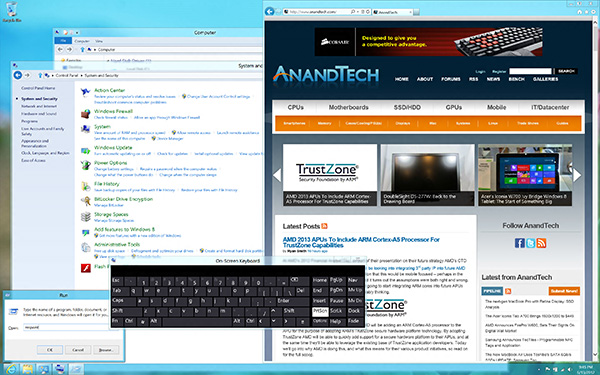




















471 Comments
View All Comments
orthorim - Wednesday, June 27, 2012 - link
A very high resolution display is not a retina display - totally different thing.Retina is a special mode where each logical pixel is made up of 4 physical pixels, and special support for fonts and images.
It's a huge step to go from 1:1 logical : physical pixels to a different factor. It's like bitmap based fonts vs. points-based vector fonts.
Maybe a lot of PC manufacturers just don't get that?
vegemeister - Monday, July 2, 2012 - link
Apple is not using a PPI independent UI for their high-res displays though. There's a separate set of assets at 2x resolution, and programs that don't acknowledge that they're rendering at 2x resolution get upscaled.A real PPI independent UI, such as Gnome 2, uses vector resources for everything and allows applications to query the PPI of the display so they can render at appropriate dimensions.
maraboshi - Saturday, June 30, 2012 - link
and still that was FAIL because it runs Windows and not a brilliant OS like the Apple one...when will you stupid Apple haters will understand the fucking difference?????gbanfalvi - Sunday, July 1, 2012 - link
I have it. It's a piece of crap. It feels like they just stuffed everything they could in this device without thinking.The pads on the bottom fell of from the heat.
The battery died seven months in.
The trackpad starts glitching regularly (not to mention it's terrible in general).
The 1080p screen gets lines across it.
The laptop overheats when I put it in speed mode.
Evidence: https://dl.dropbox.com/u/245279/Photos/Photo%20201...
azaat07 - Friday, July 13, 2012 - link
Hole in your hyperbole...Only option is Intel Graphics 4000, shared memory.
Intel 4k graphics are on par with 2007 discrete.
Andrew
woodsielord - Sunday, July 15, 2012 - link
I have the said computer. I bought it with very high expectations, and the screen is still amazing, but the rest of the hardware keeps causing trouble. I have lived without my computer 3+ months due to repairs, and currently I'm typing this from my girlfriend's Zenbook (which, on the other hand, is zero problems and all play).The lack of international Sony support and the proclimity to hardware failure rule out Sony of all my future purchases. Many times I said to myself that I should have bought a MBP instead. If Sony stopped spewing forth so many products and instead tended to the details of flagship products and cared about its customers, it might have worked.
mark3785 - Saturday, September 8, 2012 - link
Ok, I'll play the fanboy…This is where Apple haters really get pissed (and as an Apple fan from the mid 80s (and a loyalist from the 90 days from bankruptcy days) (if I'm playing the fanboi thing I may as well go whole hog) I really start to chuckle).
The MacBook Pro with retina display is proof positive that Apple can do things that the windows community can't because Apple has control of both sides of the coin, the hardware and the OS, plus (and this is a really huge plus) they have some very smart people working for them. It's one thing to put a hires display on a computer and an entirely different thing to make that display resolution independent. Sony may have come out with a hires laptop back in 2010, but they didn't do anything interesting with it.
Eventually 2880x1800 will be run of the mill and higher resolutions will start to dominate. It isn't the number of pixels, it's how the system uses them to it's best advantage. This is (hopefully) the beginning of a new trend.
BTW, one helluva review! Reviews are boring, though comforting when they state the obvious (yes, you bought a nifty machine, pat on the head) but a review this informative and complete just reinvigorates my interest in the hobby.
Targon - Saturday, June 23, 2012 - link
You need to look at the different price points that machines are sold for before you make statements like that. Most manufacturers see far greater volumes in the $500 range than they see in the $1500+ range, and it is that range that the majority of consumers look when it comes to buying a computer, either desktop or laptop.The area that manufacturers SHOULD be moving in is to make the move to a 1920x1080 display across their entire range of 14 inch and greater machines as the norm, rather than as an extra feature that people need to pay extra for if you are in the $450+ price range. Higher resolutions should be offered as the norm for higher end laptop displays. Until that happens, the PC side of the industry will seem to be inferior when it comes to display technology.
If you think about it, display technologies have been fairly stagnant except from Apple, and we have not seen an aggressive attempt to improve what we see out there. 1920x1080 displays have been the norm for too long, and going to 1920x1200 isn't enough.
OCedHrt - Sunday, June 24, 2012 - link
Check out the new Sony TTvegemeister - Monday, July 2, 2012 - link
1920x1080 should be the norm for 11".