Microsoft Surface - We Go Hands On [UPDATE: Detailed Impressions]
by Vivek Gowri on June 18, 2012 11:32 PM ESTPost-announcement, Microsoft took us to a backroom in Milk Studios to give us hands on experience with the Surface. They weren't lying, even the preproduction units feel awesome in hand. The magnesium panels are finished with partial vapour deposition, a process that deposits a thin-film coating onto the panel using vacuum deposition (molecule-by-molecule deposits at sub-atmospheric pressure.) It gives the unit a distinctly premium feel, and one that's pretty different from most of the other metal-bodied systems out there particularly with the current trends towards anodization and brushed finishes. The body is 9.3mm thick (a tenth of a millimeter thinner than the latest iPad), and total weight comes in at 676g (or about 1.49 lbs), so it's denser feeling than the iPad.. The 31.5Wh battery isn't as large as the iPad's 42.5Wh, but the 1366x768 10.6" LCD definitely draws less power.
The hinges in the kickstand are spring-loaded, giving a very positive mechanical feel and noise. The hinge mechanism is particularly robust, and as mentioned in the keynote, was acoustically tuned to sound high quality. Microsoft seemed particularly OCD about certain design details, this being one of them. It paid off though, with a hinge that looks and feels ready to take a lot of abuse. The stand props the system up at 22 degrees, which is a common theme - the beveled edges are all angled at 22 degrees, and the rear camera is also angled at 22 degrees in the opposite direction. This is a pretty interesting one, since it means you can keep the tablet angled as is usually comfortable, and still shoot video straight ahead. It's a good idea, though probably one that will take a bit of adjustment in real life use.
My personal favourite part of the Surface is the cover. There's two of them - the Touch Cover, and the Type Cover, both with integrated keyboards and touchpads. The Type Cover has a traditional keyboard, albeit one with particularly shallow feel, along with physically clicking mouse buttons. The Touch Cover is very interesting - it has a pressure sensitive membrane keyboard with felt keys and mouse buttons housed in a cover that's totally 3mm thick. (The Type Cover is ~5.5mm thick). I wasn't able to get a feel for how typing actually feels on it, so I can't comment on responsiveness or accuracy, but our friend Ben Reed at Microsoft Hardware swears he can top 50 words per minute on it any given day. I'm inclined to believe him, but I can't comment firsthand until I can actually play with a working unit.
The outside of the covers is covered in a felt material, and when closed, the unit feels like one of the velour or felt-covered journals. It gives a decidedly organic, natural feel to a very inorganic device, something that Microsoft was very pleased to note. It's a pretty awesome idea, actually, taking the best parts of Apple's Smart Cover and ASUS' laptop dock and merging them together into one of the most innovative cases we've seen. I took away three major things from this event, and the only one them that directly related to the device hardware being shown off was that integrating the keyboard into the cover was a stroke of awesome. (I'll go more in depth on the others in a larger post later today.)
For the first time, I can really see a tablet replacing a notebook as my primary computing device. Before today, I couldn't say that with any real conviction - I tried it with the iPad on multiple occasions, and it just didn't work. I'm a writer, tablets aren't ideal for writing. Surface changes that in a big way. And that's really what Microsoft is going for here - a device that fits into your life as a versatile tool to do anything you want it to. Whether they'll succeed in capturing the market is a story that will be told after Surface launches alongside Windows 8 later this year, but for now, this is a very promising start.



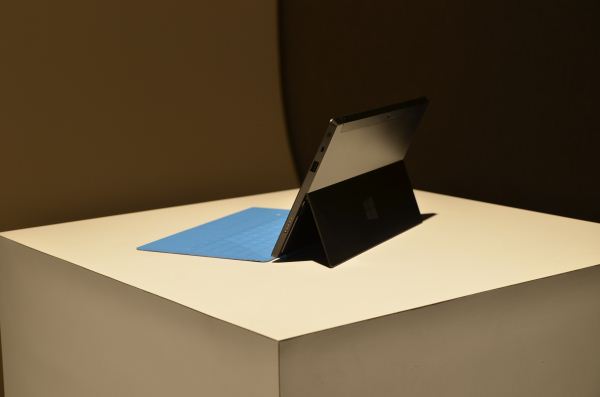
















161 Comments
View All Comments
mcnabney - Tuesday, June 19, 2012 - link
I wouldn't expect your scanner manufacture to have RT drivers out anytime soon.Airwick - Tuesday, June 19, 2012 - link
And why would they? The RT version isn't going to replace your home PC, just like an iPad isn't going to.jvillaro - Tuesday, June 19, 2012 - link
WTF? I thought I have seen it all. Really? That would be a negative point for how many users? Please tell me the truth, are you a spy? Do you normally go around scanning documents with your phone/tablet?kmmatney - Tuesday, June 19, 2012 - link
I regularly use JotNot Pro to scan receipts with my phone, as do a lot of my co-workers. We travel quite a bit, and it makes expense reports easier. Not sure I'd use an ipad for that, though...marcardar - Tuesday, June 19, 2012 - link
Actually, yes I do. If you want to do live OCR (for example, reading foreign language text and auto-translating) then a smartphone is an excellent tool. Most of the time the text is on a page that is lying flat on a table.Odgregg - Tuesday, June 19, 2012 - link
Actually, flip the surface around 180 degrees (assuming the screen rotates in any direction) and you have an even better experience for scanning documents flat on a table as the surface will be tilted towards you 22 degrees.So in my mind that would be a better experience than with an iPad or other tablet as you'd basically have to stand up over the tablet to see the screen.
marcardar - Tuesday, June 19, 2012 - link
Yes, if the 180 degrees rotation works then that would be perfect. Being 22 degrees (rather than 45 degrees) would means that in upside down mode the tablet would need to be nearer the horizontal which is better anyway because that would seem like a more natural angle when looking over a document on a flat surface.marcardar - Tuesday, June 19, 2012 - link
Not sure about all this in portrait mode though. Now that *would* take a lot of getting used to!bplewis24 - Monday, June 18, 2012 - link
The Devil is in the Details, here. The announcement of two products with some crossover is exciting, until you realize just how different they are and what the sacrifices mean for the end user who thinks that initially they are getting an iPad design, ARM price:performance:power ratio, with desktop functionality. I have a feeling these will be far from that, respectively. You'll have to sacrifice 2 of those 3 if you go with the 8Pro version.Mike1111 - Monday, June 18, 2012 - link
"Comparable" price means to me that Microsoft won't undercut it's OEMs in terms of pricing. Most likely that rules out anything under $399 for the Windows RT one (even though it only has mediocre hardware for Q4). I was really hoping that Microsoft was going loss-leader to push Windows RT (e.g. $299) or extreme high-end for a premium price. The covers sound more like a nice gimmick to me. IMHO Transformer-style keyboards make way more sense if you want a laptop-like setup (usable on your lap, extra battery, extra ports, better haptic, etc.)