Windows 8 on the Retina Display MacBook Pro
by Anand Lal Shimpi on June 14, 2012 3:09 AM EST- Posted in
- Mac
- Apple
- MacBook Pro
This will likely be the last small update before my full review of the next-gen MacBook Pro with Retina Display. Many of you have asked for information about the behavior of Windows running on the next-gen Pro. After getting both Windows 7 and Windows 8 running on the machine, here are some quick thoughts.
Windows 7 by default starts up at 800 x 600 on the Retina MBP, Windows 8 defaults to 1024 x 768. This behavior isn't specific to this system, the GeForce GT 650M doesn't have native driver support in either OS at this point and these are the defaults for the standard VGA driver in both cases. Windows 7 won't expose any resolutions higher than 1600 x 1200 without an actual NVIDIA driver, while Windows 8 will let you select the full 2880 x 1800 panel resolution:
The problem is Apple doesn't provide a Boot Camp driver set for the Retina MacBook Pro yet. I had to use the Broadcom wireless driver from my SNB MacBook Pro to get WiFi working under Windows. Unfortunately, NVIDIA doesn't offer a downloadable GeForce GT 650M driver for either Windows 7 or Windows 8 just yet. The R302 Verde drivers are supposed to be due out in the not too distant future with support for the 650M, but until then you're mostly out of luck. I tried modified drivers to get 650M support and even tried modifying some myself, but I haven't been successful thus far. Just as before, switchable graphics isn't functional under Windows - the discrete GPU (650M) is the only one exposed.
Even without a working NVIDIA driver, I was able to get a feel for what a 2880 x 1800 setting would look like on a traditional desktop under Windows 8. If you remember back to our scaling and display analysis articles, Apple doesn't offer a desktop resolution equivalent higher than 1920 x 1200 under OS X. The thinking being that unscaled 2880 x 1800 would just be too small for the desktop, icon text and default UI elements. The screenshot below shows the Windows 8 desktop at default (no DPI scaling) settings at 2880 x 1800:
Note that the Skyfall trailer is actually a full 1920 x 1080 window. Text is indeed very small, but I suspect those with very good eyesight could actually be ok with this. I would love to see Apple actually expose a native resolution option under OS X.
Here's a look at the unscaled Metro start screen at 2880 x 1800:
Text does get a bit more legible if you turn up DPI scaling. The gallery below has three shots of the same desktop comparing default (unscaled), 125% and 150% scaling options. There's also a shot in the gallery comparing the Retina MBP to Apple's previous highest DPI Mac display: the 11-inch 2011 MacBook Air to give you some perspective.
Quick conclusions? Windows users will have to wait a bit for official driver support, and NVIDIA needs to hurry up with a GT 650M Verde driver.
This is just an insane panel. I'm typing this on my 27-inch 2560 x 1440 display, and to think that the 15.4-inch panel next to it has 40% more pixels is mind blowing.


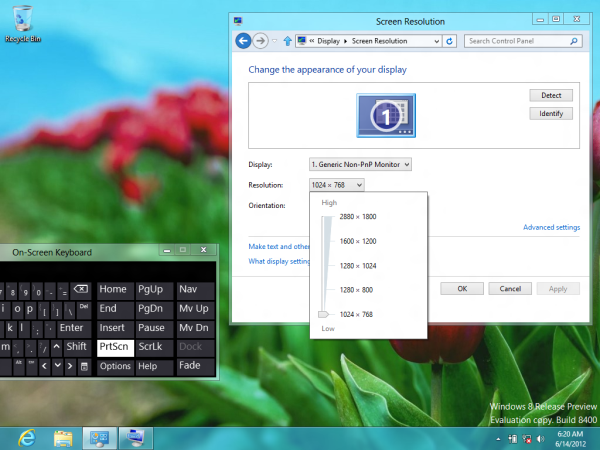
















81 Comments
View All Comments
EnzoFX - Thursday, June 14, 2012 - link
Scaling it makes sense, and I think Apple is on the right track, though I see no reason to allow full res as an option, hidden if need be =P. The point of having more pixels use to be a bigger screen, in this case it's fixed. Retina displays, what with having in distinguishable pixels begs scaling IMO.ImSpartacus - Thursday, June 14, 2012 - link
Yeah, I agree. Apple has no reason to let OSX users fumble with their machine at a native 2880x1800.The kind of enthusiasts that will want to do that are the same kind of users that will be comfortable installing some hack that allows the functionality. It's win-win; Apple gets to protect their stupid users and the enthusiasts get to experience of 2880x1800 firsthand.
just6979 - Thursday, June 14, 2012 - link
No one would be fumbling at all if the OS understood the physical DPI of the panel and automatically scaled to fit a smartly designed interface spec for GUI element sizes (or even just pick a previous MBP and make it the new baseline for the physical size of GUI elements).This kind of thing used to be Apple's forte, but they've definitely been blinded by the numbers game. A numbers game very similar to the one they lambasted Intel for playing back 10 years ago when the PowerPCs did more per clock than the Pentiums. Turns out PowerPC couldn't keep up, though, so we'll how long they can keep just doubling everything visual before the customers realize it's the wrong solution.
drvelocity - Thursday, June 14, 2012 - link
The fact that you personally see no reason to allow full-res has little bearing on anybody that's not you, which is actually a lot of people. But thank you for letting us know what you don't understand. ;)ex2bot - Thursday, June 14, 2012 - link
I almost guarantee that it's available through Terminal using a "defaults write . . ." command.just6979 - Thursday, June 14, 2012 - link
Did you try changing the DPI setting? Windows defaults to 96 dpi, which is close but not quite the same as my 21.5" 1080p screen. I tweaked the DPI on my system to match the actual size of the screen, and it comes out to about 104 DPI, or 108% of the default 96. Just experimenting, Windows 7 can do up to 480 DPI, since it lets me set a 500% increase over the default 96.That is also how Apple should be handle the scaling issue as well, not this stupid pixel-doubling and psuedo-resolution crap. Modern screens even know how physically large they are, so DPI can be calculated and used for decorations and fonts, and modern CPUs/GPUs are more than fast enough to scale any bitmap images to match the actual DPI.
ex2bot - Thursday, June 14, 2012 - link
Pixel doubling is a really good way of handling the issue. It looks better. Looking better is important on a display. At least to me.And I think the way OS X currently handles the new 2880 display makes sense. A default setting and one that looks like a 1920 screen. Then a few more that are less practical.
I'm sure people who want to will be able to tweak to their heart's content through Terminal or TinkerTool.
just6979 - Thursday, June 14, 2012 - link
Pixel-doubling is a cop-out to supporting real arbitrary scaling and setting up some guidelines to make sure all the click/touch targets remain accessible at different resolutions (and by resolutions I mean DPI/PPI, not 1920x1080, etc, which are dimensions). Microsoft and Google have it right with Windows 8 and Android, both specifying ideal physical-size-to-resolution guidelines to maintain consistent target sizes, while allowing higher resolutions to simply make everything look smoother, not smaller. Apple used to be the king of design guidelines: their old Mac HIG is _full_ of smart, useful, and not nearly borrowed/stolen enough, idea for making GUIs work well with humans. Too bad they've tossed some of it out the window in the chase of simply higher and higher numbers to beat the rest of the industry over the head with.I don't want to tweak my DPI settings in Android 4 or Windows 7, I just want them to be consistent between different machines with different resolutions.
Dug - Monday, June 18, 2012 - link
Your idea doesn't work for a majority of apps.There are fixed cells in most applications and web design. So raising the DPI causes all sorts of headaches. Like the cell becoming too small for the larger DPI. Not everything will scale.
Using Apple's method, everything comes out the way it should look if it doesn't support the new resolution. This is a far better solution until all apps can be optimized for the new resolution.
Looking at how fast people are doing this, I don't think it will be long. Just like it didn't take long for developers to convert to the iPad3 to optimize the look.
PubFiction - Friday, October 5, 2012 - link
So what its time for those devs to get off their butts and start respecting DPI scaling. The reality for a very long time they have been screwing it up because people keep saying that we can use tricks like pixel doubling. The devs see this as a cop out. The end result is no system works well or looks good at higher PPI, not because of the OS, but because of the third party applications.The OS makers need to lead the charge to true DPI scaling and the application developers that stay behind can see their products become less popular. Apples method can only work on double PPI screens what if you don't have that? And it only works because apple can choose which screens they want on their products.