Thunderbolt on Windows Part 2: Intel's DZ77RE-K75 & ASUS' P8Z77-V Premium
by Anand Lal Shimpi on June 3, 2012 2:08 AM EST- Posted in
- Motherboards
- CPUs
- Intel
- Asus
- Thunderbolt
- Ivy Bridge
- Chipsets
Hot Plug & Promise Pegasus, Now Supported Under Windows
For the past year, hot plug of Thunderbolt devices hasn't been supported under Windows—even on a Mac running Boot Camp. Any Thunderbolt device had to be present at POST for it to appear under Windows. In order to have a certified motherboard, BIOS/UEFI workarounds have to be present to allow for Thunderbolt hot plugging under Windows.
With a certified motherboard and a Windows certified Thunderbolt device, hot plug does work as you'd expect it to.
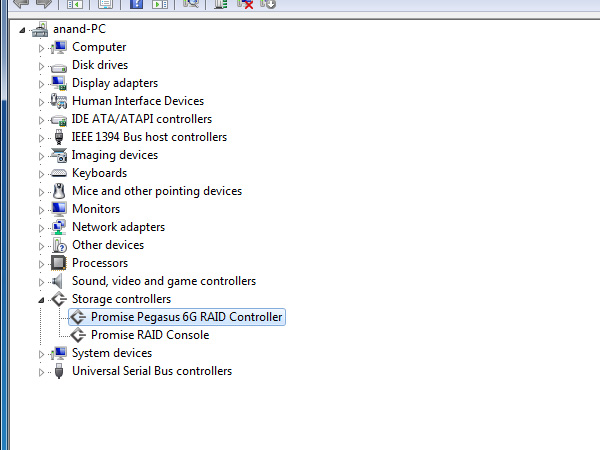
Promise provided us with a beta driver and firmware update that allowed us to use the Pegasus R6 under Windows. Hot plugging worked just fine.
The Promise Pegasus utility under Windows is actually a web based interface, but it provides the same basic functionality as the equivalent OS X application.
What happens if you don't have a certified driver? One of three things can happen. The device will either not work at all, it will compromise stability, or it will work but with some issues. The LaCie Little Big Disk is the perfect example of the last option. I just got a beta certified driver, but prior to receiving it this is what would happen when I plugged it into a running Windows system:
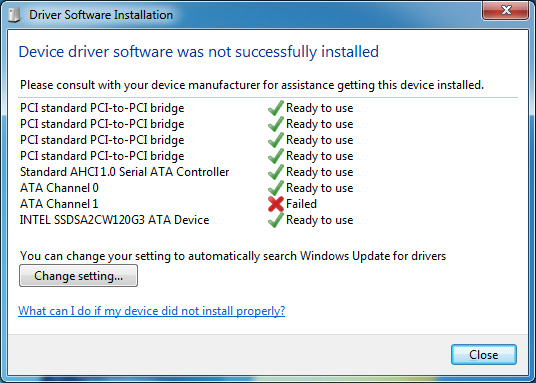
Only one of the two internal SATA channels was detected, meaning only one of the two internal drives was accessible. A reboot fixed this however.
The Elgato Thunderbolt SSD and Seagate's 2.5" GoFlex Thunderbolt adapter both use a different (lower power) SATA controller in order to stay below the 10W limit for a bus powered device (the cable, SATA and pre-Cactus Ridge Thunderbolt controllers combined already eat up around 5W).
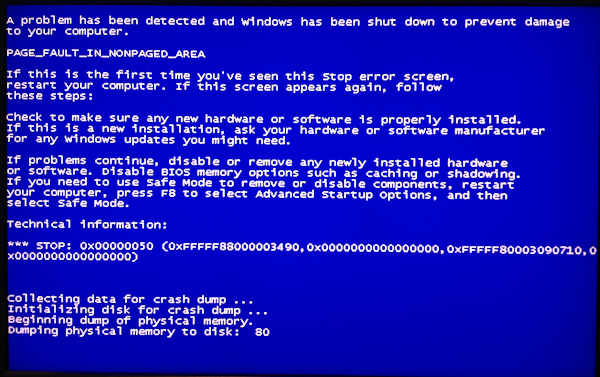
Unfortunately the ASMedia controller in these devices doesn't work well without a certified driver. Simply attaching the Elgato drive to a running Windows PC can cause a BSOD. Neither drive would even show up on either of the motherboards I tested; we'll simply have to wait for a certified driver here.
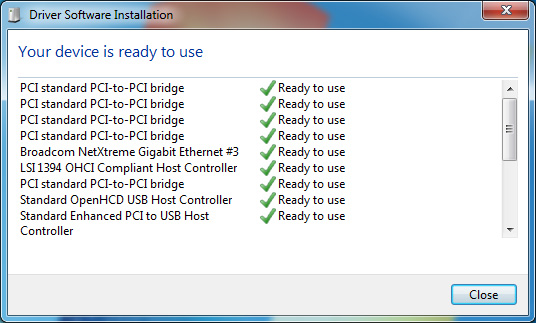
Apple's Thunderbolt Display works but not without a bunch of caveats. First you'll need access to a Mac to extract the drivers for the integrated components in the display (Firewire 800, GigE, etc.). Audio will work but only if you don't have a discrete GPU plugged into the motherboard. Firewire 800 and GigE both work. The integrated USB hub on the other hand basically doesn't work under Windows. Apple doesn't officially support the Thunderbolt Display under Windows and Intel won't certify it without Apple's support so anyone wanting to use a Thunderbolt display will just have to wait for someone else to release a similar product.
Remember the weird audio frame dropping issue I encountered under OS X with the Pegasus and Thunderbolt Display? I also encounter a similar but less severe version of that under Windows. While writing to the Pegasus and playing music through the Thunderbolt Display's speakers I get dropped audio frames, but unlike under OS X the music continues to play and is mostly recognizable—it just sounds like there's a little bit of static in the background. It's interesting that the problem exists under both OSes, but with slightly different behavior.


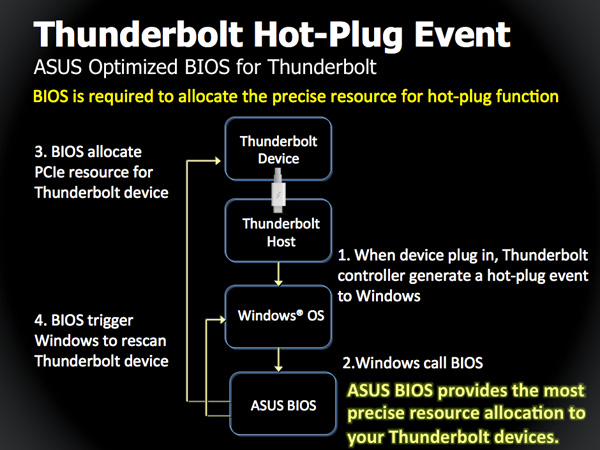
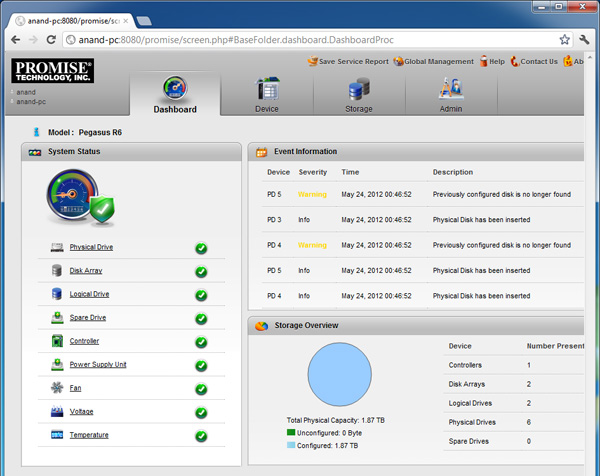














116 Comments
View All Comments
coder543 - Sunday, June 3, 2012 - link
how would those be useful? they're designed for a unix kernel, not a windows kernel, and even if they were useful... it would still be of dubious legality.3930K - Sunday, June 3, 2012 - link
They worked for An and, so why not us?coder543 - Sunday, June 3, 2012 - link
oh.. I thought you meant literally the Mac drivers. I assume you mean the bootcamp drivers. They wouldn't work for you because they aren't his drivers to distribute. Legally, it can't be done.repoman27 - Sunday, June 3, 2012 - link
All you have to do is find any Mac running an up to date version of Mac OS X and run Boot Camp Assistant. Burn the drivers to a CD or USB flash drive, and away you go. There's no need for anyone to distribute Apple's drivers in a manner inconsistent with their license agreement.Senti - Sunday, June 3, 2012 - link
They still continue the same pseudo SATA 6 ports with Marvell controllers on single PCI-E 2.0 lane? Disgusting.watersb - Sunday, June 3, 2012 - link
Yes, Firewire (IEEE 1394) required DMA to support all modes, posing a relatively obscure but serious security risk. But I can't recall a Firewire hot-plug event triggering a Windows BSOD.Hot-plug PCI Express. In a consumer-friendly external plug format. I'll be keeping this away from the parental units until 2014.
(but somehow the show must go on.)
Pazz - Sunday, June 3, 2012 - link
"At the bare minimum, it can simplify external cable management with only a single cable carrying Ethernet, audio, USB, DisplayPort, etc... from your PC to your Thunderbolt hub and/or display. "Cable management can't be considered a feature or advantage of thunderbolt over USB when you consider the current pricing of the interface. It's understandably useful, but not practical given the outlay.
philipma1957 - Sunday, June 3, 2012 - link
I have a lot of apple gear including a pegasus r6 I boot windows with bootcamp on one ssd and mac osx on a second ssd both in my pegasus r6. I would like to be able to use the same pegasus r6 with the pc's.Can you hook up a mac with 2 drives one labeled bootcamp with windows and one label lion with lion to the pegasus. Also have a pc with a t-bolt mobo hooked up, use the same bootcamp ssd for either machine as the boot drive?
I realize the I can't run the mac while running the pc.
If I could run either one with a few power on power off buttons it would be really nice. seems like it can be done. next question would it be legal? next question if I have a family 3 pack would that make it legal.
repoman27 - Sunday, June 3, 2012 - link
The lack of hardware profiles in Windows 7 might make switching back and forth less than smooth as Windows will have to recognize and then activate/deactivate the appropriate devices for each hardware configuration every time you switch.The other sticky wicket would be Windows activation, which may get triggered each time you switch unless you can make it happy somehow. Folks do seem to be able to get this working for single installations that are bootable via either Boot Camp or Parallels.
CSMR - Sunday, June 3, 2012 - link
I think for most users looking to simplify cables, thunderbolt is a bad thing.It adds extra circuitry that is not needed. All that is needed is a passive hub or connector combining usb, ethernet and displayport.
For the typical distance from a laptop to the workstation, a passive connector is appropriate.