Intel Core i5 3470 Review: HD 2500 Graphics Tested
by Anand Lal Shimpi on May 31, 2012 12:00 AM EST- Posted in
- CPUs
- Intel
- Ivy Bridge
- GPUs
Intel's first 22nm CPU, codenamed Ivy Bridge, is off to an odd start. Intel unveiled many of the quad-core desktop and mobile parts last month, but only sampled a single chip to reviewers. Dual-core mobile parts are announced today, as are their ultra-low-voltage counterparts for use in Ultrabooks. One dual-core desktop part gets announced today as well, but the bulk of the dual-core lineup won't surface until later this year. Furthermore, Intel only revealed the die size and transistor count of a single configuration: a quad-core with GT2 graphics.
Compare this to the Sandy Bridge launch a year prior where Intel sampled four different CPUs and gave us a detailed breakdown of die size and transistor counts for quad-core, dual-core and GT1/GT2 configurations. Why the change? Various sects within Intel management have different feelings on how much or how little information should be shared. It's also true that at the highest levels there's a bit of paranoia about the threat ARM poses to Intel in the long run. Combine the two and you can see how some folks at Intel might feel it's better to behave a bit more guarded. I don't agree, but this is the hand we've been dealt.
Intel also introduced a new part into the Ivy Bridge lineup while we weren't looking: the Core i5-3470. At the Ivy Bridge launch we were told about a Core i5-3450, a quad-core CPU clocked at 3.1GHz with Intel's HD 2500 graphics. The 3470 is near identical, but runs 100MHz faster. We're often hard on AMD for introducing SKUs separated by only 100MHz and a handful of dollars, so it's worth pointing out that Intel is doing the exact same here. It's possible that 22nm yields are doing better than expected and the 3470 will simply quickly take the place of the 3450. The two are technically priced the same so I can see this happening.
| Intel 2012 CPU Lineup (Standard Power) | |||||||||
| Processor | Core Clock | Cores / Threads | L3 Cache | Max Turbo | Intel HD Graphics | TDP | Price | ||
| Intel Core i7-3960X | 3.3GHz | 6 / 12 | 15MB | 3.9GHz | N/A | 130W | $999 | ||
| Intel Core i7-3930K | 3.2GHz | 6 / 12 | 12MB | 3.8GHz | N/A | 130W | $583 | ||
| Intel Core i7-3820 | 3.6GHz | 4 / 8 | 10MB | 3.9GHz | N/A | 130W | $294 | ||
| Intel Core i7-3770K | 3.5GHz | 4 / 8 | 8MB | 3.9GHz | 4000 | 77W | $332 | ||
| Intel Core i7-3770 | 3.4GHz | 4 / 8 | 8MB | 3.9GHz | 4000 | 77W | $294 | ||
| Intel Core i5-3570K | 3.4GHz | 4 / 4 | 6MB | 3.8GHz | 4000 | 77W | $225 | ||
| Intel Core i5-3550 | 3.3GHz | 4 / 4 | 6MB | 3.7GHz | 2500 | 77W | $205 | ||
| Intel Core i5-3470 | 3.2GHz | 4 / 4 | 6MB | 3.6GHz | 2500 | 77W | $184 | ||
| Intel Core i5-3450 | 3.1GHz | 4 / 4 | 6MB | 3.5GHz | 2500 | 77W | $184 | ||
| Intel Core i7-2700K | 3.5GHz | 4 / 8 | 8MB | 3.9GHz | 3000 | 95W | $332 | ||
| Intel Core i5-2550K | 3.4GHz | 4 / 4 | 6MB | 3.8GHz | 3000 | 95W | $225 | ||
| Intel Core i5-2500 | 3.3GHz | 4 / 4 | 6MB | 3.7GHz | 2000 | 95W | $205 | ||
| Intel Core i5-2400 | 3.1GHz | 4 / 4 | 6MB | 3.4GHz | 2000 | 95W | $195 | ||
| Intel Core i5-2320 | 3.0GHz | 4 / 4 | 6MB | 3.3GHz | 2000 | 95W | $177 | ||
The 3470 does support Intel's vPro, SIPP, VT-x, VT-d, AES-NI and Intel TXT so you're getting a fairly full-featured SKU with this part. It isn't fully unlocked, meaning the max overclock is only 4-bins above the max turbo frequencies. The table below summarizes what you can get out of a 3470:
| Intel Core i5-3470 | ||||||
| Number of Cores Active | 1C | 2C | 3C | 4C | ||
| Default Max Turbo | 3.6GHz | 3.6GHz | 3.5GHz | 3.4GHz | ||
| Max Overclock | 4.0GHz | 4.0GHz | 3.9GHz | 3.8GHz | ||
In practice I had no issues running at the max overclock, even without touching the voltage settings on my testbed's Intel DZ77GA-70K board:
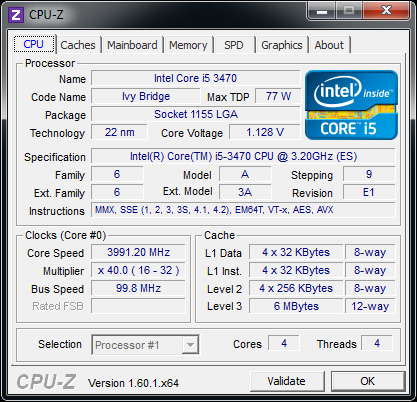
It's really an effortless overclock, but you have to be ok with the knowledge that your chip could likely go even faster were it not for the artificial multiplier limitation. Performance and power consumption at the overclocked frequency are both reasonable:
| Power Consumption Comparison | ||||
| Intel DZ77GA-70K | Idle | Load (x264 2nd pass) | ||
| Intel Core i7-3770K | 60.9W | 121.2W | ||
| Intel Core i5-3470 | 54.4W | 96.6W | ||
| Intel Core i5-3470 @ Max OC | 54.4W | 110.1W | ||
Power consumption doesn't go up by all that much because we aren't scaling the voltage up significantly to get to these higher frequencies. Performance isn't as good as a stock 3770K in this well threaded test simply because the 3470 lacks Hyper Threading support:
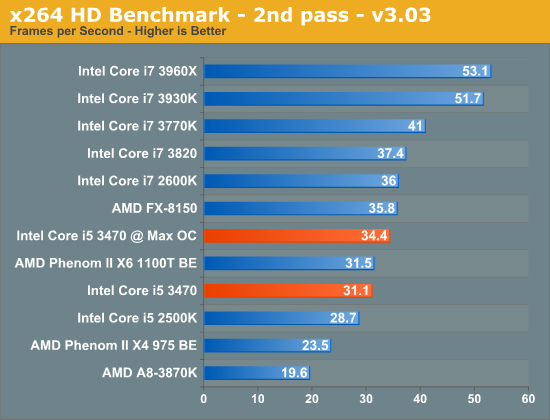
Overall we see a 10% increase in performance for a 13% increase in power consumption. Power efficient frequency scaling is difficult to attain at higher frequencies. Although I didn't increase the default voltage settings for the 3470, at 3.8GHz (the max 4C overclock) the 3470 is selecting much higher voltages than it would have at its stock 3.4GHz turbo frequency:
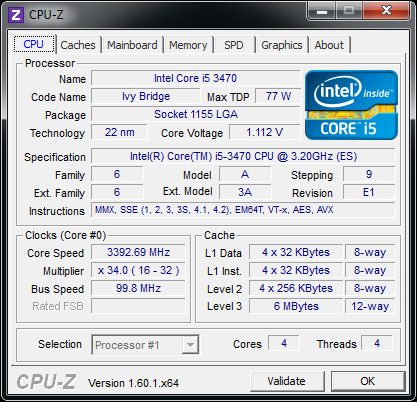











67 Comments
View All Comments
duploxxx - Thursday, May 31, 2012 - link
you could ask why even bother to add a GPU here, it is utter crap.now lets have a look at teh other review what they left in the U 17W parts ......
PrinceGaz - Thursday, May 31, 2012 - link
Because most people don't buy a PC to play the latest games or do 3D rendering work with it.CeriseCogburn - Monday, June 11, 2012 - link
Correct PrinceGaz, but then we have the amd fan boy contingent, that for some inexplicably insane fatnasy reason, now want to pretend llano, trinity and hd graphics are gaming items...The whole place has gone bonkers. But a freaking video card, every *********** motherboard has one 16x slot in it.
mother of god !
ananduser - Thursday, May 31, 2012 - link
I noticed you ran a BF3 bench and assumed that the game is playable on a HD4000. Have you actually played the game with the HD4000 on a 32 player map. I dare you to try and update this review and say that BF3 is "playable" on a HD4000.JarredWalton - Thursday, May 31, 2012 - link
"The HD 4000 delivered a nearly acceptable experience in Battlefield 3..." I wouldn't call that saying the game is "playable". Obviously, the more people there are on a map the worse it gets, but if you're playing BF3 on 32 player maps (or you plan to), I'd hope you understand that you'll need as much GPU (and quite a bit of CPU) as you can throw at the game.That said, I'll edit the paragraph to note that we're discussing single-player performance, and multiplayer is a different beast.
ananduser - Thursday, May 31, 2012 - link
Well, when one sees 37 fps BF3, one might wrongly assume that: "OMG 37 FPS on a thin and low powered [insert ultrabook brand]"; I'm going tomorrow and buying it.I think that playing the game for 5-10 minutes with FRAPS enabled and providing highest/lowest FPS count for each hardware setup is more revealing than running built-in engine demos.
CeriseCogburn - Friday, June 1, 2012 - link
Don't forget this applies to AMD Trinity whose crappy cpu will cave in on a 32 player server.ananduser - Thursday, May 31, 2012 - link
Oh and I doubt single player performance will ever touch that 37 data point as well.JarredWalton - Thursday, May 31, 2012 - link
On the quad-core desktop IVB chips it surely will -- that's why the result is in the charts -- but for laptops? Nope. I think the best result I've gotten (at minimum details and 1366x768) is around 25-26FPS in BF3.ltcommanderdata - Thursday, May 31, 2012 - link
"Intel has backed OpenCL development for some time and currently offers an OpenCL 1.1 runtime for their CPUs, however an OpenCL runtime for Ivy Bridge will not be available at launch. As a result Ivy Bridge is limited to DirectCompute for the time being, which limits just what kind of compute performance testing we can do with Ivy Bridge."http://software.intel.com/en-us/articles/vcsource-...
The Intel® SDK for OpenCL Applications 2012 has been available for several weeks now and is supposed to include GPU OpenCL support for Ivy Bridge. Isn't that sufficient to enable you to run your OpenCL benchmarks?
http://downloadcenter.intel.com/Detail_Desc.aspx?a...
If not, the beta drivers for Windows 8 also support Windows 7 and adds both GPU OpenCL 1.1. support and full OpenGL 4.0 support including tessellation so would allow you to run your OpenCL benchmarks and a Unigine Heaven OpenGL tessellation comparison.