HTC One S Review - International and T-Mobile
by Brian Klug on July 17, 2012 9:30 AM ESTWe’ve already seen 1.5 GHz dual core Krait (MSM8960/MSM8260A/MSM8660A) performance before and talked about it in the HTC One X (AT&T) review, and the USA SGS3 review. For the most part, what we see with the HTC One S variants is largely the same as what we saw with a number of other dual core Krait based devices. Recall that MSM8960, MSM8660A, and MSM8260A differ only in baseband and thus what air interfaces are supported. The only big difference between the devices we've seen based on that SoC so far is RAM, and again the HTC One S includes 1 GB of LPDDR2.
If you’re looking for a detailed comparison to the International SGS3 with Exynos 4412, I've finally had a chance to play with one and we will be doing a more direct comparison with Tegra 3, Exynos 4412, and dual core Krait shortly. I've tossed in the numbers from the International SGS3 for comparison already.
For now, however, let's talk about the HTC One S.
JavaScript Performance
Measuring JavaScript performance is just one component of overall web browsing performance, but it’s the most mature in terms of something we can benchmark. Sunspider 0.9.1 is quite possibly the most well known of these JavaScript tests, and a regular staple of our testing suite:
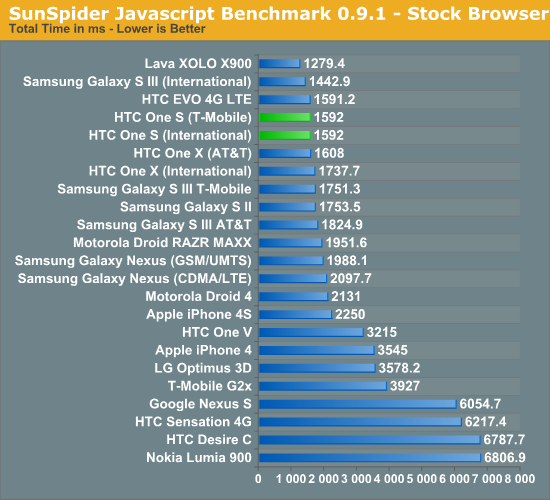
There's an obvious grouping of 1.5 GHz dual core Krait devices around 1500 ms. What spread there is between devices is primarily a function of whatever tweaks OEMs have made to the stock browser's V8 JavaScript engine.
Next up is Browsermark, which is another primarily JavaScript benchmark, with a few other measures. I'm told there are future versions planned which target HTML5 canvas performance.
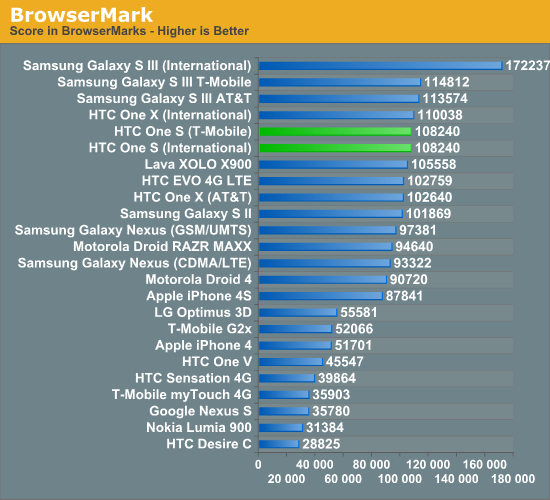
Again there's an obvious clump of dual core Krait devices. The International SGS3 pulls way ahead here for some reason.
Next up is Vellamo, which is a Qualcomm benchmark developed originally for OEMs to use and optimize their browser performance with, and later released for general use. It’s a regular member of our test suite and includes both JavaScript tests and scrolling tests that stress the display composition and hardware acceleration in an Android WebView.
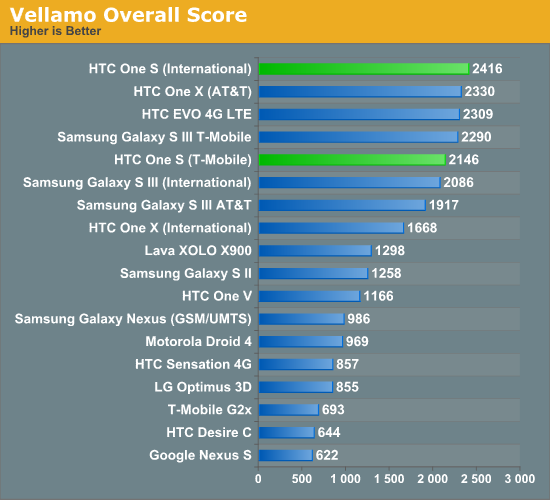
Unsurprisingly the Qualcomm based devices do well in their own benchmark. All of the devices that score above 2000 feel very smooth browsing around in the stock browser and WebView. For the most part, choppy translation and zoom is a thing of the past on Android 4.x.
Low Level FP Performance
Linpack isn’t a great indication of overall smartphone performance, but it is a good test of the floating point capabilities of the CPUs in these SoCs. ARM has steadily been improving FP performance for the past few generations but we’re going to see a big jump to Krait/A15. As most client smartphone workloads are integer based and those that are FP heavy end up relying on the GPU, an advantage here doesn’t tell us much today (particularly because Linpack isn’t running native code but rather atop Dalvik) other than how speedy the FPUs are. There’s a new port of Linpack which runs using native code which we’ll be trying out in the big performance comparison piece.
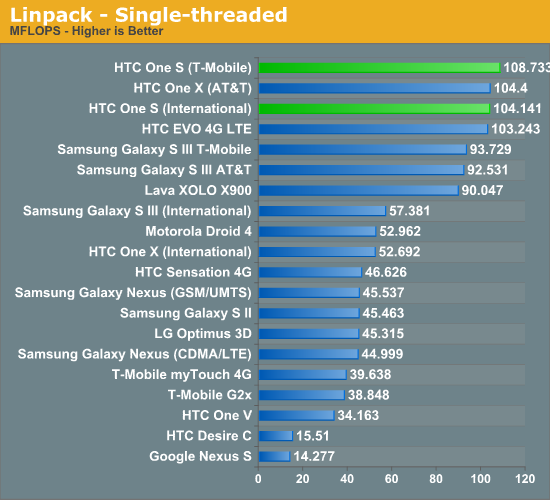
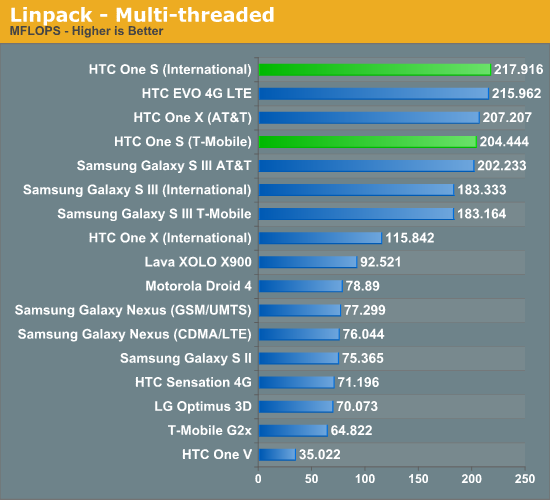
I'm becoming more and more dissatisfied with this GreeneComputing build of Linpack, and given the availability of some alternatives which are implemented natively as opposed to atop Dalvik, will probably move away from it very soon.
BaseMark OS
Rightware’s BaseMark OS is a general purpose benchmark designed to better simulate overall Android performance. It includes a heavily threaded benchmark, file IO tests, and compression/decompression tasks that all contribute to its overall score. This benchmark is pretty much the closest thing we have to a system benchmark for Android at this point, and is very close to achieving the same level of adoption that a few other big industry benchmarks have.
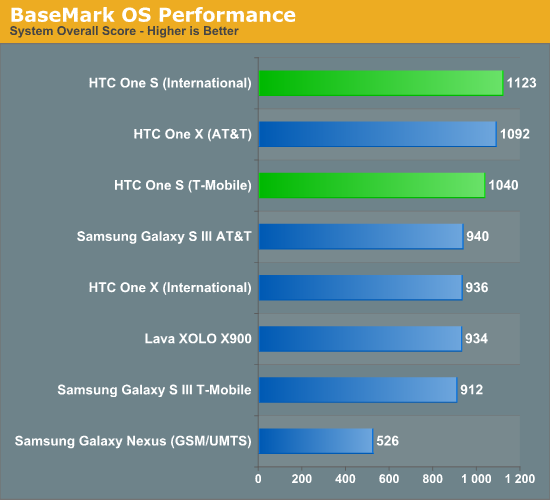
GPU Performance - GLBenchmark 2.1
As we wait for actual 3D gaming benchmarks to make their way into Android (and hopefully cross platform) games, we must rely on synthetic tests designed to simulate 3D game performance as best as possible. We start with GLBenchmark, one of the better Android GPU tests on the market today. There are two benchmarks, Egypt and Pro, and each is run in two modes: native screen resolution and offscreen (vsync disabled) at 720p. The latter is more useful for apples to apples comparisons as everything is rendering the same number of pixels, whereas performance in the onscreen tests is determined by the screen resolution of the device along with the performance of its GPU.
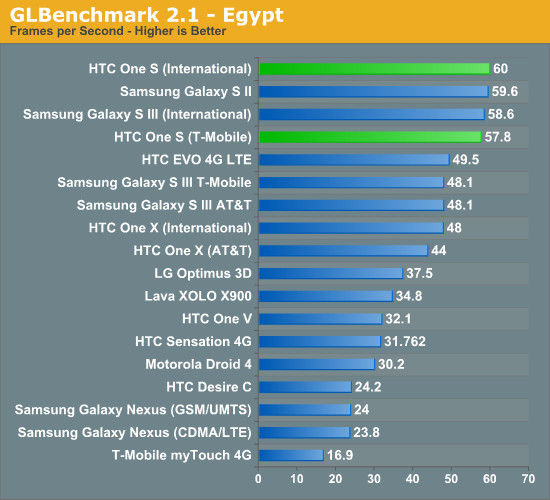
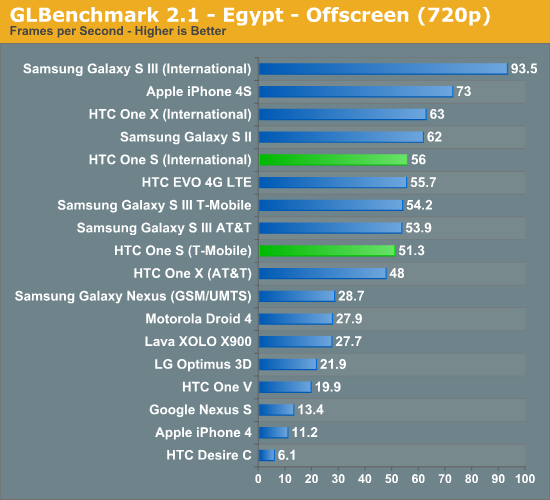
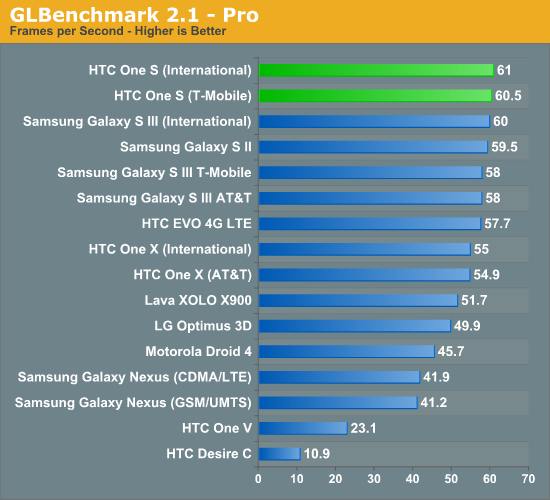
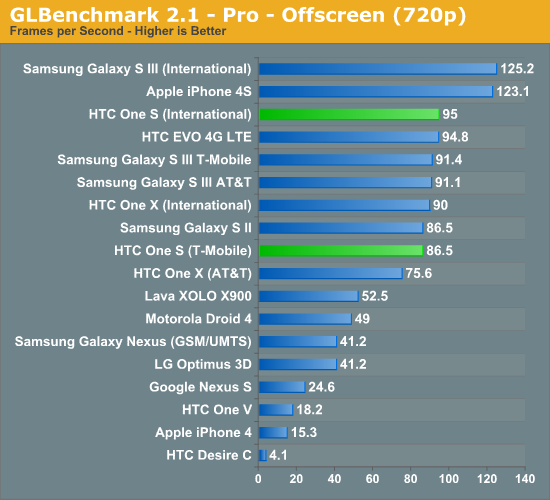
As a reminder, only the offscreen tests take place with vsync turned off, which is why you see devices with 720p displays posting different results on versus off screen where vsync is off. Part of the deal in getting Krait to market as quickly as possible required that Qualcomm pair the CPU with an older GPU, in this case the Adreno 225 instead of the newer Adreno 3xx offerings due out later this year in SoCs like MSM8960 Pro or the quad core Krait APQ8064. As a result, you can see the SGS2 with Exynos 4210 and the SGX543MP2 in the iPhone 4S pull ahead in some tests. Obviously the on-screen test isn’t a totally fair comparison because of the inherent difference in resolution - the One S is qHD.
Basemark ES 2.0 V1
Rightware’s Basemark ES 2.0 V1 is an aging GPU test that tends to favor Qualcomm’s Adreno GPUs above almost all others:
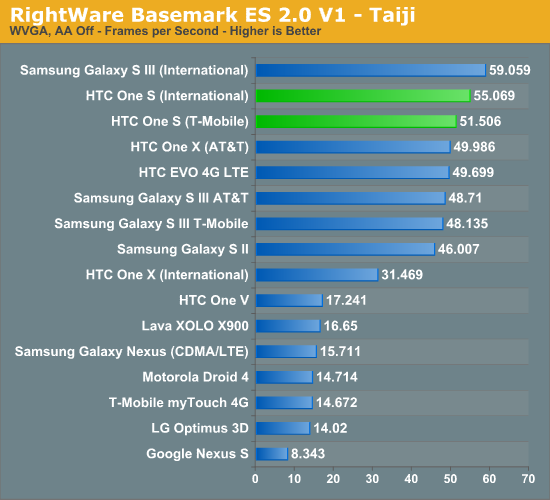
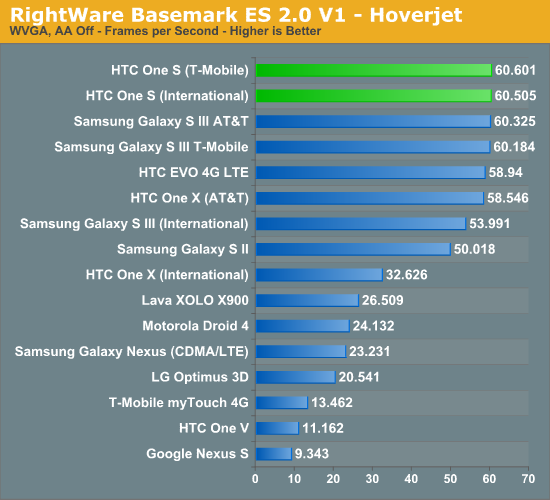
These two tests we run at WVGA on the device. Basemark ES 2.0 is definitely starting to show its age, as Hoverjet is at vsync essentially the whole time, and Taiji is nearly there as well. Qualcomm appears to be using ES 2.0 as an optimization target, so I wouldn’t put too much faith in the ES 2.0 results.










97 Comments
View All Comments
A5 - Tuesday, July 17, 2012 - link
http://prepaid-phones.t-mobile.com/prepaid-phone/T...I'm not exactly sure how to set-up the plan (I assume it's through the website after you activate the SIM), but getting the SIM is very easy.
MadMan007 - Tuesday, July 17, 2012 - link
Oh, I know getting the SIM is easy. The issue is actually getting a decent phone from T-Mobile to go along with it, that's what I meant by 'getting one of the matching phones (aka crappy phones)' that they have list options for those plans. If I want to pay full price for an HTC One S or a SGS3 there doesn't seem to be a way to do that through T-Mobile's site. They won't allow you to checkout with one of those 'good' phones without a contract plan - there is no 'full price' option.Perhaps you have to call to order to do that or go to a store, or get the phone unlocked from a third party source. T-Mobile does not make it easy to get a good phone with those plans.
Those plans have one caveat though - the coverage is not equivalent to contract plans. Like other low cost plans that MVNO's resell, you can use the T-Mobile network *only*. It might work for some people but it's an important difference between the 'Value Packages' (same as contract coverage) http://www.t-mobile.com/shop/Packages/ValuePackage... and the 'Monthly4G Prepaid Plans' (T-Mobile network coverage only) http://prepaid-phones.t-mobile.com/monthly-4g-plan...
MadMan007 - Tuesday, July 17, 2012 - link
Coverage maps to see the difference (this is similar to the way all MVNO versus contract plans are - T-Mobile just happens to be their own MVNO in this case for the 'Monthly4G Prepaid Plans', so to speak):'Classic Plans/Value Packages'
http://www.t-mobile.com/coverage/pcc.aspx
'Monthly4G Prepaid Plans'
http://prepaid-phones.t-mobile.com/prepaid-coverag...
OCedHrt - Tuesday, July 17, 2012 - link
You can get the phone in store at full price, no contract. You can probably also get the phone by itself on their website at full price as well. T-Mobile has one of the dumbest marketing strategies I've seen - you often cannot buy a particular combo on their website.Zoomer - Thursday, July 19, 2012 - link
Buy it off someone who is keeping the contract anyway but doesn't need/want a new phone. Win - Win - Win!It's unfortunate they call it the TMobile version instead of the US version. The One S is great, hits all the features (except uSD and its use of uSim). I would consider buying this. There is a concern about timely/any software updates, developer community, but that is the same for all devices other than the Nexus.
antef - Tuesday, July 17, 2012 - link
Yes! Use it with any phone you like. The $350 Galaxy Nexus is a great choice. Find all the details you need here:http://forum.xda-developers.com/showthread.php?t=1...
MadMan007 - Tuesday, July 17, 2012 - link
Yeah, just have to source the phone somewhere other than T-Mobile's website I guess. But I've rejected those plans (and other MVNO plans) because, despite the nice savings, the coverage for the Monthly 4G Prepaid Plans sucks. It's worth it imo to pay more for at least good voice coverage in places where you're more likely to need it - outside of major highways and towns.OCedHrt - Tuesday, July 17, 2012 - link
Why not just get their value plans? It's like $20 more per month with full coverage and a lot more minutes?dagamer34 - Tuesday, July 17, 2012 - link
Who makes phone calls anymore?antef - Tuesday, July 17, 2012 - link
Yes, you can get the value plans for 50 bucks a month as OCedHrt said, but they require a contract, or you can do something like Straight Talk which is $45/month, no contract, and offers AT&T coverage. Getting the phone from somewhere else is not hard - Google sells the Galaxy Nexus directly for $349: https://play.google.com/store/devices/details?id=g...