Dell XPS One 27 Review: The Premium All-in-One
by Dustin Sklavos on May 29, 2012 9:00 AM EST- Posted in
- Systems
- Dell
- Intel
- XPS
- Ivy Bridge
- Kepler
- all-in-one
- 600M
- NVIDIA
User Experience, Heat, and Power Consumption
Where I think Dell seems to have missed the boat with the XPS One (and the corresponding new Inspiron One 23 and Inspiron One 20) is in the thermal design. Aesthetically I find these all-in-ones to be very attractive (the Inspiron Ones look almost exactly like the XPS One, just smaller), and once again the minimal software bloat is greatly appreciated.
.jpg)
The problem with the XPS One, and potentially with the other new Inspiron all-in-ones, lies again in the cooling design. If you remember our review of the Inspiron One 2320, we found that while the processor was well cooled, the GPU and hard drive were essentially being toasted inside the chassis. 50C was way too high for a hard drive to be running at, while 90C was pushing the upper boundaries of the GPU's tolerance. That's why it's unfortunate that the XPS One's thermals aren't much better.
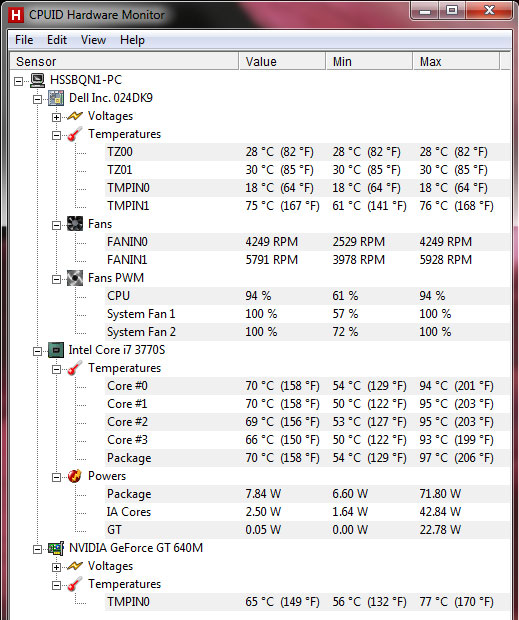
This time the situation is essentially reversed; the i7-3770S is roasting inside the XPS One under high load while the GT 640M is generally more comfortable (77C for any modern GPU really isn't bad at all). Unfortunately, neither HWMonitor nor AIDA64 could give me readings on the storage subsystem so you're really taking it based on faith.
We're really getting to the crux of the problem with all-in-ones, though. Heat management gets a lot more complicated when you're also dealing with the heat that the screen itself is throwing off. Given how much better mobile quad-cores have gotten, I have to wonder if the incremental drop to the i7-3770S was really enough in the XPS One and unfortunately the only other processor choice is the i5-3450S, which is still 65W. Where we need to be are the comparably priced i7-3770T and i5-3450T to take some of the stank off these thermals.
Part of the problem with a system running this hot, is that you'll notice that under sustained stress the system's fans are basically running at full bore, and when that load is removed it takes them a while to spin back down again. Having those fans running that high is brutal; while the system is quiet under idle, sustained load drives fan noise up to a punishing 47.7dB (measured about a foot away). An all-in-one running that loud is unacceptable, full stop.
Dell's thermal solution involves middling ventilation around the perimeter of the body (basically the recessed gap between the screen and the silver backplate), and while I don't envy their engineers the task of having to find a way to cool a beast like this, frankly they just haven't found the answer.
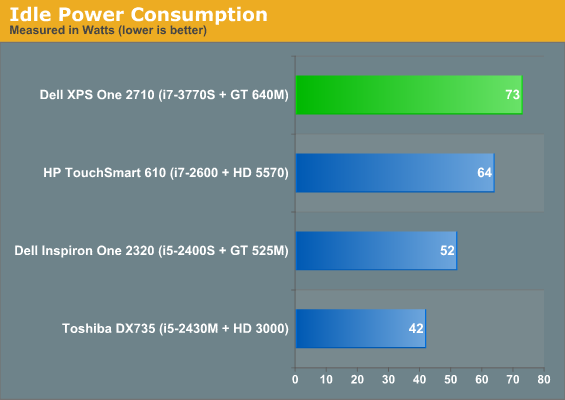
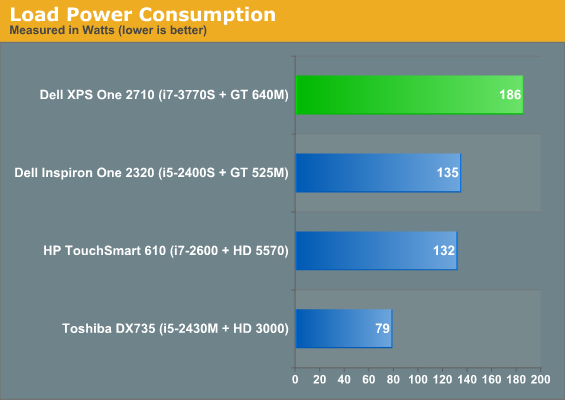
Being the biggest all-in-one we've tested, it should be unsurprising that the Dell XPS One 2710 is also the most power hungry. What's shocking is the difference in load consumption between the XPS One 2710 and TouchSmart 610. If we assume power saving technologies are kicking in (e.g. Optimus for the XPS One 2710), some of the ~10W difference in idle power is due to the larger monitor, but the always-on HD 5570 in the TouchSmart makes that a less than perfect comparison. Regardless, despite having a CPU with a TDP 30W lower than the TouchSmart 610's, the difference in load power consumption sees the XPS One 2710 is pulling fifty watts more than the TouchSmart. The GT 640M simply isn't that big of a power hog, and the difference between the two units should honestly fit in that reduced CPU TDP.
Or if you want a potentially better comparison, look at the Inspiron One, which also uses an NVIDIA GPU with Optimus and a 65W S-series CPU. There the difference at idle is 21W, and once again we're looking at 50W more power draw on the XPS One under load--or 30W more once we remove the extra power used by the 27" LCD.
While load power consumption isn't horrible, it's a lot higher than I expected. Given the cooling issues with the older Inspiron One 2320, it looks like Dell has simply swapped one problem for a different one. We've also seen evidence that Ivy Bridge runs hotter than Sandy Bridge, and that appears to be the case here; more performance in a smaller area often makes that happen. Unfortunately, the noise generated by the XPS One under load makes such high temperatures a real concern.


_thumb.jpg)
_thumb.jpg)
_thumb.jpg)
_thumb.jpg)
_thumb.jpg)
_thumb.jpg)








69 Comments
View All Comments
robco - Wednesday, May 30, 2012 - link
I will say I like the fact that the Dell keyboard still includes a numeric keypad. I wish Apple still offered a wireless keyboard with one. But I do wonder if the thermal issue will be a problem for people planning on keeping the system a while. Guess it's a good idea to get that extended warranty. We have the current gen iMac with the 6970M and even playing D3 and other games, the system never gets too loud. If Dell can fix the cooling issues, this would make a nice alternative. I do like the ability to connect other devices to utilize the display, something I hope Apple will allow at some point.But as with tablets and phones, it seems when other manufacturers catch up or exceed Apple, Apple releases a new version. I'm sure we'll see Ivy Bridge in the next iMac soon, and probably a GPU bump. I'm not sure what else Apple has up their sleeve.
So far having the AIO has been nice for getting rid of cable clutter and keeping things neat. But aside from installing RAM on the iMac, everything else is a PITA and involves removing the display.
cjb110 - Wednesday, May 30, 2012 - link
My first thought when you mentioned the lack of cooling, is why the solid back? Couldn't you cover that thing with holes??picklemilk - Saturday, June 2, 2012 - link
I would really like to see a review of the Z1 it seems to be doing the right things.Wised - Wednesday, July 11, 2012 - link
The bechmark scores of the z1 and the dell are almost identical. With the Z1 you get at most a 10% improvement in scores for twice the price. But they are also 2 completely different beasts anyway, one is a zeon workstation the other a home multimedia appliance. Wht is neat to see is how much improved the new intel processors are now you can get zeon level performance on a run of the mill i7.gagaliya - Monday, June 4, 2012 - link
I just dont understand why those PC Makers refuse to provide us with a decent graphic option for extra cost. The previous generation iMac is the only all-in-one offering a respectable graphic upgrade of radeon 6970m which is still the fastest graphic card in an all-in-one and that was 2 years ago.Dell continues to fail with their all in ones by offering such a mediocre graphic with no option to upgrade, dont those guys realize when you shell out $1500-$2500 for a pc, graphic matters.
I will continue to wait for vizio or imac...
Wised - Tuesday, July 17, 2012 - link
Completely erroneous, the graphic card specs are only part of graphics performance. The most potent Imac with the "premium" radeon 6970 offers almost identical graphics performance to the One 27 with its more "proletariat" nvidia 640. Graphics performance is a combination of card, processor, memory speed and bus performance, thus having a higer "ranking" card is no guarantee of better graphics execution. In fact the one 27 beats the mac on most graphics parameters.WPLJ42 - Friday, June 8, 2012 - link
I am glad to see this review. My HP AIO uses an Athlon II X2 250u, with an 18.5 inch screen. It still runs warm, and was very noisy until I unstuck the exhaust fan with compressed air. The Inspiron One 20 and 23 inch models are on Dell's site now. Yes, the 20 is all Sandy Bridge, and the 23 has just one Ivy Bridge. Dell is in error as we speak, as the 23 is listed with i3 and i5 Sandy Bridge CPUs, and HD 4000 graphics. All things considered, including this review, I am disappointed with the Dell desktops. Almost the entire Inspiron desktop lineup is low end CPUs with HD 2000 graphics.Bownce - Friday, June 15, 2012 - link
Has Dell pipelined the monitor itself yet? I already have an iMac 27" and doubling up with either a Cinema Display or this update to their U2711 is intriguing.AX-Turbo - Friday, June 29, 2012 - link
Hello!Just read this article and I wonder under which conditions the 97° of the CPU was reached, resp. how the "high load" was made - with real, common load-situations, or with the extreme way (e.g. Prime 95 x8 Tasks + Furmark + extreme heat mode) - load, which you usually never reach in day-to-day-situations? Thanxx for an short answer and sorry for my rookie english.
Wised - Wednesday, July 11, 2012 - link
I fail to see what advantage a touchscreen would provide in a multimedia 27 inch screen. One of the main advantages of a big screen is to be farther away, beyond touching distance! Windows 8 touchscreen abilities are for pad and phone use they are pretty much worthless on a largescreen PC, furthermore you can enjoy all the other advantages of windows 8 without any touch features at all, in fact you can disable the metro interface completely. If you wish to use the metro portion of windos 8 you can always use a gesture friendly wireless touchpad like the the one available from logitech or you can opt for one of the new gesture recognition peripherals and not have to touch anything at all :) Lastly regarding the "thermal" issue, unless you are regularly going to be calculating the orbits of the Jovian moon system, you will never be runnig the 3770s processor hard enough to raise the temperature to a critical level. The computer can run 3d games all day long without straining the system, in fact, you can be running business applications and similar software all the time without the fans ever coming into play at all. The thermal "issue" is at best a theoretical one for the overwhelming majority of users, in fact, most will probably never even scratch the surface of the available computing nor video capability, ever. I've been processing 36mp photos, on a constant basis, I have yet to hear the fans. The fact is that considering what this computer is and what its aimed for, its performance is exceptional in all parameters. PC users have been long waiting for an all in one to measure up to the i MAC. Well, here it is, not only does it compete, it beats it in essentially all categories, at , I might add, at a much better price. To get a similarly equipped imac to my 16 meg ram version is around 1K more.