Dell XPS One 27 Review: The Premium All-in-One
by Dustin Sklavos on May 29, 2012 9:00 AM EST- Posted in
- Systems
- Dell
- Intel
- XPS
- Ivy Bridge
- Kepler
- all-in-one
- 600M
- NVIDIA
User Experience, Heat, and Power Consumption
Where I think Dell seems to have missed the boat with the XPS One (and the corresponding new Inspiron One 23 and Inspiron One 20) is in the thermal design. Aesthetically I find these all-in-ones to be very attractive (the Inspiron Ones look almost exactly like the XPS One, just smaller), and once again the minimal software bloat is greatly appreciated.
.jpg)
The problem with the XPS One, and potentially with the other new Inspiron all-in-ones, lies again in the cooling design. If you remember our review of the Inspiron One 2320, we found that while the processor was well cooled, the GPU and hard drive were essentially being toasted inside the chassis. 50C was way too high for a hard drive to be running at, while 90C was pushing the upper boundaries of the GPU's tolerance. That's why it's unfortunate that the XPS One's thermals aren't much better.
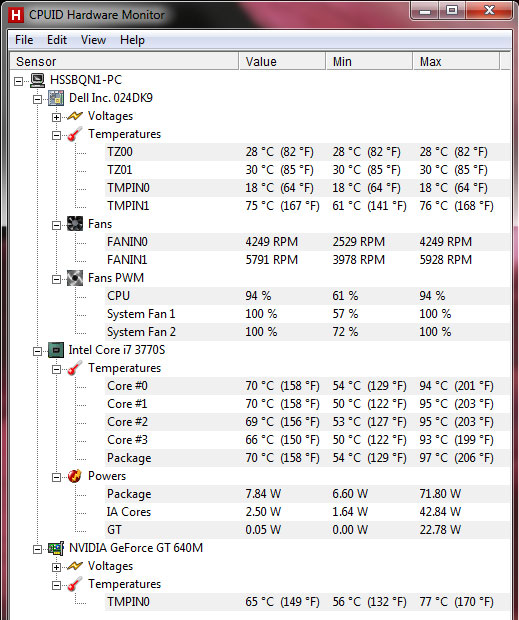
This time the situation is essentially reversed; the i7-3770S is roasting inside the XPS One under high load while the GT 640M is generally more comfortable (77C for any modern GPU really isn't bad at all). Unfortunately, neither HWMonitor nor AIDA64 could give me readings on the storage subsystem so you're really taking it based on faith.
We're really getting to the crux of the problem with all-in-ones, though. Heat management gets a lot more complicated when you're also dealing with the heat that the screen itself is throwing off. Given how much better mobile quad-cores have gotten, I have to wonder if the incremental drop to the i7-3770S was really enough in the XPS One and unfortunately the only other processor choice is the i5-3450S, which is still 65W. Where we need to be are the comparably priced i7-3770T and i5-3450T to take some of the stank off these thermals.
Part of the problem with a system running this hot, is that you'll notice that under sustained stress the system's fans are basically running at full bore, and when that load is removed it takes them a while to spin back down again. Having those fans running that high is brutal; while the system is quiet under idle, sustained load drives fan noise up to a punishing 47.7dB (measured about a foot away). An all-in-one running that loud is unacceptable, full stop.
Dell's thermal solution involves middling ventilation around the perimeter of the body (basically the recessed gap between the screen and the silver backplate), and while I don't envy their engineers the task of having to find a way to cool a beast like this, frankly they just haven't found the answer.
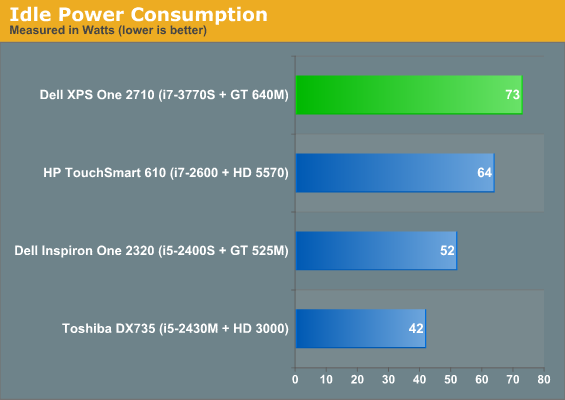
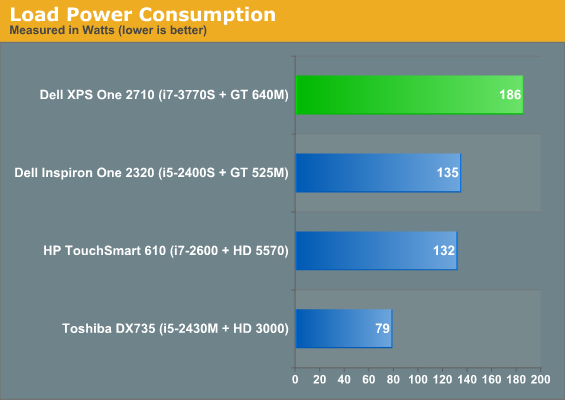
Being the biggest all-in-one we've tested, it should be unsurprising that the Dell XPS One 2710 is also the most power hungry. What's shocking is the difference in load consumption between the XPS One 2710 and TouchSmart 610. If we assume power saving technologies are kicking in (e.g. Optimus for the XPS One 2710), some of the ~10W difference in idle power is due to the larger monitor, but the always-on HD 5570 in the TouchSmart makes that a less than perfect comparison. Regardless, despite having a CPU with a TDP 30W lower than the TouchSmart 610's, the difference in load power consumption sees the XPS One 2710 is pulling fifty watts more than the TouchSmart. The GT 640M simply isn't that big of a power hog, and the difference between the two units should honestly fit in that reduced CPU TDP.
Or if you want a potentially better comparison, look at the Inspiron One, which also uses an NVIDIA GPU with Optimus and a 65W S-series CPU. There the difference at idle is 21W, and once again we're looking at 50W more power draw on the XPS One under load--or 30W more once we remove the extra power used by the 27" LCD.
While load power consumption isn't horrible, it's a lot higher than I expected. Given the cooling issues with the older Inspiron One 2320, it looks like Dell has simply swapped one problem for a different one. We've also seen evidence that Ivy Bridge runs hotter than Sandy Bridge, and that appears to be the case here; more performance in a smaller area often makes that happen. Unfortunately, the noise generated by the XPS One under load makes such high temperatures a real concern.


_thumb.jpg)
_thumb.jpg)
_thumb.jpg)
_thumb.jpg)
_thumb.jpg)
_thumb.jpg)








69 Comments
View All Comments
Tchamber - Tuesday, May 29, 2012 - link
You can't configure the iMac with 32gigs though, and it doesn't even have an option for bluray, and to get an i7 brings the price up to $2500.Penti - Tuesday, May 29, 2012 - link
Memory is installable and so is an external Blu-ray drive, you need Windows in Bootcamp though if you don't wish to break DMCA ripping discs. But then again you probably have that BD connected to be ripping discs. So you can get them playbacked one way or another. Otherwise you can pop your BD movie into an 90 dollar BD-player under your TV. The i7 adds 200.dagamer34 - Tuesday, May 29, 2012 - link
The point of an AIO is to avoid extra cables and crap, otherwise you might as well build a desktop, it's a far better value and upgradeable too.Penti - Tuesday, May 29, 2012 - link
Sure but you can get blu-ray playback on a Mac mini too. LG had a NAS (which they broke) with integrated BD-drive (burner) before, mounting over iSCSI and ripping over the ethernet is fine and clutter-less. Any iMac has a disk drive connected for Time-machine or similar so it won't exactly be clutter free. Power-cable, ethernet and one USB is pretty much fine though. You don't have to get the ugliest ODD ever setting it in front of your iMac on your desk and sit there staring at it all day. It's just a possibility if you need to illegally rip your discs. Not a necessary.Laststop311 - Tuesday, May 29, 2012 - link
Shame if they just fixed the temps and noise this thing would be a beastBownce - Tuesday, May 29, 2012 - link
Here are some options I've been eying for my mid-2010 iMac i5 27"SSD, eSATA, etc.
http://eshop.macsales.com/shop/turnkey/iMac_2010_2...
Not spam. Just a customer looking at the options.
Bownce - Tuesday, May 29, 2012 - link
Oh yeah, and as of 2010, 32Gb of RAM is supported based on their info.Wurmer - Tuesday, May 29, 2012 - link
True but getting 32 Gb of RAM will add another load of $$$. 800-900 and beside a few users who really need that much RAM ?palladium - Tuesday, May 29, 2012 - link
If you're looking at 32GB RAM, you probably should be looking at a workstation with a hex core i7, not an AIO.sfooo - Tuesday, May 29, 2012 - link
Wouldn't it be more fair to call the current iMac lineup the 2011/SandyBridge set? Calling it the "current 2012 iMac" implies a refresh that hasn't happened yet.