Dell XPS One 27 Review: The Premium All-in-One
by Dustin Sklavos on May 29, 2012 9:00 AM EST- Posted in
- Systems
- Dell
- Intel
- XPS
- Ivy Bridge
- Kepler
- all-in-one
- 600M
- NVIDIA
Screen Quality
When I first powered on the Dell XPS One 2710, I was surprised at just how good the screen looked. I kept trying to do the TN panel test (look at a screen from below and see if it washes out), but it offered stellar viewing angles. What may surprise you is that Dell isn't openly advertising the fact that they're using Samsung's PLS panel in the XPS One instead of a bog standard TN panel; they simply list it as being a 2560x1440 screen and call it a day.
That's really to their detriment, because the XPS One 2710 has one of the best looking panels I've ever seen in an all-in-one, and the increased PPI was enough to make me seriously think about replacing the trio of 24" 1920x1200 panels on my desktop with these higher resolution screens.
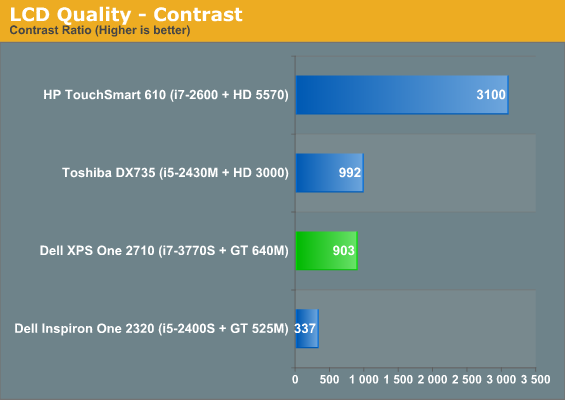
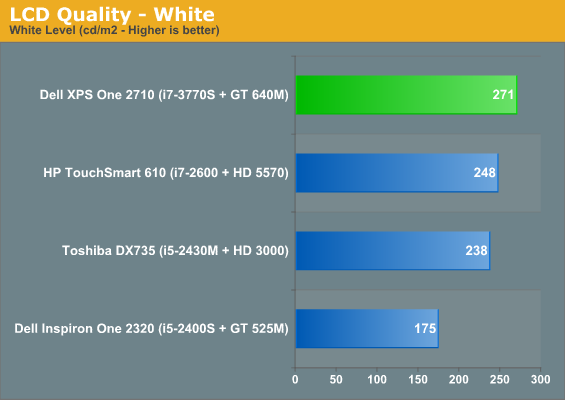
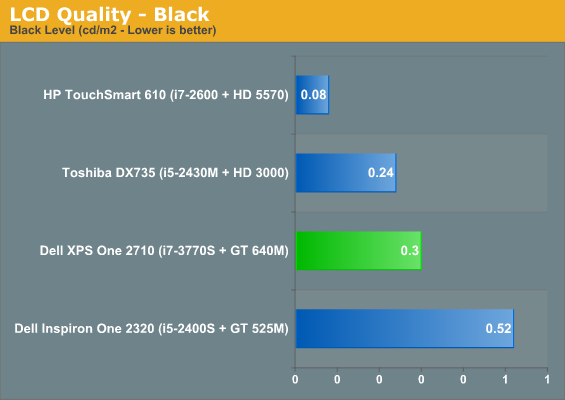
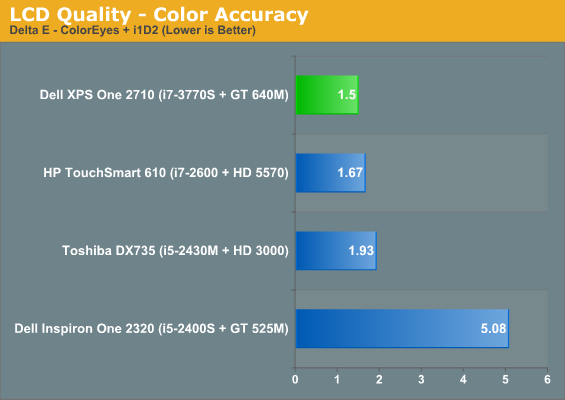
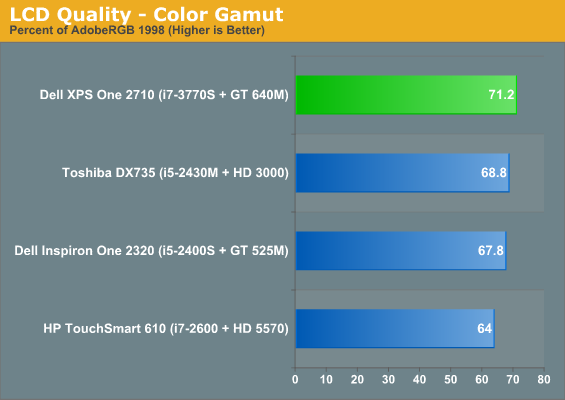
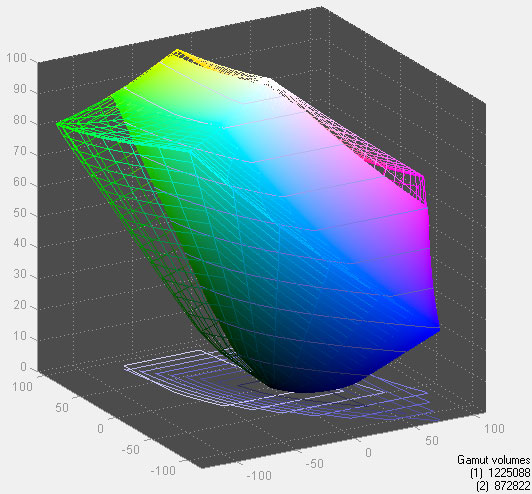
Subjectively it's a terrific looking screen, but the Dell XPS One's panel does seem to have a little bit of trouble with black levels that the IPS in HP's TouchSmart 610 doesn't. I still have a deep abiding preference for *VA panel technology, which produces deep, inky, uniform blacks, but for a media center kind of PC like the XPS One 2710, the PLS panel is probably the best compromise. Motion and responsiveness in games also seemed subjectively solid. As far as other metrics like color accuracy and gamut, the XPS One isn't going to be enough for certain professional users, but that's not really the target market in the first place. For just about everyone else, this is a great LCD.










69 Comments
View All Comments
Bownce - Tuesday, May 29, 2012 - link
The Magic Touch touchpad works very well and don't leave prints on the screen.Patanjali - Thursday, November 8, 2012 - link
There is a version WITH touchscreen.damianrobertjones - Wednesday, May 30, 2012 - link
No.I like to actually change parts without alarms going off within the machine.
scottwilkins - Monday, June 18, 2012 - link
These guys with no clue what good engineering is, and buy Macs? What an idiot.Pc2u - Saturday, September 8, 2012 - link
Done that, there to slow, dell xps have much better spec much faster and it's designed for windows unlike the mac, no boot amp crud to deal with, updates etc.I've got 2 iMacs 27, the only reason I got em was for the resolution, now I can get my hands on a pc all in one with the same screen that's designed for windows (a far better system for an easier, quicker and logical execution for most things) happys days, the iMacs will soon be on eBay, don't like apple never have, some of there products are amazing, but I don't like there policies or OS
Look out dell here I come
cfujii - Monday, September 16, 2013 - link
Well, Dell fixed the heat issue. I have a Windows 8 version of the XPS One 2710 and it has a great touch screen. It comes with a bluetooth mouse and keyboard (which I replaced with a PCKeyboard unit). The temps are all down from the review. The fans are running about 1200rpm. I got this package for photo editing using Photoshop CS6 and it works great!I wouldn't buy a Mac because my background is in IT and the company I just retired from is running Dell. It's been doing well for us so that's why I went to Costco and got the XPS One 2710 for $1600. The new version of the XPS One will have the Haswell processor and the 650M GPU. I was going to wait for the Haswell version but Costco offered $200 off because they are replacing the model I bought with the Haswell version.
Blibbax - Tuesday, May 29, 2012 - link
It's worth noting that you could game at exactly half resolution (720p) on this screen and avoid any of the normal issues of LCD scaling.Blibbax - Tuesday, May 29, 2012 - link
Well, I suppose it's 1/4 resolution really, but you get the idea. Each pixel rendered would be exactly 4 pixels on the panel.guidryp - Tuesday, May 29, 2012 - link
Not really. I tried this on my 30" 2560x1600 screen.It looks better scaled to 1920x1200 than it does to exactly half (1280x800).
Apple gets away with this trick because they keep the same size screen and cram in 4 times as many pixels that are too tiny to see.
Penti - Tuesday, May 29, 2012 - link
GPU-scaling or the hardware scaling of the screen? Normally I guess you do it on the GPU now days.