Gigabyte GA-Z77MX-D3H Review – Z77 and MicroATX
by Ian Cutress on May 24, 2012 3:00 PM EST- Posted in
- Motherboards
- Gigabyte
- Z77
In the first of our non-full-size Z77 motherboard reviews, we are today getting to grips with the Gigabyte GA-Z77MX-D3H. Currently retailing at $135, the Z77MX-D3H offers more performance in the microATX factor than some motherboards do in full-fat ATX mode. This motherboard took high-powered memory in its stride, and on the latest F10 BIOS (at time of testing) Gigabyte claim full compatibility with Xeon E3-12xx processors. The Z77MX-D3H represents a great crack at a smaller form factor combined with a dual GPU gaming machine.
Gigabyte GA-Z77MX-D3H Overview
If I had to condense the testing of the Z77MX-D3H, it would be in a word 'niiice'. For the most part, the board performed brilliantly and worked like a charm. It never missed a beat during testing and had almost no trouble dealing with what I had to throw at it.
From our previous reviews, the Gigabyte's main competition is the ASRock Z77 Extreme4, a full sized ATX board that currently retails at $140 compared to $135 for the Gigabyte. With the push for more compact form factors, while you may not get the unique styling of the ASRock for your money, Gigabyte offers better performance and the smaller size as a bonus.
Performance wise, due to the default overclock offered by Gigabyte motherboards which boosts the CPU turbo frequency under multilthreaded mode, the Gigabyte perfromes very well under multithreaded tasking on par with other Gigabyte (and ASUS) motherboards. The Gigabyte Z77MX-D3H also does well in terms of power usage under moderate work loads.
The only issues I found were that a user cannot rely on the voltage readings in the OS for overclocks, nor are the fan controls that brilliant compared to the offerings of Gigabyte's competitors. In terms of the voltage readings, Gigabyte has put in a layer between the sensors and the OS such that they can control what the sensors display while in the operating system. This means that you will constantly see the same 1.056 volts shown in the OS no matter what you choose in the BIOS, or similarly manipulated values should the BIOS change.
For your money Gigabyte offers three different processor video outputs (D-Sub, DVI-D, HDMI), support for three GPU gaming via SLI/Crossfire (if you have single slot cards, dual GPU gaming only if they are bigger), and that TPM header which features prominently across the Gigabyte range.
Visual Inspection
While still a Z77 product, capable of dual GPU setups, we have a motherboard aimed at the cheaper end of the spectrum. The Z77MX-D3H comes with generic Gigabyte styling, and the power delivery sports relatively small sized heatsinks. We are limited in terms of fan headers (three), and rear panel USB 3.0 ports (only two) compared to the Z77X-UD3H bigger brother.
The socket itself is clean with little obstructions – fan headers are found below the VRM heatsink, where we have two of the 4-pin variety. The other fan header on board can be found at the bottom next to the TPM.
Despite being a cheaper small motherboard, we still have typical Gigabyte features, such as dual BIOSes next to the USB 3.0 header underneath the 24-pin ATX power connector. Due to the size of the board, we only the SATA ports from the chipset specification - this means two SATA 6 Gbps (white) and three SATA 3 Gbps (blue). The chipset heatsink is also small but has enough surface area to keep Gigabyte confident of its functionality.
The south side of the board is relatively naked, with a front panel audio, fan header, TPM and two USB 2.0 headers. Given the look of the board and that it does not display many potential features (presumably to fit into a price bracket), I was not expecting anything elaborate such as power/reset buttons.
Gigabyte has aimed the PCIe at users wanting dual GPUs or users needing an extra PCIe device alongside their GPU. The PCIe layout becomes x16 (x8 on dual GPU), x1, x4, x8, with this the x4 having only PCIe 2.0 connectivity.
The rear IO panel is more substantial than I assumed, which can only be a good thing. From left to right we have a pair of USB 2.0 (black), a combination PS/2 port, D-Sub, DVI, two USB 3.0 (blue), HDMI, four more USB 2.0 (black), gigabit Ethernet, and standard audio jacks with a combination optical SPDIF output.
Board Features
| Gigabyte GA-Z77MX-D3H | |
| Price | Link |
| Size | mATX |
| CPU Interface | LGA-1155 |
| Chipset | Intel Z77 |
| Memory Slots |
Four DDR3 DIMM slots supporting up to 32 GB Up to Dual Channel, 1066-1600 MHz |
| Video Outputs | HDMI, DVI-D, D-Sub |
| Onboard LAN | Atheros |
| Onboard Audio | Via VT2021 |
| Expansion Slots |
2 x PCIe x16 Gen3 (x16, x8/8) 1 x PCIe x16 Gen2 (x4) 1 x PCIe x1 Gen2 |
| Onboard SATA/RAID |
2 x SATA 6 Gbps (PCH), Support for RAID 0, 1, 5, 10 4 x SATA 3 Gbps (PCH), Support for RAID 0, 1, 5, 10 |
| USB |
4 USB 3.0 ports (2 back panel, 2 from headers) 10 USB 2.0 ports (6 back panel, 4 from headers) |
| Onboard |
4 x SATA 3 Gbps 2 x SATA 6 Gbps 3 x Fan Headers 1 x Front Panel Header 1 x Front Audio Header 1 x SPDIF Output Header 1 x USB 3.0 Header 2 x USB 2.0 Headers 1 x TPM |
| Power Connectors |
1 x 24-pin ATX connector 1 x 8-pin 12V connector |
| Fan Headers |
1 x CPU Fan Header (4-pin) 2 x SYS Fan Headers (4-pin) |
| IO Panel |
1 x PS/2 Combo Port 1 x D-Sub 1 x DVI-D 1 x HDMI 2 x USB 3.0 6 x USB 2.0 1 x Gigabit Ethernet 1 x Optical SPDIF Audio Jacks |
| Warranty Period | 3 Years |
| Product Page | Link |
Gigabyte is continuing with a trend of using audio and NIC different to almost every other manufacturer - with the Z77MX-D3H this means a Via VT2021 audio solution and an Atheros NIC. The PCIe layout is also odd - the 2nd main PCIe slot for GPUs is actually the one at the bottom. This has implications for dual width GPUs which will encroach on the front panel header, as shown in my test bed:
There are some upsides to this - there is now a space between the PCIe slots for GPUs to breathe, it also means the Z77MX-D3H will be one of a few micro ATX boards that will support dual GPU setups where the GPUs are triple width. In my testing, I accidentally assumed the middle x4 PCIe 2.0 slot was the second GPU slot, however the board still applied a CrossFireX profile to it. This would tend to suggest that the motherboard would accept 3-way GPU setups if all the cards would fit in, or two GPUs in SLI with a single width card for PhysX.





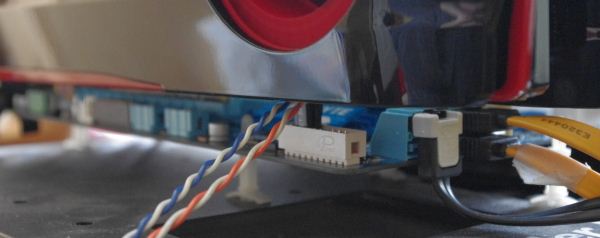








25 Comments
View All Comments
Denithor - Thursday, May 24, 2012 - link
First page, below the first picture:This sentence makes no sense at all. You're missing a word or two or something.
Fourth page:
http://www.its-not-its.info/
And there's something else wrong with how that sentence reads, just not smooth at all.
Kharadmon - Friday, May 25, 2012 - link
It also appears to be missing a SATA-II port.
FozzyofAus - Thursday, May 24, 2012 - link
I realize it's in a different price category but any chance of a review of the Asrock uATX board?repoman27 - Thursday, May 24, 2012 - link
"The F10 BIOS supposedly updates the board to accept Xeon E5-12xx processors"I think the LGA 1155 Xeons are actually E3's, not E5's.
spikebike - Thursday, May 24, 2012 - link
I checked the Gigabyte site and no mention of the Xeon E3.
Can anyone confirm that if I buy one of these from Amazon and/or Newegg that I'll get a BIOS that will work with a Xeon E3-1230v2 or similar IVY bridge Xeon?
I don't want to end up with a motherboard that is unbootable until I find another older lga1155 CPU to get it going.
spikebike - Thursday, May 24, 2012 - link
Note the CPU compatibility list does list numerous E3 Xeons, but all of the Sandy Bridge variety. No Ivy Bridge Xeons (version 2) are listed.
tuxRoller - Friday, May 25, 2012 - link
Are those even available yet?spikebike - Friday, May 25, 2012 - link
Ya, newegg, amazon, provantage, ark.intel.com, etc.jtd871 - Friday, May 25, 2012 - link
Anandtech / Ian:Thanks for the great reviews of Z77 boards. Looking forward to seeing more of them.
+1 for including non-full-ATX form factors, as some tech sites don't even plan on covering them. I hope that there are some more uATX and mITX Z77 board reviews scheduled.
Lazlo Panaflex - Friday, May 25, 2012 - link
"I perhaps cannot see what the real voltage being applied to the CPU is unless I break out a DVM. It is also slightly devious to users who use the voltage value as a marker in reducing power usage. I hope that this will be changed in a future BIOS, but whether this change was malicious or not, it does raise questions as to what else Gigabyte may be changing from real values on the board to reported values."This is troubling. Ian - have you experienced this phenomenon on Gigabyte Z68 boards?