HP Z420 Workstation Review: Competition Heats Up
by Dustin Sklavos on May 21, 2012 12:00 AM ESTWorkstation Performance
While our more desktop-centric application and Futuremark testing suite proved the HP Z420 with accompanying Intel Xeon E5-2687W was able to walk away with the crown in most tests, it's going to be in our workstation suite where we expect to see the greatest differences.
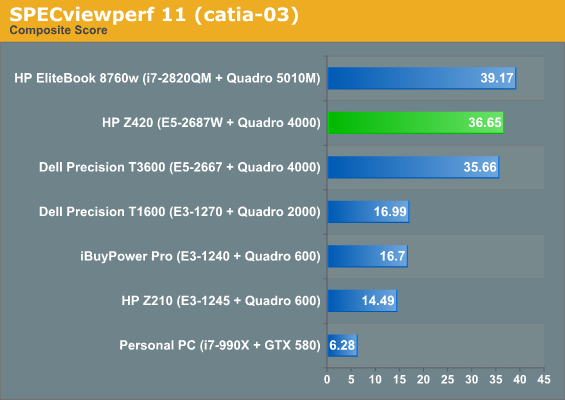
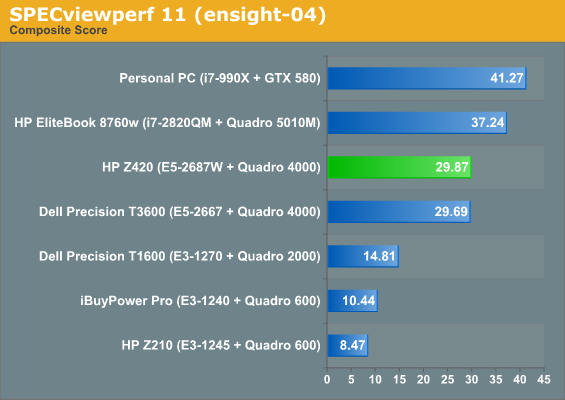
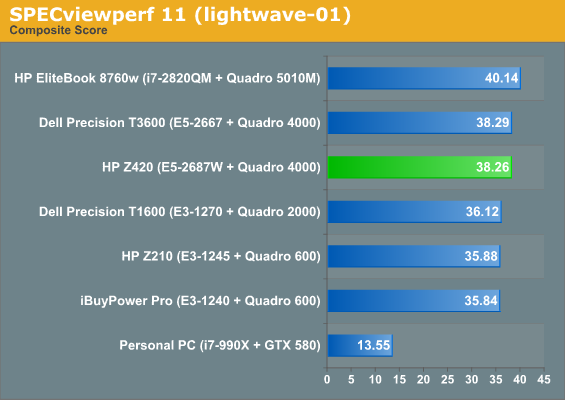
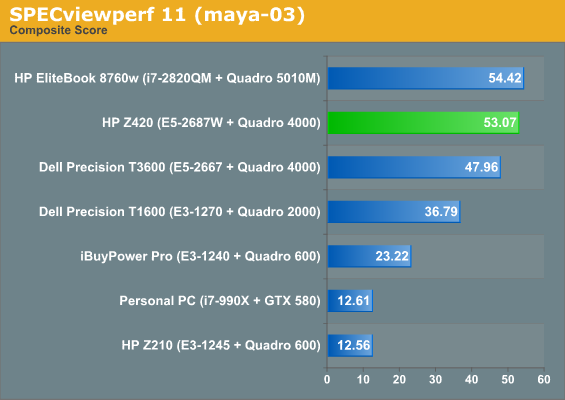
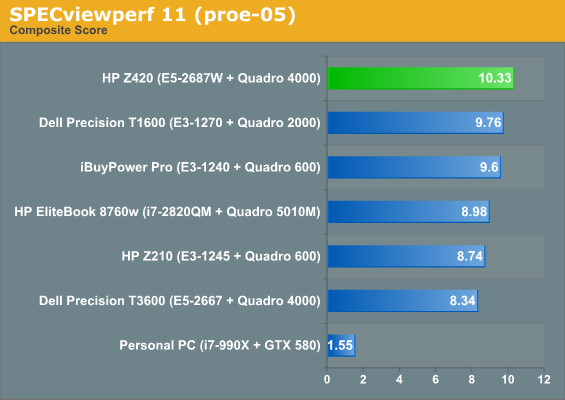
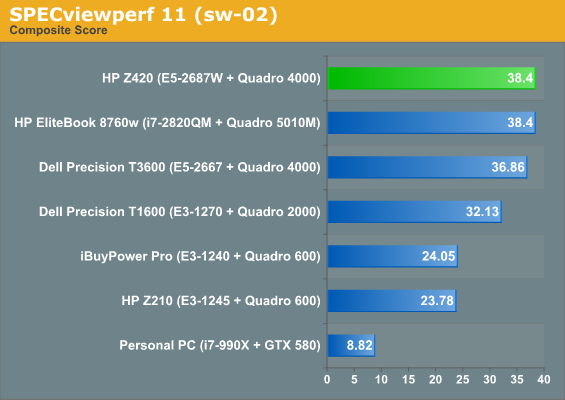
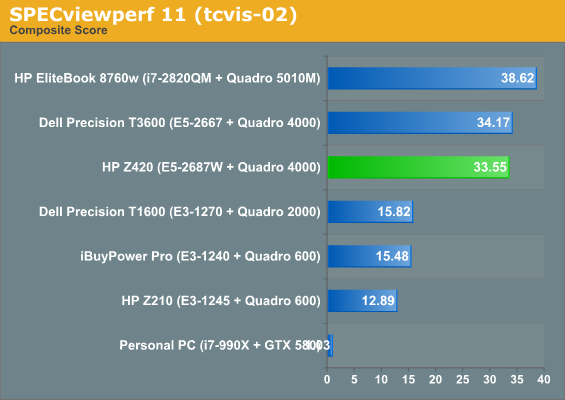
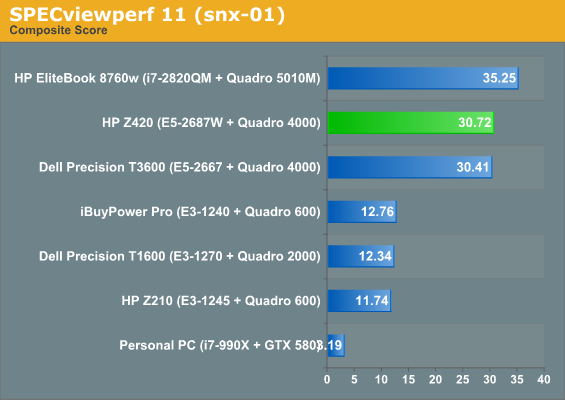
Interestingly, SPECviewperf 11 isn't particularly responsive to the E5-2687W, sometimes favoring the graphics performance of the HP EliteBook 8760w and its substantially faster GPU. From the looks of things, if any of the software in the SPECviewperf 11 suite is software in your workflow, the octal-core chip just isn't going to be worth the expense. Upgrading to the Quadro 5000 on the other hand should help in these tests. We also have results from a desktop with a GTX 580 in here to really demonstrate just how much difference a workstation card can make in these professional applications.
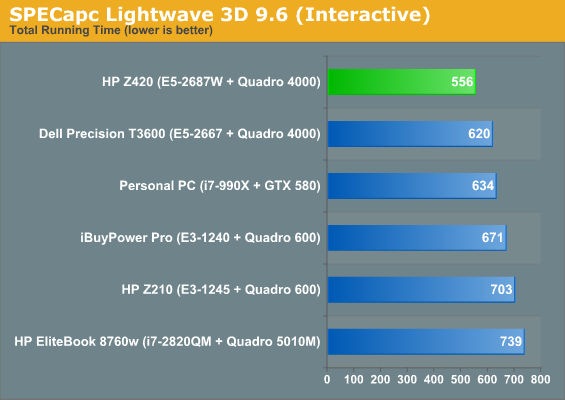
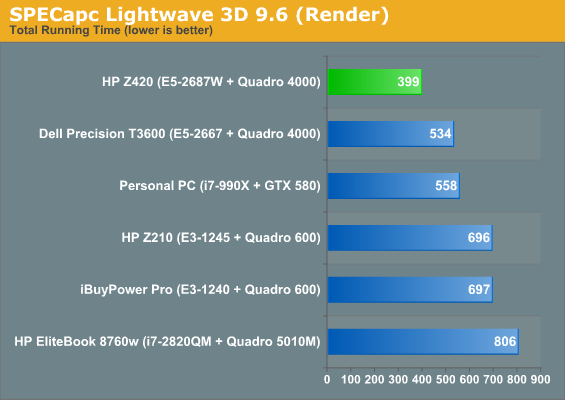
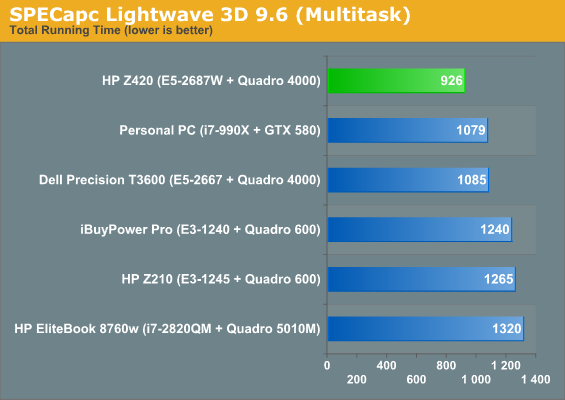
On the other hand, the extra cores allow the Z420 to really run away from the pack in SPECapc Lightwave 3D. If time is money, the E5-2687W can shave roughly two minutes off of your running time in most of these tasks--or put another way, compared to a fast hex-core CPU, the E5-2687W is still about 15% faster. Lightwave scales exceptionally well with access to additional cores.










35 Comments
View All Comments
theSeb - Monday, May 21, 2012 - link
oops"You're missing the whole point of a Xeon CPU and its uses."
mapesdhs - Tuesday, May 22, 2012 - link
That's a very good point to highlight - some users need ECC RAM
for their task, and of course pro systems tend to have much higher
max RAM limits than consumer boards (useful for medical, GIS, etc.)
My Dell T7500 just has 24GB atm, but it can take 144GB, though
if maxed out the speed is not that great. Still, the capability is there.
X79 solves the RAM problem to some extent on the desktop for solo
professionals looking for value without blowing thousands on a pro
system, but as you say it's a consideration each user must bare in
mind.
I recently built a system for use with AE for a solo artist guy, a blend
of consumer and professional hw, runs very nicely. i7 2600K @ 4.7,
16GB DDR3/2133, 90GB SSD, LSI 3041E-R, 2x73GB 15K SAS,
Quadro 600, ASUS Z68 board, Antec 300, Toughpower 750W PSU.
I sourced used parts where sensible, total cost less than 900 UKP,
saved him about 400 compared to buying all-new. Performance is
very respectable; compare the following numbers to the data in this
Z420 review (remember this is with a Quadro 600, so compare to
the Quadro 600 numbers in the review):
CATIA-03: 17.55
ENSIGHT-04: 10.57
LW-01: 44.40
MAYA-03: 26.60
PROE-05: 11.99
SW-02: 30.97
TCVIS-02: 16.10
SNX-01: 13.12
Interesting thing is though, for those who care about Viewperf 11,
these numbers are only about 1 or 2% quicker than the same
Quadro 600 running with a crazy cheap 4.7GHz i3 550 (ProE is
the exception, it gains 10% moving to the 2600K, ie. result with
the i3 550 is 10.84).
Be careful of Viewperf - it's probably not respresentative of pro
tasks which do impose a strain on the main CPU(s) aswell as a
heavy 3D load.
Ian.
colonelclaw - Monday, May 21, 2012 - link
Hi guys, thanks for a great review as always. Any chance that in the future you include a VRay benchmark please? It's very popular, cross-platform, and supported by nearly all the top 3D packages.majortom1981 - Monday, May 21, 2012 - link
I am typing this on a z600. The z4xx series was originally the bottom of the barrel workstation.The z6xx is a much better built workstation. So do not judge the whole z series based on the z420.
My z600 is all metal and is built like a tank and from pictures of the z620 it has not changed at all.
Please review the 620 if you can its case design is different.
Ytterbium - Thursday, August 2, 2012 - link
this comment is true, I think the Z620 would be a better competitor.The Z4xx to me is for someone who want's a entry level workstation
I have a Z2xx and the chassis is the same as the 8200 elite, just the motherboard is upgraded to C200 so it can run ECC ram.
trivor - Monday, May 21, 2012 - link
It sure seems to me like a high end gaming rig (from a name brand manufacturer if IT needs it) would certainly be able to give these workstations a run for the money for a lot less money - say a core i7 3960 (6 core @ 3.3 GHz, SLI GTX 570s, 120 GB-240GB SSD with a 2 TB data drive) for around $3500-4000. I think the need for true workstations (Like in the 90s with Sun or Silicon graphics) for most people doing CAD or something along those lines can certainly be more cost effective than these workstations - but I may be wrong.mapesdhs - Tuesday, May 22, 2012 - link
Gamer cards totally suck for most pro apps. The driver optimisations are very
different, as are the feature sets. In certain cases a gamer card can run a pro
app ok (Ensight is the ony example I know of), but pro apps usually run much
better on a Quadro. Likewise, gaming performance on a Quadro is terrible.
Games need features like 2-sided textures, pro apps need features like AA
lines; this is why the drivers & optimisations are different.
CPU-wise though, you're right, though an oc'd 3930K makes much more sense than
the waste-of-money 3960X.
However, as an earlier poster mentioned, remember the ECC RAM issue. If someone
needs this, then a consumer build is not an option.
Ian.
sicofante - Monday, May 21, 2012 - link
I'd think HP has enough money to hire some designers, not just engineers.This thing is vulgar as hell. I understand those worried by looks are not majority among the buyers of a workstation, but certainly industrial designers and media content creators are a target for these machines and they value the looks.
Gc - Monday, May 21, 2012 - link
"Z420: 323""T3600: 262"
(difference: 61)
"under load the extra 20 watts off of the processor, the closed-loop liquid cooler, and the four extra DIMMs all seem to take their pound of flesh. I have a hard time believing that accounts for a full EIGHTY watts of power" [emphasis added]
20 watts for the processor, ~10--15 for the water pump, ~8--10 for the 4 more ECC dimms, leaves about 16--23 watts unaccounted for.
Dustin Sklavos - Monday, May 21, 2012 - link
Aw man, I suck at math.