ASUS Zenbook Prime (UX21A) Review: The First of the 2nd Gen Ultrabooks
by Anand Lal Shimpi on May 22, 2012 2:46 PM EST- Posted in
- Laptops
- CPUs
- Asus
- Ivy Bridge
- Zenbook
- Zenbook Prime
- Ultrabook
- Notebooks
GPU Performance
Peak synthetic GPU performance sees a sizeable boost compared to the previous generation Zenbook. 3DMark 11 requires DX11 hardware and thus the original Zenbook won't run on it, but the rest of the 3DMark tests give us some perspective.
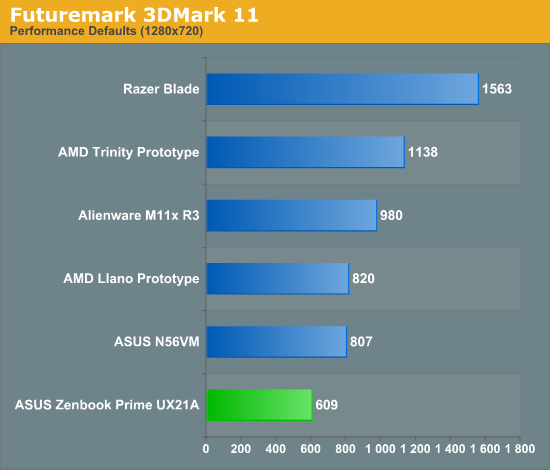
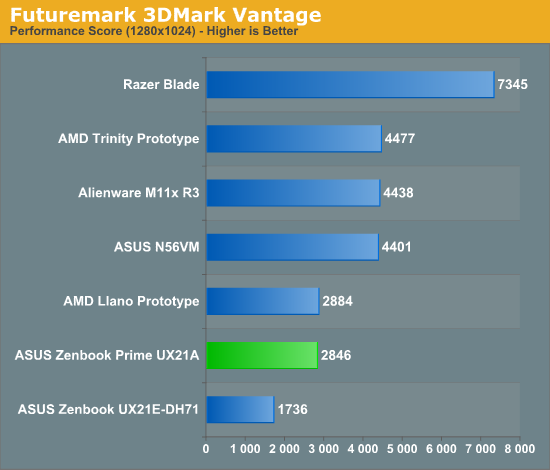
Vantage shows us a 63% improvement over the HD 3000 based Zenbook UX21.
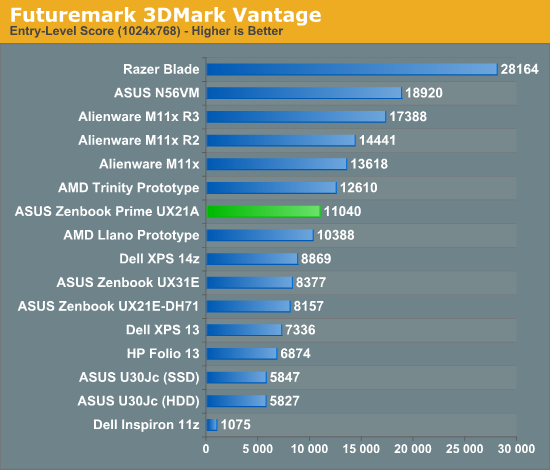
Here we see just how much better Intel's graphics cores have gotten over the years. The Inspiron 11z could barely run the entry level 3DMark Vantage suite, whereas the Zenbook Prime delivers nearly an order of magnitude higher score here.
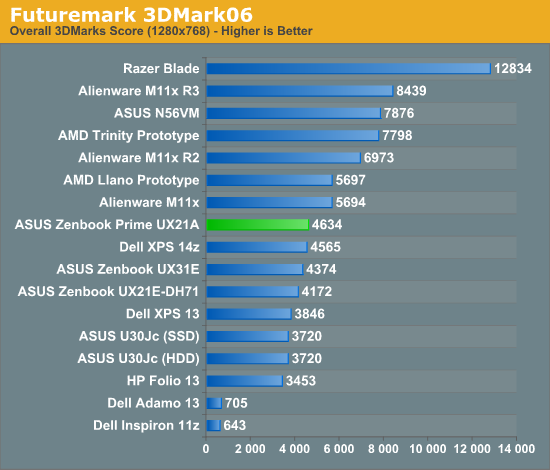
Gaming Performance
We can say that the silicon in the Zenbook Prime's CPU features Intel's HD 4000, the upgraded 16 EU Ivy Bridge GPU. The result should be much improved gaming performance. Once again we are thermally limited so there are some cases where you won't see tremendous increases in performance.
At a high level, for any modern game, you shouldn't count on being able to run it at the Prime's native 1080p resolution. You need a discrete GPU (or Haswell) to pull that off. The former is a tall order for a machine that's already mostly battery. The good news is that 1366 x 768 is playable in many games.
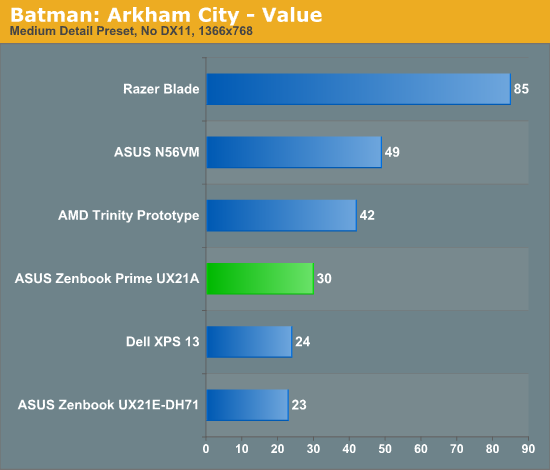
Not all games will see huge performance gains, but the latest Batman title runs 30% quicker on the new Prime.
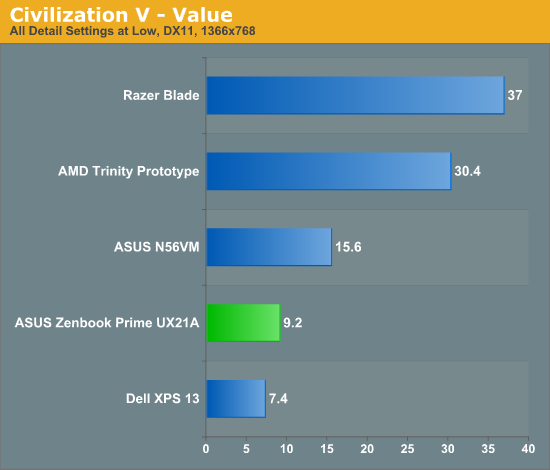
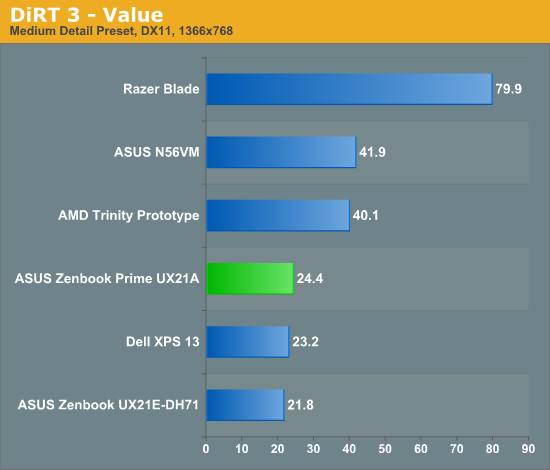
More CPU constrained and thermally bound environments won't show any improvement over the Sandy Bridge based Zenbook UX21.
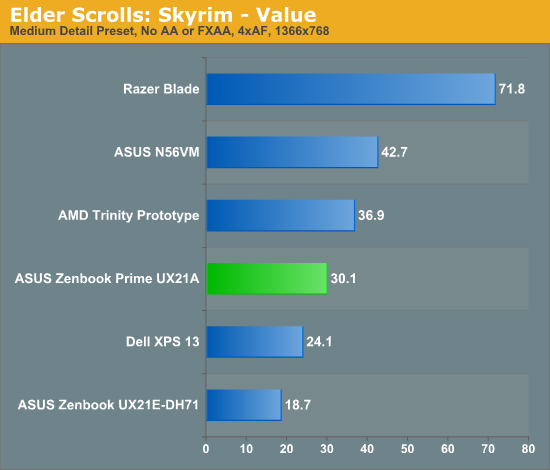
The 61% increase in performance over the original Zenbook takes the Prime into the realm of playability at these settings.
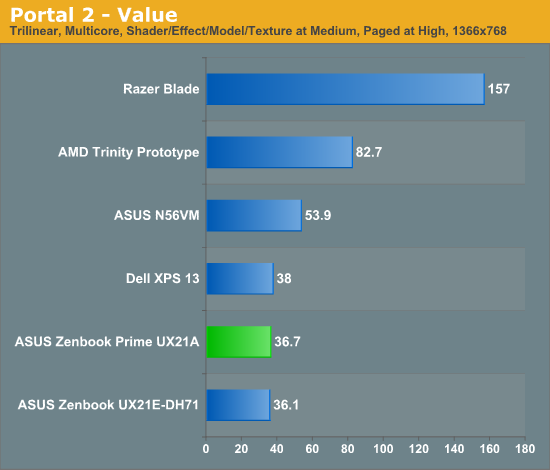
Portal 2 is an interesting case as we are significanty CPU and thermal bound here. The Prime can reach frame rates as high as 39 fps, but after a couple of runs you see degradation into the 32 - 37 fps range. On average, there's no improvement in performance compared to its predecessor - there's no beating the laws of physics.
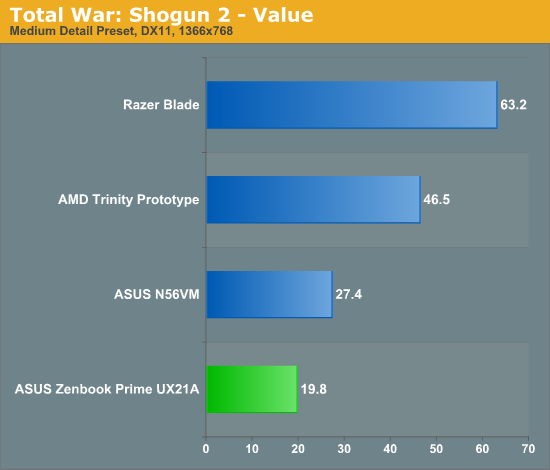
Diablo III
Last week Intel proudly showed me a demonstration of Diablo III running on Ivy Bridge's processor graphics, from a standard notebook all the way down to an Ultrabook. Eager to repeat the experiment myself, I fired up Diablo III on the Zenbook Prime.
Default settings at 1920 x 1080 were understandably unplayable. Dropping the resolution down to 1366 x 768 and clutter density down to medium however gave me an average of around 17 fps outdoors and 20 fps in early crypts. Given that Diablo isn't a twitch shooter, these frame rates were actually playable - all I needed was an external mouse.
As a primary gaming system, any Ultrabook this size is going to fall short. However, if you need to get your Diablo fix in while on the road, the Zenbook Prime will deliver in a pinch.












192 Comments
View All Comments
ananduser - Tuesday, May 22, 2012 - link
DPI scaling is only an issue with 3rd party programs. Windows featuring the best DPI scaling currently for desktop OSes.Conficio - Wednesday, May 23, 2012 - link
... does the article not demonstrate that DPI scaling even in some popular MS programs does not work?is ti fair to conclude, that either it is an inherent problem with the Windows 7 OS or it is so complicated APi wise that even Microsofts in house programmers can't get it right?
piroroadkill - Tuesday, May 22, 2012 - link
11.6 and 13.3" 1080p? Very nice. I'd rather it was an 8:5 ratio but still, very nice.GeorgeH - Tuesday, May 22, 2012 - link
That screen is a thing of beauty - Asus laptops just went from a personal overall 'meh' to 'hell yes'. Here's hoping Asus also starts adding high DPI models to their desktop display line.MobiusStrip - Tuesday, May 22, 2012 - link
Only if it's matte, which isn't specified in the chart. Otherwise it doesn't matter what kind of panel is in there; you'll be looking at yourself and the stuff behind you, and not the images generated by the computer.mike8675309 - Thursday, May 24, 2012 - link
I nearly had to spend some alone time when I read the resolution of this thing in an 11" panel. My goodness, I love it. That's higher resolution than what is standard (and even available in some) in many 17" laptop displays. Curious who makes that panel and for what other applications. Must be made of some rare stuff.Cygni - Tuesday, May 22, 2012 - link
This picture:http://images.anandtech.com/reviews/mobile/ASUS/Ze...
Goddamn REALLY asus? You are really going to release a picture with razerback aliasing, oval mic ports, and spellcheck underlines to the press? You have to be kidding me.
Also: lol mini-vga in 2012, jesus christ.
MobiusStrip - Tuesday, May 22, 2012 - link
Ha ha ha! You're right; that's pitifully unprofessional.Sunburn74 - Tuesday, May 22, 2012 - link
Geez people,Try and remember what the purpose of the machine is when filing complaints.
Kegetys - Tuesday, May 22, 2012 - link
Seems quite impressive, something I would have wished to see more detail on is the noise levels. My UL30VT with SSD keeps the fan completely off when its sitting idle on my desk and also on light desktop loads. Its awesome when it makes no noise at all*, that even a very slowly rotating fan inevitably does. I can leave it on during the night an sleep a meter away from it without being disturbed.* There's some slight electrical noises, but they arent audible from normal use distances.