ASUS Zenbook Prime (UX21A) Review: The First of the 2nd Gen Ultrabooks
by Anand Lal Shimpi on May 22, 2012 2:46 PM EST- Posted in
- Laptops
- CPUs
- Asus
- Ivy Bridge
- Zenbook
- Zenbook Prime
- Ultrabook
- Notebooks
The Display in Numbers
The new 1080p panel looks good, but does it make any sacrifices in its performance? Thankfully, no. Max brightness is down a bit compared to the previous generation, but it's still higher than any of the portable Macs and much higher than your typical PC displays. Black levels are much improved over the original Zenbook as well:
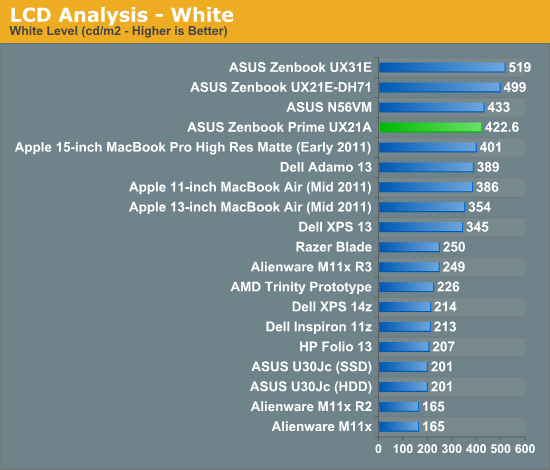
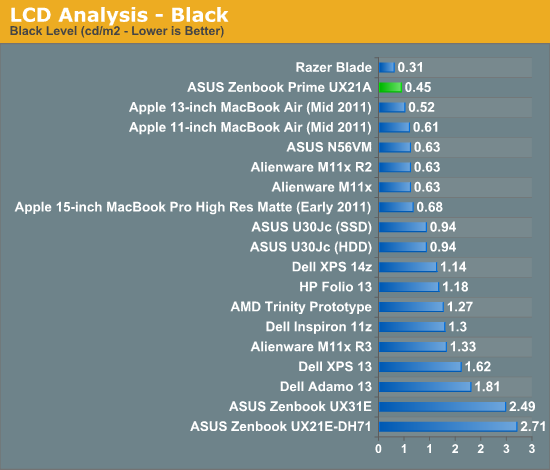
The resulting contrast ratio is almost tablet-like:
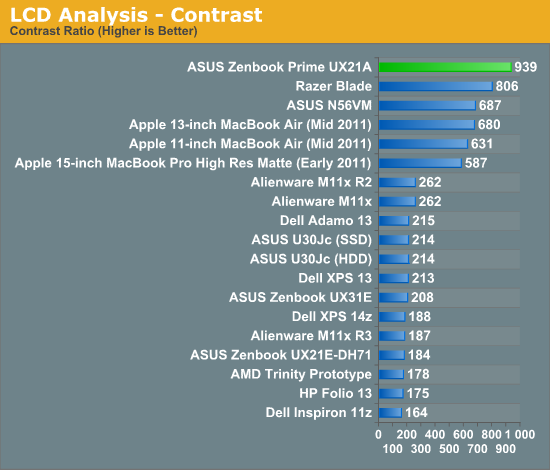
It's not just the basics that ASUS delivers well on, color accuracy is top notch:
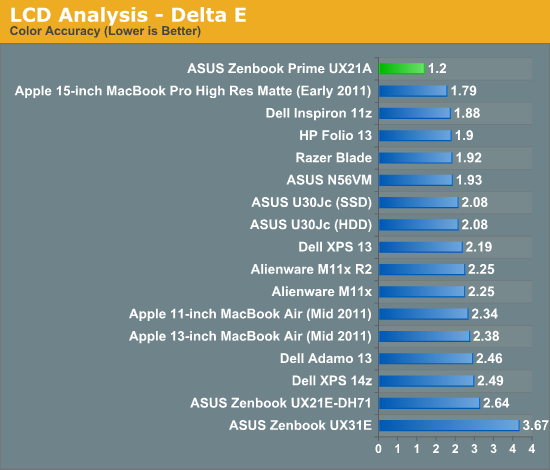
Color gamut is shy of the MacBook Pro but much better than the previous Zenbook and the MacBook Air:
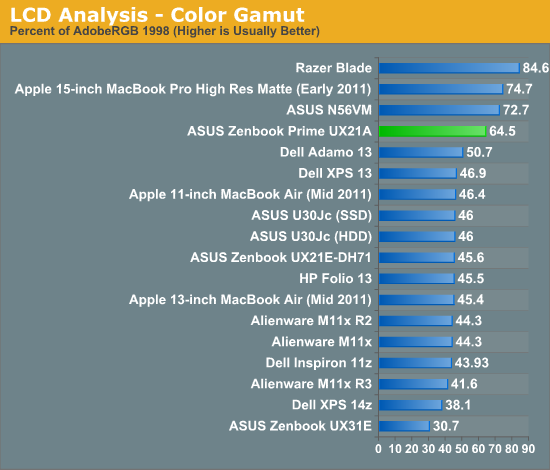
Size is definitely an issue here. While I think the 1920 x 1080 panel will be a very good fit for the 13.3-inch UX31, there's a smaller subset of folks who are going to appreciate it in the 11.6-inch UX21. Personally I think it's fine but at 189 PPI the 11-inch Zenbook Prime is going to be a tough sell for those who have a tough time looking at small text.

Text on the 11-inch 1080p panel
ASUS' solution is to ship the UX21 with Windows set to 125% DPI scaling by default, unfortunately most applications (including many of Microsoft's own) don't deal with non-integer DPI scaling very well.
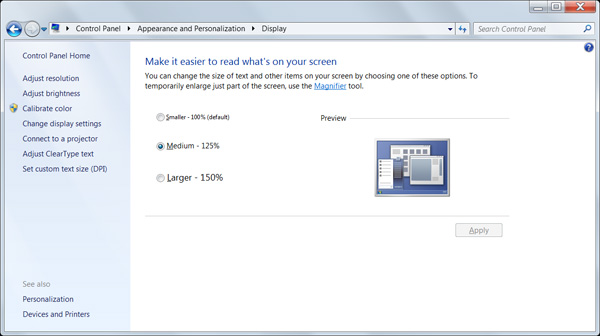
Here's what the default desktop looks like at 125%:
And here are examples of applications that don't behave well with Windows 7's DPI scaling:
In Skype, some text elements are tiny while others are huge. PCMark Vantage is an example of where you see this as well:
Here the scaled text actually can't fit in the area allocated for it, while the rest of the text is entirely too small.
There's not much you can do to work around this today with Windows 7. You're either going to have really small text or have to deal with funny scaling. This is unfortunately a major downside to not controlling the OS layer, ASUS is at the mercy of Microsoft to get scaling for displays with high pixel densities right. Windows 8 should be better in this regard but I ran out of time to try it out on the Zenbook Prime before the embargo lift.



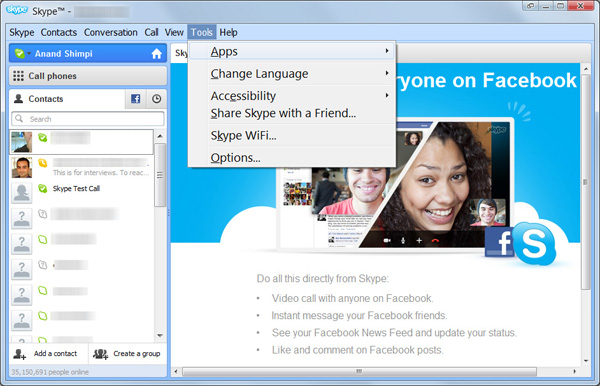
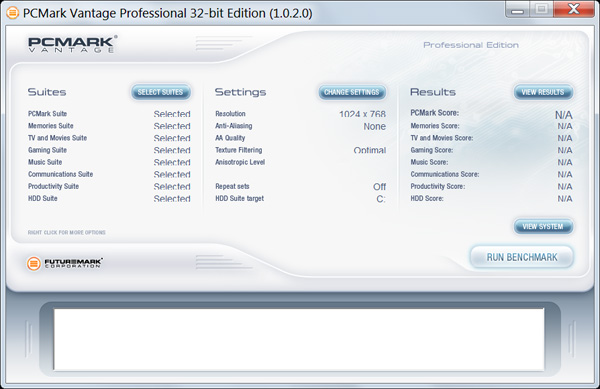








192 Comments
View All Comments
Rasti1964 - Wednesday, June 6, 2012 - link
The lack of a gigabit LAN port is a killer for me too. A gigabit to USB 3.0 adapter would be the solution but: Where to find such thing?I´ve searched the web for some hours now without success.
Could you please tell us how to get this adapter?
Saareem - Thursday, May 24, 2012 - link
"Just like last time, the UX21A comes with a sleeve case, VGA dongle and USB to 10/100 Ethernet adapter."I'm quite surprised how many actually fails to read that sentence. There is usb-to-ethernet connecter available for the Zenbook Prime and not-Prime in Zenbook accessories buy a small price and it come's with those ultrabooks for free. Perhaps you could find a usb-to-gigabit ethernet adapter somewhere, but routers having a gigabit-ethernet are still a little bit uncommon, so I don't see much point there.
Definately not a killer, at least.
Finraziel - Friday, May 25, 2012 - link
Ehm, I don't know if maybe you're in a different part of the world where gigabit routers are uncommon, but I've had gigabit routers for years and actually only bought one myself when they got cheap. Friends of mine had gigabit routers for years before that already. I'd think someone with the money to buy a zenbook prime can afford the 15 euro or so that I see gigabit routers for.Looking in our local pricewatch though (which is very complete usually), I find one usb 2.0 to gigabit connector, no usb 3.0 yet, and it's 30 euros.
I had to transfer quite a bit of media for a friend who went to work abroad for a few months and would have very limited internet access last weekend, so I put a lot of movies and stuff on his laptop, but hadn't realised in time that it didn't have a gigabit port. Unfortunately that meant I couldn't put all that much on it in the time we had... when you're used to gigabit, not having it is severely limiting. I expect this would also be something that would annoy me, even if it would probably be one of the only things that would annoy me on this great machine.
Freddo - Tuesday, May 22, 2012 - link
I wish ASUS released an Intel Atom Zenbook. High quality form factor with an energy efficient CPU that allow for a 100% fanless computer. I don't really need that much performance from a portable computer anyway.phoenix_rizzen - Wednesday, May 23, 2012 - link
There's no ION chipsets for Atom anymore, and the IGP in Atom sucks balls worse than even SNB IGPs, so there's no way it would push a 1920x1080 display with any smoothness.Atom is dead, and should be buried.
jpk - Saturday, May 26, 2012 - link
Amen to that.Freddo - Sunday, May 27, 2012 - link
The Cedarview Atoms are perfectly capable of 1080p video playback, which is probably the most advanced thing I would use them for anyway. I'm not exactly looking into playing Crysis here, it's a small portable chat/surf computer, nothing more.vegemeister - Friday, June 8, 2012 - link
The Atom GPU is a PowerVR thing with really crappy proprietary drivers. Do not want.mooninite - Tuesday, May 22, 2012 - link
I wish the Zenbook came with 6GB or 8GB of RAM. 4GB is actually limiting these days. I need to be able to run a Virtual Machine (VirtualBox) on my laptop at times. Plus games will demand more than 4GB.ASUS, people do more than web surf and face book on their laptops. RAM is cheap enough that it should barely creep into your bottom line if you offered a Zenbook with more RAM.
phoenix_rizzen - Tuesday, May 22, 2012 - link
The UX32 has a SO-DIMM slot and supports 6 GB of RAM (2GB onboard + 4 GB DIMM). And it has a discrete GPU to boot. :)