ASUS Zenbook Prime (UX21A) Review: The First of the 2nd Gen Ultrabooks
by Anand Lal Shimpi on May 22, 2012 2:46 PM EST- Posted in
- Laptops
- CPUs
- Asus
- Ivy Bridge
- Zenbook
- Zenbook Prime
- Ultrabook
- Notebooks
The Display in Numbers
The new 1080p panel looks good, but does it make any sacrifices in its performance? Thankfully, no. Max brightness is down a bit compared to the previous generation, but it's still higher than any of the portable Macs and much higher than your typical PC displays. Black levels are much improved over the original Zenbook as well:
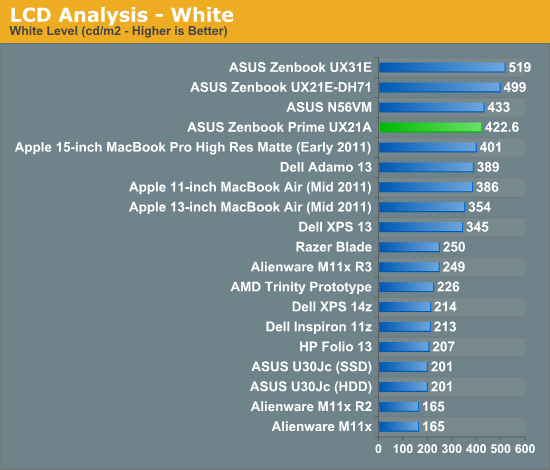
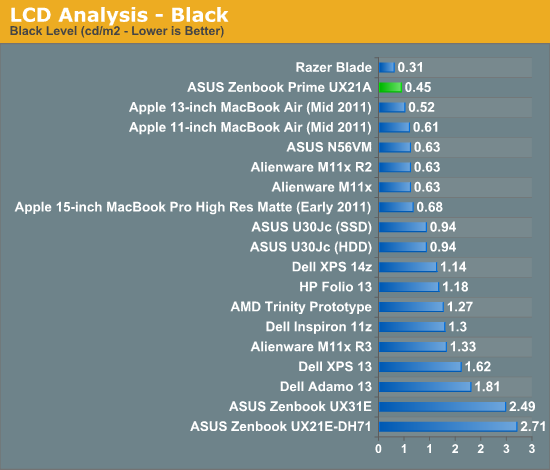
The resulting contrast ratio is almost tablet-like:
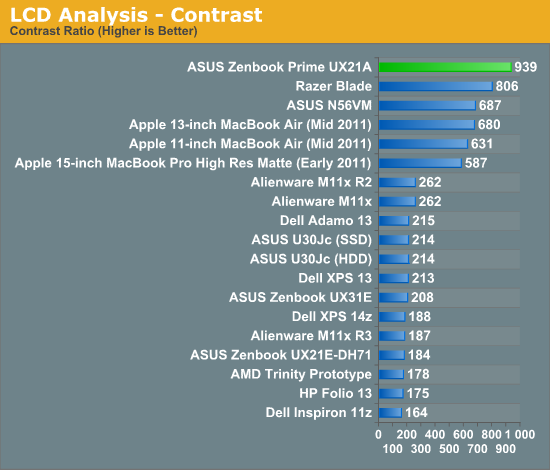
It's not just the basics that ASUS delivers well on, color accuracy is top notch:
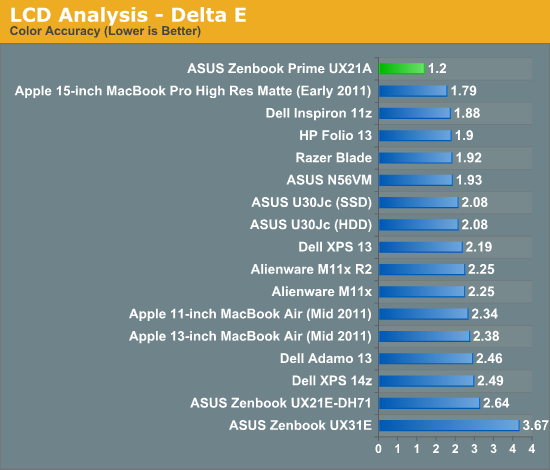
Color gamut is shy of the MacBook Pro but much better than the previous Zenbook and the MacBook Air:
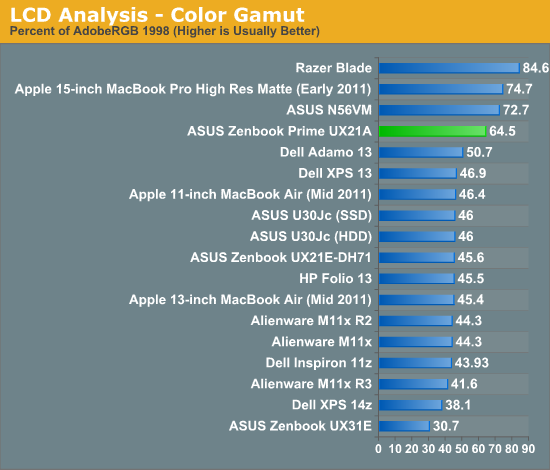
Size is definitely an issue here. While I think the 1920 x 1080 panel will be a very good fit for the 13.3-inch UX31, there's a smaller subset of folks who are going to appreciate it in the 11.6-inch UX21. Personally I think it's fine but at 189 PPI the 11-inch Zenbook Prime is going to be a tough sell for those who have a tough time looking at small text.

Text on the 11-inch 1080p panel
ASUS' solution is to ship the UX21 with Windows set to 125% DPI scaling by default, unfortunately most applications (including many of Microsoft's own) don't deal with non-integer DPI scaling very well.
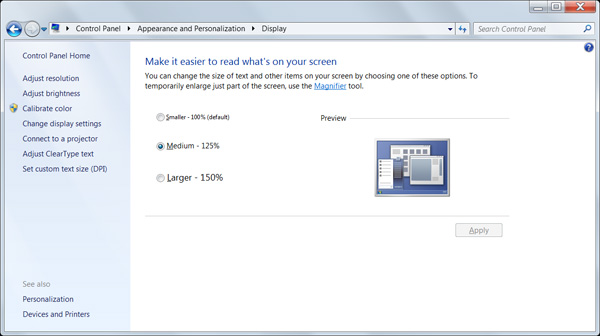
Here's what the default desktop looks like at 125%:
And here are examples of applications that don't behave well with Windows 7's DPI scaling:
In Skype, some text elements are tiny while others are huge. PCMark Vantage is an example of where you see this as well:
Here the scaled text actually can't fit in the area allocated for it, while the rest of the text is entirely too small.
There's not much you can do to work around this today with Windows 7. You're either going to have really small text or have to deal with funny scaling. This is unfortunately a major downside to not controlling the OS layer, ASUS is at the mercy of Microsoft to get scaling for displays with high pixel densities right. Windows 8 should be better in this regard but I ran out of time to try it out on the Zenbook Prime before the embargo lift.



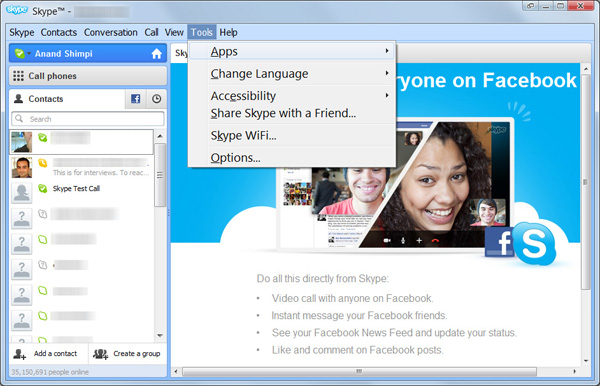
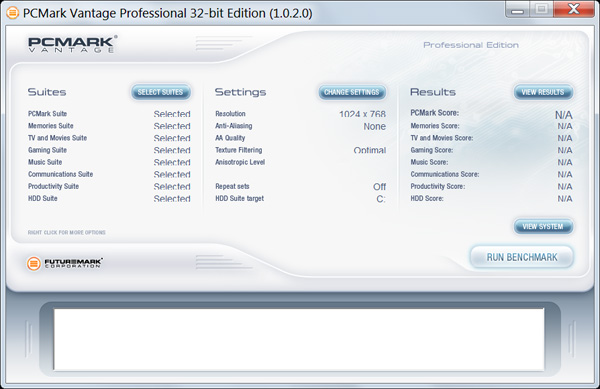








192 Comments
View All Comments
zappb - Sunday, May 27, 2012 - link
11 inch 1080p = Asus = Awesome...That just takes some balls!
Thanks Asus
stoked - Sunday, May 27, 2012 - link
Can someone comment on the difference between the UX31A-DB51 and UX31A-DB52 for the $100 difference in price?Rudyji - Wednesday, September 19, 2012 - link
51 : i5 128gig SSD52 : i5 256gig SSD
71 : i7 128gig SSD
72 : i7 256gig SSD
Rudyji - Wednesday, September 19, 2012 - link
or maybe its the RAM...it isnt all that clear....shriganesh - Monday, May 28, 2012 - link
The high res screen rocks. There is another albeit unconventional one. We can reduce the resolution. In fact I am not too comfortable with 1080P resolution in my 23" monitor. So I use it with 720p resolution which has least artifacts due to more physical dots showing less number of pixels. There sure are artifacts and jagged lines which make the text and things less sharp. But it puts extremely low stress on eyes.waqqashanafi - Monday, May 28, 2012 - link
I can't wait to get my hands on one of these Zenbook Primes. The only issue I have with such a mobile laptop is the lack of the obvious: 4G LTE!A laptop like this NEEDS to have 4G LTE built-in, in this day when mobile data is cheap and available everywhere, and people are more and more mobile. I want to be able to just flip this bad boy open anywhere (offices, cafes, in the car, park, friend's house, etc.) without having to beg for other people's WiFi passwords - or have ugly fat 4G LTE dongles sticking out of my laptop or do some shaky tethering with my phone.
Filiprino - Monday, May 28, 2012 - link
I've read on a lot of sites that the UX32VD has a mini displayport instead of a mini vga. The only ones that have a mini vga are the revisions of UX21E and UX31E, that is, the UX21A and UX31A.igneshto1 - Sunday, June 3, 2012 - link
http://www.youtube.com/watch?v=xD2MnzoirNIThis video(In russian, I know!) goto 3:08... i7-3517U @ 1,90Ghz up to 2,40Ghz... Just so you know...
jonyah - Tuesday, June 5, 2012 - link
These ultrabooks are so close to being great, but they miss the mark. Limiting your machine to 4gb of memory, or putting in a hybrid drive where you should have an ssd really sucks. make it 8gb of memory at least (more would be better), keep the full hd screen and stick with just pure SSD and you have a winner. It may even compete with my Vaio Z enough for me to pick one up instead of a new Z next time. I want a U31A with 8gb of memory. How hard is that? Or the UX32VD with 8gb of memory and 256gb SSD.smartypnt4 - Thursday, June 7, 2012 - link
Get a UX32VD, pick your favorite 256gb drive, grab a 4gb stick of memory (or an 8gb stick if it supports it) and upgrade the thing yourself.The UX32-series all has one stick of user-replaceable RAM, and a user-replaceable HDD that's a standard 2.5" drive. Make sure it's a slim 7mm drive, though. All of Intel's drives are 7mm drives with spacers to make them 9.5mm, so they all fit. Not sure about others.
If I get a new laptop any time soon, that's my plan anyway. It'll be around $1700, but if you're already looking at the Vaio Z, then that won't be too high a price point for you. With this, you get on-board discrete graphics too.