ASUS Zenbook Prime (UX21A) Review: The First of the 2nd Gen Ultrabooks
by Anand Lal Shimpi on May 22, 2012 2:46 PM EST- Posted in
- Laptops
- CPUs
- Asus
- Ivy Bridge
- Zenbook
- Zenbook Prime
- Ultrabook
- Notebooks
GPU Performance
Peak synthetic GPU performance sees a sizeable boost compared to the previous generation Zenbook. 3DMark 11 requires DX11 hardware and thus the original Zenbook won't run on it, but the rest of the 3DMark tests give us some perspective.
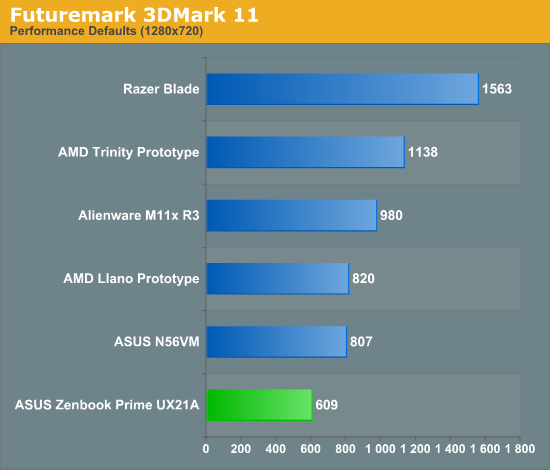
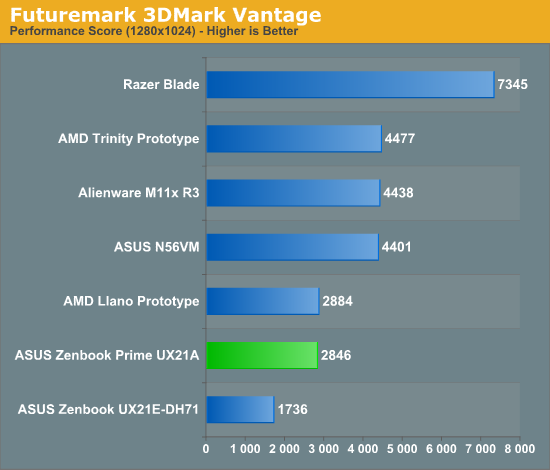
Vantage shows us a 63% improvement over the HD 3000 based Zenbook UX21.
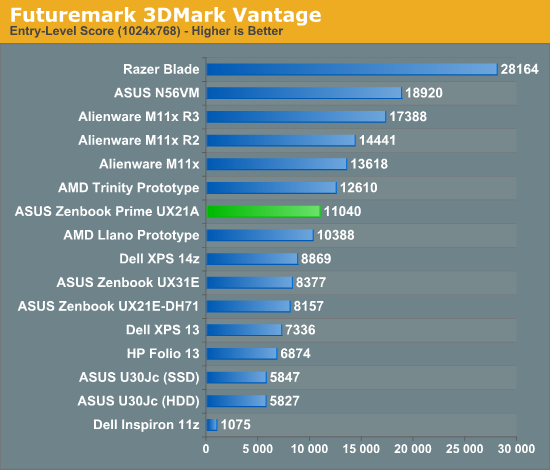
Here we see just how much better Intel's graphics cores have gotten over the years. The Inspiron 11z could barely run the entry level 3DMark Vantage suite, whereas the Zenbook Prime delivers nearly an order of magnitude higher score here.
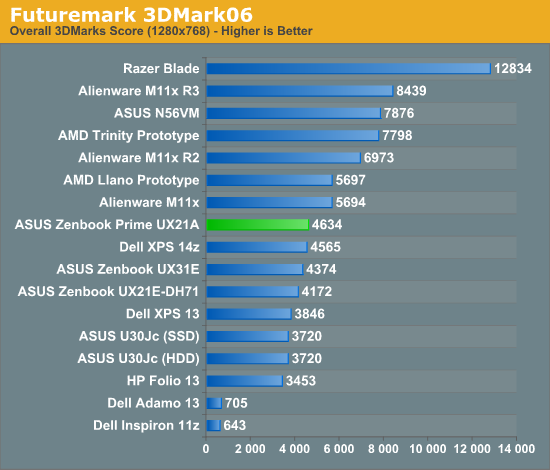
Gaming Performance
We can say that the silicon in the Zenbook Prime's CPU features Intel's HD 4000, the upgraded 16 EU Ivy Bridge GPU. The result should be much improved gaming performance. Once again we are thermally limited so there are some cases where you won't see tremendous increases in performance.
At a high level, for any modern game, you shouldn't count on being able to run it at the Prime's native 1080p resolution. You need a discrete GPU (or Haswell) to pull that off. The former is a tall order for a machine that's already mostly battery. The good news is that 1366 x 768 is playable in many games.
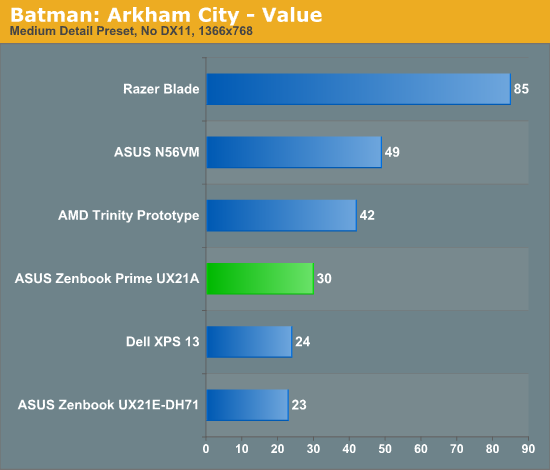
Not all games will see huge performance gains, but the latest Batman title runs 30% quicker on the new Prime.
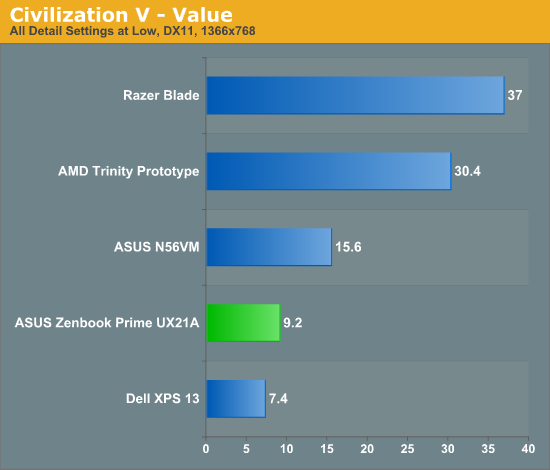
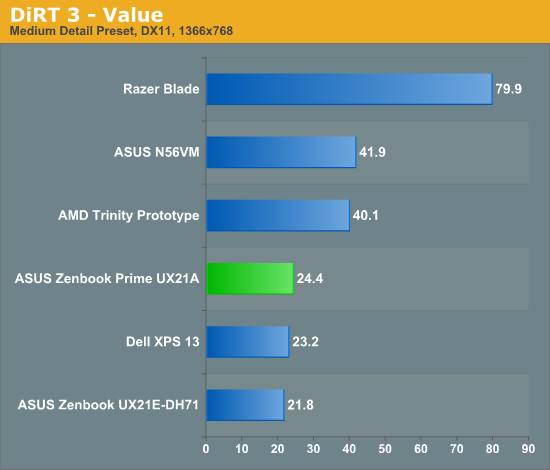
More CPU constrained and thermally bound environments won't show any improvement over the Sandy Bridge based Zenbook UX21.
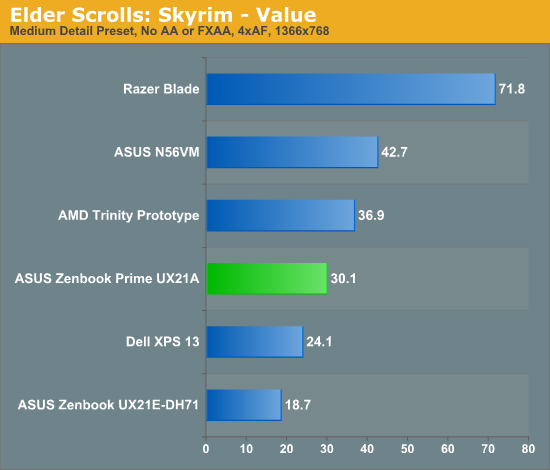
The 61% increase in performance over the original Zenbook takes the Prime into the realm of playability at these settings.
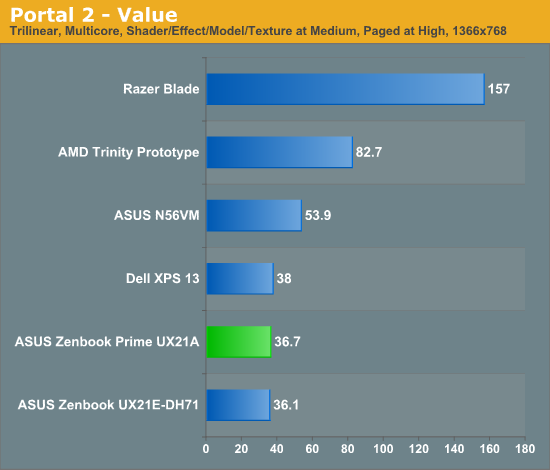
Portal 2 is an interesting case as we are significanty CPU and thermal bound here. The Prime can reach frame rates as high as 39 fps, but after a couple of runs you see degradation into the 32 - 37 fps range. On average, there's no improvement in performance compared to its predecessor - there's no beating the laws of physics.
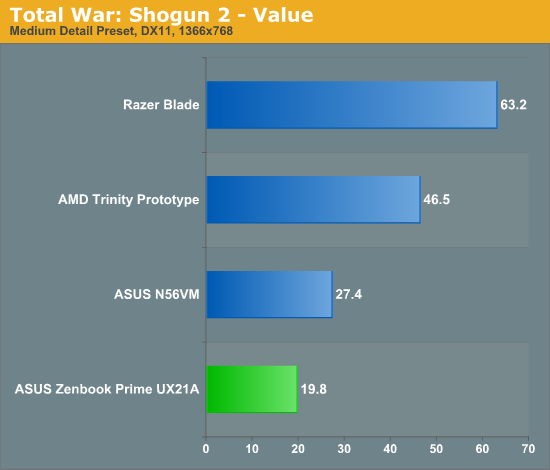
Diablo III
Last week Intel proudly showed me a demonstration of Diablo III running on Ivy Bridge's processor graphics, from a standard notebook all the way down to an Ultrabook. Eager to repeat the experiment myself, I fired up Diablo III on the Zenbook Prime.
Default settings at 1920 x 1080 were understandably unplayable. Dropping the resolution down to 1366 x 768 and clutter density down to medium however gave me an average of around 17 fps outdoors and 20 fps in early crypts. Given that Diablo isn't a twitch shooter, these frame rates were actually playable - all I needed was an external mouse.
As a primary gaming system, any Ultrabook this size is going to fall short. However, if you need to get your Diablo fix in while on the road, the Zenbook Prime will deliver in a pinch.












192 Comments
View All Comments
duploxxx - Wednesday, May 23, 2012 - link
quite a bold statement I would say without any proof on Haswell....At a high level, for any modern game, you shouldn't count on being able to run it at the Prime's native 1080p resolution. You need a discrete GPU (or Haswell) to pull that off.
Portal and total war really show what kind of GPU perf you can expect from the HD4000 still too low to run gaming decent just like the diablo3, wouldn't be my favorite "playable" fps
prdola0 - Wednesday, May 23, 2012 - link
I wish Asus added a Kepler-gen GeForce also into the 11" version. Then I'd buy it, but not like this.QQuxa - Wednesday, May 23, 2012 - link
less than 4 hours of internet browsing? :(icrf - Wednesday, May 23, 2012 - link
The UX31A-DB51 will be the perfect replacement for my dad, who's been using a netbook (Asus EEE PC 1000HA) as his primary computer for the last several years. The SSD speed doesn't concern me, but the DPI scaling does a bit, as small text is getting harder to read for his generation.aliasfox - Wednesday, May 23, 2012 - link
Nice machine. I recommended a UX31 to my dad a few weeks ago (needed something by end of May), with the caveat that if he was able to spend more money (business account), that getting the MBA had its advantages - better keyboard and screen, namely. It looks like the new generation does better on the screen and more or less matches the MBA on keyboard (I know Apple wasn't the first with chicklets, but the MBA and UX21A keyboards are so similar that I wouldn't be surprised if they were using the same OEM for the keyboard).My question though is why did ASUS wait until IVB to come out with the chassis (keyboard, screen) changes? If they had been ready near the beginning of the year (just an assumption), ASUS could have definitively trounced the competition, MBA included. Having a paper launch mere weeks ahead of the (expected) new MBA launch - and having a retail launch likely within the same week - gives everybody a lot of incentive to wait and see what the other guy is doing.
I haven't seen mini VGA since my PowerBook G4 from 2003. Wonder if I could sell my decade-old s-video and VGA adapters now!
But yes, TB would've been a much better option than multiple mini video ports...
KPOM - Wednesday, May 23, 2012 - link
It will be nice to see what Apple has in store for the next MacBook Air. The available 1920x1080 display in the 11.6" UX21 is a nice option. Hopefully Apple will see that and raise with a Retina Display (2732x1536), complete with Mountain Lion's new HiDPI.I wonder if Apple will wait for Mountain Lion to be ready before shipping the new Air and Pro (like they did last year with the Air), or if the flood of Ivy Bridge Ultrabooks will force their hand. Mac sales have been a little below estimates the last two quarters, so my guess is that they won't wait for the OS this time around.
hechacker1 - Thursday, May 24, 2012 - link
Pretty sure that Mountain Lion is right around the corner, other than HiDPI stuff, it isn't a huge change from Lion.And they'll absolutely need resolution doubling in place for it to be usable.
I too await to see their competition. Though the prime is already looking good.
ReverendDC - Wednesday, May 23, 2012 - link
This is....nice. I do see incremental improvements in the Ivy Bridge system vs Sandy Bridge. In the end, though it was ASUS that really made this system shine. A 1920x1080 in an 11"?! Whoa!Let's not gloss over the fact that ASUS heard their users' complaints and made the appropriate changes within 6 months. That is extremely rare for a modern PC company, whether MSFT or Apple-based. They really need to receive appropriate kudos for their recent operations. They have definitely become an option for me going forward just for that fact.
What we really need is competent competition. Hopefully, AMD delivers Trinity in a similar form factor for far cheaper than these options. Even the $799 system listed would go for about $499 - $599 with AMD silicon, but you won't get the raw computing power. At the same time, you would have a road warrior gaming system with "good enough" computing. I know this is a bucket I find myself in many times.
Still, nothing to shake a leg at, and great review, AnandTech. Things are improving on the Windows front in terms of design and use.
Sunburn74 - Wednesday, May 23, 2012 - link
There is a limit to how crappy a processor you can have in your laptop and get away with it, even with a SSD. My gf has my asus ul30vt whilst I am using an HP envy 14 (2010). Both have 120gb sandforce SSDs in them. The asus is noticeably more sluggish with everything. Virus scans take over an hour (on my hp envy its about 10 mins), pdfs are choppy, programs take time to load, etc.You can only lowball the processor so much.
Personally, if you're buying a laptop for use for 2-3 years, I'd pay the 200 dollar difference for the more serviceable processor over the long run. When talking about PCs, people talk about future proofing, and not necessarily lowballing your components. You'd think with the less tweakable laptops that concept would be even more prevalent.
IntelUser2000 - Friday, May 25, 2012 - link
It's unlikely you'll see $200 in savings just over the CPU since the top Core i7 is at $300. It would be possible over the Core i7, but its at $999. So you are looking at average of $50 savings for $749, or at most $100 at $699. Going lower AMD would be giving CPUs for free, or sacrificing other components.