The AMD Trinity Review (A10-4600M): A New Hope
by Jarred Walton on May 15, 2012 12:00 AM ESTIntroduction and Piledriver Overview
Brazos and Llano were both immensely successful parts for AMD. The company sold tons despite not delivering leading x86 performance. The success of these two APUs gave AMD a lot of internal confidence that it was possible to build something that didn't prioritize x86 performance but rather delivered a good balance of CPU and GPU performance.
AMD's commitment to the world was that we'd see annual updates to all of its product lines. Llano debuted last June, and today AMD gives us its successor: Trinity.
At a high level, Trinity combines 2-4 Piledriver x86 cores (1-2 Piledriver modules) with up to 384 VLIW4 Northern Islands generation Radeon cores on a single 32nm SOI die. The result is a 1.303B transistor chip (up from 1.178B in Llano) that measures 246mm^2 (compared to 228mm^2 in Llano).
| Trinity Physical Comparison | |||||
| Manufacturing Process | Die Size | Transistor Count | |||
| AMD Llano | 32nm | 228mm2 | 1.178B | ||
| AMD Trinity | 32nm | 246mm2 | 1.303B | ||
| Intel Sandy Bridge (4C) | 32nm | 216mm2 | 1.16B | ||
| Intel Ivy Bridge (4C) | 22nm | 160mm2 | 1.4B | ||
Without a change in manufacturing process, AMD is faced with the tough job of increasing performance without ballooning die size. Die size has only gone up by around 7%, but both CPU and GPU performance see double-digit increases over Llano. Power consumption is also improved over Llano, making Trinity a win across the board for AMD compared to its predecessor. If you liked Llano, you'll love Trinity.
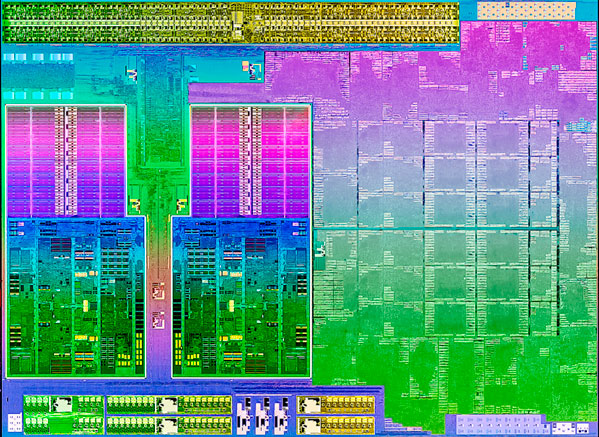
The problem is what happens when you step outside of AMD's world. Llano had a difficult time competing with Sandy Bridge outside of GPU workloads. AMD's hope with Trinity is that its hardware improvements combined with more available OpenCL accelerated software will improve its standing vs. Ivy Bridge.
Piledriver: Bulldozer Tuned
While Llano featured as many as four 32nm x86 Stars cores, Trinity features up to two Piledriver modules. Given the not-so-great reception of Bulldozer late last year, we were worried about how a Bulldozer derivative would stack up in Trinity. I'm happy to say that Piledriver is a step forward from the CPU cores used in Llano, largely thanks to a bunch of clean up work from the Bulldozer foundation.
Piledriver picks up where Bulldozer left off. Its fundamental architecture remains completely unchanged, but rather improved in all areas. Piledriver is very much a second pass on the Bulldozer architecture, tidying everything up, capitalizing on low hanging fruit and significantly improving power efficiency. If you were hoping for an architectural reset with Piledriver, you will be disappointed. AMD is committed to Bulldozer and that's quite obvious if you look at Piledriver's high level block diagram:
Each Piledriver module is the same 2+1 INT/FP combination that we saw in Bulldozer. You get two integer cores, each with their own schedulers, L1 data caches, and execution units. Between the two is a shared floating point core that can handle instructions from one of two threads at a time. The single FP core shares the data caches of the dual integer cores.
Each module appears to the OS as two cores, however you don't have as many resources as you would from two traditional AMD cores. This table from our Bulldozer review highlights part of problem when looking at the front end:
| Front End Comparison | |||||
| AMD Phenom II | AMD FX | Intel Core i7 | |||
| Instruction Decode Width | 3-wide | 4-wide | 4-wide | ||
| Single Core Peak Decode Rate | 3 instructions | 4 instructions | 4 instructions | ||
| Dual Core Peak Decode Rate | 6 instructions | 4 instructions | 8 instructions | ||
| Quad Core Peak Decode Rate | 12 instructions | 8 instructions | 16 instructions | ||
| Six/Eight Core Peak Decode Rate | 18 instructions (6C) | 16 instructions | 24 instructions (6C) | ||
It's rare that you get anywhere near peak hardware utilization, so don't be too put off by these deltas, but it is a tradeoff that AMD made throughout Bulldozer. In general, AMD opted for better utilization of fewer resources (partially through increasing some data structures and other elements that feed execution units) vs. simply throwing more transistors at the problem. AMD also opted to reduce the ratio of integer to FP resources within the x86 portion of its architecture, clearly to support a move to the APU world where the GPU can be a provider of a significant amount of FP support. Piledriver doesn't fundamentally change any of these balances. The pipeline depth remains unchanged, as does the focus on pursuing higher frequencies.
Fundamental to Piledriver is a significant switch in the type of flip-flops used throughout the design. Flip-flops, or flops as they are commonly called, are simple pieces of logic that store some form of data or state. In a microprocessor they can be found in many places, including the start and end of a pipeline stage. Work is done prior to a flop and committed at the flop or array of flops. The output of these flops becomes the input to the next array of logic. Normally flops are hard edge elements—data is latched at the rising edge of the clock.
In very high frequency designs however, there can be a considerable amount of variability or jitter in the clock. You either have to spend a lot of time ensuring that your design can account for this jitter, or you can incorporate logic that's more tolerant of jitter. The former requires more effort, while the latter burns more power. Bulldozer opted for the latter.
In order to get Bulldozer to market as quickly as possible, after far too many delays, AMD opted to use soft edge flops quite often in the design. Soft edge flops are the opposite of their harder counterparts; they are designed to allow the clock signal to spill over the clock edge while still functioning. Piledriver on the other hand was the result of a systematic effort to swap in smaller, hard edge flops where there was timing margin in the design. The result is a tangible reduction in power consumption. Across the board there's a 10% reduction in dynamic power consumption compared to Bulldozer, and some workloads are apparently even pushing a 20% reduction in active power. Given Piledriver's role in Trinity, as a mostly mobile-focused product, this power reduction was well worth the effort.
At the front end, AMD put in additional work to improve IPC. The schedulers are now more aggressive about freeing up tokens. Similar to the soft vs. hard flip flop debate, it's always easier to be conservative when you retire an instruction from a queue. It eases verification as you don't have to be as concerned about conditions where you might accidentally overwrite an instruction too early. With the major effort of getting a brand new architecture off of the ground behind them, Piledriver's engineers could focus on greater refinement in the schedulers. The structures didn't get any bigger; AMD just now makes better use of them.
The execution units are also a bit beefier in Piledriver, but not by much. AMD claims significant improvements in floating point and integer divides, calls and returns. For client workloads these gains show minimal (sub 1%) improvements.
Prefetching and branch prediction are both significantly improved with Piledriver. Bulldozer did a simple sequential prefetch, while Piledriver can prefetch variable lengths of data and across page boundaries in the L1 (mainly a server workload benefit). In Bulldozer, if prefetched data wasn't used (incorrectly prefetched) it would clog up the cache as it would come in as the most recently accessed data. However if prefetched data isn't immediately used, it's likely it will never be used. Piledriver now immediately tags unused prefetched data as least-recently-used, allowing the cache controller to quickly evict it if the prefetch was incorrect.
Another change is that Piledriver includes a perceptron branch predictor that supplements the primary branch predictor in Bulldozer. The perceptron algorithm is a history based predictor that's better suited for predicting certain branches. It works in parallel with the old predictor and simply tags branches that it is known to be good at predicting. If the old predictor and the perceptron predictor disagree on a tagged branch, the perceptron's path is taken. Improving branch prediction accuracy is a challenge, but it's necessary in highly pipelined designs. These sorts of secondary predictors are a must as there's no one-size-fits-all when it comes to branch prediction.
Finally, Piledriver also adds new instructions to better align its ISA with Haswell: FMA3 and F16C.


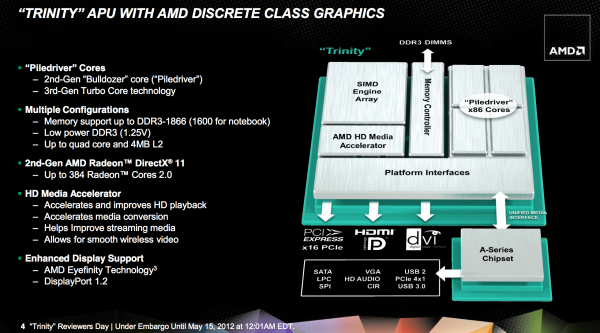
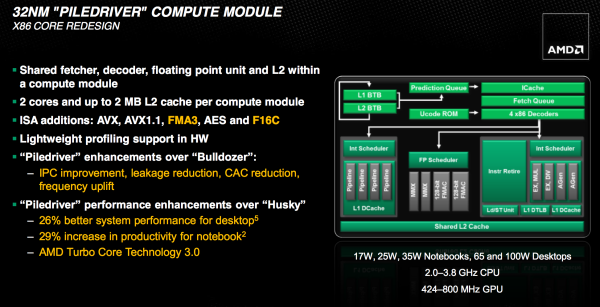
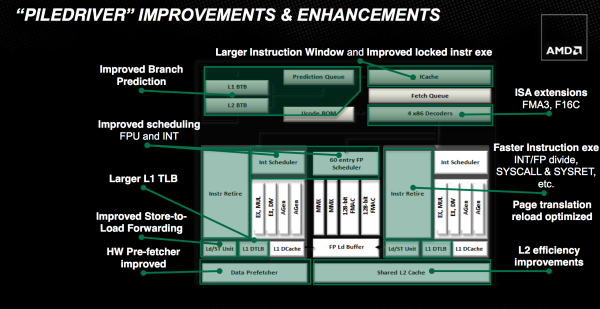








271 Comments
View All Comments
raghu78 - Tuesday, May 15, 2012 - link
AMD needs to do much better with their CPU performance otherwise its looking pretty bad from here.Intel Haswell is going to improve the graphics performance much more significantly. With some rumours of stacked DRAM making it to haswell it looks pretty grim from here. And we don't know the magnitude of CPU performance improvements in Haswell ? AMD runs the risk of becoming completely outclassed in both departments. AMD needs to have a much better processor with Steamroller or its pretty much game over. AMD's efforts with HSA and OpenCL are going to be very crucial in differentiating their products. Also when adding more GPU performance AMD needs to address the bandwidth issue with some kind of stacked DRAM solution. AMD Kaveri with 512 GCN cores is going to be more bottlenecked than Trinity if their CPU part isn't much more powerful and their bandwidth issues are not addressed. I am still hoping AMD does not become irrelevant cause comeptition is crucial for maximum benefit to the industry and the market.
Kjella - Tuesday, May 15, 2012 - link
Well it's hard to tell facts from fiction but some have said Haswell will get 40 EUs as opposed to Ivy Bridge's 16. Hard to say but we know:1. Intel has the TDP headroom if they raise it back up to 95W for the new EUs.
2. Intel has the die room, the Ivy Bridge chips are Intel's smallest in a long time.
3. Graphics performance is heavily tied to number of shaders.
In other words, if Intel wants to make a much more graphics-heavy chip - it'll be more GPU than CPU at that point - they can, and I don't really see a good reason why not. Giving AMD and nVidia's low end a good punch must be good for Intel.
mschira - Tuesday, May 15, 2012 - link
Hellooouuu?Do I see this right? The new AMD part offers better battery life with a 32 nm part than Intel with a spanking new 22nm part?
And CPU performance is good (though not great...)?
AND they will offer a 25W part that will probably offer very decent performance but even better battery life?
And you call this NOT earth shattering?
I don't understand you guys.
I just don't.
M.
JarredWalton - Tuesday, May 15, 2012 - link
Intel's own 32nm part beats their 22nm part, so no, I'm not surprised that a mature 32nm CPU from AMD is doing the same.Spunjji - Tuesday, May 15, 2012 - link
...that makes sense if you're ignoring GPU performance. If you're not, this does indeed look pretty fantastic and is a frankly amazing turnaround from the folks that only very recently brought us Faildozer.I'm not going to chime in with the "INTEL BIAS" blowhards about, but I do agree with mschira that this is a hell of a feat of engineering.
texasti89 - Tuesday, May 15, 2012 - link
"Intel's own 32nm part beats their 22nm part", how so?CPU improvement (clk-per-clk) = 5-10%
GPU improvement around 200%
Power efficiency (for similar models) = 20-30% power reduction.
JarredWalton - Tuesday, May 15, 2012 - link
Just in case you're wondering, I might have access to some other hardware that confirms my feeling that IVB is using more power under light loads than SNB. Note that we're talking notebooks here, not desktops, and we're looking at battery life, not system power draw. So I was specifically referring to the fact that several SNB laptops were able to surpass the initial IVB laptop on normalized battery life -- nothing more.vegemeister - Tuesday, May 15, 2012 - link
Speaking of which, why aren't you directly measuring system power draw? Much less room for error than relying on manufacturer battery specifications, and you don't have to wait for the battery to run down.JarredWalton - Wednesday, May 16, 2012 - link
Because measuring system power draw introduces other variables, like AC adapter efficiency for one. Whether we're on batter power or plugged in, the reality is that BIOS/firmware can have an impact on these areas. While it may only be a couple watts, for a laptop that's significant -- most laptops now idle at less than 9W for example (unless they have an always on discrete GPU).vegemeister - Wednesday, May 16, 2012 - link
You could measure on the DC side. And if you want to minimize non-CPU-related variation, it would be best to do these tests with the display turned off. At 100 nits you'll still get variation from the size of the display and the efficiency of the inverter and backlight arrangement.