The Intel SSD 330 Review (60GB, 120GB, 180GB)
by Anand Lal Shimpi on August 1, 2012 12:01 AM ESTThe Test
| CPU | Intel Core i7 2600K running at 3.4GHz (Turbo & EIST Disabled) - for AT SB 2011, AS SSD & ATTO |
| Motherboard: | Intel DH67BL Motherboard |
| Chipset: | Intel H67 |
| Chipset Drivers: | Intel 9.1.1.1015 + Intel RST 10.2 |
| Memory: | Corsair Vengeance DDR3-1333 2 x 2GB (7-7-7-20) |
| Video Card: | eVGA GeForce GTX 285 |
| Video Drivers: | NVIDIA ForceWare 190.38 64-bit |
| Desktop Resolution: | 1920 x 1200 |
| OS: | Windows 7 x64 |
Random Read/Write Speed
The four corners of SSD performance are as follows: random read, random write, sequential read and sequential write speed. Random accesses are generally small in size, while sequential accesses tend to be larger and thus we have the four Iometer tests we use in all of our reviews.
Our first test writes 4KB in a completely random pattern over an 8GB space of the drive to simulate the sort of random access that you'd see on an OS drive (even this is more stressful than a normal desktop user would see). I perform three concurrent IOs and run the test for 3 minutes. The results reported are in average MB/s over the entire time. We use both standard pseudo randomly generated data for each write as well as fully random data to show you both the maximum and minimum performance offered by SandForce based drives in these tests. The average performance of SF drives will likely be somewhere in between the two values for each drive you see in the graphs. For an understanding of why this matters, read our original SandForce article.
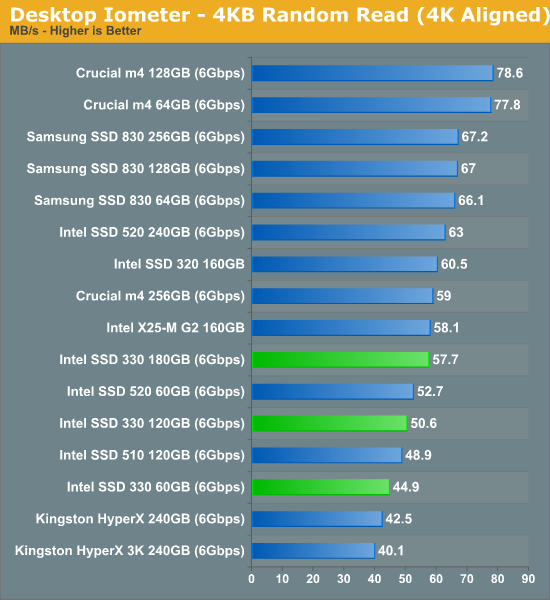
At similar capacities, the 330 and 520 offer nearly identical random read performance. The old X25-M G2 actually offers better random read performance than many of the newer drives, although most users would be hard pressed to tell the difference in actual usage.
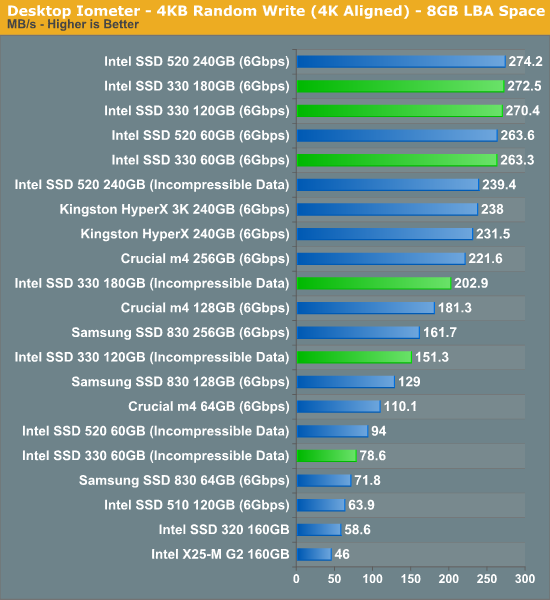
Random write performance is great with easily compressible data, but even when faced with data that can't be reduced the Intel SSD 330 does very well. Once again performance is very similar between the 330 and 520 drives.
Many of you have asked for random write performance at higher queue depths. What I have below is our 4KB random write test performed at a queue depth of 32 instead of 3. While the vast majority of desktop usage models experience queue depths of 0 - 5, higher depths are possible in heavy I/O (and multi-user) workloads:
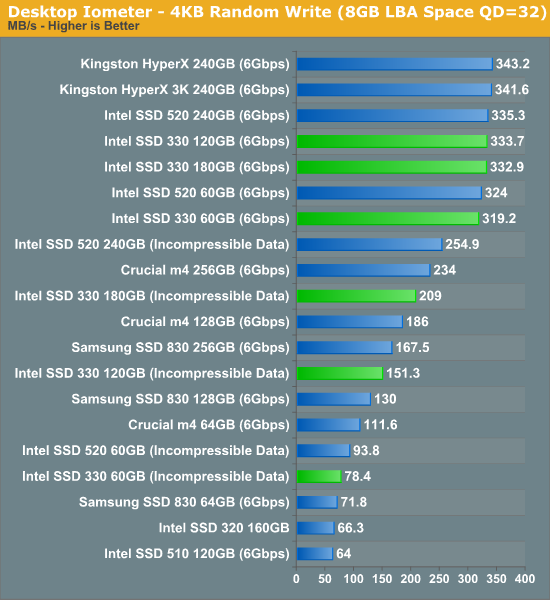
Sequential Read/Write Speed
To measure sequential performance I ran a 1 minute long 128KB sequential test over the entire span of the drive at a queue depth of 1. The results reported are in average MB/s over the entire test length.
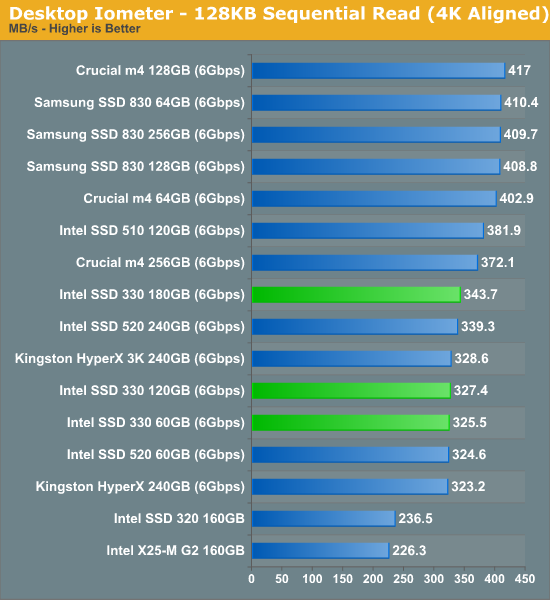
Low queue depth sequential read performance is good but not exactly class leading. Once again there's no real performance difference between the 330 and 520.
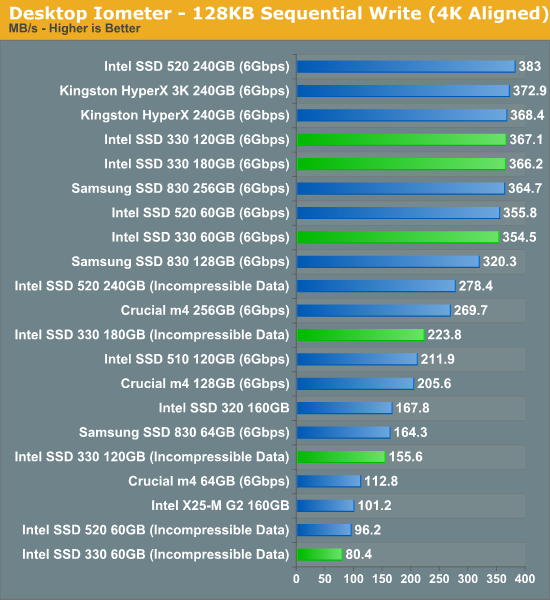
Sequential write performance with incompressible data is the biggest downside to any SandForce based drive. Try copying a compressed video or photos to the drive and you'll get speeds south of 230MB/s. The 60GB drive can only manage 80MB/s with incompressible data, that's actually no faster than the old Intel X25-M.
AS-SSD Incompressible Sequential Performance
The AS-SSD sequential benchmark uses incompressible data for all of its transfers. The result is a pretty big reduction in sequential write speed on SandForce based controllers.
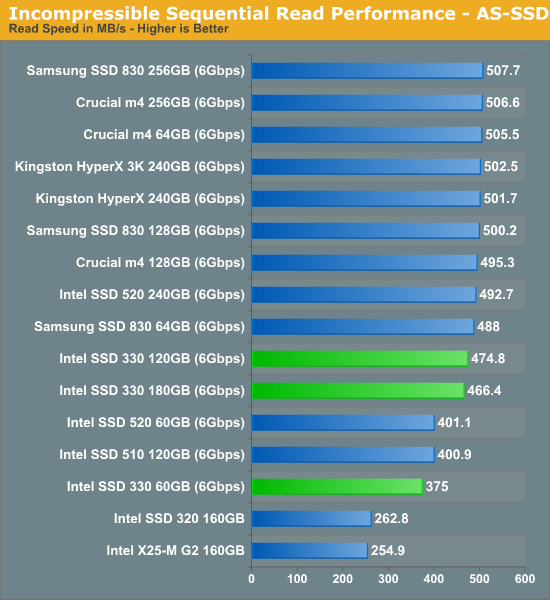
Here we see what higher queue depth sequential reads look like. The 330 gets close to 500MB/s but never actually exceeds it.
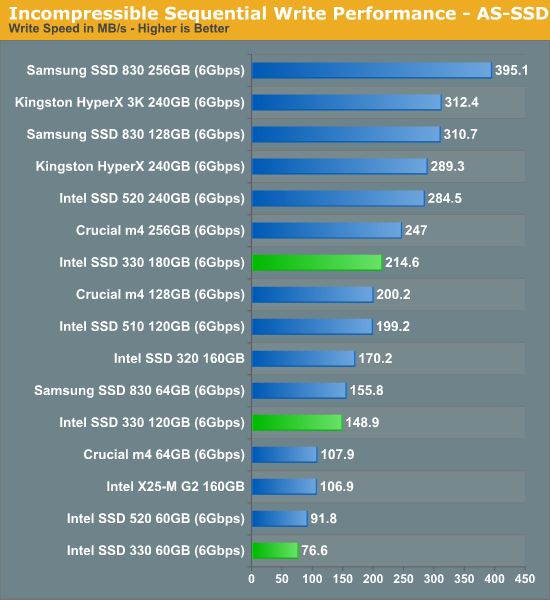
Incompressible sequential write performance, again, doesn't look very good.










64 Comments
View All Comments
Oxford Guy - Wednesday, August 1, 2012 - link
Yeah, the old version of the software detected the drive as being a 500 series.This looks like a bug to me.
A5 - Wednesday, August 1, 2012 - link
The next paragraph of the article shows that the latest SSD Toolbox properly detects the drive. It's safe to assume that that is what Anand used for testing.chrnochime - Wednesday, August 1, 2012 - link
I heard about the 8mb problem with intel 320 SSDs. Is that still problem with these new SF based SSDs?Per Hansson - Wednesday, August 1, 2012 - link
That problem is only with Intel's own controller, not Sandforce so this drive and the 520 should be fine...marioyohanes - Wednesday, August 1, 2012 - link
I have one of this SSD installed on my 2011 Mac, and it doesn't work well with sleep and also always caused major crash after software update (like any other SF 22xx SSD). Then my friend who recently bought HP Envy also got this SSD by default from HP, guess what, screen goes black after sleep (not all the time, but most of the time), crashed after 1 month he had to reinstalled the entire thing and lost his data. Now, after 6 months and after 5 times RMA, he ended up reformatting his drive every month.I just wish Anand more honest by telling people the truth about SSD, specially SF based controller, because after trying more than 5 SF based SSD, I can say they're sucks! buy it only if you're planning to reformat your drive every now and then. Good for benchmark score, but not for daily use. Contest only probably. However, my Intel 320 and Crucial M4 stays reliable even after years of heavy use.
Oxford Guy - Wednesday, August 1, 2012 - link
I, and two colleagues, have 240 GB Sandforce drives (1x Vertex 2, 2x Chronos DX). None of them have given us any problems. I'm using mine in a 2008 Macbook Pro and they are using theirs in 2011 Macbook Pros. All of us have TRIM enabled.Did you make sure to update the firmware to the latest version before using the drive in your Mac?
Also, older versions of OS X should have the feature disabled that copies the contents of RAM to disk when the machine is put to sleep.
angelsmaster - Tuesday, September 4, 2012 - link
hi, i just bought yesterday this intel 330 series, and i am also using mac 2011, haven't updated yet cause i could not find the firmware ware update for this 240 gb, i could only find are for 60 ~ 180 gig firmware update, i tried downloading and its error due to .exe . and the TRIM is not supported.. and idea on this? thank!eviloz_i - Wednesday, August 1, 2012 - link
i have a 320 drive (120gb) a 520 drive (60gb) and a 330 (60gb), the first two on intel mb, third on asus mball installed directly with windows7 x64 without any ssd-specific procedure in the bios or in the os (just for paranoia, checked if trim was enabled after install. it was)
they all perform flawlessly, all pc regularly jump in an out of both turn-off-video screen saver and suspend.
I never benchmarked them, i dont need astral performance, but they are fast.
murakozi - Wednesday, August 1, 2012 - link
Swapped out all HDD-s in our office and home computers (that is: HP 6910p, HP NC 6400, HP TC 4400, 2 x Dell Optiplex 790 DT, Dell Optiplex 755 DT, HP XW8400) without issues. OS variety: XP Prof, Vista Prof SP2, Win7 Prof).Works like a charm, any time. The only product I ever had problems with was Seagate Momentus XT 500 GB, which - even after several installs and OS-es - produced corrupted blocks and r/w failures within days.
IMHO the SSD products have matured enough to use them in "mission critical" enviroments (I have them also in our office server, the old box literally flies...)
Ammaross - Thursday, August 2, 2012 - link
I've rolled out 10 identical workstations, each outfitted with a 60GB Intel 330 drive, all running the same Win7 image. Of those 10, 1 immediately started giving us problems. The OS would "stutter," locking up for seconds at a time. I narrowed it down to the SATA link power management features of Windows. Apparently, these drives still have issues when their SATA link is put into idle/low power modes. Replaced the drive with a Vertex 3 and all was well.