ASRock's High-End Vision 3D 252B HTPC Review
by Ganesh T S on May 7, 2012 6:15 AM EST- Posted in
- Home Theater
- Sandy Bridge
- HTPC
- GT 540M
- NVIDIA
The ASRock Vision 3D 252B is basically a notebook solution. It wouldn't make sense to compare it with full blown desktop Sandy Bridge solutions (or for that matter, any system with a power consumption of more than 100W). In the comparative benchmarks provided in the rest of this review, we will provide the scores obtained by the Vision 3D 252B and other similar SFF HTPC solutions.
Windows Experience Index
This metric is often considered meaningless, but we feel it serves as an indicator of what could be the bottleneck in a system for pre-built HTPCs. With such a premium configuration, the only letdown is the absence of a SSD, and it is duly reflected in this index with the primary hard disk weighing in at 5.9.
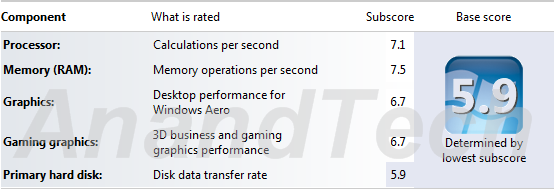
Using a SSD as the primary disk is the only thing that could have been done in order to improve this score.
Miscellaneous Performance Metrics
The graphs below give an idea of where the ASRock Vision 3D 252B stands with respect to performance when compared with other SFF HTPCs.
PCMark Vantage's PCMark score gives a general idea of the system's capability.
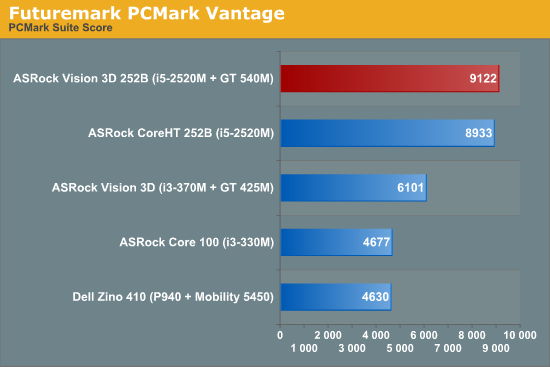
We also ran the 3D Mark Vantage and 3D Mark 06 benchmarks and the graphs below show how the GT 540M (in conjunction with the Core i5-2520M) fares when compared to the graphics capabilities of other pre-built SFF HTPCs.
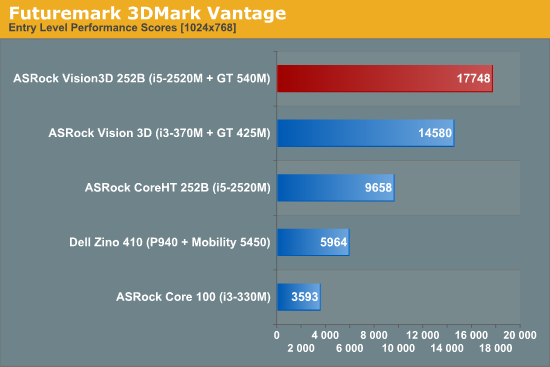
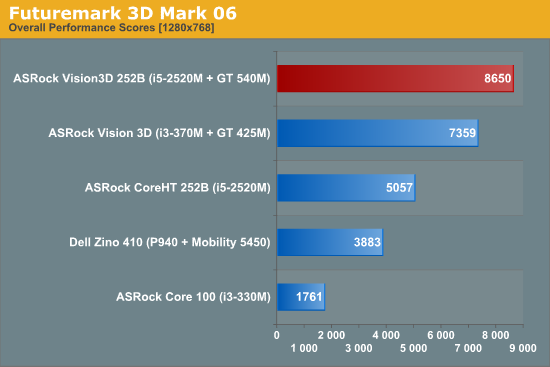
The Vision 3D 252B is miles ahead of the SFF HTPCs from last year. This goes on to prove that the bar for the high-end HTPC just keeps getting higher.
In addition to the above synthetic benchmarks, a couple of common HTPC workloads were also benchmarked. We have some data on the x264 encoding performance using the i5-2520M. Note that we are unable to utilize QuickSync for this test because QuickSync is unable to provide any for of support for accelerating x264 encode. As expected, the results match what was obtained in the CoreHT 252B review.
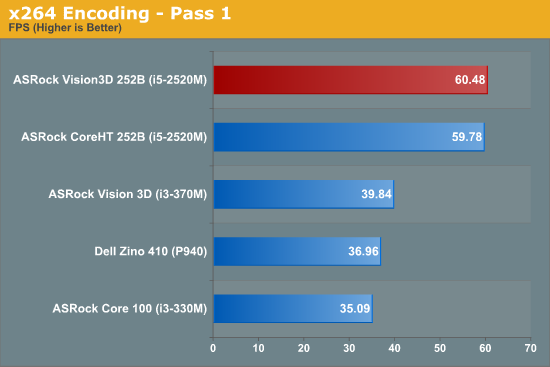
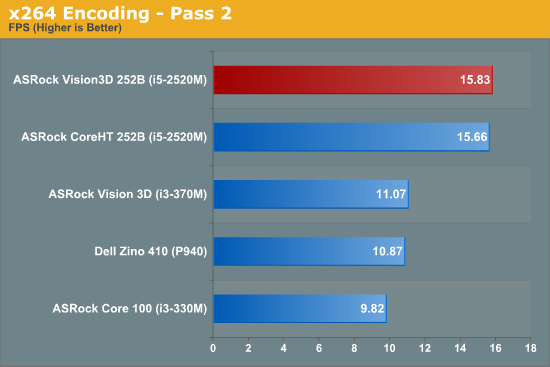
An estimate of how well WinRAR performs, particularly with respect to processing split archives, wraps up this section. To evaluate this, we take a 4.36 GB MKV file, compress it in the 'Best' compression mode into a split archive (97.1 MB each), which results in 44 files on the hard disk. The time taken to decompress this split archive is then recorded. The performance in this benchmark is heavily influenced by the hard disk in the system. It looks like both the hard disk characteristics of the Vision 3D 252B are the same as that of the CoreHT 252B.
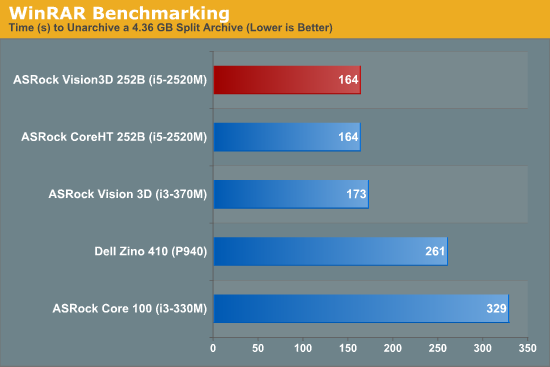
We have deliberately refrained from dealing with gaming benchmarks in this review. Instead, we will focus on very HTPC-centric benchmarks over the next few sections. For readers interested in finding out how the GT 540M fares in gaming bencmarks when coupled with a mobile Sandy Bridge processor, I suggest taking a look at Dustin's gaming benchmarks prepared as part of a notebook review. Though Dustin doesn't have kind words for the GT 540M, note that the Vision 3D 252B is definitely a step up from the first generation Vision 3D (for which we have gaming benchmarks here).










60 Comments
View All Comments
ganeshts - Monday, May 7, 2012 - link
I agree that the necessary information is spread out over multiple sites / reviews. We will work towards maintaining a database for easy access to all the information from a central point.ggathagan - Monday, May 7, 2012 - link
There's already an extensive guide:http://imouto.my/watching-h264-videos-using-dxva/
http://imouto.my/watching-h264-videos-using-dxva-c...
An alternative to MPC-HC is a Korean product called Pot player:
http://imouto.my/configuring-potplayer-for-gpu-acc...
I've used both players with a GTS 450, an AMD 6950 and an AMD 5670 without issue after following the guides.
aliasfox - Monday, May 7, 2012 - link
First off, I skimmed the article, so forgive me if this is really obvious. Second, I have an admitted Mac bias, so that's where this is coming from. So here goes:With the exception of the Blu-Ray drive and USB3, is there really much that makes this worth so much more than a Mac Mini? I'm thinking the $799, i7, Radeon 6670m equipped model.
$100 to load Windows onto it (if that's your flavor), and $200 should get you a blu-ray player - that leaves that set up $100 cheaper than the ASRock...
The Mac mini does dual display, has HDMI out, and has an optical audio output as well. Admittedly, the SD Card reader on the back is less easy to get to than a reader on the front, and the base HDD is smaller (500 GB).
Different strokes for different folks?
lenkiatleong - Tuesday, May 8, 2012 - link
But Mac mini does not bitstream HD audio to AV as far as i know. And this is the most critical point in my opinion for HTPC.philipma1957 - Monday, May 7, 2012 - link
1.2k for 1.2 k I can have a 2500k cpu a crucial 256gb ssd a 2tb hdd a blu ray from asus 8gb ram a mobo from asus the catch is I need a 14 by 14 by 7 inch case.Any real hi end ht has amps, larger speakers ,large tv. Some subs not one sub.
A gear rack and hiding a case the size of 14 by 14 by 7 on a gear rack is easy.
This is for a design freak with tiny little bose speakers and a wall mount led flat screen.
while that ht is costly ie hi end it makes poor quality sound.
ganeshts - Monday, May 7, 2012 - link
This is a HTPC for the high end home theater. Nothing prevents you from routing the HDMI output from the Vision 3D 252B to an amp / pre-amps and use that to drive the large speakers.aliasfox - Monday, May 7, 2012 - link
Or potentially it's for people who are limited on storage rack space. My five level rack currently houses my blu-ray player, receiver, and dedicated stereo amp, as well as my cable modem and router which live on one shelf.If I were to replace my receiver (currently acting as my pre/pro) with a dedicated pre/pro and another amp to do surround duties, I wouldn't have another entire shelf for a big box htpc - I'd only have the space next to the modem and router to share.
zerorift - Monday, May 7, 2012 - link
Maybe I'm just not seeing this in the review, but what software did you use to record the graphs of power usage?ganeshts - Monday, May 7, 2012 - link
The graphs are from HWInfo. The software is capable of much more than just simple graphing. Here is another screenshot (and the link to the software):http://www.hwinfo.com/images/HWiNFO32_1.png
www.hwinfo.com
nsparadox - Monday, May 7, 2012 - link
I used to build HTPCs back in the day to record shows as a glorified DVR. There's no bundled tuner. What's the point of HTPCs nowadays, assuming you're not using them as a DVR?I can do pretty much all of these things this machine can do with a Blu-Ray player, Google TV, integrated TV software, a Roku box, or just an HDMI out to an existing tablet or laptop PC. And the prices for these approaches ranges from free to $200 depending on what equipment you already have?
Even for massive movie hoarders who want to stream their collection, you can do that with most of these devices.