NVIDIA GeForce GTX 690 Review: Ultra Expensive, Ultra Rare, Ultra Fast
by Ryan Smith on May 3, 2012 9:00 AM ESTGeForce Experience & The Test
Before jumping into our test results, there’s one last thing we wanted to touch upon quickly. Along with announcing the GTX 690 at the NVIDIA Gaming Festival 2012, NVIDIA also used the occasion to announce a new software utility called GeForce Experience.
For some time now NVIDIA has offered a feature they call Optimal Playable Settings through GeForce.com, which are a series of game setting configurations that NVIDIA has tested and is recommending for various GeForce video cards. It’s a genuinely useful service, but it’s also not well known and only covers desktop GPUs.
With GeForce Experience NVIDIA is going to be taking that concept one step further and offering an application that interfaces with both the game and the successor to NVIDIA’s OPS service. The key difference being that rather than having the settings on a website and requiring the user to punch in those settings by hand, GeForce Experience can fetch those settings from NVIDIA and make the settings changes on its own. This would make the process much more accessible, as not only do users not need to know anything about how to access their settings or what they do, but the moment NVIDIA includes this with their drivers it will be far more widespread than OPS ever was.
The other change is that NVIDIA is going to be moving away from manual testing in favor of automated testing. OPS are generated by hand, whereas GeForce Experience settings are going to be based on automated testing, allowing NVIDIA to cover a wider range of games and video cards, most importantly by including mobile video cards. NVIDIA already has GPU farms for driver regression testing, so this is a logical extension of that concept to use those farms to generate and test game settings.
GeForce Experience will be launching in beta form on June 6th.
The Test
The press drivers for the GTX 690 are 301.33, though it sounds like NVIDIA will actually launch with a slightly newer version today. As the GTX 690 is launching so soon after the GTX 680 these drivers are virtually identical to the GTX 680 launch drivers. Meanwhile for the GeForce 500 series we’re using 301.24, and for the AMD Radeon cards Catalyst 12.4
We’d also like to give a shout-out to Asus, who sent us one of their wonderful PA246Q 24” P-IPS monitors to allow us to complete our monitor set for multi-monitor testing. From here on we’ll be able to offer multi-monitor results for our high-end cards, and a number of cards have already had that data added in Bench.
Next, based on an informal poll on our forums we’re going to be continuing our existing SLI/CF testing methodology. All of our test results will be with both cards directly next to each other as opposed to spaced apart in order to test the worst case scenario. Users with such a configuration are a minority based on our data, but there are still enough of them that we believe it should be covered.
Finally, we’d like to note that since we don’t have a matching pair of 7970 reference cards, we’re using our one reference card along with XFX’s R7970 BEDD. For gaming performance, power consumption, and temperatures this doesn’t have a material impact, but it means we don’t have meaningful noise performance for the 7970.
| CPU: | Intel Core i7-3960X @ 4.3GHz |
| Motherboard: | EVGA X79 SLI |
| Chipset Drivers: | Intel 9.2.3.1022 |
| Power Supply: | Antec True Power Quattro 1200 |
| Hard Disk: | Samsung 470 (256GB) |
| Memory: | G.Skill Ripjaws DDR3-1867 4 x 4GB (8-10-9-26) |
| Case: | Thermaltake Spedo Advance |
| Monitor: |
Samsung 305T Asus PA246Q |
| Video Cards: |
AMD Radeon HD 7970 AMD Radeon HD 6990 AMD Radeon HD 6970 AMD Radeon HD 5970 NVIDIA GeForce GTX 690 NVIDIA GeForce GTX 680 NVIDIA GeForce GTX 590 NVIDIA GeForce GTX 580 |
| Video Drivers: |
NVIDIA ForceWare 301.24 NVIDIA ForceWare 301.33 AMD Catalyst 12.4 |
| OS: | Windows 7 Ultimate 64-bit |


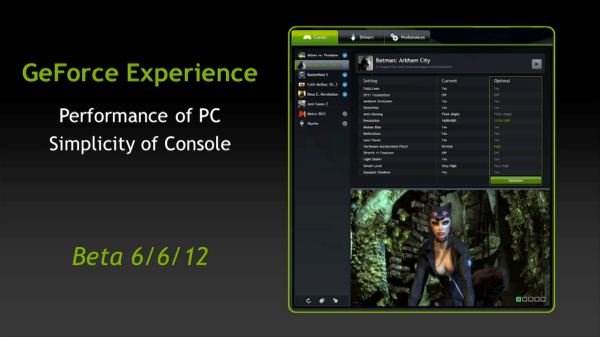








200 Comments
View All Comments
CeriseCogburn - Thursday, May 3, 2012 - link
Keep laughing, this card cannot solid v-sync 60 at that "tiny panel" with only 4xaa in the amd fans revived favorite game crysis.Can't do it at 1920X guy.
I guess you guys all like turning down your tiny cheap cards settings all the time, even with your cheapo panels?
I mean this one can't even keep up at 1920X, gotta turn down the in game settings, keep the CP tweaked and eased off, etc.
What's wrong with you guys ?
What don't you get ?
nathanddrews - Thursday, May 3, 2012 - link
Currently the only native 120Hz displays (true 120Hz input, not 60Hz frame doubling) are 1920x1080. If you want VSYNC @ 120Hz, then you need to be able to hit at least 120fps @ 1080p. Even the GTX690 fails to do that at maximum quality settings on some games...CeriseCogburn - Thursday, May 3, 2012 - link
It can't do 60 v-sync at 1920 in crysis, and that's only on 4xaa.These people don't own a single high end card, that's for sure, or something is wrong with their brains.
nathanddrews - Thursday, May 3, 2012 - link
You must be talking about minimum fps, because on Page 5 the GTX690 is clearly averaging 85fps @1080p.Tom's Hardware (love 'em or hate 'em) has benchmarks with AA enabled and disabled. Maximum quality with AA disabled seems to be the best way to get 120fps in nearly every game @ 1080p with this card.
CeriseCogburn - Friday, May 4, 2012 - link
You must be ignoring v-sync and stutter with frames that drop below 60, and forget 120 frames a sec.Just turn down the eye candy... on the 3 year old console ports, that are "holding us back"... at 1920X resolutions.
Those are the facts, combined with the moaning about ported console games.
Ignore those facts and you can rant and wide eye spew like others - now not only is there enough money for $500 card(s)/$1000dual, there's extra money for high end monitors when the current 1920X pukes out even the 690 and CF 7970 - on the old console port games.
Whatever, everyone can continue to bloviate that these cards destroy 1920X, until they look at the held back settings benches and actually engage their brains for once.
hechacker1 - Thursday, May 3, 2012 - link
Well not if you want to do consistent 120FPS gaming. Then you need all the horsepower you can get.Hell my 6970 struggles to maintain 120FPS, and thus makes the game choppy, even though it's only dipping to 80fps or so.
So now that I have a 120FPS monitor, it's incredibly easy to see stutters in game performance.
Time for an upgrade (1080p btw).
Sabresiberian - Thursday, May 3, 2012 - link
Actually, they use the 5760x1200 because most of us Anandtech readers prefer the 1920x1200 monitors, not because they are trying to play favorites.CeriseCogburn - Thursday, May 3, 2012 - link
Those monitors are very rare. Of course none of you have even one.Traciatim - Thursday, May 3, 2012 - link
My monitor runs 1920x1200, and I specifically went out of my way to get 16:10 instead of 16:9. You fail.CeriseCogburn - Friday, May 4, 2012 - link
Yes you went out of your way, why did you have to they are so common, I'm sure you did.In any case, since they are so rare the bias is still present here as shown.