NVIDIA GeForce GTX 690 Review: Ultra Expensive, Ultra Rare, Ultra Fast
by Ryan Smith on May 3, 2012 9:00 AM ESTOverclocked: Power, Temperature, & Noise
Our final task is our look at GTX 690’s overclocking capabilities. NVIDIA has told us that with GTX 690 they weren’t just looking to duplicate GTX 680 SLI’s performance, but also its overclocking capabilities. This is quite the lofty goal, since with GTX 690 NVIDIA is effectively packing 2 680s into the same amount of space, leaving far less space for VRM circuitry and trace routing.
| GeForce 600 Series Overclocking | ||||
| GTX 690 | GTX 680 | |||
| Shipping Core Clock | 915MHz | 1006MHz | ||
| Shipping Max Boost Clock | 1058MHz | 1110MHz | ||
| Shipping Memory Clock | 6GHz | 6GHz | ||
| Shipping Max Boost Voltage | 1.175v | 1.175v | ||
| Overclock Core Clock | 1040MHz | 1106MHz | ||
| Overclock Max Boost Clock | 1183MHz | 1210MHz | ||
| Overclock Memory Clock | 7GHz | 6.5GHz | ||
| Overclock Max Boost Voltage | 1.175v | 1.175v | ||
In practice NVIDIA has not quite kept up with GTX 680, and in other ways completely exceeded it. When it comes to the core clock we didn’t quite reach parity with our reference GTX 680; the GTX 680’s highest boost clock bin could hit 1210MHz, while the GTX 690’s highest boost clock bin topped out at 1183MHz, some 27MHz (2%) slower.
On the other hand, our memory overclock is so high as to be within the “this doesn’t seem physically possible” range. As we have discussed time and time again, GDDR5 memory busses are difficult to run at high clocks on a good day, never mind a bad day. With GF110 NVIDIA couldn’t get too far past 4GHz, and even with GTX 680 NVIDIA was only shipping at 6GHz.
It would appear that no one has told NVIDIA’s engineers that 7GHz is supposed to be impossible, and as a result they’ve gone and done the unthinkable. Some of this is certainly down to the luck of the draw, but it doesn’t change the fact that our GTX 690 passed every last stability test we could throw at it at 7GHz. And what makes this particularly interesting is the difference between the GTX 680 and the GTX 690 – both are equipped with 6GHz GDDR5 RAM, but while the GTX 680 is equipped with Hynix the GTX 690 is equipped with Samsung. Perhaps the key to all of this is the Samsung RAM?
In any case, our final result was a +125MHz core clock offset and a +1000MHz memory clock offset, which translates into a base clock of 1040MHz, a max boost clock of 1183MHz, and a memory clock of 7GHz. This represents a 12%-14% core overclock and a 17% memory overclock, which is going to be enough to put quite the pep in the GTX 690’s step.
As always we’re going to start our look at overclocking in reverse, beginning with power, temperature, and noise. For the purpose of our testing we’ve tested our GTX 690 at two different settings: at stock clocks with the power target set to 135% (GTX 690 PT), and with our custom overclock alongside the same 135% power target (GTX 690 OC). This allows us to look at both full overclocking and the safer option of merely maxing out the boost clocks for all they’re worth.
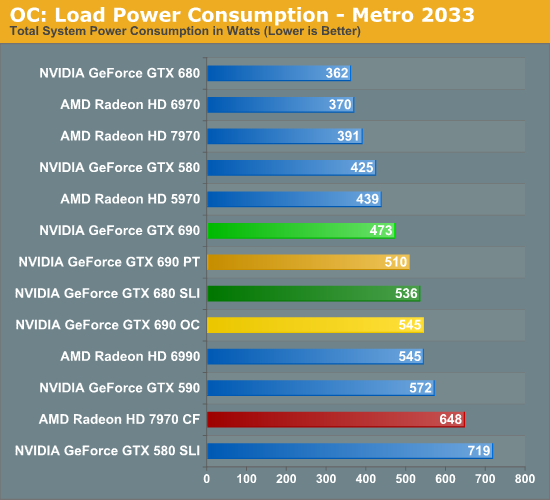
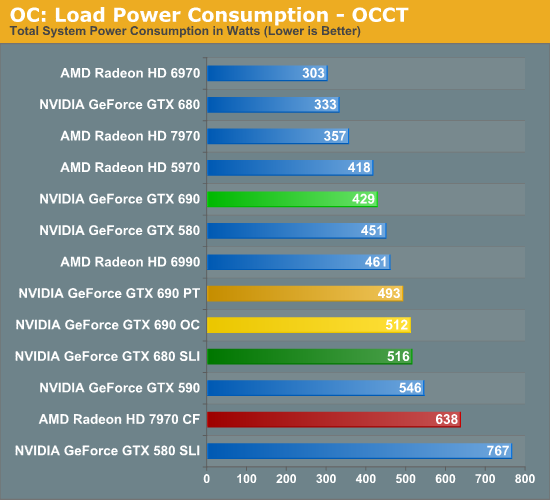
As expected, merely increasing the power target to 135% was enough to increase the GTX 690’s power consumption, though overclocking further adds to that. Even with the power target increase however, the power consumption at the wall for the GTX 690 is still lower than the GTX 680 SLI by over 20W, which is quite impressive. As we’ll see in our section on performance this is more than enough to erase the GTX 690’s performance gap, meaning at this point its still consuming less power than the GTX 680 SLI while offering better performance than its dual-card cousin.
It’s only after outright overclocking that we finally see power consumption equalize with the GTX 680 SLI. The overclocked GTX 690 is within 10W of the GTX 680 SLI, though as we’ll see the performance is notably higher.
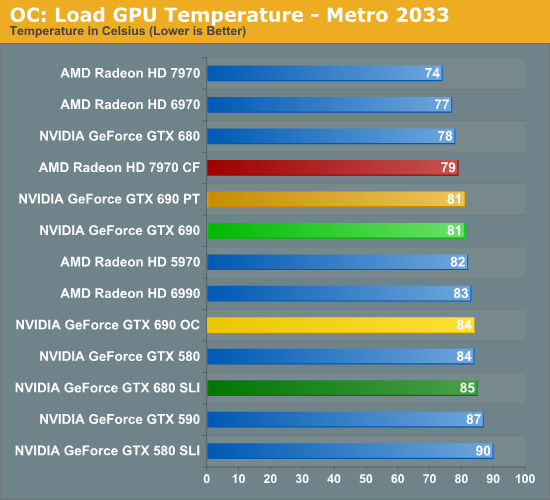
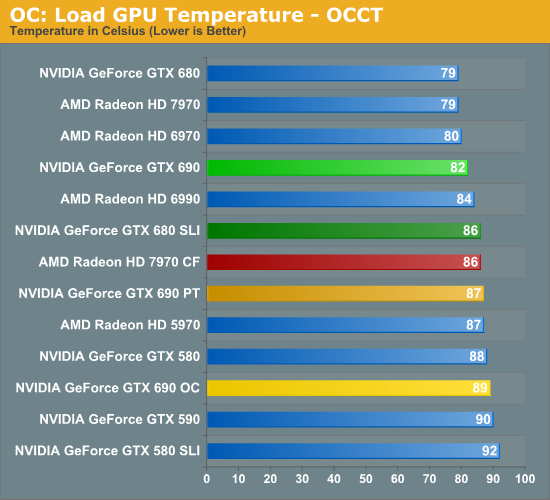
What does playing with clocks and the power target do to temperatures? The impact isn’t particularly bad, though we’re definitely reaching the highest temperatures we really want to hit. For the GTX 690 PT things are actually quite good under Metro, with the temperature not budging an inch even with the higher power consumption. Under OCCT however temperatures have risen 5C to 87C. Meanwhile the GTX 690 OC reaches 84C under Metro and a toasty 89C under Metro. These should be safe temperatures, but I would not want to cross 90C for any extended period of time.
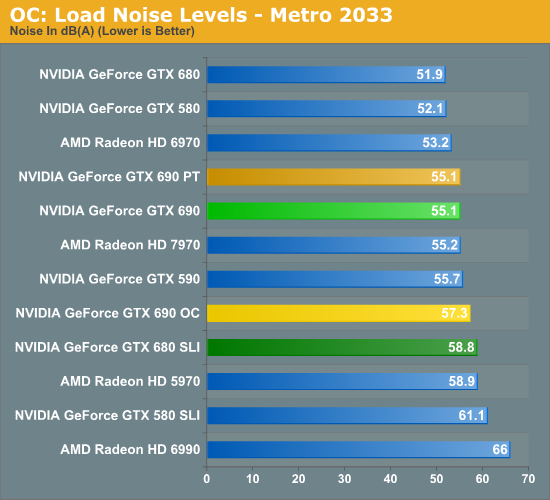
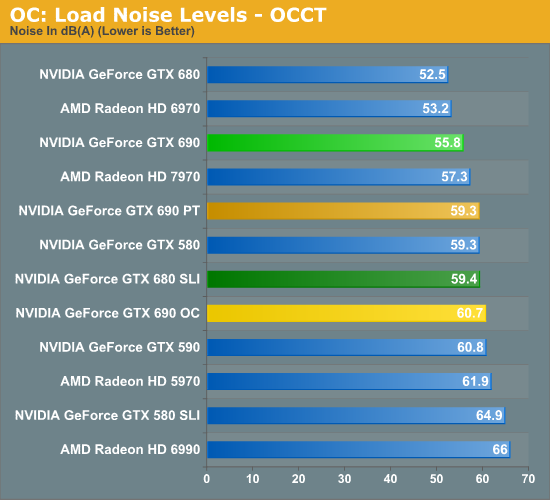
Finally we have load noise. Unsurprisingly, because load temperatures did not go up for the GTX 690 PT under Metro load noise has not gone up either. On the other hand load noise under OCCT has gone up 3.5dB, making the GTX 690 PT just as loud as our GTX 680 SLI in its adjacent configuration. In practice the noise impact from raising the power target is going trend closer to Metro than OCCT, but Metro is likely an overly optimistic scenario; there’s going to be at least a small increase in noise here.
The GTX 690 OC meanwhile approaches the noise level of the GTX 680 SLI under Metro, and shoots past it under OCCT. Considering the performance payoff some users will no doubt find this worth the noise, but it should be clear that overclocking like this means sacrificing the stock GTX 690’s quietness.










200 Comments
View All Comments
von Krupp - Saturday, May 5, 2012 - link
Not precisely. That $350 performance point? It used to be a $200 performance point. Similarly, that $350 point will turn into a $400 performance point. So, assuming I maintain the price tier, graphics returns for my dollar are gradually tapering off. I look at the performance I was getting out of my 7800 GT at 1280x1024, and it wasn't worth upgrading to a newer card, period, because of Windows XP, my single core CPU, and the fact that I was already maxing out every game I had and still getting decent frame rates. I think they key factor is that I do not care if I dip below 60 frames, as long as I'm above 30 and getting reasonable frame times.I also know that consoles extend the life of PC hardware. The 7800GT is a 20-pipe version of the GTX, which is in turn the GPU found in the PS3.Devs have gotten much better at optimization in titles that matter to me.
CeriseCogburn - Saturday, May 5, 2012 - link
You spend well over $1,600 on a decent system.It makes no sense to spend all that money, then buy monitors the cards in question cannot successfully drive on 3 year old Crysis game, let alone well over half the benchmarks in this article set without turning DOWN the settings.
You cannot turn up DX11 tesselation, keep it on medium.
You cannot turn up MSAA past 4X, and better keep it at 2X.
You had better turn down your visual distance in game.
That in fact, with "all the console ports" moanings "holding us back".
I get it, the obvious problem is none of you seem to, because you want to moan and pretend spending $1,000.00 on a monitor alone, or more, is "how it's done", because you whine you cannot even afford $500 for a single video card.
These cards successfully drive 1920X1080 monitors in the benchmarks, but just barely - and if you turn the eye candy up, they cannot do it.
CeriseCogburn - Saturday, May 5, 2012 - link
Thanks for telling everyone how correct I am by doing a pure 100% troll attack after you and yours could not avoid the facts.Your mommy, if you knew who she was, must be very disappointed.
geok1ng - Sunday, May 6, 2012 - link
This card was not build for 2560x1600 gaming. a single 680 is more than enough for that.The 690 was built for 5760x1200 gaming.
I would like to see triple 30" tests. Nothing like gaming at 7680x1600 to feel that you are spending well your VGA money.
CeriseCogburn - Sunday, May 6, 2012 - link
You can use cards 2 generations back for that, but like these cards, you will be turning down most and near all of the eye candy, and be stuck rweaking and clocking, and jittering and wishing you had more power.These cards cannot handle 1920X at current "console port" games unless you turn them down, and that goes ESPECIALLY for the AMD cards that suck at extreme tesselation and have more issues with anything above 4XAA, and often 4XAA.
The 5770 is an eyefinity card and runs 5760X1200 too.
I guess none of you will ever know until you try it, and it appears none of you have spent the money and become disappointed turning down the eye candy settings - so blabbering about resolutions is all you have left.
_vor_ - Tuesday, May 8, 2012 - link
"... blabbering..."Pot, meet kettle.
CeriseCogburn - Sunday, May 6, 2012 - link
They cost $400 to $2,000 plus, not $150 like the 242 1080p.Thanks for playing.
hechacker1 - Monday, May 7, 2012 - link
Nope, you can already get IPS, 27", 2560x1440 panels (the same that Apple uses) for $400.They're rare, but currently they are building them in batches of 1000 to see how strong demand is for them.
Sure the 120Hz will sort of go to waste due to the slow IPS switching speed, but it will accept that signal with 0 input lag.
The only problem is that only the 680 seems to have a ramdac fast enough to do 120Hz. Radeon's tend to cap out at 85Hz.
marine73 - Monday, May 7, 2012 - link
After checking Newegg it would seem that, unfortunately for Nvidia, this will be another piece of vaporware. Perhaps they should scale the Kepler's to 22nm and contract Intel to fab them since TSMC has major issues with 28nm. Just a thought.marine73 - Monday, May 7, 2012 - link
I guess I should retract my comments about TSMC as other customers are not experiencing supply issues with 28nm parts. Apparently the issues are with Nvidia's design, which may require another redo. I'm guessing AMD will be out with their 8000 series before Nvidia gets their act together. Sad because I have used several generations of Nvidia cards and was always happy with them.