Intel Z77 Motherboard Review with Ivy Bridge - ASRock, ASUS, Gigabyte, and MSI
by Ian Cutress on May 7, 2012 7:40 PM EST- Posted in
- Motherboards
- MSI
- Gigabyte
- ASRock
- Asus
- Ivy Bridge
- Z77
ASUS P8Z77-V Pro – Overview
ASUS has a lot to live up to with its Ivy Bridge Pro board. Both the ASUS P8P67 Pro and ASUS P8Z68-V Pro have been top class sellers in their respective chipsets meaning that ASUS has to deliver. By just looking at the board, it seems that ASUS is keen to innovate and offer a complete package.
In terms of features, by default ASUS has a setting to give a ‘MultiCore Enhancement’. In the real world, this means that by default ASUS will overclock your processor to its maximum turbo mode no matter what the CPU load. For comparison with the 3770K, the CPU should be at 39x during single and dual core mode, 38x when using three cores, and 37x under full load. Using MultiCore Enhancement, you get 39x on all cores no matter what the load. Therefore, in our multithreaded benchmark suite, ASUS has a 200 MHz advantage per core over other products that do not enable this feature by default.
This is obviously on top of the large assortment of features ASUS already provides. The AI Suite software is bolstered by a revised version of Fan Xpert, which can test each fan individually for RPM and allows greater fan configuration. USB 3.0 Boost implements the USB-attached SCSI Protocol on USB 3.0 ports (both Intel [in Windows 8] and ASMedia) to allow greater read-write speeds, especially under high queue depths (if that happens to be your usage scenario). ASUS also plan for the future in giving a Thunderbolt header for use with their Thunderbolt add-in card due for a separate release soon.
I found one issue with the design of the board, relating to CPU coolers. The cooler I use for these reviews is the Intel All-In-One liquid cooler, which uses a standard backplate for multiple sockets. However, with the ASUS Pro, there were placement issues of this backplate due to onboard components:
In order to get the backplate on, I had to bend this pin. This is generally not advised, but it is a shame that this was not caught when the board was designed. It seems that perhaps this board should be paired best with a pushpin cooler to avoid this issue, or something a little newer than my solution. On a more positive note, the board comes with a WiFi module and antennae, which bolt in to the IO panel, and uses an Intel network controller. For audio outputs, we have the full spread of analog and digital that Ivy Bridge can provide.
Visual Inspection
The ASUS P8Z77-V Pro sports a blue and black livery synonymous with their channel / non-ROG products. The VRM heatsinks cover a lot of surface area in their jagged fashion, and around the socket itself, we have access to five main fan headers. Two of these are CPU 4-pin headers just north of the top VRM heatsink, one 4-pin below the left hand side VRM heatsink, and two 4-pin headers below the 24-pin ATX power connector, along with a USB 3.0 port. A sixth fan header (4-pin) is found on the south side of the board. All the fan headers are controllable from the BIOS and in the OS, plus the chassis headers offer 3-pin support.
Above the 24-pin ATX power connector, we find the ASUS MemOK! button, which allows memory recovery to default speeds. Along with the ASRock boards, we have eight SATA ports – four SATA 3 Gbps from the PCH and four SATA 6 Gbps – two from the PCH and two more from an ASMedia controller. Below this are the TPU and EPU switches, designed for enhanced CPU performance and energy saving modes respectively.
Along the bottom of the board is the standard array of a front panel audio header, another USB 3.0 header, USB 2.0 headers, and a front panel header. It is also worth noting the Thunderbolt header on the bottom right of the board for that add-in card, and the BIOS Flashback button which allows a user to flash a new BIOS without memory, CPU or VGA required. In terms of PCIe layout, despite there being three full-length PCIe connectors on board, we are only limited to using two for multi-GPU setups. In order, we have a PCIe x1, a PCIe 3.0 x16 (x8 in dual GPU), x1, PCI, PCIe 3.0 x8, PCI, and a PCIe 2.0 x4. Thus in dual GPU mode we can also add in a PCIe x1 and PCIe x4 card.
The chipset heatsink is indicative of the large but low philosophy of many motherboard manufacturers, hiding away the chipset controller. What is not on these boards, as you may notice, is a combination power/reset pair of buttons, nor a two-digit debug, some of which we used to see on ASUS Pro boards of old. However, ASUS do have Q-LED, a series of lights on board to show when different stages in the POST process are being initialised - useful for diagnosing POST errors.
On the back panel, we have a combination PS/2 port, two USB 3.0 ports (blue), two USB 2.0 ports (black), an ASUS WiFi GO! Card, optical SPDIF output, HDMI, DisplayPort, D-Sub, DVI-D, gigabit Ethernet, two more USB 3.0 ports in blue, and standard audio headers.
This means that rather than add in a WiFi module on the board, or use up a mini-PCIe slot with wifi, we have a slot in order to add a WiFi module. This can be in 2.4 GHz or 5 GHz mode, and updateable as WiFi standards change. This all comes as part of the package, with magnetic wireless antenna to attach to the case.
Board Features
| ASUS P8Z77-V Pro | |
| Price | Link |
| Size | ATX |
| CPU Interface | LGA-1155 |
| Chipset | Intel Z77 |
| Power Delivery | 12 + 4 |
| Memory Slots |
Four DDR3 DIMM slots supporting up to 32 GB Up to Dual Channel |
| Video Outputs | DisplayPort, HDMI 1.4a, DVI-D, D-Sub |
| Onboard LAN | Intel 82579V |
| Onboard Audio | Realtek ALC892 (with DTS Ultra II PC / DTS Connect support) |
| Expansion Slots |
2 x PCIe x16 Gen3 (x16, x8/8) 1 x PCIe x16 Gen2 (x4) 2 x PCIe x1 Gen2 2 x PCI |
| Onboard SATA/RAID |
2 x SATA 6 Gbps (PCH), Support for RAID 0, 1, 5, 10 2 x SATA 6 Gbps (ASMedia) 4 x SATA 3 Gbps (PCH), Support for RAID 0, 1, 5, 10 |
| USB |
Four USB 3.0 at rear (2 PCH, 2 ASMedia) Two USB 3.0 headers on board (PCH, ASMedia) Ten USB 2.0 (2 back panel, 8 on board) |
| Onboard |
4 x SATA 6 Gbps 4 x SATA 3 Gbps 2 x USB 3.0 Headers 4 x USB 2.0 Headers 6 x Fan Headers 1 x SPDIF Header 1 x Front Panel Audio Header Thunderbolt Header MemOK! Button TPU/EPU Switches USB Flashback Button |
| Power Connectors |
1 x 24-pin ATX connector 1 x 8-pin 12V connector |
| Fan Headers |
1 x CPU Fan Header (4-pin) 4 x CHA Fan Headers 1 x OPT Fan Header |
| IO Panel |
1 x PS/2 Combo Port 1 x DisplayPort 1 x HDMI 1.4a 1 x DVI-D 1 x D-Sub 1 x Gigabit Ethernet 4 x USB 3.0 2 x USB 2.0 1 x Optical SPDIF 1 x WLAN Connector 6 x Audio Jacks |
| Warranty Period | 3 Years |
| Product Page | Link |
ASUS is now placing Intel NICs on all their channel motherboards. This is a result of a significant number of their user base requesting them over the Realtek solutions. Also to note are a total of six USB 3.0 on board, two on the back panel and four from internal headers. These USB 3.0 ports can take advantage of the improved UASP USB 3.0 protocol using appropriate hardware and some ASUS software. As always, we expect ASUS fan control of the six headers to be top notch. ASUS also include a TB Header for their add-in Thunderbolt card expected for release soon.





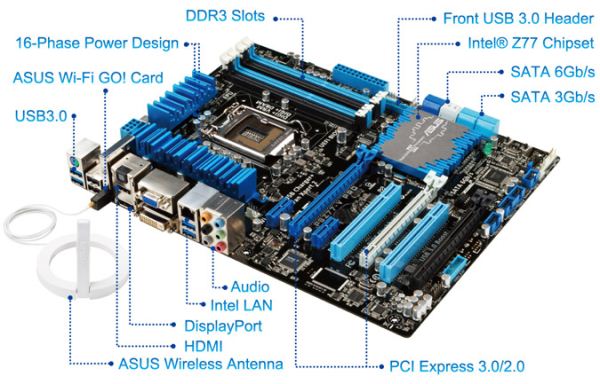









117 Comments
View All Comments
bji - Tuesday, May 8, 2012 - link
Don't intelligently designed modern operating systems use as much unused RAM as is available as filesystem cache? I know Linux does, I would expect Windows 7 does as well. In which case, I have to wonder what the value of a RAM disk except to make your persisted data completely volatile and lost on a power outage.Turning the unusable RAM beyond 4 GB into a RAM disk when a 32 bit operating system is in use is the only marginally useful feature that you mentioned, but you have to be stuck with a 32 bit OS for that to be of any value.
Using a RAM disk comes at the cost of vastly increased complexity for managing persisted files (having to copy things from RAM disk to persistent storage before shutting down) and vastly increased risk of loss of data on unexpected power outage. All of the RAM disk useability features in the world won't help with those issues.
Zoomer - Tuesday, May 15, 2012 - link
Temp, cache or scratch files would be good uses of a ramdisk. Other than that, there's really no point.kstan12 - Tuesday, May 8, 2012 - link
i would *love* to read a review of ivy bridge that doesn't include an engineering sample. my i7-3770k seems to want a lot more voltage @ 4.7 than what i see in reviews online. i know one might clock higher than another but it seems these ES samples use less voltage. am i wrong here?and where did you get the updated bios for the asus p8z77-v pro? i can only download 0906. :-)
IanCutress - Tuesday, May 8, 2012 - link
Hi Kstan12,My ES is stepping 9, which is identical to retail. It's all about the luck of the silicon at the end of the day.
Ian
kstan12 - Wednesday, May 9, 2012 - link
oh ok, so you would just compare the stepping, thanks! maybe i'm not so good at overclocking too.love reading your articles...you explain things quite well, good work!
vegemeister - Thursday, May 10, 2012 - link
Unless you bought it retail, they could have easily given you a cherry-picked chip. There is a lot of variation in semiconductor manufacturing, even on the same stepping.Zoomer - Tuesday, May 15, 2012 - link
If that's the results from a cherry picked chip, there would be a very compelling reason to choose SB over IVB for overclockers.JSt0rm01 - Tuesday, May 8, 2012 - link
But I feel like the release schedule has slowed way way way down. We need amd to step back up to the plate. We need more competition. I have been waiting on the new xeon parts for what seems like forever.-------------
Also, after being a member of the anandtech forums for 10 years I was permanently banned by the moderators there because they wanted to censor a website (ffdt.info) that had conversation that was critical of their moderation. I find that the free flow of all information on the internet is critical. For a tech website such as this to limit the flow of information is offensive the core of these beliefs and its all because certain people in positions of illusory power deem that information detrimental to their positions.
bji - Tuesday, May 8, 2012 - link
To your first point, x86 development HAS slowed way down and the trend will continue. With consumer computer usage turning more to cell phones and tablets, the market for faster x86 parts can no longer sustain the billions of dollars of R&D necessary to advance x86 state of the art. Intel is probably in the process of reducing their x86 R&D budgets in anticipation of this.This will not change, even if AMD makes a comeback. I have predicted in the past that the fastest x86 part ever to be produced will be no faster than 50% faster than the current fastest Ivy Bridge. I stand by that prediction.
Sadly, the heady days of rapid advances in x86 tech are over, as anyone who witnessed the early/mid 2000's and can compare them to now will testify to.
JSt0rm01 - Tuesday, May 8, 2012 - link
Its unfortunate for power users. I will probably end up with a 2010 6-core mac pro to replace my aging 2006 macpro (please no anti-apple I use certain software and my industry is almost 100% apple I also have been building my own pcs since 1998) but what comes after that? I've already held this macpro for longer then I've had any computer. I guess what comes next? Will arm processors in 15 years be monsters of computational power?-------------
Also, after being a member of the anandtech forums for 10 years I was permanently banned by the moderators there because they wanted to censor a website (ffdt.info) that had conversation that was critical of their moderation. I find that the free flow of all information on the internet is critical. For a tech website such as this to limit the flow of information is offensive the core of these beliefs and its all because certain people in positions of illusory power deem that information detrimental to their positions.