Intel Z77 Motherboard Review with Ivy Bridge - ASRock, ASUS, Gigabyte, and MSI
by Ian Cutress on May 7, 2012 7:40 PM EST- Posted in
- Motherboards
- MSI
- Gigabyte
- ASRock
- Asus
- Ivy Bridge
- Z77
Power Consumption
Power consumption was tested on the system as a whole with a wall meter connected to the OCZ 1250W power supply, while in a dual 7970 GPU configuration. This power supply is Gold rated, and as I am in the UK on a 230-240 V supply, leads to ~75% efficiency > 50W, and 90%+ efficiency at 250W, which is suitable for both idle and multi-GPU loading. This method of power reading allows us to compare the power management of the UEFI and the board to supply components with power under load, and includes typical PSU losses due to efficiency. These are the real world values that consumers may expect from a typical system (minus the monitor) using this motherboard.
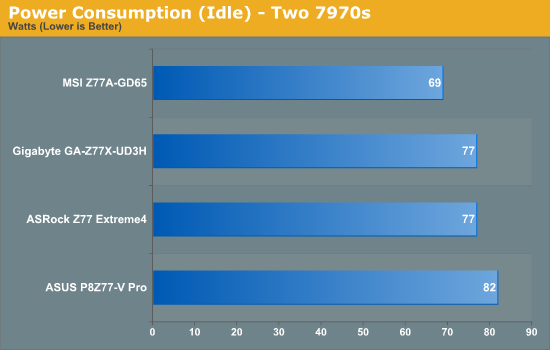
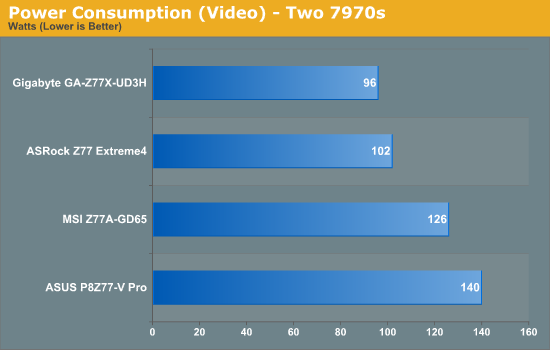
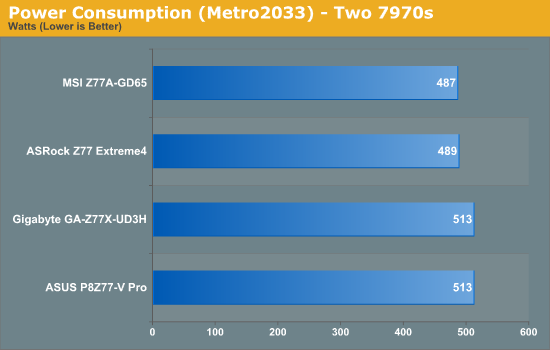
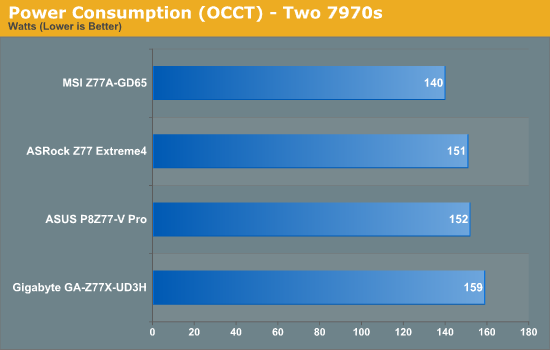
Perhaps the alarming graph of these is the power draw under video performance. It seems that certain motherboard BIOSes consider it a more intensive task, waking up more of the processor (or GPU) to compensate. At load however, we see the MSI and the ASRock boards drawing less power overall.
Boot Times
Different motherboards have different POST sequences before an operating system is initialized. A lot of this is dependent on the board itself, and POST boot time is determined by the controllers on board (and the sequence of how those extras are organized). As part of our testing, we are now going to look at the POST Boot Time - this is the time from pressing the ON button on the computer to when Windows starts loading. (We discount Windows loading as it is highly variable given Windows specific features.) These results are subject to human error, so please allow +/- 1 second in these results.
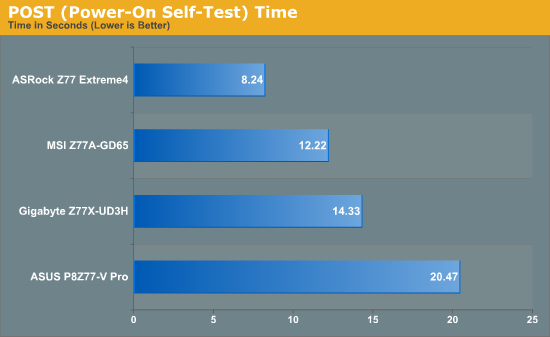
With a lot more controllers to initialise on board, the ASUS P8Z77-V Pro requires at default 20.47 seconds to reach the windows loading screen. By disabling controllers that aren't used, a time more like the ASRock could be achieved. There is direct correlation between functionality and POST time.
Overclocking
Here at AnandTech we want to provide quick and easy ways to determine if a board is good for you (with in-depth analysis of course). So here is a quick round up of our overclocking results. Overclocks are tested for stability with PovRay and OCCT - while these may not be the most strenuous of stability tests, it does offer a quick check for memory errors under high load (and also balances testing time with getting the next board on for review!).
|
CPU Speed (MHz) |
Voltage (Volts) |
PovRay Peak Temp (ºC) |
OCCT Peak Temp (ºC) |
Notes | |
|
ASRock Z77 Extreme4 |
4700 | 1.175 | 86 | 86 | LLC Level 1 |
|
ASUS P8Z77-V Pro |
4700 | 1.200 | 83 | 86 | PLL Overvoltage enabled |
|
Gigabyte Z77X-UD3H |
4700 | 1.200 | 82 | 86 | LLC Extreme |
|
MSI Z77A-GD65 |
4700 | 1.250 | 90 | - | PLL Overvoltage enabled |










117 Comments
View All Comments
Zoomer - Monday, May 14, 2012 - link
Construction quality analysis would be a good addition, imo. Perhaps the mobo roundups can be done by a team instead of just 1 person. ;)457R4LDR34DKN07 - Monday, May 7, 2012 - link
I am always impressed by the depth of reviews by AT. I can't wait for the mITX roundup!P.S. any comment on availability of i7 3770t?
ltcommanderdata - Tuesday, May 8, 2012 - link
http://www.geeks3d.com/20120506/intel-hd-graphics-...It turns out Intel's new Windows 8 beta driver (v2729) works for Windows 7 and enables OpenGL 4.0 and OpenCL 1.1 support for Ivy Bridge. Can you try your OpenCL Compute benchmarks on them? Perhaps a OpenGL Unigine run as well to test OpenGL tessellation?
althaz - Tuesday, May 8, 2012 - link
So glad to finally get a tech site benchmarking POST times. One point of constructive criticism: I realise this would take more time, but ideally it'd be good to benchmark POST times both at default settings AND with everything possible disabled, so that we can get a true comparison between boards. Even with all features disabled, I've come across older boards where there is still 10+ seconds of difference in POST times.All in all, thanks for a great review!
ZeDestructor - Tuesday, May 8, 2012 - link
"The ASUS P8Z77-V Pro retails at $225-$235, essentially $100 less than the ASRock Z77 Extreme4" Should be "$100 more", not "$100 less"adrien - Tuesday, May 8, 2012 - link
I really wish 10GbE was on mainstream motherboards but I think you've mixed bits and Bytes here. ;-)Casper42 - Tuesday, May 8, 2012 - link
10Gbase-T is a power hog and requires special cabling if memory serves me right.DAC by way of SFP+ is too short and too expensive.
Fiber transceivers cost more than any of these entire motherboards.
How do you propose they get there?
There is a Broadcom chip that does 2.5Gbps when connected to a 10Gb switch and 1Gbps on a 1Gb switch. Maybe that's a good compromise
Metaluna - Tuesday, May 8, 2012 - link
I agree it seems unlikely that 10GbE over copper will ever reach sufficient critical mass to be economical for consumers, especially with wireless standards continually improving. Maybe Thunderbolt is the way forward for small high performance wired SANs in the home?Zoomer - Tuesday, May 15, 2012 - link
Thunderbolt is not the answer, due to limited range.theSeb - Tuesday, May 8, 2012 - link
Yep, since MBps is used correctly for the USB 2 and USB 3 charts I was surprised to see 400 megabytes per second over a gigabit ethernet link. :)