Intel Z77 Motherboard Review with Ivy Bridge - ASRock, ASUS, Gigabyte, and MSI
by Ian Cutress on May 7, 2012 7:40 PM EST- Posted in
- Motherboards
- MSI
- Gigabyte
- ASRock
- Asus
- Ivy Bridge
- Z77
MSI Z77A-GD65 - BIOS
MSI's graphical BIOS was the result of an internal design competition - given various intricacies and factors in the final designs, the one that came 3rd went on to be the graphical interface we see today. Over the past few generations, I have been either critical of MSI with their P67 'BIOS games' (explained to me later as more of a technical showcase), or appreciative of their X79 revision.
The BIOS on Z77 is the same as the X79 version. Despite making several suggestions regarding that BIOS, none seem to have come through, so if I may I would like to make them again. Do not get me wrong, the BIOS is well designed and easy to use - it is just that it could perhaps be easier, especially for overclocking.
The front page is great - we have CPU and system temperatures, CPU model, and speed, memory speed, memory size, BIOS version, and a boot order at the top. What is great about this is that the top bar (and side navigation tools) are persistent throughout the BIOS, never once disappearing. This layout is great, and would be beneficial if we ever get an increase in BIOS resolution in the future so more information can be put into the center console.
One recommendation is an improvement of the PC Health screen, which should offer lists of voltages and such for different components. Perhaps a few more temperature sensors on board and a better fan control would not go amiss in the future.
For overclocking, our gaze turns to the OC menu, which essentially lumps all the overclocking options together. There are a couple of issues with this.
Ideally, it should be separated cleanly into CPU, memory, and others, with the CPU voltage in the CPU section and so on. As it currently stands, everything is in one run on menu - if they reduced the font size a little and could do CPU options on the left, memory options on the right, this would be great.
You may notice the Enhanced Turbo feature in the BIOS. This does similar things to ASUS' MultiCore Enhancement, in that the CPU is pushed to 3.9 GHz during full load, 200 MHz more than what it should be. By default, MSI has this off (I criticized them about it on X79), so they naturally have a disadvantage in the benchmarks later on. However, this is the right way to do it - having it enabled by default technically invalidates the warranty on the processor.
Load Line Calibration on MSI boards is hidden under VDroop Control, and other options such as Digital Compensation Level, CPU Core OCP Expander and CPU Core Engine Speed are not properly defined for users. Overall, I really like MSI's BIOS and it has a much nicer feel to it than many of their competitors.
Software
The main gamut of MSI's software comes in three programs - Control Center, Live Update, and Click BIOS.
Control Center: At the heart of the operation is Control Center. This piece of software allows for OS adjustments for voltages and fans as well as enabling/disabling the LEDs on the motherboard.
Live Update 5: Best compatibility and the most features usually come from the latest versions of software - so MSI include their Live Update program with their motherboards. This probes the system for software versions (and BIOS versions) then communicates to an online server to suggest updates and new downloads. This is good, with one flaw - when you download new drivers, it does not tell you how big they are. So if you end up having to download 130 MB of new audio drivers on a slow connection, the user will not know until it chugs along at 5% a minute. It is a minor update I hope to see in a later revision.
Click BIOS II:The main software that MSI likes to push is Click BIOS - an operating system based interface for all BIOS modifications. It is designed to look and feel like the actual BIOS, with all the settings. For the most part, this is true - it does initially look like the BIOS, though there are still issues with fonts. With it being an OS utility, they also miss a beat in providing additional tools for settings, such as graphs to manipulate the fan headers.













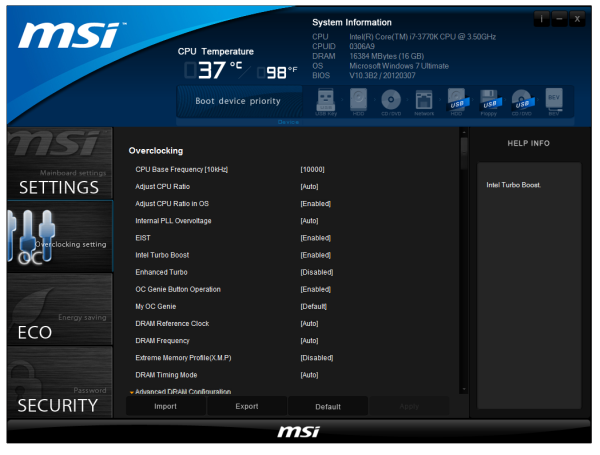














117 Comments
View All Comments
Zoomer - Monday, May 14, 2012 - link
Construction quality analysis would be a good addition, imo. Perhaps the mobo roundups can be done by a team instead of just 1 person. ;)457R4LDR34DKN07 - Monday, May 7, 2012 - link
I am always impressed by the depth of reviews by AT. I can't wait for the mITX roundup!P.S. any comment on availability of i7 3770t?
ltcommanderdata - Tuesday, May 8, 2012 - link
http://www.geeks3d.com/20120506/intel-hd-graphics-...It turns out Intel's new Windows 8 beta driver (v2729) works for Windows 7 and enables OpenGL 4.0 and OpenCL 1.1 support for Ivy Bridge. Can you try your OpenCL Compute benchmarks on them? Perhaps a OpenGL Unigine run as well to test OpenGL tessellation?
althaz - Tuesday, May 8, 2012 - link
So glad to finally get a tech site benchmarking POST times. One point of constructive criticism: I realise this would take more time, but ideally it'd be good to benchmark POST times both at default settings AND with everything possible disabled, so that we can get a true comparison between boards. Even with all features disabled, I've come across older boards where there is still 10+ seconds of difference in POST times.All in all, thanks for a great review!
ZeDestructor - Tuesday, May 8, 2012 - link
"The ASUS P8Z77-V Pro retails at $225-$235, essentially $100 less than the ASRock Z77 Extreme4" Should be "$100 more", not "$100 less"adrien - Tuesday, May 8, 2012 - link
I really wish 10GbE was on mainstream motherboards but I think you've mixed bits and Bytes here. ;-)Casper42 - Tuesday, May 8, 2012 - link
10Gbase-T is a power hog and requires special cabling if memory serves me right.DAC by way of SFP+ is too short and too expensive.
Fiber transceivers cost more than any of these entire motherboards.
How do you propose they get there?
There is a Broadcom chip that does 2.5Gbps when connected to a 10Gb switch and 1Gbps on a 1Gb switch. Maybe that's a good compromise
Metaluna - Tuesday, May 8, 2012 - link
I agree it seems unlikely that 10GbE over copper will ever reach sufficient critical mass to be economical for consumers, especially with wireless standards continually improving. Maybe Thunderbolt is the way forward for small high performance wired SANs in the home?Zoomer - Tuesday, May 15, 2012 - link
Thunderbolt is not the answer, due to limited range.theSeb - Tuesday, May 8, 2012 - link
Yep, since MBps is used correctly for the USB 2 and USB 3 charts I was surprised to see 400 megabytes per second over a gigabit ethernet link. :)