Intel Z77 Motherboard Review with Ivy Bridge - ASRock, ASUS, Gigabyte, and MSI
by Ian Cutress on May 7, 2012 7:40 PM EST- Posted in
- Motherboards
- MSI
- Gigabyte
- ASRock
- Asus
- Ivy Bridge
- Z77
LAN Speed Test
LAN Speed Test is a freeware program designed for testing the network connection between two PCs on a home network. The speed of the transfer is limited by the lowest common denominator on the network, so if you have gigabit Ethernet capable computers but a 100 Mbit capable router, you are limited to 100 Mbit transfer. Note that this is really a formality – if a network port is rated at 1 Gbps, then chances are that it might hit at least 90+% of this value. The main test here is CPU usage, and how much is offloaded by the controller. For this test, we use LAN Speed Test to transfer a 1000 x 1 MB files across a home network with a 1 Gbps lowest common speed to the same machine each time, in a read/write scenario. Results are taken as peak speeds from several runs.
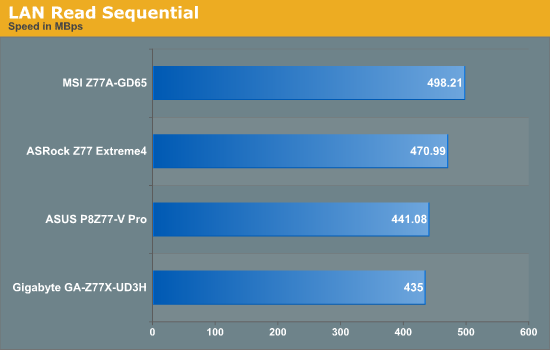
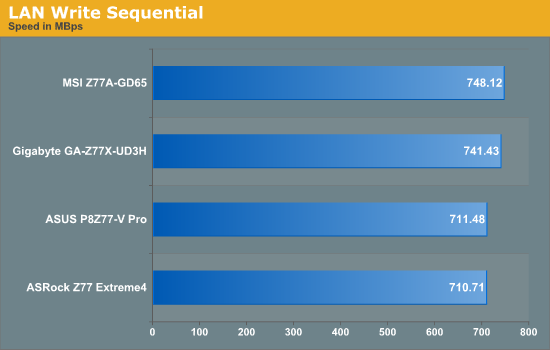
USB Speed
For this benchmark, we run CrystalDiskMark to determine the ideal sequential read and write speeds for the USB port using our 240 GB OCZ Vertex3 SSD with a SATA 6 Gbps to USB 3.0 converter. Then we transfer a set size of files from the SSD to the USB drive using DiskBench, which monitors the time taken to transfer. The files transferred are a 1.52 GB set of 2867 files across 320 folders – 95% of these files are small typical website files, and the rest (90% of the size) are the videos used in the Sorenson Squeeze test.
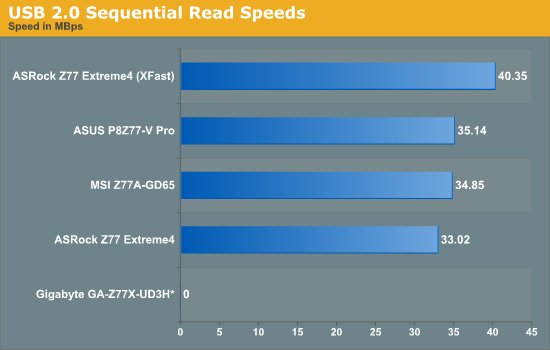
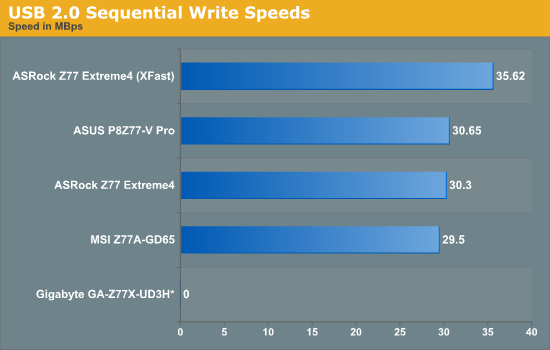
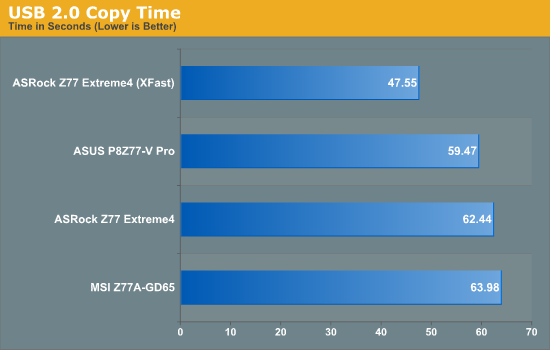
Due to the lack of Gigabyte USB 2.0 back panel ports, no results for the Gigabyte board were able to be fairly taken. In comparison, the XFast result from ASRock seems to speed ahead of the others.
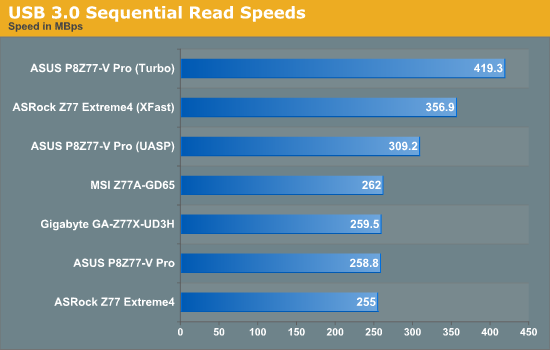
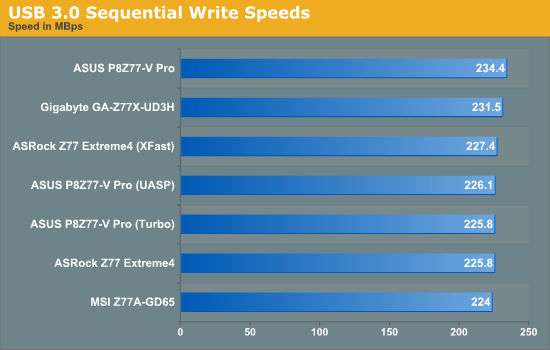
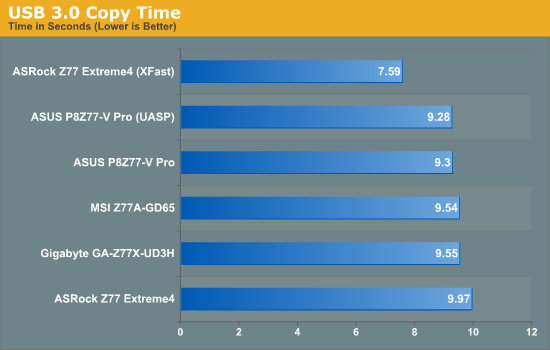
As this test deals with incompressible data at a Queue Depth of 1, UASP makes a difference in read but not in write. The adaptations performed by XFast are clear to see at this level.
SATA Testing
We also use CrystalDiskMark for SATA port testing on a C300 drive. The sequential test (incompressible data) is run at the 5 x 1000 MB level. This test probes the efficiency of the data delivery system between the chipset and the drive, or in the case of additional SATA ports provided by a third party controller, the efficiency between the controller, the chipset and the drive.
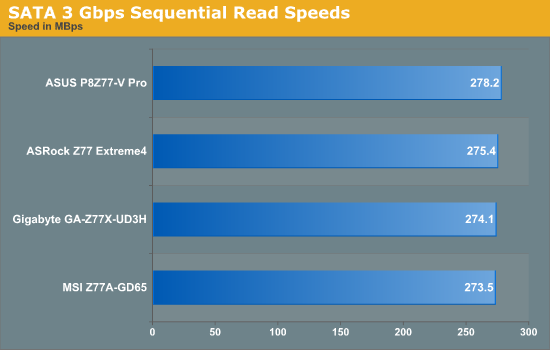
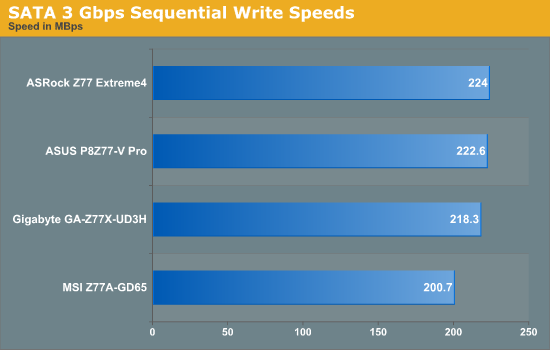
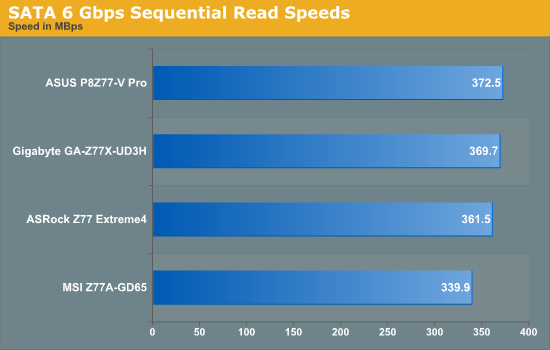
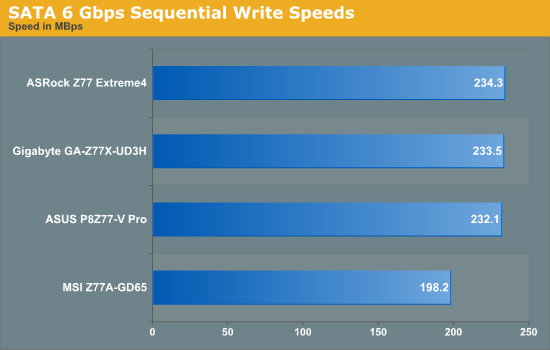
The MSI board seems to come out last in all our SATA testing.
DPC Latency
Deferred Procedure Call latency is a way in which Windows handles interrupt servicing. In order to wait for a processor to acknowledge the request, the system will queue all interrupt requests by priority. Critical interrupts will be handled as soon as possible, whereas lesser priority requests, such as audio, will be further down the line. Therefore, if the audio device requires data, it will have to wait until the request is processed before the buffer is filled. If the device drivers of higher priority components in a system are poorly implemented, this can cause delays in request scheduling and process time, resulting in an empty audio buffer – this leads to characteristic audible pauses, pops and clicks. Having a bigger buffer and correctly implemented system drivers obviously helps in this regard. The DPC latency checker measures how much time is processing DPCs from driver invocation – the lower the value will result in better audio transfer at smaller buffer sizes. Results are measured in microseconds and taken as the peak latency while cycling through a series of short HD videos - less than 500 microseconds usually gets the green light, but the lower the better.
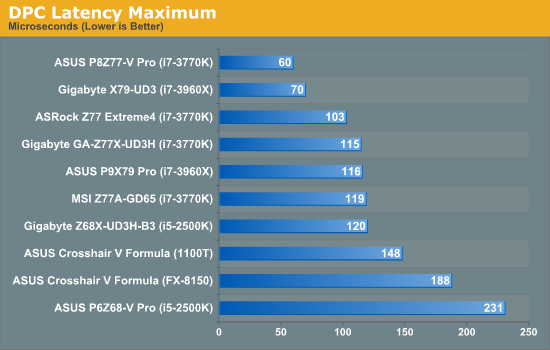
All the motherboards using Ivy Bridge chips do particularly well in our DPC test (as you would expect), with all boards coming in at under a very respectable 120 microseconds. The ASUS goes one step further with our lowest DPC score ever at 60 microseconds.










117 Comments
View All Comments
vegemeister - Thursday, May 10, 2012 - link
Yes, it is a very important feature. The Ivy Bridge IGP can drive 3 monitors. 4 display outputs means 3 of them are digital.Discrete GPUs increase idle power consumption, an as of this post none of them have particularly good open source drivers. Some of us just want lots of screens, good compiz performance, and silence.
philipma1957 - Monday, May 7, 2012 - link
I have been building a series of matx htpc/gamer machines.I have one with the basic
Gigabyte GA-B75M-D3H mATX board
and one with the
Gigabyte Ga-h77m-d3h mATX board.
I want to decide between
the ASUS P8Z77- m pro mobo or
the ASUS p8z77-m board and
last but not least the
Gigabyte Intel Z77 LGA 1155 AMD CrossFireX/NVIDIA SLI DVI/HDMI/DisplayPort Dual UEFI BIOS mATX Motherboard G1.SNIPER M3 .
I am liking the two builds I did with the lowend gigabyte boards and some intel i5 t2500t cpus I want a better board but I don't have many reviews to go by.
EnzoFX - Monday, May 7, 2012 - link
It just doesn't make a whole lot of sense to me. Are most DIY'ers really opting for ATX? Should they? I'd bet most people only plug in a video card and maybe one other card such as wireless or even a tuner. Every other possible need they may have would not only be met by mATX but even ITX is pretty full featured these days.You'd think mATX would be what most boards are targeted at, and leaving ATX for extreme builds/bragging rights. It's just like those high end video cards, most people don't buy those, rightfully and importantly so. Those should be the premium prices, and mATX should have a lower price. The focus just feels off.
Zoomer - Monday, May 14, 2012 - link
You mentioned people want mATX board. There by itself probably means that it can command higher prices, due to higher price tolerance of the purchasers.Caeric - Monday, May 7, 2012 - link
Enjoyed the review. I still have an old AMD dual core, and I'm considering a new system in the next couple of months so these help a great deal.I did find one error in the article, under the ASUS board:
"The ASUS P8Z77-V Pro retails at $225-$235, essentially $100 less than the ASRock Z77 Extreme4..."
It should say "...essentially $100 more than the ASRock..."
Movieman420 - Monday, May 7, 2012 - link
Curious as to this controllers' performance vs the ever present Marvell controllers. Does it use a pci-e lane or usb3 for it's bandwidth?FozzyofAus - Monday, May 7, 2012 - link
Great review.I'm leaning towards mATX as well for this build as I've never used more than four expansion slots and currently I'm only using 3 (one is USB3 which won't be needed in the new board).
I'd like to have a bit more room in my current case and the option to reuse this motherboard in a smaller case in future if I upgrade my main rig to Haswell next year.
Any chance of adding Asrock Extreme4-m to the next motherboard roundup?
spronkey - Monday, May 7, 2012 - link
Sorry guys but this review was a bit average. Comment on the various different controllers used by the motherboard manufacturers but don't offer any kind of review on them?The good additions: DPC latency and boot time.
The missing? Well everything else.
I was especially hoping for a comment on the VIA audio on the UD3H - it's been a while since I've seen VIA codecs on mainstream boards.
I'm also amazed that you didn't slam the ASUS board for it's price and lack of features. Realtek 892? On a board that's nearing twice the cost of the ASRock? Seriously?
No comment on the durability of the boards either? Hrm. No separation in testing of the different controllers on each board?
A bit lacking, sorry.
ggathagan - Thursday, May 10, 2012 - link
Perhaps you're commenting on the wrong review.As Ian stated multiple times throughout the review, Asus is using Intel NIC's on their boards, in this case, the Intel 82579V.
Durability is a function of time. Please point out the other motherboard reviews that covered durability.
spronkey - Thursday, May 10, 2012 - link
He stated ASUS were using Intel, sure. But didn't get into any details other than stating they exist about the fact that there are multiple USB3 controllers and SATA controllers on each board. No benchmarks comparing them etc.In fact does it even mention which controllers were tested?
And Durability is a function of construction quality and time. It would be nice to see comments on points such as board weight and flex, quality of soldering, quality of components used on the board (according to an electrical minded person on OCN, Gigabyte uses significantly higher rated MOSFETs than other manufacturers), temperatures of chipsets and VRM circuitry. These are things I can't easily find out by reading manuals.