Intel's Ivy Bridge: An HTPC Perspective
by Ganesh T S on April 23, 2012 12:01 PM EST- Posted in
- Home Theater
- Intel
- HTPC
- Ivy Bridge
Intel provided us with a Core i7-3770K processor and Asus was kind enough to supply the HTPC friendly P8H77-M Pro motherboard for our test drive. Purists might balk at the idea of an overclockable 77W TDP processor being used in tests intended to analyze the HTPC capabilities. However, the Core i7-3770K comes with Intel HD Graphics 4000, the highest end GPU in the Ivy Bridge lineup. Using this as the review platform gives readers an understanding of the maximum HTPC capabilities of the Ivy Bridge lineup.
The table below presents the hardware components of our Ivy Bridge HTPC testbed:
| Ivy Bridge HTPC Testbed Setup | |
| Processor | Intel Core i7-3770K - 3.50 GHz (Turbo to 3.9 GHz) |
| Intel HD Graphics 4000 - 650 MHz (Max. Dynamic Frequency of 1150 MHz) | |
| Motherboard | Asus P8H77-M Pro uATX |
| OS Drive | Seagate Barracuda XT 2 TB |
| Memory | G.SKILL ECO Series 4GB (2 x 2GB) SDRAM DDR3 1333 (PC3 10666) F3-10666CL7D-4GBECO CAS 9-9-9-24 |
| G.SKILL Ripjaws Z Series 16GB (2 x 8GB) SDRAM DDR3 1600 (PC3 12800) F3-12800CL10Q2-64GBZL CAS 10-10-10-30 | |
| Optical Drives | ASUS 8X Blu-ray Drive Model BC-08B1ST |
| Case | Antec VERIS Fusion Remote Max |
| Power Supply | Antec TruePower New TP-550 550W |
| Operating System | Windows 7 Ultimate x64 SP1 |
| Display / AVR | Acer H243H / Pioneer Elite VSX-32 + Sony Bravia KDL46EX720 |
| . | |
The Asus P8H77-M PRO makes for a nice HTPC / general purpose board for consumers not interested in overclocking their CPU. It also has two PCI-E x16 slots (one operating in x16 with PCI-E 3.0, and the other in x4 with PCI-E 2.0) and two PCI-E x1 slots for those interested in adding gaming cards or TV tuners / video capture cards.
Readers might wonder about the two different flavours of DRAM being used in the testbed. It must be noted that at any given point of time, only one of the flavours was being used.
As readers will see in a later section, it is possible that the memory bandwidth and latency can play a very important role in the video post processing performance. Towards this, we actually ran our decode / post processing tests with three distinct configurations. The ECO modules were run at DDR3 1333 (9-9-9-24) and also at DDR3 1600 (9-9-9-24). The Ripjaws Z modules were overclocked to DDR3 1800 (12-12-12-32). The ability to overclock the G.Skill DRAM modules was quite useful in trying to find some insights into the effect of memory bandwidth and latency on video post processing using the integrated GPU.
The software setup for the Ivy Bridge HTPC testbed involved the following:
| Ivy Bridge HTPC Testbed Software Setup | |
| Blu-ray Playback Software | CyberLink PowerDVD 12 |
| Media Player | MPC-HC v1.6.1.4235 |
| Splitter / Decoder | LAV Filters 0.50.1 |
| Renderers | EVR-CP (integrated in MPC-HC v1.6.1.4235) |
| madVR v0.82.5 | |
The madVR renderer settings were fixed as below for testing purposes:
- Decoding features disabled
-
Deinterlacing set to:
- automatically activated when needed (activate when in doubt)
- automatic source type detection (i.e, disable automatic source type detection is left unchecked)
- only look at pixels in the frame center
- be performed in a separate thread
-
Scaling algorithms were set as below:
- Chroma upscaling set to default (SoftCubic with softness of 100)
- Luma upscaling set to default (Lanczos with 4 taps)
- Luma downscaling set to default (Lanczos with 4 taps)
-
Rendering parameters were set as below:
- Start of playback was delayed till the render queue filled up
- A separate device was used presentation, and D3D11 was used
- CPU and GPU queue sizes were set to 32 and 24 respectively
- Under windowed mode, the number of backbuffers was set to 8, and the GPU was set to be flushed after intermediate render steps as well as the last render step. In addition, the GPU was set to wait (sleep) after the last render step.
Exclusive mode settings were not applicable to our testbed, because we found the full screen exclusive mode to be generally bad in performance compared to the full screen windowed mode. Also, none of the options to trade quality for performance were checked.








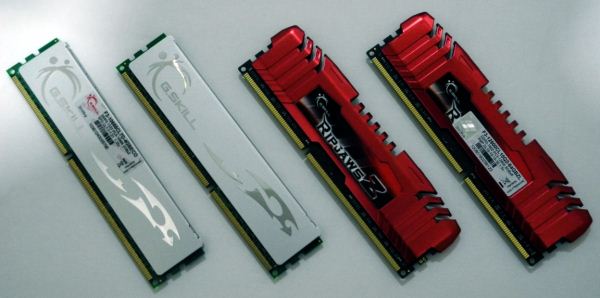








70 Comments
View All Comments
jwilliams4200 - Monday, April 23, 2012 - link
Not really. I think HD4000 is just about right for an HTPC. Later, when the Ivy Bridge core-i3's come out, I think the i3-3225, with HD4000, will be the first choice for HTPCs.shawkie - Monday, April 23, 2012 - link
If the i7-3770T is actually ever available to buy then from a power consumption point of view it would also be a good choice (with plenty of CPU headroom for the times where GPU decoding doesn't work) . From a cost point of view it might be a bit on the high side I suppose.flashbacck - Monday, April 23, 2012 - link
As one of the few people still running a dedicated htpc, I appreciate the article.anirudhs - Tuesday, April 24, 2012 - link
You mean use your HTPC for all media, including HD-DVR and Blu-Ray? I am just getting into it now.jwcalla - Monday, April 23, 2012 - link
Getting an i7 for an HTPC is like getting a Mustang GT500 to drive Miss Daisy. Come on now, is AT a review site for Daddy Warbucks types?Ok serious question though. What's the Intel IVB driver / HW acceleration situation on Linux? I couldn't imagine dropping $100 on Windows 7 for something as simple as HTPC functionality. For nvidia we're talking $10 Geforce card + VDPAU + lowest end CPU + least amount of RAM possible + linux = HTPC solution. Or a Zotac box. Can Intel compete with that?
ExarKun333 - Monday, April 23, 2012 - link
This review is really testing the HD4000 implementation. When the dual-cores are released with the HD4000, the GPU will be exactly the same, so almost everything will be directly applicable there too.anirudhs - Tuesday, April 24, 2012 - link
If you plan on getting cable onto your PC you have no choice but Windows due to DRM issues. Some channels will not be recorded by MythTV.CoffeeGrinder - Monday, April 23, 2012 - link
With that P8H77-M config, if you use a double slot GPU in one PCIex16 slot (and so lose one PCIex1 slot) and use TV tuners in both on the remaining slots PCIex1 and PCIex16 does using the second PCIex16 slot result in the first PCIex16 running at x8 ?ganeshts - Tuesday, April 24, 2012 - link
If the second PCIe is occupied, then it will cause the first x16 to run at x8. Both these slots are electrically connected, so when you need even one lane, it takes eight away from the first PCIe slot for it.Bluestraw - Tuesday, April 24, 2012 - link
I see you didn't test madVR in Full Screen Exclusive mode - can you elaborate on the reason for this please? I read over at missingremote that FSE improved the situation significantly for madVR with the HD4000?