The Intel Ivy Bridge (Core i7 3770K) Review
by Anand Lal Shimpi & Ryan Smith on April 23, 2012 12:03 PM EST- Posted in
- CPUs
- Intel
- Ivy Bridge
Final Words
Reviewing a tick in Intel's cadence is always difficult. After Conroe if we didn't see a 40% jump in a generation we were disappointed. And honestly, after Sandy Bridge I felt it would be quite similar. Luckily for Intel, Ivy Bridge is quite possibly the strongest tick it has ever put forth.
Ivy Bridge is unique in that it gives us the mild CPU bump but combines it with a very significant increase in GPU performance. The latter may not matter to many desktop users, but in the mobile space it's quite significant. Ultimately that's what gives Ivy Bridge it's appeal. If you're already on Intel's latest and greatest, you won't appreciate Ivy as an upgrade but you may appreciate for the role it plays in the industry—as the first 22nm CPU from Intel and as a bridge to Haswell. If you missed last year's upgrade, it'll be Ivy's performance and lower TDP that will win you over instead.
Intel has done its best to make this tick more interesting than most. Ivy Bridge is being used as the introduction vehicle to Intel's 22nm process. In turn you get a cooler running CPU than Sandy Bridge (on the order of 20—30W under load), but you do give up a couple hundred MHz on the overclocking side. While I had no issues getting my 3770K up to 4.6GHz on the stock cooler, Sandy Bridge will likely be the better overclocker for most.
With Ivy Bridge and its 7-series chipset we finally get USB 3.0 support. In another month or so we'll also get Thunderbolt support (although you'll have to hold off on buying a 7-series motherboard until then if you want it). This platform is turning out to be everything Sandy Bridge should have been.
Ivy's GPU performance is, once again, a step in the right direction. While Sandy Bridge could play modern games at the absolute lowest quality settings, at low resolutions, Ivy lets us play at medium quality settings in most games. You're still going to be limited to 1366 x 768 in many situations, but things will look significantly better.
The sub-$80 GPU market continues to be in danger as we're finally able to get not-horrible graphics with nearly every Intel CPU sold. Intel still has a long way to go however. The GPUs we're comparing to are lackluster at best. While it's admirable that Intel has pulled itself out of the graphics rut that it was stuck in for the past decade, more progress is needed. Ivy's die size alone tells us that Intel could have given us more this generation, and I'm disappointed that we didn't get it. At some point Intel is going to have to be more aggressive with spending silicon real estate if it really wants to be taken seriously as a GPU company.
Similarly disappointing for everyone who isn't Intel, it's been more than a year after Sandy Bridge's launch and none of the GPU vendors have been able to put forth a better solution than Quick Sync. If you're constantly transcoding movies to get them onto your smartphone or tablet, you need Ivy Bridge. In less than 7 minutes, and with no impact to CPU usage, I was able to transcode a complete 130 minute 1080p video to an iPad friendly format—that's over 15x real time.
While it's not enough to tempt existing Sandy Bridge owners, if you missed the upgrade last year then Ivy Bridge is solid ground to walk on. It's still the best performing client x86 architecture on the planet and a little to a lot better than its predecessor depending on how much you use the on-die GPU.
Additional Reading
Intel's Ivy Bridge Architecture Exposed
Mobile Ivy Bridge Review
Undervolting & Overclocking on Ivy Bridge
Intel's Ivy Bridge: An HTPC Perspective


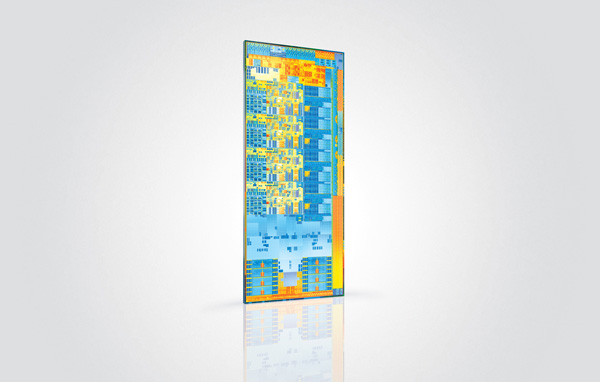









173 Comments
View All Comments
hechacker1 - Monday, April 23, 2012 - link
VT-d is interesting if you run ESXi or a Linux based hyper visor, as they allow to utilize VT-d to directly assign hardware to the virtual machines. I think you can even share hardware with it.In Linux for example you could host Windows and assign it a real GPU and get full performance from it.
A while ago I built a machine with that idea in mind, but the software bits weren't in place just yet.
I too with for an overclockable VT-d part.
terragb - Monday, April 23, 2012 - link
Just to add to this, all the processors do support VT-x which is the potentially performance enhancing spec for virtualization.JimmiG - Monday, April 23, 2012 - link
Really annoying how Intel decides seemingly at random which parts get VT-d and which don't.Why do you get it with the $174 i5 3450, but not with the "one CPU to rule them all", everything-but-the-kitchen-sink, $313 i7 3770K?
It's also a stupid way to segment your product line, since 99% of the people buying systems with these CPUs won't even know what it does.
This means AMD also gets some of my money when I upgrade - I'll just build a cheap Bulldozer system for my virtualization needs. I can't really use my Phenom II X4 for that after upgrading - it uses too much power and it's dependent on DDR-2 RAM, which is hard to find and expensive.
dcollins - Monday, April 23, 2012 - link
VT-d is required to support Intel's Trusted Execution Platform, which is used by many OEMs to provide business management tools. That's why the low end CPUs have support and the enthusiast SKUs do not. VT-d provides no benefit to Desktop users right now because desktop virtualization packages do not support it.I agree that it is frustrating having to sacrifice future-proofing for overclocking, but Intel's logic kind of makes sense. Remember, any features that can be disabled will increase yields which means lower prices (or higher margins).
JimmiG - Tuesday, April 24, 2012 - link
VirtualBox, which is one of the most popular desktop virtualization packages, does support VT-d. In fact it's required for 64-bit guests and guests with more than one CPU being virtualized.Does VT-d really use so many transistors that disabling it increases yields? AMD keep their hardware virtualization features enabled even in their lowest-end CPUs (even those where entire cores have been disabled to increase yields)
dgingeri - Monday, April 23, 2012 - link
"I took the last Harry Potter Blu-ray, stripped it of its DRM and used Media Espresso to make it playable on an iPad 2 (1024 x 768 preset)."I wouldn't admit that in print, if I were you. The DMCA goblins will come and get you.
p05esto - Monday, April 23, 2012 - link
They can say they're just kidding and used it as an example, because they would "never" actually do that. I think pirate cops would need more than talk to go to court. Imagine how bad this site would rip into them if they said anything, lol.XJDHDR - Monday, April 23, 2012 - link
Why? No-one loses money from transcode benchmarks. Besides, piracy is the real problem. If it didn't exist, there would be no DRM to strip away.dgingeri - Monday, April 23, 2012 - link
Sure, nobody loses any money, but the entertainment industry pushed DMCA through, and they will use it if they think they could get any profit out of it. It's one law, out of many, that isn't there to protect anyone. It's there so the MPAA and RIAA can screw people over.copyrightforreal - Monday, April 23, 2012 - link
Don't pretend you know shit about copyright law when you don't.Ripping a DVD you own is NOT illegal under the DMCA or Copyright act.
Wikipedia article that even you will be able to comprehend:
http://en.wikipedia.org/wiki/Ripping#Circumvention...