The Intel Ivy Bridge (Core i7 3770K) Review
by Anand Lal Shimpi & Ryan Smith on April 23, 2012 12:03 PM EST- Posted in
- CPUs
- Intel
- Ivy Bridge
Our final game, Civilization V, gives us an interesting look at things that other RTSes cannot match, with a much weaker focus on shading in the game world, and a much greater focus on creating the geometry needed to bring such a world to life. In doing so it uses a slew of DirectX 11 technologies, including tessellation for said geometry, driver command lists for reducing CPU overhead, and compute shaders for on-the-fly texture decompression. There are other games that are more stressful overall, but this is likely the game most stressing of DX11 performance in particular.
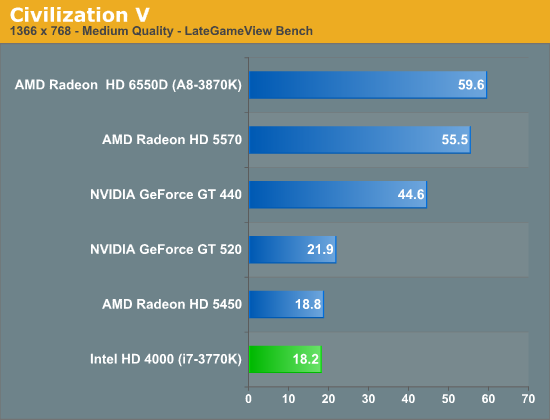
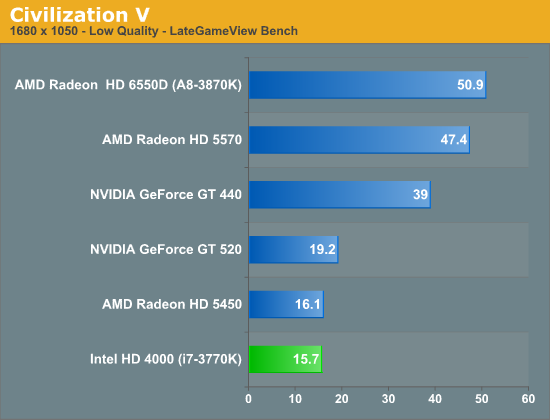
Unfortunately this ends up being the worst showing for Ivy Bridge. It's ever so slightly trailing the Radeon HD 5450 here, never mind the faster dGPUs or Llano. As we'll see in our compute benchmarks DirectCompute performance plays a large part here, but even then it doesn't explain why CivV performance is quite this low. As a result Llano is once again well in the lead, with Ivy Bridge only reaching some 30% of Llano's performance.










173 Comments
View All Comments
Shadowmaster625 - Monday, April 23, 2012 - link
I would like to start using quicksync, but 2 mbps for a tablet is way too much for me. I just want to quickly take a video and transcode it. There is nothing quick about copying a 1+ gigabyte file onto a tablet or phone. It does no good to be able to transcode faster than you can even copy it LOL. Can quicksync go lower? I want no more than 800 kbps,400-600 ideally.Also, is it possible to transcode and copy at the same time? Is anyone doing that?
BVKnight - Tuesday, April 24, 2012 - link
When you mention "2 mbps," I think you are referring to the bitrate, which is generally synonymous with the quality of the encoding."It does no good to be able to transcode faster than you can even copy" <---I think this is completely false. The transcoding is a separate file conversion step that creates the final version which you will move to your device. Your machine won't even start copying until transcoding is complete, which means that every little bit of speed you can add to the transcoding process will directly reduce the amount of time it takes to get your file on your device.
Getting quicksync will make a huge difference for your encoding.
ncrubyguy - Monday, April 23, 2012 - link
"Features like VT-d and Intel TXT are once again reserved for regular, non-K-series parts alone."Why do they keep doing that?
JarredWalton - Monday, April 23, 2012 - link
Because those are mostly for business users, and business users don't overclock and thus don't need K-series.Old_Fogie_Late_Bloomer - Monday, April 23, 2012 - link
I have a feeling that the real reason is that, if business users could get those features on a K-series processor, it would largely obviate the need/demand for SB-E. A 2600K/2700K overclocked up to, say, 4.5 GHz--which seems consistently achievable, even conservative--would compare very favorably to the 3930K, given the prices of both.Yes, I know you can overclock the 3930K, and yes, I know it has six cores and four memory controllers and more cache. But I bet that overclocked SB or IB with VT-d, &c., would make a lot of sense for a lot of applications, given price/performance considerations.
piroroadkill - Monday, April 23, 2012 - link
I'd be very interested in seeing overclocked 2500K and 2600K benchmarks tossed in, because lets be honest, one of those is the most popular CPU at the high end right now, and anyone with one has bumped it to at least 4.3GHz, often about 4.4-4.5.I think it would be nice to have a visual aid to see how that fares, but I understand the impracticality of doing so.
Rasterman - Monday, April 23, 2012 - link
Thank you for including this section, it is great. I think it would be more relevant for people though if it were a much smaller test. I think pretty much anyone is going to know that a project of that size is going to be faster with more cores and speed. What isn't so obvious though are smaller projects, where you are compiling only a few files and debugging. A typical cycle for almost all developers is: making changes, compiling, debugging to test them out. Even though you are only talking times of a few seconds, add this up to 100s-1000s of iterations per day and it makes a difference, I base my entire computer hardware selection around this workflow. For now I use the single threaded benchmarks you post as a guide.iGo - Monday, April 23, 2012 - link
The features table has put me in a great dilemma. I'm very much interested in running multiple virtual machines on my desktop, for debugging and testing purposes. Although I won't be running these virtual boxes 24x7, it would be great to have processor support for any kind of hardware acceleration that I can get, whenever I fire up these for testing. On the other hand, ability to overclock the K series processor is really tempting, and yes, a decent/modest overclock of say, 4.2-4.5GHz sounds lovely for 24x7 use.Anyone using SNB/Intel processors with VT-d can share if its worth going for non-K processor to get better virtualization performance? To be more clear, my primary job involves web-application development with UX development. For which I require a varied testing under different browsers. Currently I've setup 4 different virtual machines on my desktop with different browsers installed on different windows OS versions. Although these machines will never run 24x7 and never all at once (max 2 at once when testing). Apart from that, I also do lot of photo editing (RAW files, Lightroom and works) and bit of video editing/encoding stuff on my dekstop, mostly personal projects, rarely commercial work). Is it better to opt for 3770 for better virtual machine performance or 3770k with chance to boost overall performance by overclocking?
dcollins - Monday, April 23, 2012 - link
At the moment, VT-d will not give you any additional performance on your VM's using desktop virtualization programs like VMware workstation or Virtualbox. Neither supports VT-d right now. Based on progress this year, I expect VT-d support is still be a year away in Virtualbox, which is what I use.VT-d doesn't help performance in general; instead, VT-d allows VMs to directly access computer hardware. This is essential for high performance networking on servers or for accessing certain hardware like sound cards where low latency is crucial. For your workload, the only advantage will be slightly higher network speeds using native drivers versus a bridged connection. It may facilitate testing GPU accelerated browsers in the future as well.
If you plan on overclocking, the K series is worth loosing VT-d.
iGo - Monday, April 23, 2012 - link
Thanks, that helps a lot. I've been reading about and VT-d and your comment confirms where my thinking was going. I guess, 3770K it is then. :)