HP Folio 13 Review: Deviating From the Norm
by Dustin Sklavos on April 17, 2012 12:30 AM EST- Posted in
- Laptops
- Intel
- HP
- Sandy Bridge
- Ultrabook
System Performance
By opting to employ an Intel Core i5 instead of Core i7 (ULV, of course), and then only operating the DDR3 in single-channel mode, HP puts the Folio 13 at a bit of a disadvantage compared to the competition. The Toshiba Portege Z830 is the only one that really has things worse off, but it's also the least expensive of the lot. Here's how the performance charts pan out:
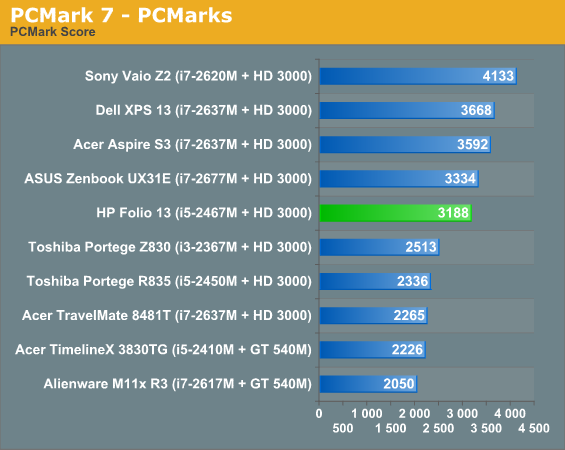
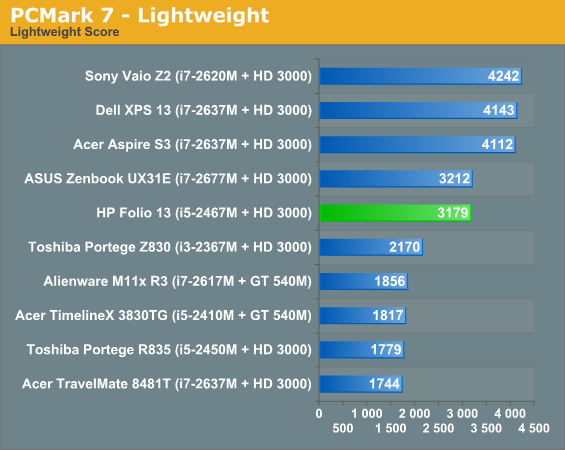
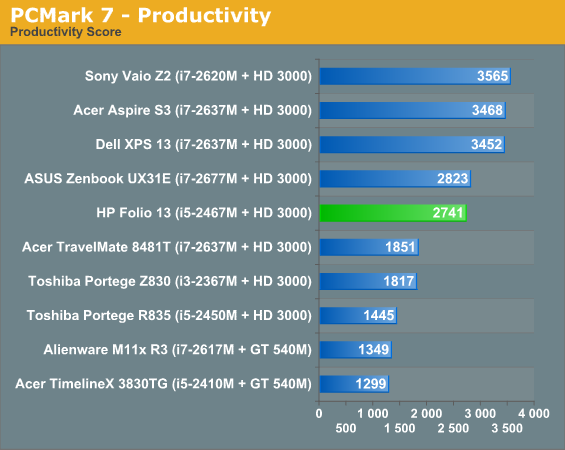
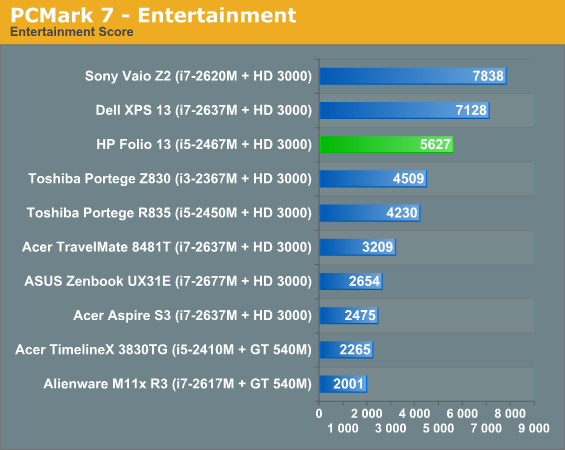
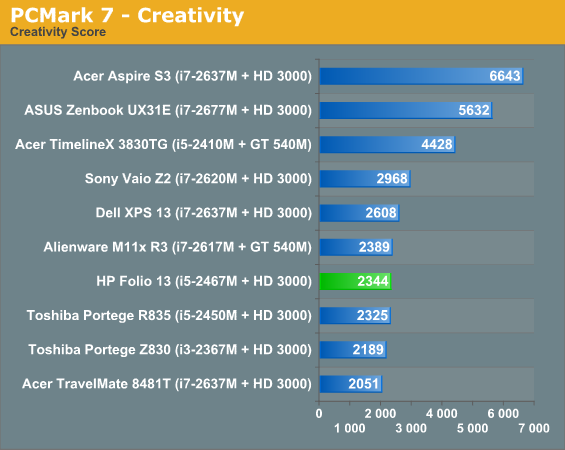
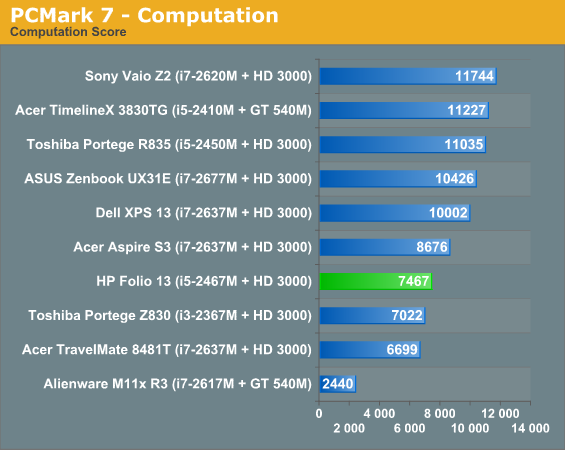
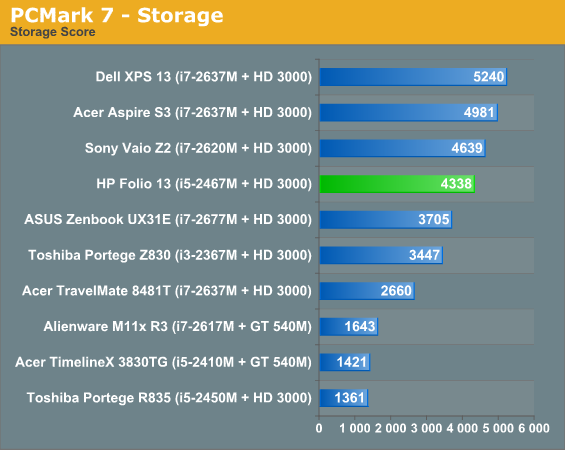
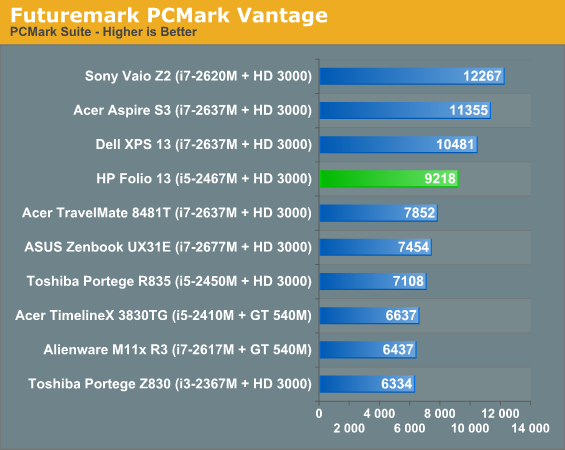
Ultimately the Folio 13 bounces around the middle of our PCMark charts, buoyed somewhat by the decent Samsung SSD included. You can certainly make the case that all of the above systems are "fast enough" for most users, and the SSDs in the ultrabooks definitely help in that regard. As long as you're not doing any heavy number crunching or trying to play games, ULV Sandy Bridge is likely more than sufficient.
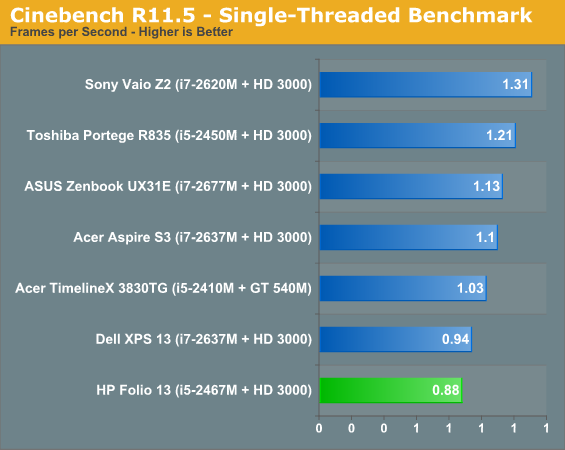
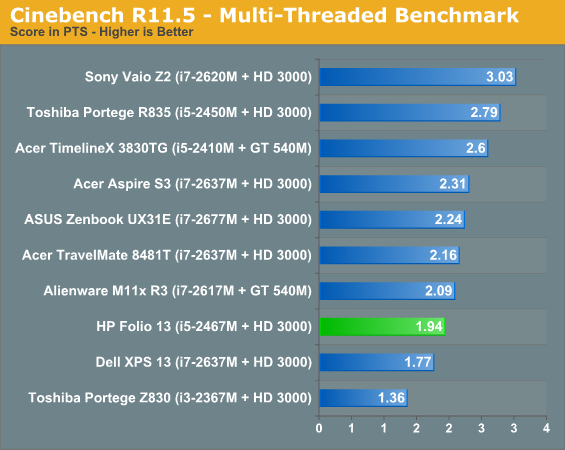
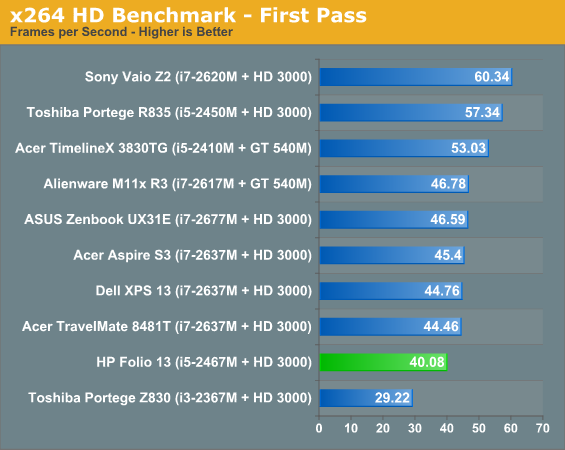
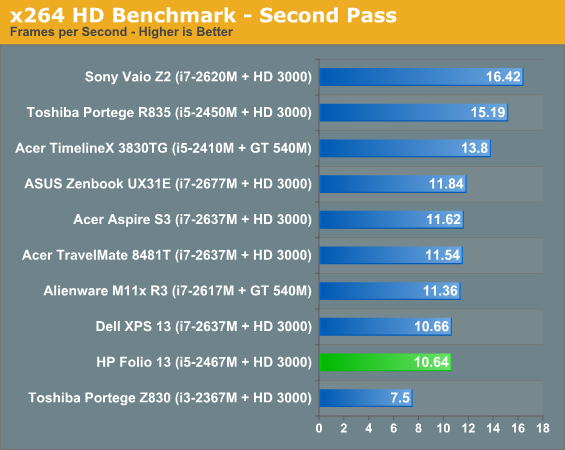
Unfortunately, once we get to the CPU-isolated tests, the Folio 13's i5 gets absolutely buried, only really able to best the Toshiba Portege Z830's i3. The difference between the two is wide enough to make the i3's lack of turbo boost felt, but the i7 systems almost all put in stronger showings across the board with the exception of the Dell XPS 13, which may be struggling with thermal limitations. If we ignore the full-voltage CPUs, the difference between the i5-2467M and the fastest i7-2677M ranges from as little as 11% in the second pass of our x264 test to as much as 28% in our single-threaded Cinebench result. That's certainly noticeable, but it may not be worth the added cost--HP obviously felt the i5-2467M was a good balancing point, since they didn't bother to support any of the other ULV chips.
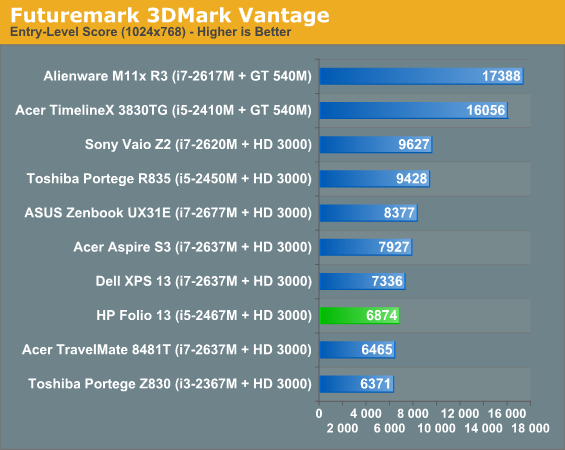
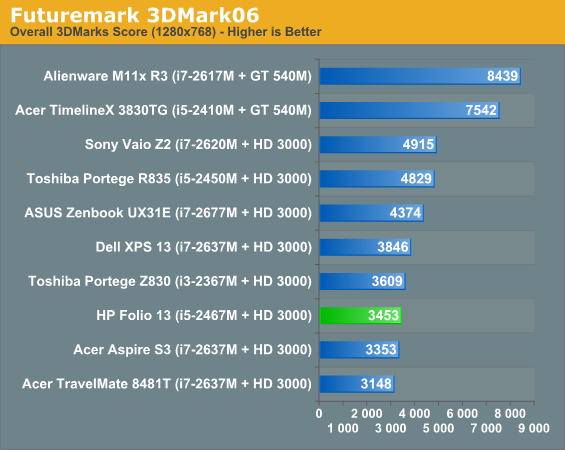
3DMark once again reminds us that these aren't gaming machines; the thin-and-lights equipped with dedicated graphics fare worlds better. Llano likewise easily surpasses the ULV HD 3000, and in fact outside of single-threaded performance the quad-core Llano chips generally offer comparable to superior performance; of course, getting Llano into an ultrabook form factor with an SSD would require some changes to the design and pricing strategry for such laptops.










88 Comments
View All Comments
JarredWalton - Wednesday, April 18, 2012 - link
We'll have a full update to this when we test Ivy Bridge and Trinity -- HD 3000 "gaming" is really a stretch regardless, so hopefully IVB does better. Will it be as power efficient as Llano/Trinity? I have no idea, but it could be -- 22nm Tri-gate transistors might be just what Intel needs (along with better graphics drivers).french toast - Wednesday, April 18, 2012 - link
Thanks Jarred, be great to see which chips are better in actual notebook scenarios, that tests the capabilities of the chip, especially graphics.Intel have been very poor, but they have improved immensely in the last 2 years, drivers are the real problem..i also hear 22nm is a very 'hot' process..and not in a good way..
seapeople - Tuesday, April 17, 2012 - link
Chips generally perform worse on battery because the operating system is set to reduce performance to save battery life. Once you override this you can get full performance, though if you're playing something like a game that runs at 100% then be prepared to get 1/3rd the battery life.french toast - Wednesday, April 18, 2012 - link
Yes, but some chips perform better off battery than otherss, and seeing as you have likely bought a laptop to be carrying around (as oppose to a comparitivly cheaper tower to plug in) then a more realistic way to measure performance is off the battery..this could be in the same chart as the mains test, i have linked an example above.jbh129 - Tuesday, April 17, 2012 - link
Please include a MacBook Air in these comparisons. It is still the premier ultra book and the standard by which others can be judged.Mitch89 - Tuesday, April 17, 2012 - link
Especially since, in my experience, the Air runs Windows 7 very well, should you want to.My dad has had both the previous gen and now the top-spec i7 Air running exclusively on Windows 7, and he loves it.
From the sounds of it, these "Ultrabooks" are anything but.
DigitalFreak - Tuesday, April 17, 2012 - link
Whomever decided to design this with a single memory channel should be taken out back and shot. It's inexcusable, especially with integrated graphics.Gunbuster - Tuesday, April 17, 2012 - link
saw 768p, clicked back to home page.rscoot - Tuesday, April 17, 2012 - link
Yeah, pretty much. My 7 year old powerbook G4 had a better screen than 99% of notebooks being released today and its totally inexplicable.seapeople - Tuesday, April 17, 2012 - link
I like the step function that differentiates panel contrast ratio between vendors; if it's Sony or Apple, then contrast is ~800, otherwise contrast is ~200.Makes things simple.