Toshiba Satellite P755D: Nearing the End of the Road for Llano
by Dustin Sklavos on April 11, 2012 12:00 AM ESTApplication and Futuremark Performance
Despite being AMD's fastest 35W mobile chip, the A8-3520M in the Toshiba Satellite P755D is nonetheless a good generation behind Sandy Bridge in CPU performance. Worse, Toshiba is going to be crippled in these comparisons by its slow 5,400-RPM mechanical hard drive, but please try to remember that this is also a sub-$700 notebook. It's not supposed to blow anything away; it's just supposed to get the job done.
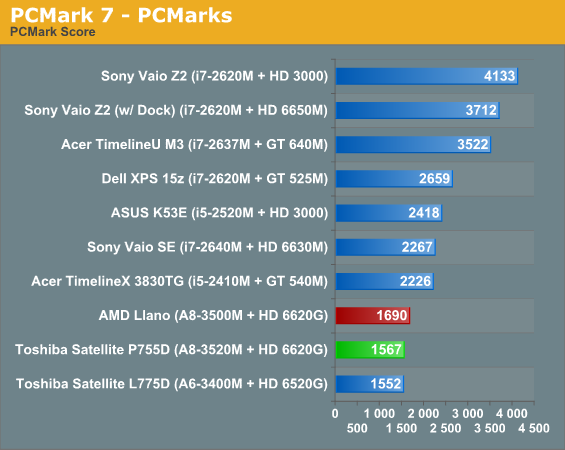
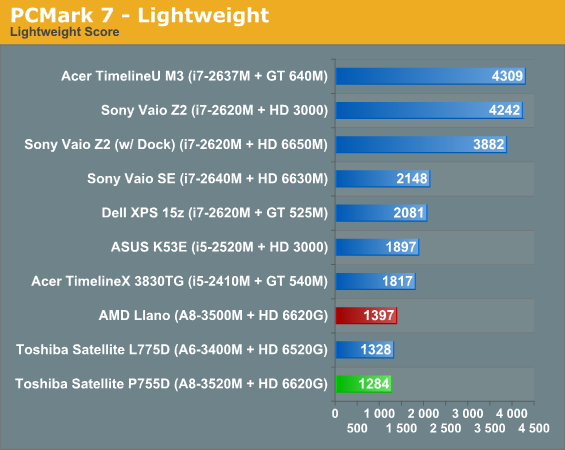
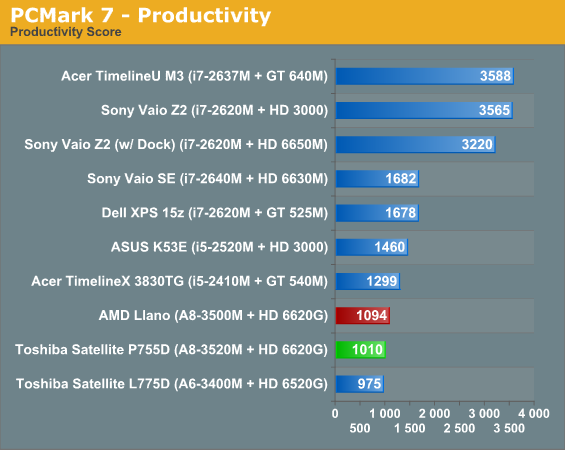
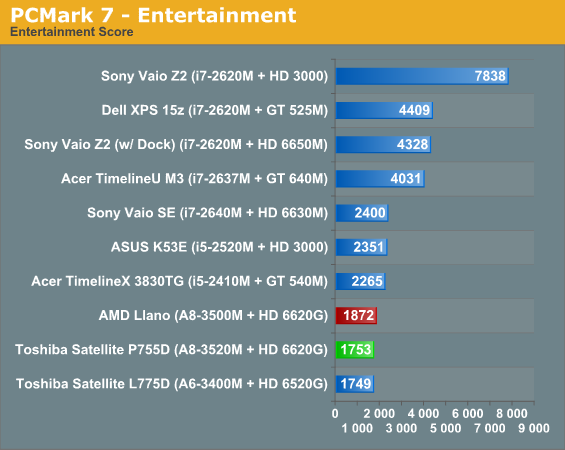
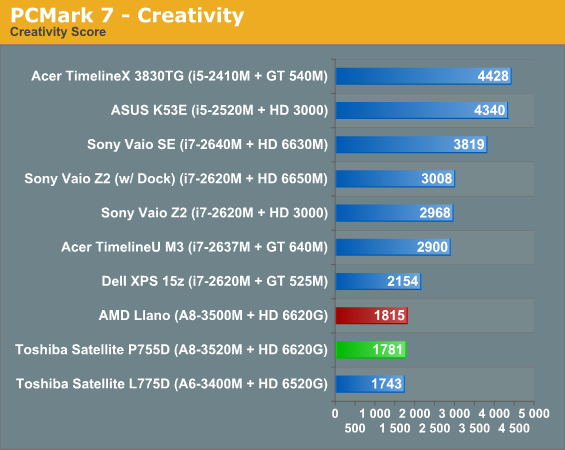
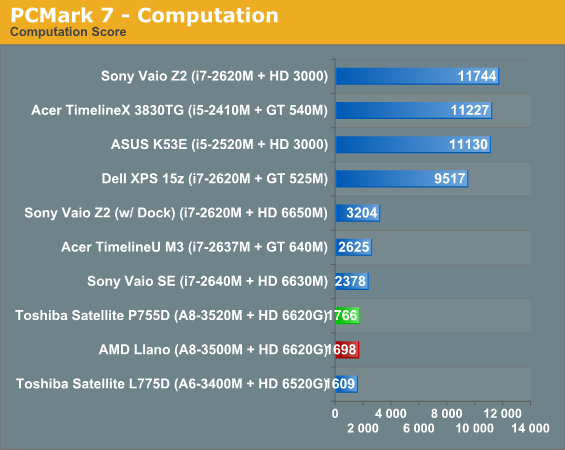
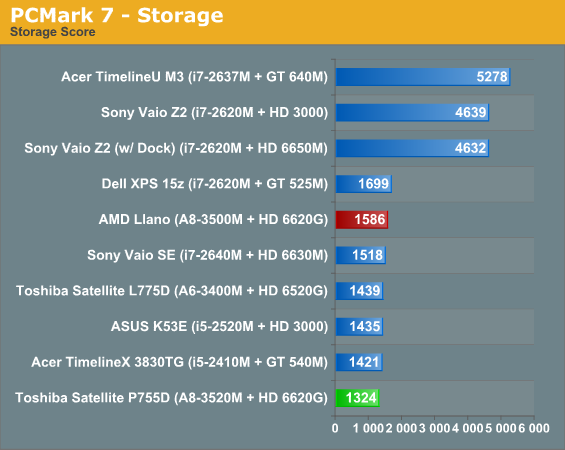
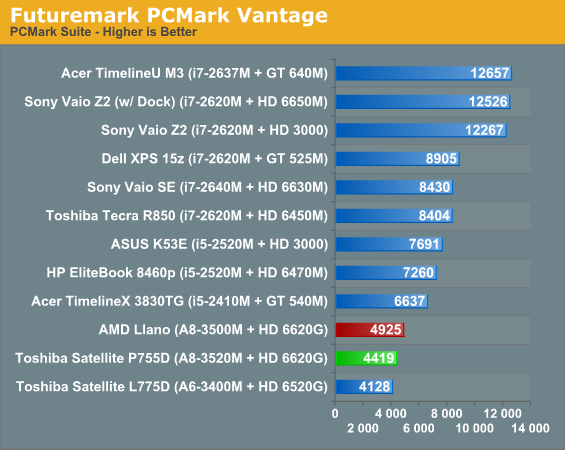
PCMark has a tendency to skew decently towards the storage subsystem, and that probably accounts for why AMD's reference Llano platform with its slightly slower CPU continues to outperform the Satellite P755D. At the same time, this is the kind of difference in scores that unfortunately will manifest itself in day to day use; the slow hard drive in the P755D will result in a computing experience that's going to feel slower and less fluid.
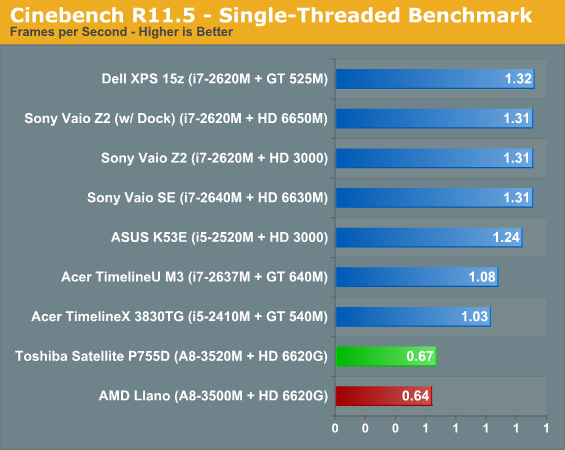
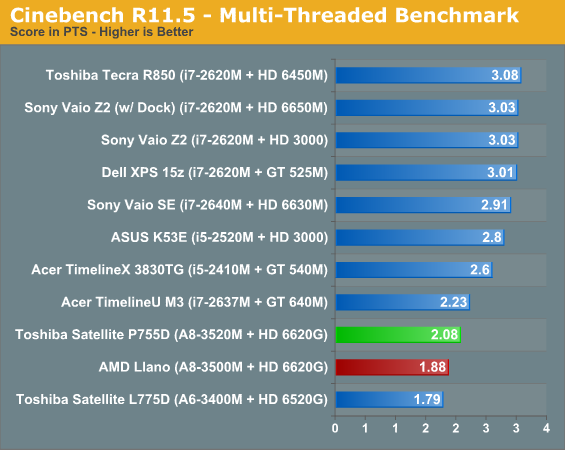
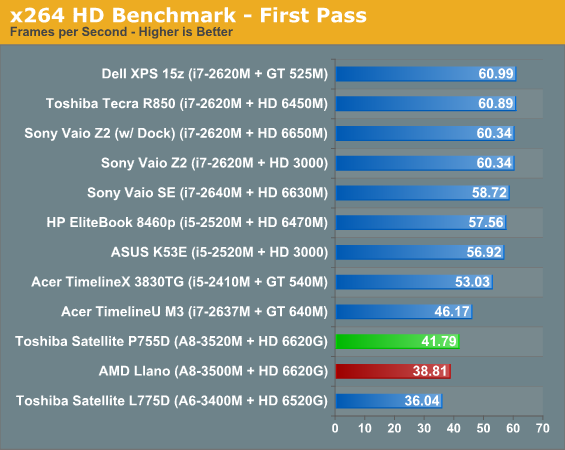
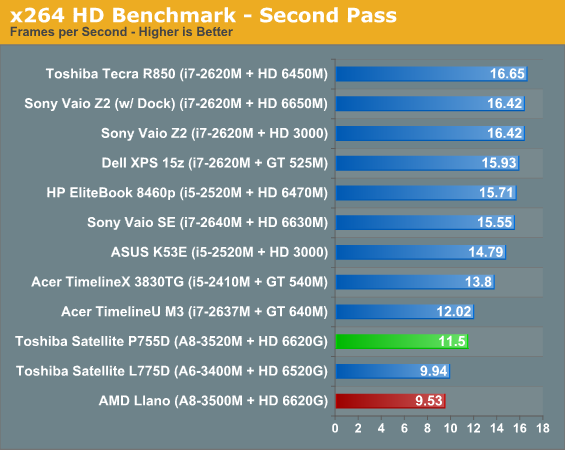
Bounce over to our CPU-isolated tests and the clock boost on the P755D manifests itself in a modest but measurable performance boost over the reference A8-3500M. Llano's poor single-threaded performance continues to dog it, though, and it's only when it's presented with multi-threaded situations that it can even nip at the heels of a 17W Sandy Bridge CPU. Trinity can't come soon enough, and hopefully it can at least reduce the performance gap on the CPU side.
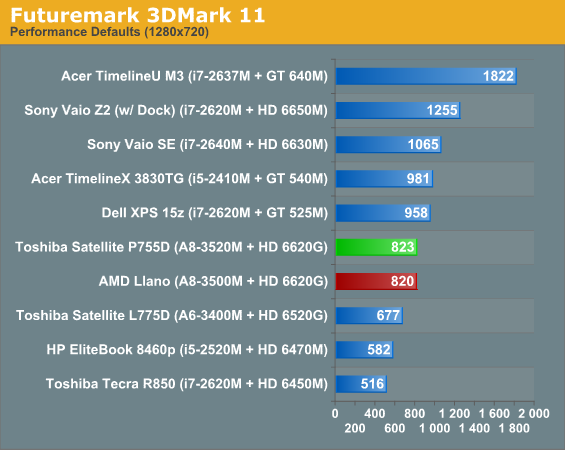
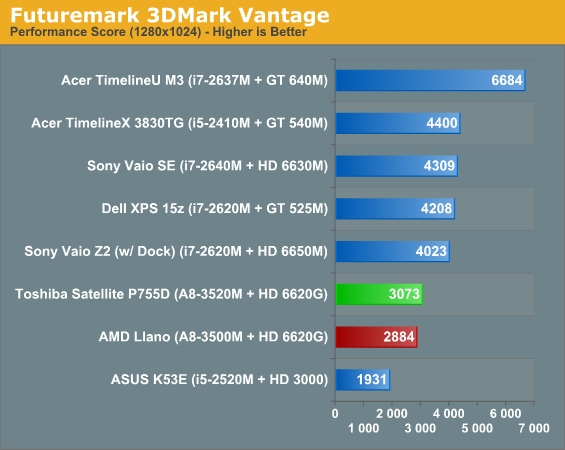
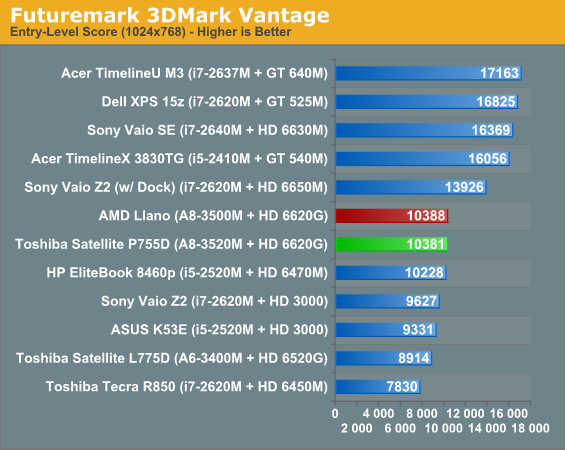
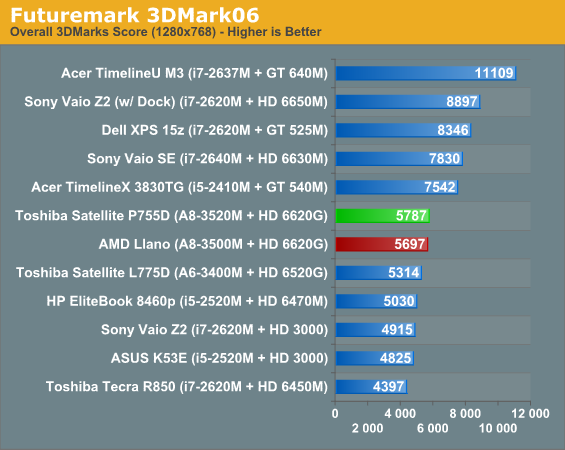
Where Llano has always been able to stretch its legs has been on the GPU half, and that's true again here. The A8-3520M's clock speed bump over the A8-3500M doesn't account for much if anything, but Llano continues to blow away Sandy Bridge's HD 3000 and even AMD's own entry-level mobile graphics. Once again, however, Trinity is needed to really make a compelling argument for AMD given the current pricing of Sandy Bridge CPU + NVIDIA GPU offerings—even Toshiba's own L755-S5173 (basically an Intel variant of the P755D with slightly different aesthetics and no Blu-ray drive) sells for the same price, and based on the components that notebook should deliver at least 15% more GPU performance with substantially better CPU performance.










34 Comments
View All Comments
jamawass - Wednesday, April 11, 2012 - link
Why is the Toshiba being compared with laptops that cost more than twice as much? A llano is comparable to an i3 based laptop which is inexplicably absent from the charts. Secondly I for one will be looking for a blu-ray drive in my next laptop purchase so there's a market for it or the OEM's wouldn't be manufacturing them.The reviewer should either only have laptops in the $699 price range or comparably performance equipped laptops with blu ray drive. I'm sure if you did a price/performance graph this laptop would be much more favorable. The current review does not tell me whether this is value for money at this price point.
JarredWalton - Wednesday, April 11, 2012 - link
It's called context, plus most of the ~$700 laptops we get aren't well equipped for that price (and are often running AMD CPUs). We specifically called out the Lenovo and Acer laptops that have i5-2450M with GT 630M/540M, however, which if you look in the charts you can see right about where they would fall. The CPU is slower than the i7 CPUs in some of the other laptops (e.g. XPS 15z), but graphics performance will be the same ballpark as the GT 540M (e.g. faster than the GT 525M). So if the review was "unhelpful", it's only because you were unable to read the text and glean additional information from the context.FYI, we can only compare performance with laptops that we've actually tested. For obvious reasons, most companies don't want to send their entry level models and opt for faster variants. Case in point: we have never managed to receive an i3 equipped laptop for testing. However, when you look at the clock speeds of i3 vs. i5 (the 2350M runs at a steady 2.3GHz while the 2450M runs at 2.5 to 3.1 GHz), you can start to fill in the blanks. Lightly threaded tasks will be up to 35% faster on the i5, but heavily threaded tasks will fall a lot closer to the base frequency--around 15% faster on i5 would be my estimate.
Heck, while we're at it, the Acer 3830TG actually has throttling issues on the CPU because it can't handle the heat of the CPU + GPU under full load. In many of the tests, the 3830TG will actually be slower than the i3-2350M that you can find in inexpensive laptops, and yet from a gaming perspective it would still beat Llano by a fair margin. (The GT 540M GPU is roughly 20% faster than the A8-3520M.)
Hopefully all this information helps put the value in context for you and makes the value proposition a little more clear. As the conclusion notes, you're basically trading faster CPU and GPU performance for the Blu-ray drive. If you're willing to do that, fine, but consider that you CAN upgrade the optical drive to Blu-ray for around $80 aftermarket, while you're forever stuck with the GPU (and often CPU) on most laptops.
bji - Wednesday, April 11, 2012 - link
If a description of how similarly priced notebooks would compare to this one takes that much verbage to report, then your assertion that anyone should be able to "read the text and glean additional information from context" is way off the mark.If you don't have similarly priced notebooks to compare against, then perhaps you can at least find some way to report on the price/performance ratio rather than just reporting performance numbers.
bji - Wednesday, April 11, 2012 - link
By the way, not trying to sound overly critical. The reviews on this site are good, which is why we read them; I'm just trying to suggest how they could be better.JarredWalton - Wednesday, April 11, 2012 - link
The first paragraph is more than sufficient to explain the situation. The remaining paragraphs are to provide specific examples and additional details and are not particularly necessary. Nearly all of the information necessary to draw such conclusions is also in the graphs, assuming you know what the various model numbers mean.Ultimately, though, the conclusion already summarizes the above, and the rest of the review provides all the necessary information. I believe the problem is the OP either didn't actually read much of the accompanying text, didn't understand what the model numbers represent, or just disagreed on principle with showing a range of laptops. He also comes off rather confrontational: "I for one will be looking for a Blu-ray drive in my next laptop purchase so there's a market for it or the OEM's wouldn't be manufacturing them." Um, yes, and we specifically say that this laptop targets that niche, right?
As for reporting price/performance ratio, that's a huge discussion separate from the above. Let me address that topic, again with a rather lengthy post. Price/performance is a completely flawed metric for laptops, as it leaves out a lot of other elements.
Take something like the Dell XPS 15z vs. the linked Acer Aspire AS5755G-6841. Price/performance says the Acer is the better laptop, as it will be faster in many graphics tasks, close enough in CPU tasks, and it costs half of what the reviewed XPS 15z costs. But in the 15z review, we already point out that the i7 CPUs are very overpriced for what you get, and we recommend a configuration that would cost closer to $1000. With similar/worse performance to the Acer, which is the better value? From a build quality and screen quality perspective, the Dell wins hands down, but from performance scores you'd probably err more on the side of the Acer laptop. That's why our reviews discuss all of these other areas first, before we get to the benchmarks.
Honestly, I could tell most people 95% of what they need to know about a laptop by looking at it and typing on it without running a single benchmark. The benchmarks are simply there for those who are not as informed on what the parts represent in terms of performance. For people that are just looking for an inexpensive laptop, find a sale at Best Buy or Office Depot or whatever and you're done. It will be an "okay" laptop, very similar to this Toshiba in all likelihood, only without Blu-ray. For those that want a quality laptop, however, you need to look at the display, use the keyboard, and basically poke and prod the tires and check under the hood to see if anything is amiss.
That's what our laptop reviews try to do, and if you're only looking at the charts without reading the text, you're missing the real point of a review. Buying a laptop based off performance charts would be like buying a car based on horse power, top speed, or acceleration -- without regard for handling, styling, or features and accessories.
PolarisOrbit - Thursday, April 12, 2012 - link
I would like to see this in a review series, "Jarred's Laptop Summaries" or something. Just cover as many different laptops as possible! Maybe let people mail you their laptop with a return envelope to cover as much ground as possible!PolarisOrbit - Thursday, April 12, 2012 - link
Oops I forgot the quote: "Honestly, I could tell most people 95% of what they need to know about a laptop by looking at it and typing on it without running a single benchmark."JarredWalton - Thursday, April 12, 2012 - link
We try to do this sort of "executive summary of the laptop market" about twice a year with our mobile buyers' guide. Speaking of which, once Trinity and Ivy Bridge get here it will be an excellent time to do so! Or maybe I should do it now before the back to school craziness hits?jamawass - Wednesday, April 11, 2012 - link
Pardon me for expecting to find whether this blu-ray equipped notebook is value for money in an article titled "nearing the end for Llano". As you stated, the market niche that requests blu ray is being addressed so it would only be logical to include intel based systems with blu ray drives that are close in price to the Toshiba. I reiterate that there's no point including a $1500 laptop in the chart just because you have the data from a previous analysis. It only results in polluting all the data, why do I have to find the Acer's bar on every chart to get a close to apple to apple comparison? A journalist's job is to present the facts in the clearest manner.I've been following this site since Anand's groundbreaking AMD K III article back when his Mum had to accompany him to the tech expos but the quality of articles has deteriorated of late.
JarredWalton - Wednesday, April 11, 2012 - link
"Pardon me for expecting to find whether this blu-ray equipped notebook is value for money...." Apparently you can't read the conclusion? Let me try to help you:"It's pretty clear that Toshiba made a series of tradeoffs to get the Blu-ray drive into a notebook at as low a price point as possible, and a visit to NewEgg will see that they were mostly successful in that respect. The only notebook NewEgg offers that isn't a refurbished model and is less expensive than the P755D is a strikingly similar Gateway unit, but you sacrifice hard drive capacity, USB 3.0 connectivity, Bluetooth, and carrying weight in the process. If you're in the market for a notebook with Blu-ray, that's something you'll have to weigh on your own."
So, if you're after the least expensive laptop with Blu-ray that you can find, this is probably it right now (outside of sales). Does it help to say things like, "Dell's XPS 15 with Blu-ray can be had for $900 with a faster CPU and GPU, but the $200 price difference is more about the overall design than just those elements"? In a similar vein, HP has the dv6t that can be purchased with a quad-core i7 processor and Blu-ray, plus HD 7470M graphics, for $850. Which is the best value? It really depends on what you're after.
Personally, I'd say get a good quality laptop with a good display first, and worry about features like Blu-ray only after you've selected a laptop that won't fall apart after a couple years. After all, the whole point of a laptop is to have a device you can carry around, and that means it's more likely to suffer some bumps and bruises. You can by a cheap plastic desktop tower and not have to worry much about build quality, but if you buy a cheap laptop, it's far more likely to have issues within a year or two. And whatever laptop you buy, if it has a DVD you can spend $80 and make it a laptop with Blu-ray.