Western Digital VelociRaptor 1TB (WD1000DHTZ) Review
by Anand Lal Shimpi on April 16, 2012 8:00 AM EST- Posted in
- Storage
- HDDs
- Western Digital
- VelociRaptor
Random Write Speed
The VelociRaptor's two primary strengths are its 2.5" platter size and 10,000 RPM spindle speed. The combination of the two delivers some of the best random access times you can get from a mechanical hard drive, at least one aimed at the desktop. Indeed we see a tangible performance advantage not only over the latest 3.5" hard drives, but also the previous generation VR. The advantage of the NAND equipped Seagate Momentus XT is just as large.
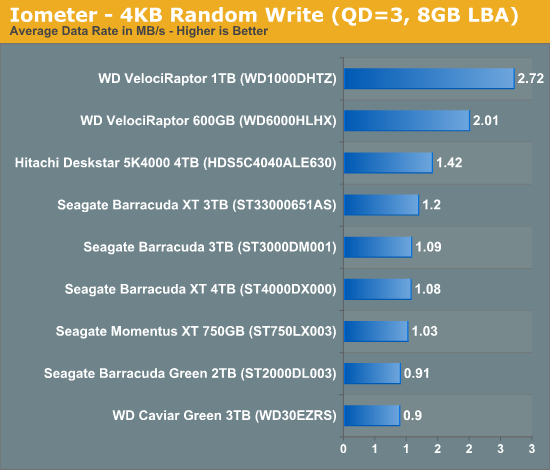
Obviously even the most affordable SSDs deliver better random IO performance compared to the VelociRaptor as you can see by looking at Intel's SSD 320 here:
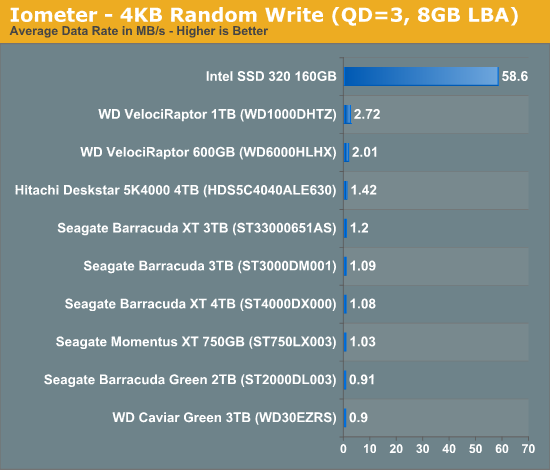
The new VelociRaptor manages a 35% increase in 4KB random write performance over its predecessor, and more than double the performance of Seagate's 7200RPM Barracuda XT. Unlike SSDs, random read and write performance is symmetric on most hard drives so we only really need to look at a single value here. Intel's SSD controllers have typically offered very high random IO performance, so the SSD advantage here isn't unusual.
Ultimately it's this 21x gap in random IO performance that really contributes to why SSDs feel so much faster than mechanical drives. Client workloads aren't purely random in nature (which is why we confine our client random write tests to an 8GB LBA space), but sprinkle non-sequential accesses in the middle of otherwise sequential transfers and mechanical disk performance drops significantly. Small file requests while launching an application, updating file tables, writing to logs, are all examples of small, pseudo-random IO that happen in the background, which can make overall HDD performance drop significantly. While it's true that most client workloads don't require the sort of random IO performance a high-end SSD can provide, it's the additional headroom that SSDs offer that allow performance to remain high regardless of what's going on in the background. We can look at this data another way, instead of average data rate let's look at the maximum number of IO operations these drives can service in a single second:
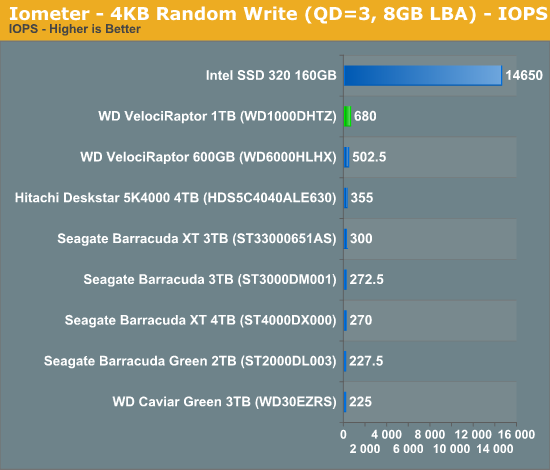
Based on this list, the average hard drive (excluding WD's 10,000 RPM drives) is capable of handling around 275 4KB pseudo-random write operations per second. Clearly that's not sufficient for the majority of client workloads because once you load up full disk encryption, real time virus checking, background email/IM, backup software and go about your normal application usage you always run into IO limited periods where you're waiting on your drive to finish crunching. Upping the spindle speed to 10,000 RPM gives you a bit of a reprieve, more than doubling performance, but that's not always sufficient given the workload.
At the other end of the spectrum we have a stanard 3Gbps SSD, capable of servicing nearly 15,000 4KB write operations per second. No desktop application could be shipped that required this type of IO performance as it would be unusable on any hard drive. The added performance in the case of an SSD doesn't deliver 21x the performance of a VelociRaptor, but it offers enough performance headroom that applications and file accesses will remain as fast as possible regardless of what's going on in the background. SSDs use their headroom to offer a consistent IO experience, regardless of workload.
Sequential Read/Write Speed
Sequential performance is easily improved by increasing platter density, buffer sizes and pushing for more aggressive prefetch in the drive's controller. As a result, the SSD advantage isn't nearly as significant. Furthermore, the new VelociRaptor delivers such a large increase in sequential speed that it's able to approach the performance of 3Gbps SSDs:
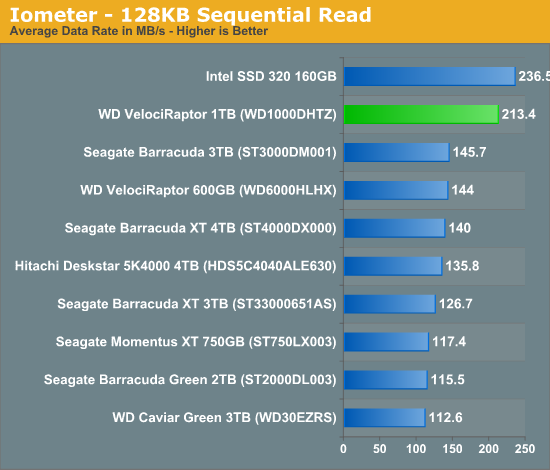
It's because so much of client workloads are sequential in nature that some users don't really feel a dramatic difference in going from a hard drive to an SSD. The only thing I can add is that the users who are constantly frustrated by the speed of their hard drive will be the ones to most appreciate the move to solid state storage. Shifting focus back to the VelociRaptor however, its sequential read speed is quite competitive with mainstream 3Gbps SSDs. Start comparing to 6Gbps drives and the VR is significantly outgunned.
Again, reads and writes don't vary with the VR but compared to the 160GB Intel SSD 320 there's a shift in the standings:
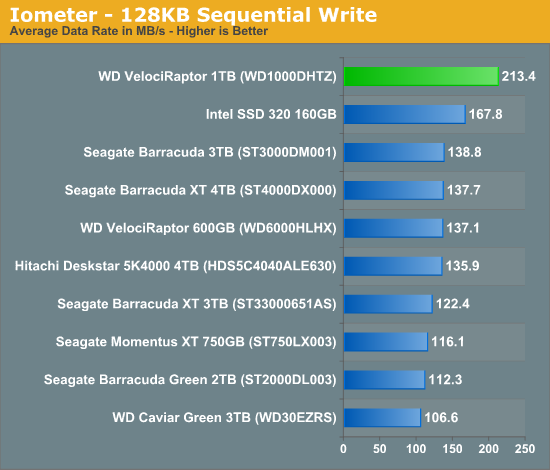
Again, compared to larger or faster SSDs the VelociRaptor would surely lose, I tried to pick an SSD that was more representative of what you could get on a budget or with an older drive. Either way the gains over other mechanical drives are respectable, the new VR definitely delivers in sequential speeds as far as hard drives are concerned.
Performance Across All LBAs
Although logical block addressing works linearly, hard drives are made up of one or more circular platters. Platters are written from the outside inward in order to maximize performance (you cover more data in a single rotation of an outer track vs an inner track). I used HDTach to characterize the new VelociRaptor's performance across all LBAs:
The inner most tracks on the VelociRaptor are still accessible at 123MB/s - faster than any 3.5" drive we've tested here. One benefit to using 2.5" platters is remarkably consistent performance across all tracks. Average performance across all tracks is 173MB/s.


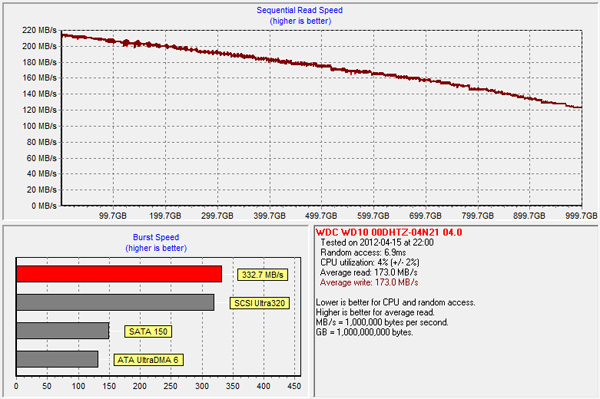








92 Comments
View All Comments
TiGr1982 - Tuesday, April 17, 2012 - link
I've read similar feedback from the person running 6 years old Raptor. He wrote the same - S.M.A.R.T. is fully clean after 6 years of intensive use. If so, Raptor robustness and longevity deserves real respect.Casper42 - Monday, April 16, 2012 - link
I can still see this being used in a decent gaming rig.120 / 160GB SATA 6Gb SSD for OS and Basic Apps
500GB / 1TB VR333M for Games (my Steam folder just keeps growing and growing) and any Video Editing
2 / 3 / 4 TB "Green" drive for Data Files and to backup (offline) the SSD occasionally.
Then a SATA Optical drive as well.
All that fits easily in most mATX Cases and only needs 4 SATA connections.
I am running a 64GB / 600GB VR / 2 x 2TB Green setup in my main machine currently and I can say it works very well. Most FPS style games these days are very sequential Reads because when you load a map its usually a several hundred MB file which Windows will try to keep sequential (defragged)
MichaelD - Monday, April 16, 2012 - link
I finally moved to a SSD for a System drive a few months ago; awesome improvement. However, many gamers (like me) looking for a fast drive to load games from can't afford a large SSD.I have a 150GB Velociraptor from a few years back; it can't hold all my games so I'm not using it. The new 500GB model is exactly what I've been waiting for; and it's at a reasonable pricepoint too. I haven't found any online yet. Any idea where to look and when they'd be available?
patpro - Tuesday, April 17, 2012 - link
Unfortunately, the solution consisting in pairing a SSD with a HDD is mostly "Windows only". I'm using Mac OS X, FreeBSD, and Linux (on different computers), and there is no consumer product for me to create a bundle of SSD/HDD with a software caching solution. Needless to say I'm a big advocate of hardware solutions, anything that would work without installing a dedicated software on the OS.Hard drives with 32 or 34 GB nand flash read/write cache on top of good old platters would be so great...
Traciatim - Tuesday, April 17, 2012 - link
Is there any way you can test drives in real world scenarios? Sure 4K random reads are nice to show the differences between SSD's and Platters, but in the real world how many scenarios are you really going to see that kind of data access?It would be nice if you would run something like Ultimate Defrag and run through some common level load tests games, boot times, Launch three applications sequentially, launch three applications at the same time, a virus scan, and all kinds of other common tasks like these.
MichaelD - Tuesday, April 17, 2012 - link
After reading the comments about the Seagate Momentus XT drives, I did some research and was pretty blown away. The XTs truly seem like the drives to beat. The responsiveness of a SSD with the capacity of a platter-based HD for a very reasonable price. A certain egg-ish etailer even has a sale on them ATM. I bought two of the 500GB drives last night. One for my netbook to replace it's 5400-rpm drive and the other to load my games from on my PC. Thanks for pointing out the XT drives, guys!TiGr1982 - Tuesday, April 17, 2012 - link
Indeed, Seagate Momentus XT IS the way to go for upgrade. Recently I upgraded my laptop (Acer 7552G, Win 7 SP1, AMD Danube platform, SB850 southbridge) with Seagate Momentus XT 750 GB, and now it runs MUCH faster than before, because HDD is no longer the bottleneck. I hope, so will be the case for you :)The only probable caveat is there can be compatibility issues with Momentus XT, but, as far as I know, these problems can happen only on Mac laptops, not PC laptops.
TiGr1982 - Tuesday, April 17, 2012 - link
These are my 2 cents. Everybody, including Anand himself, is complaining about the absence of NAND flash in new Raptors. My personal opinion is as follows: WD ARE HDD guru's, and their overall HDD market record is nice, but, probably, up to now, they didn't make the proper R'n'D effort to integrate the NAND. So now, looking at Seagate, even if they appreciate the advantage of employing internal NAND in HDD for caching, they can't catch up easily.Obviously, looking "under the hood", soldering the NAND flash to the HDD PCB is surely not enough; you need the SSD controller for this NAND and, more important, you need the proper firmware to use this NAND reasonably, together with the main storage, i.e. disk platters. I believe, developing of this firmware itself is not so simple. Recall that Seagate was polishing the firmware for the first gen Momentus XT (500 GB, 4 GB NAND) for around a year AFTER its actual release on the market. Same thing probably will happen with the second gen of Momentus XT (750 GB, 8 GB NAND) . This circumstance clearly points out that even in Seagate case, the whole hybrid tech is in the intermediate, but not final, stage.
Also, recall that Seagate started experimenting with flash in HDD in Windows Vista times, with Momentus PSD, around 2007, which is an "ancient time" on computer hardware timescale.
So, what do you want from WD? :)
TiGr1982 - Tuesday, April 17, 2012 - link
Saying, R'n'D, I actually meant R&D, just the notations, you understand :)JimmiG - Wednesday, April 18, 2012 - link
I went with a standard 7200 RPM, 1TB drive and then added a 64GB OCZ Synapse Cache SSD. The SSD costs $100, so the total is still lower than the Velociraptor. It's the "dream" mentioned in the conclusion and it's already here (as long as you don't mind running Windows 7, and have the space for two drives).