Western Digital VelociRaptor 1TB (WD1000DHTZ) Review
by Anand Lal Shimpi on April 16, 2012 8:00 AM EST- Posted in
- Storage
- HDDs
- Western Digital
- VelociRaptor
There was a time when Western Digital's Raptor (and later, the VelociRaptor) was a staple of any high-end desktop build. Rotational media could only deliver better performance by increasing aereal density or spindle speed. In a world dominated by hard drives that focused on the former, WD decided to address both. By shipping the only mainstream (e.g. not SCSI or SAS) 3.5" hard drive with a 10,000 RPM spindle speed, WD guaranteed that if you needed performance, the Raptor line was the way to go.
Two years ago we met the most recent update to the VelociRaptor line: the VR200M. While it raised the bar for the VelociRaptor, WD saw its flagship competing in a new world. SSDs were now more affordable, resulting in even more desktop builds including an SSD. Although the high dollar-per-GB cost associated with SSDs demanded that desktop users adopt a two-drive model (SSD + HDD), for storage of large media files a standard 5400RPM or 7200RPM drive was just fine. After all, moving large files is mostly a sequential operation which plays to the strengths of most consumer drives to begin with.
There are still users who need more storage than an SSD can affordably provide, and who demand speed as well. Although photo and video editing is great on an SSD, a big enough project would have difficulty sharing a 128GB SSD with an OS, applications and other data. For those users who still need high performance storage that's more affordable than an SSD, the VelociRaptor is still worthy of consideration. There's just one problem: Moore's Law is driving the cost of SSDs down, and their capacities up. The shift to solid state storage is inevitable for most, but to remain relevant in the interim the VelociRaptor needed an update.
Today Western Digital is doing just that. This is the new VelociRaptor, available in 250GB, 500GB and 1TB capacities:
| WD VelociRaptor Historical Comparison | |||||
| WD VelociRaptor VR333M | WD VelociRaptor VR200M | WD VelociRaptor VR150M | |||
| Capacity | 1000/500/250GB | 600/450GB | 300/150GB | ||
| Interface | 6Gbps SATA | 6Gbps SATA | 3Gbps SATA | ||
| Advanced Format (4K Sectors) | Y | N | N | ||
| Rotational Speed | 10000 RPM | 10000 RPM | 10000 RPM | ||
| Buffer Size | 64MB | 32MB | 16MB | ||
| Transfer Rate Buffer to Disk | 200 MB/s | 145 MB/s | 128 MB/s | ||
| Platter Density | 333GB | 200GB | 150GB | ||
| Warranty | 5 years | 5 years | 5 years | ||
The basic design remains unchanged. Take a 2.5" drive with platters spinning at 10,000 RPM and pair it with a 3.5" adapter that also acts as a heatsink. Internally the drive gets all of the expected updates. Platter density is now up to 333GB (3 platters for the 1TB drive, 2 for the 500GB drive and 1 for the 250GB). All members of the new VelociRaptor family feature a 64MB DDR3 cache. Combine that with some firmware updates and you've got a recipe for larger capacities and higher performance.
The drive is available today and retails for $319 for the 1TB model, $209 for the 500GB model and $159 for 250GB. These prices are a bit lower than what the VelociRaptor VR200M launched at two years ago (the 500GB is significantly cheaper than the old 450GB launched at).
| WD VelociRaptor Lineup | ||||||
| WD1000DHTZ | WD5000HHTZ | WD2500HHTZ | ||||
| Capacity | 1TB | 500GB | 250GB | |||
| MSRP | $319.99 | $209.99 | $159.99 | |||
| Cost per GB | $0.319 | $0.419 | $0.639 | |||
Compared to standard 3.5" drives, the VelociRaptor is quite expensive. You can buy a 3TB 7200RPM drive at roughly $0.06 per GB, compared to $0.319 per GB for the most cost effective VelociRaptor. Compared to an SSD however, the VRs are still cheaper - although not by a ton if you compare to a low capacity drive. Samsung's SSD 830 (128GB) will cost you $1.36 per GB.




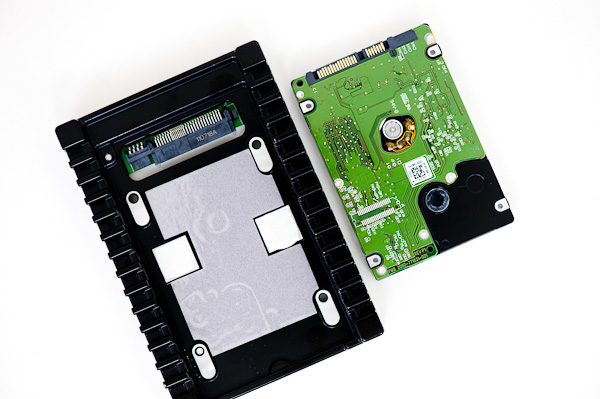









92 Comments
View All Comments
JNo - Monday, April 16, 2012 - link
Meh.This drive line sadly is like a dinosaur in more than just one way...
Honestly not trolling and I still own a 60GB raptor myself but we're in a new era where I find it hard to understand what this brings to the table. I'm not saying *someone* might need it but you'll almost always do better with small SSD + HDD or an SSD acting as cache for a cheap HDD.
Metaluna - Monday, April 16, 2012 - link
I think a lot of OEMs and enterprises shy away from multi-drive setups because of the perception that they are harder to set up and manage than just having everything on one big drive, especially if you are trying to support naive users who tend to splatter files all over the place, particularly for Windows installations.Plus, as far as I know, the only company that supports SSD caching is Intel, so you need their chipsets and their drivers, which only work on Windows.
Then you have laptops, which only have one physical drive bay usually, but this drive won't fit in them anyway so that's a moot point.
gwolfman - Monday, April 16, 2012 - link
@AnandTech:Please short stroke an affordable, yet high performance HDD to a 1TB capacity (e.g., a 3TB HDD short-stroked to 1TB) and compare performance. I'd wager a bit that the short-stroked HDD would perform equal to or better than the new Raptor. ;) Please, pretty please!?!
bollwerk - Monday, April 16, 2012 - link
I don't see why anyone would buy one of these for ~$300, when you can get a 750GB Momentus XT for ~$150.kyuu - Monday, April 16, 2012 - link
Agreed. The Momentus XT outperforms the Velociraptor in the more meaningful benches, can be put into a laptop, runs quieter and cooler (by far), and is half the $/GB. If you need the faster sequential speed, you can RAID0 two Momentus XTs, pay the same price as one of these and get better performance and more capacity.Or, y'know, just get an SSD and pair it with a normal HDD (or pair your SSD with a Momentus XT, like I did).
By not including some form of NAND caching, Western Digital doomed these drives to obsolescence before they were even released.
I'm wondering when Seagate is going to get around to releasing the new Baracudda XT so we'll have a 3.5" HDD with NAND caching for desktops, although even the older 500GB Momentus XT is doing a bang-up job as the companion HDD to my SSD in my desktop rig.
Jeff7181 - Monday, April 16, 2012 - link
This sucks. Should have included at least 20 GB of NAND.
marraco - Monday, April 16, 2012 - link
Anand, please do a roundup of PCI/PCI-e cards with Sata 6gbps expansion. My mother is an x58, and the only fault it haves is lack of SATA III support.Is not worth upgrading the mother, memory and processor just to update SATA, and there is little information on SATA cards.
Nihility - Monday, April 16, 2012 - link
I'm in the same boat.Got 2 SSDs hooked up to SATA 2. It's such a waste :(
LordConrad - Monday, April 16, 2012 - link
Two of these new VelociRaptors in RAID 0 would be awesome for video editing. Great performance without thrashing the life out of an SSD.twotwotwo - Monday, April 16, 2012 - link
The 3.5" form factor is really 101.6mm wide (says Wikipedia) and 2.5 inch drives are 69.85mm wide, leaving 31.75mm of width "free". An mSATA/mini-PCIe SSD is 30mm wide. So, without opening up the HDD black box, there'd be room (just barely) for an mSATA SSD and a splitter/adapter--you'd have to figure out heat dissipation, and it'd present itself to the system as two drives, but a product with a big-enough SSD and a huge HDD in one bay would be kinda interesting.And there're probably very good engineering reasons not to do this, but putting the mSATA SSD in at an angle would make a bit more horizontal room if the HDD needs space for heat dissipation, etc.
(Frankenstein idea #3: stack one of the many existing <7mm-thick 2.5" SSDs (e.g., an Intel one minus the spacer) on top of a a 7mm, 5400-7200rpm laptop hard drive, throw in a SATA splitter, and put it all in a box shaped like a a 3.5" HDD. As you see in reviews here, some existing SSDs are very thin PCBs surrounded by empty space/thermal pads/spacers on top, so the geometry, at least, could work.)