Intel Z77 Panther Point Chipset and Motherboard Preview – ASRock, ASUS, Gigabyte, MSI, ECS and Biostar
by Ian Cutress on April 8, 2012 12:00 AM EST- Posted in
- Motherboards
- Intel
- Biostar
- MSI
- Gigabyte
- ASRock
- Asus
- Ivy Bridge
- ECS
- Z77
MSI Z77A-GD65—Visual Inspection
Whenever it comes to a motherboard comparison involving ASUS, Gigabyte or ASRock against an MSI board, the MSI board always tends to show a strong result—either in terms of price, performance or features. So when it comes to the new batch of motherboards for Ivy Bridge, it is fair to say that I expect a strong showing from MSI. For this preview, we have their Z77A-GD65, which will be one behind their future released GD80 that got attention back at CES for being Thunderbolt equipped.
The Z77A-GD65 is another motherboard in this roundup that comes in a black and blue livery. This time MSI have more of an excuse than others do as they have been using it for a fair while now. Using what is essentially a 10 + 2 phase power delivery, MSI are using somewhat beefier heatsinks than their rivals, connecting both via a heatpipe. The socket area is right up against Intel's minimum requirements from left to right, but there is some room to maneuver big air coolers from top to bottom. Around the socket there are at least four fan headers to use: one 4-pin CPU header between the top VRM and the memory slots, a 4-pin system fan header just the other side of the memory slots, a 4-pin to the bottom left of the socket area, and another 4-pin beside the 24-pin ATX power connector. A fifth fan header can be found at the bottom of the board.
Along the right hand side, we have the standard MSI trio of power/reset/OC Genie buttons, followed but a series of voltage checkpoints for overclockers. Aside from the 24-pin power connector and the system fan header, there is also a USB 3.0 header at right angles to the board, indicating its primary use is to the front of the case. Underneath this are the eight SATA ports—two SATA 6 Gbps from the PCH, four SATA 3 Gbps also from the PCH, and another two SATA 6 Gbps from an ASMedia controller.
As the power/reset/OC Genie buttons are at the top right, the bottom of the board has more room to fit in all the headers as needed—front panel audio, TPM, front panel headers and USB 2.0 headers. In terms of PCIe, MSI have done away with the PCIe to PCI bridge and focused purely on PCIe. We have an x1, x16 (x8 with dual GPU), x1, x1, x8, x1, and a PCIe 2.0 x4. In this instance, there is plenty of room for a dual GPU setup with PCIe slots to spare for any extras.
Also of note is the chipset cooler, which is very flat and large with minimal fins, perhaps suggesting that MSI is confident about their heatsink design. Underneath this is a two digit debug display, and a BIOS switch for changing between two BIOSes.
On the rear IO panel, I think MSI have been reasonable with what they have left in and what they have left out. From left to right, we have a combination PS/2 port, two USB 2.0 ports (black), a clear CMOS button, digital and coaxial SPDIF outputs, two more USB 2.0 ports (black), a HDMI port, gigabit Ethernet, two USB 3.0 ports (blue), D-Sub, DVI-D, and audio jacks.
Board Features
| MSI Z77A-GD65 | |
| Size | ATX |
| CPU Interface | LGA-1155 |
| Chipset | Intel Z77 |
| Power Delivery (CPU/iGPU) | 8 + 1 + 2 + 1 (VRM/VTT/GPU/SA) |
| Memory Slots |
Four DDR3 DIMM slots supporting up to 32 GB Up to Dual Channel, 1066-2667 MHz |
| Video Outputs | HDMI, DVI-D, D-Sub |
| Onboard LAN | Intel 82579V |
| Onboard Audio | Realtek ALC898 |
| Expansion Slots |
2 x PCIe x16 Gen3 (x16, x8/8) 1 x PCIe x16 Gen2 (x4) 4 x PCIe x1 Gen2 |
| Onboard SATA/RAID |
2 x SATA 6 Gbps (PCH), Support for RAID 0, 1, 5, 10 4 x SATA 3 Gbps (PCH), Support for RAID 0, 1, 5, 10 2 x SATA 6 Gbps (ASMedia ASM1061) |
| USB |
4 USB 3.0 ports (2 back panel, 2 from headers) 10 USB 2.0 ports (4 back panel, 6 from headers) |
| Onboard |
4 x SATA 6Gbps 4 x SATA 3 Gbps 1 x USB 3.0 Header 3 x USB 2.0 Headers 1 x IEEE1394 Header 1 x TPM Header 1 x Front Panel Audio Header Power/Reset Buttons OC Genie 5 x Fan Headers |
| Power Connectors |
1 x 24-pin ATX connector 1 x 8-pin 12V connector |
| Fan Headers |
1 x CPU Fan Header (4-pin) 4 x SYS Fan Headers (two 4-pin, two 3-pin) |
| IO Panel |
1 x Combo PS/2 Port 1 x Clear CMOS Button 1 x Coaxial S/PDIF Port 1 x Optical S/PDIF Port 4 x USB 2.0 2 x USB 3.0 1 x Gigabit Ethernet Audio Jacks 1 x HDMI 1 x DVI-D 1 x D-Sub |
| Warranty Period | 3 Years |
| Product Page | Link |
It is good to see an Intel NIC on this $180 MSRP motherboard. There are plenty of headers to go around. The only things missing where other motherboards may have better all-round functionality are a PCI slot, mSATA and on-board WiFi.


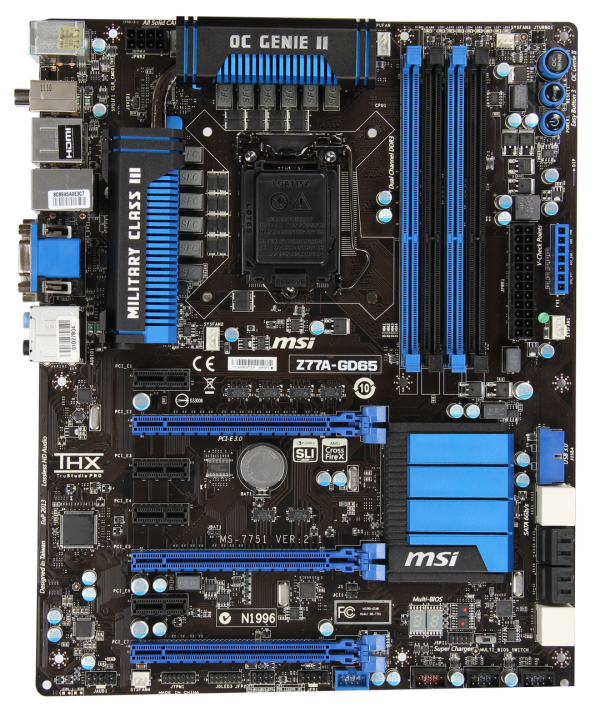
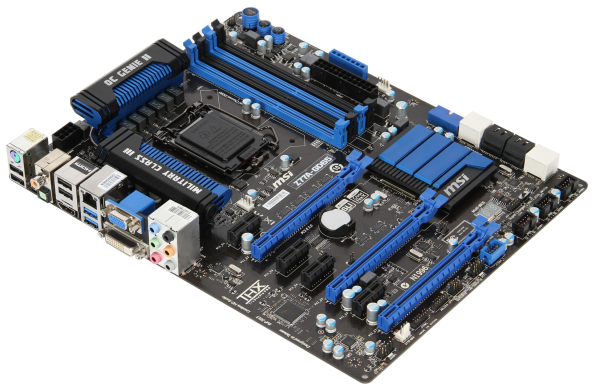









145 Comments
View All Comments
Iketh - Sunday, April 8, 2012 - link
I'm curious how Skyrim behaves with this Lucid technology, since physics and framerate are linked for whatever reason... (if you disable Skyrim's 60 fps cap and point the camera in a direction that gives you 150+ FPS for example, everything that is moveable nearby starts to rattle and fall off shelves...)Xale - Sunday, April 8, 2012 - link
Games with their own framerate limits should not be affected, as long as that limit is preserved. They already simply 'pause' internally if the machine is too fast. It might go absolutely crazy though if you do forcefully disable that mechanism.Concillian - Sunday, April 8, 2012 - link
Am I reading that right? Z75 offers most of what even enthusiasts would want?So... why are there a crapton of Z77 boards in here and no Z75s?
Z75 supports 2 way crossfire / SLI, overclocking, 6Gbps SATA, native USB3.0... these are the features all but a tiny handful of users should be interested in.
By all rights Z75 should be the definitive chipset for the average enthusiast. Unless I'm missing something major, I hope there is significant attention paid to the Z75 chipset in reviews, because I'm failing to see why any but the most extreme users and those with money to burn would choose the Z77.
MrSpadge - Sunday, April 8, 2012 - link
Actually the ones with less money to burn might choose Z77 over Z75 to avoid investing in a huge SSD. The difference between chipset prices are usually small (what the motherboard manufacturer makes out of this is another question entirely).GreenEnergy - Sunday, April 8, 2012 - link
I find SSD caching to be some desperate dinosaur attempt. Mainly fueled by HD makers. Hybrid HDs are in the same basket. And yes, pick one, Z77 or Z75. The other one makes no sense.Z77, Z75 and H77 chipsets are priced at US$48, US$40 and US$43.
If SRT basicly cost 8$. Then its time for it to go away as the stillborn tech it is.
Zoomer - Tuesday, April 10, 2012 - link
The difference is mainly software and development, and should go away. SSD caching is a great idea that, imo, should optimally be on the filesystem level, not on the block level.*Looks at OS / filesys developers* (ZFS has some of it)
And oh, I expect lower end derivatives to come out eventually.
Nje - Sunday, April 8, 2012 - link
I was really excited about this motherboard - was kind of disappointed to see it is not part of this roundup. But I guess there will be other tests. Thanks for the preview - I look forward to the benchmarks, particularly if asus' memory technology works well, and if memory bandwidth plays more of a role on Ivy Bridge.Articuno - Sunday, April 8, 2012 - link
Things like overclocking being restricted to specific chipsets is really disappointing. AM3+ boards are generally cheaper than equivalent Intel boards and they don't lock features like this.MrSpadge - Sunday, April 8, 2012 - link
I suppose it's being done to make power delivery cheaper on these boards. Personally I don't like it either.GreenEnergy - Sunday, April 8, 2012 - link
I think you should visit Newegg. LGA1155 and AM3+ boards are just as cheap. And CPU wise...its just a disaster for AMD.