Nokia Lumia 900 Review - Windows Phone with LTE
by Brian Klug on April 3, 2012 9:00 PM ESTWP7.5 and Preloaded Applications
To accommodate the Lumia 900’s unique inclusion of LTE, the device runs a newer build of WP7.5 Mango than I’ve seen on any other devices. Our sampled Lumia 900 came running 7.10.8112.7. Superficially I can’t find anything major which deviates from the WP7.5 I’ve seen on numerous other devices, other than again small changes to accommodate LTE. These boil down to inclusion of an LTE status indicator and an according change to the cellular settings page to select between EDGE / WCDMA (3G) / LTE (4G) - more on this later. We’ve gone over Windows Phone 7.5 Mango before, and what’s shipped on the Lumia 900 isn’t different from what has come before, obviously. Nokia’s input into the WP7.5 UI seems to go as far as their customized ringtones, a “Nokia Blue” theme, and the usual customization options for OEMs such as the right options under camera, marketplace link, and so forth.
As with any carrier-subsidized phone, there’s some software preload on the Lumia 900. The stuff that comes preinstalled on the Lumia 900 matches what I’ve seen on other AT&T-branded WP7 devices, namely AT&T Code Scanner, Navigator, Radio, U-Verse Mobile, an ESPN app, and YPmobile seem to be the bloat. What’s great about WP7 is that you can uninstall any of these preloaded applications and never have to see them again.
Oddly enough the only Nokia software among the preloads is the Nokia App Highlights application. The Marketplace includes a Nokia Collection shortcut as you’d expect, but there’s no preloaded Nokia Drive or Maps unless you go in the Marketplace and grab it. That’s a bit odd, but I suspect AT&T’s ulterior motive here is that it wants subscribers to use its own AT&T Navigator application (which requires a monthly subscription) rather than the free-because-it’s-a-Lumia Nokia Drive application.
I have to say that I’m impressed with how much Nokia Drive has improved since its initial launch on Windows Phone 7 with the Lumia 800. As of this writing the version is 2.0.0.2148, and it feels much more polished and responsive now since last I used it, and includes a few new features. The current version still requires you to preload maps for the regions you want over WiFi (so be sure you do this before getting in the car), but you basically get the ability to pre-cache whatever maps you want instead of hoping you have network connectivity where you’re going like with Google Navigation.
I took a small road trip up to Phoenix to test AT&T LTE and used the Lumia 900 and Nokia Drive for navigation the whole way. Again, the application feels more performant and some places where the UI had a ton of friction have been smoothed over. One of the new Nokia Drive features is showing current speed and the road’s speed limit alongside, among other things. At this point the only major gripes I have with Nokia Drive are that the application arguably should change between night and daytime map colors automatically, and that the accelerometer filtering seems to misinterpret bumps in the road as a rotation occasionally.
Nokia’s Maps application is up to version 1.3.10.230 and is still a good alternative to the default Windows Phone Maps application. Like Nokia Drive, I find it unfortunate that the application isn’t installed by default.
One of the other major preloads is Tango, a cross platform voice calling application which runs on Windows, iOS, Android, and WP7. One of Tango’s big features is that voice calling is supported 3G, 4G, and WiFi, however curiously enough the preinstalled version of Tango on the Lumia 900 doesn’t support calling over 3G or 4G cellular data.
Obviously this is an AT&T imposed restriction imposed on their subsidized hardware (at least for this variant), however it’s just annoying. I installed the marketplace version of Tango, however, which does allow calling over cellular data. This does work - again it seems pointless for AT&T to preload a version of Tango which undermines that service’s principle feature, especially when you can nuke the preloaded version in 10 seconds and install the market version without the limitation.
Regardless, I gave Tango voice calling a shot over WiFi and 3G to an iPhone client on 3G using the preinstalled application, and it does work well on the Lumia 900. The interface for Windows Phone 7 approximates the FaceTime interface, including the same front to back camera switcher overlay. At the bottom are controls for muting audio, enable/disable video, and ending the call. I can’t complain about quality, which looks about what you’d expect (perhaps QVGA or slightly higher) for a video encoded and sent over 3G data.





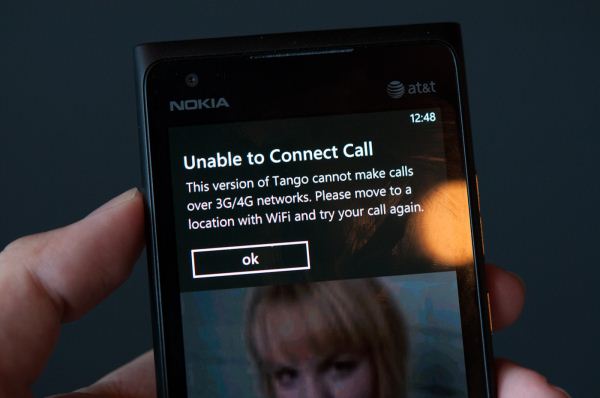









128 Comments
View All Comments
Beerfloat - Thursday, April 5, 2012 - link
Yup, I guess there's always a next best thing around the corner in the tech industry. Krait is pretty cool. But then, A15 bundled with a fast SGX or Mali GPU will be cooler still. Tegra 3 does have the benefit of the low power 5th core, plus, for right or for wrong, Nvidia always seems to bring the little extra member benefits.tipoo - Thursday, April 5, 2012 - link
True, but the Krait version of the One X isn't that far away, compared to A15 and all that. The Krait One S is already shipping. And Nvidia's fifth core doesn't help it against Kraits battery life, look at the One S with Krait, it gets significantly higher life (to be fair, some will be the screen, but still). Tegra Zone optimizations apart, Krait is nearly uniformly better.jed22281 - Sunday, April 8, 2012 - link
typical moronic response.ecuador - Wednesday, April 4, 2012 - link
If more people got their hands on the N9's it would not be a dead OS. Even people with the latest iphones are amazed when they try out the N9, something I have never seen with, say, an Android phone.That's why I complain about tech sites not trying to give the N9 the chance that Nokia did not want it to have - it is (was?) by far the most promising mobile OS (not to mention the most open).
jed22281 - Sunday, April 8, 2012 - link
Maemo6x (meego-harmattan) used by the N9 is far from being the most open.Tizen & WebOS are far more open, even Android is arguably....
If it had been given time to evolve into real MeeGo* it would've been w/o question.
There's MeeGo derivatives floating about still (MeR + Nemo/Plasma etc)
But they're more underdeveloped than they would've been, had resources not been dropped hugely in the past 14mth.
*which would've completed by July 12' at the latest w/the 1st x86 phone, after the 3rd Harmattan ph started reaching shelves.
jed22281 - Sunday, April 8, 2012 - link
typical moronic response.Tujan - Wednesday, April 4, 2012 - link
Excellent article about a cell phone from anandtech.com !...
With the exception of memory bandwidth this is certainly a great little computer radio phone.
....
"Waiting is never easy" <- catchy. !
Origin32 - Wednesday, April 4, 2012 - link
And of course half of the comments are about Android phones being slow. Yes, the UI is less smooth than iOS of WP. But I really don't care about that and I can't be the only one. In my humble opinion functionality is king, and whether my homescreen renders at 20fps or 60 doesn't really matter. Android has some great features that I am yet to see in iOS or WP. Having borrowed an iPhone for a couple hours I already found it to be incredibly constraining and the lack of a back or menu button annoyed the crap out of me. As for WP, I played around with a Lumia 800 for a while but all the sidescrolling in the homescreen and in apps was very confusing. It made the display feel too narrow.Plus, I bet you'll all be glad we have quadcore smartphones when they've become so fast you can ditch your laptop, but of course most of you never even considered that :)
valhar2000 - Wednesday, April 4, 2012 - link
People around here keep talking about the superior feature set of Android. What are these features that other phone OSs don't have?Beerfloat - Wednesday, April 4, 2012 - link
Well, HD screens for one. Grown up DPI-independent rendering for another. A choice of different form factor devices to suit various usage patterns and budgets. Multiple software stores, an enormous amount of apps, close integration with Google services (if so desired), wonderful customizability, the most straightforward interaction with other devices like PCs (it's just an USB disk drive, plus it talks CIFS).But oh well.