Sony VAIO SE: An IPS Laptop for Under a Grand
by Jarred Walton on April 3, 2012 5:40 PM ESTThe Sony VAIO SE LCD: IPS++, Gamut--
We’ve saved the best for last. Really, this is the major selling point for me, and in fact I’m more than willing to overlook other concerns just for the display on the VAIO SE. Yes, there are other laptops out there with IPS displays, but the professional grade workstations with such panels can easily set you back several grand, and the next closest competitor is Lenovo’s X220. The X220 is clearly targeting a different market (primarily business users), as there’s no optical drive and no discrete GPU, plus it runs at 1366x768 and will still cost $1250 with the premium panel (IPS) upgrade. HP’s Envy 15 with the 1080p Radiance display is another laptop with an IPS panel (reportedly the same panel used in the VAIO SE, only with a glossy sheet of glass placed in front of it), and it also starts at $1250 once you make the LCD upgrade. In other words, if you want an IPS display on a mainstream laptop, there aren’t many viable alternatives right now.
So just how good is the IPS display? If you’re hoping for something that can rival a nice desktop (e.g. non-TN) display, prepare to be disappointed, but compared to pretty much any TN panel laptop it’s a hands down winner. Viewing angles are good, so you can finally look at the display from above or below without getting massive color shifting and/or loss of contrast. Contrast and brightness are also good. The weakest area is arguably the color gamut and color reproduction, but while a 70% or even 95% NTSC color gamut would be nice, given the balancing act between price, panel type, and color gamut I think Sony made the right call here.
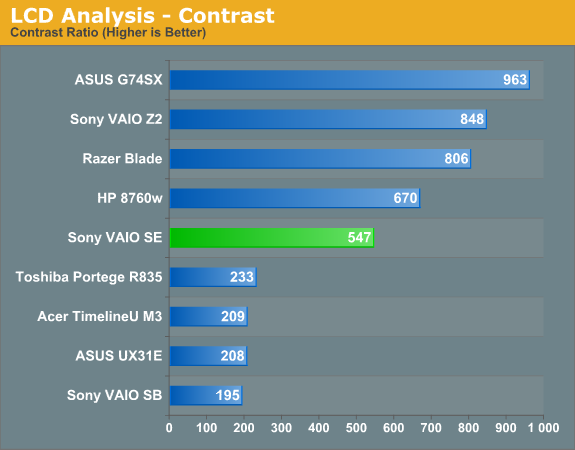
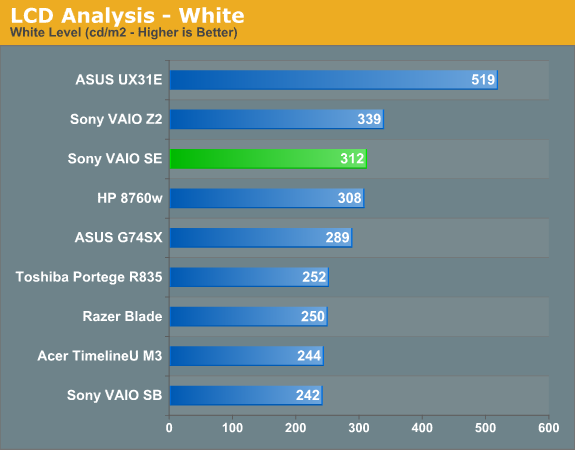
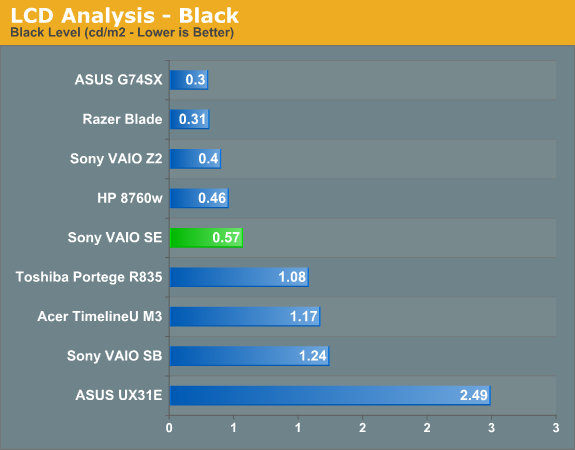
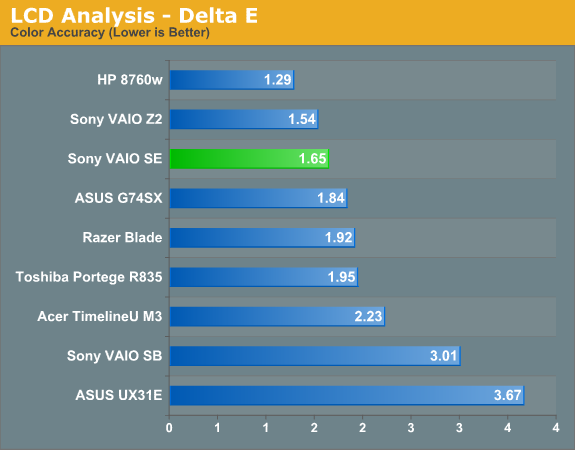
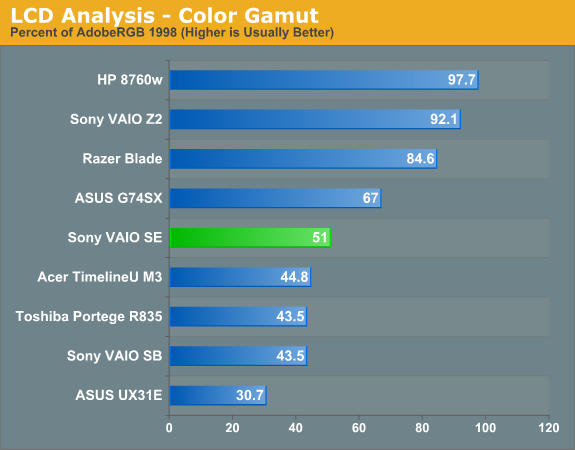
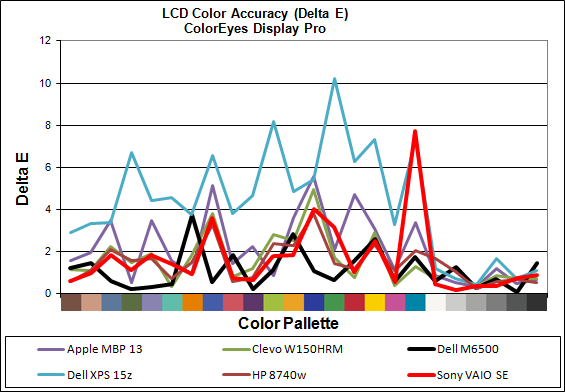
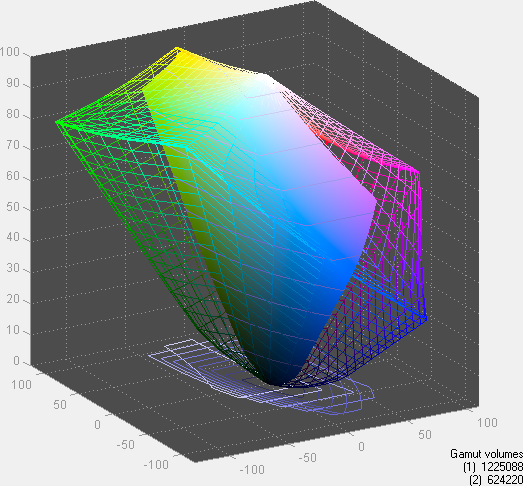
I’m a sucker for a good display—I use a 30” IPS display for my desktop, after all. The VAIO SE isn’t going to rival a 30” desktop display, but at least it has a good resolution and viewing angles, good contrast, and colors that at least match or exceed what you’ll get from 99% of laptops. Oh, and did I mention the LCD also has a matte (anti-glare) coating? Look at the viewing angles and compare them to other laptops (or watch a video like this one—sorry if you can’t understand German, but all you really need to do is watch) and you can see exactly why IPS is superior to TN. Asking for more at this point—especially with a starting price of under $1000—is probably being greedy, but seriously: this is what all laptops should be shipping as a baseline in 2012!
We’ve had decent quality TN panels for at least six years—I know the first high-end laptop I reviewed had a 1920x1200 LCD with good contrast way back in 2006, for cryin’ out loud! We started writing about (mostly complaining about) laptop LCDs in 2007, and roughly five years later what do we have to show for it? Most laptops still ship low contrast, low resolution displays, and the only thing that has universally improved is maximum brightness—and that's mostly thanks to the use of LED backlighting and often at the cost of contrast. It’s great to see that Sony understands the importance of a good laptop LCD, though obviously they have plenty of other laptops that still use “typical junk” LCDs as well. If you want to send the industry a message about the importance of LCD quality on a laptop, buying laptops like the VAIO SE is one of the best ways to make your feelings known.
What About the Colors?
With all the good aspects of the display, it’s important to realize that it’s not perfect. Much ado has been made about the HP Radiance display in the latest Envy 15, specifically that it has an orange/blue skew on red/violet colors. The VAIO SE panel appears to be the same IPS panel, and as you’d expect there’s also some color quality inaccuracies. I’ve taken a couple comparative photos to show you exactly what’s wrong with the color red, with an (old!) Dell 3007WFP (sRGB gamut) display and an HP LP3065 (95% NTSC gamut) showing the same image. I also took a photo of an ASUS K53E in front of the HP to illustrate what you typically see with a lower quality LCD. And speaking of lower quality LCDs, there’s a final image comparing black levels of the VAIO SE to the black levels of the Dell Vostro V131 (both are matte panels), which should help you understand just how bad black levels are on “typical” LCDs.
You can see in the gallery that the VAIO SE reds are clearly shifted more towards orange than the 3007WFP or LP3065. To quote my (nine year old) daughter’s analysis of the three displays: “[The Dell] picture looks sort of orange. [The Sony laptop] looks…even more orange? I dunno, it’s a weird shade of orange. And [the HP] looks red.” At the same time, the ASUS K53E is more pinkish than red and the lack of contrast is noticeable even in a picture of a picture. My daughter called the ASUS a “lighter red.” So yes, even a nine year old can readily see the color differences between the various displays. What it comes down to is this: what do you value most in a display?
A TN panel can give you a decent image when you’re looking straight on, but when viewed from above or below TN panels are notoriously bad. Even the best TN panels—e.g. the AUO B156HW01 v4 used in laptops like the Lenovo W520 and Clevo W150HRQ—are still going to offer a less than stellar experience with off-angle viewing, despite having a wide color gamut. As you can see in the above gallery, the VAIO SE panel (61% sRGB gamut) doesn’t reproduce perfect colors. It’s not terrible, but if you’re an image or video professional and you want to have accurate colors, you’ll need something better than this.
Look at the results from the Dell M6500 display and the HP EliteBook and you can see whay professional displays deliver. For less demanding users, your eyes will mostly adapt to what you see on the screen, so while red might look orange, orange will look like something else and it all (mostly) works out. I can immediately notice the lack in contrast on a laptop without running any specialized tests; for color accuracy, though, it’s something I generally notice only when there’s a reference point nearby.
TL;DR: There’s a reason Dell and HP charge so much for their professional IPS displays on their Precision and EliteBook workstations. As nice as it is to have a $1000 laptop with a decent IPS display, you won’t get the same quality LCD as you would on something like the HP DreamColor. Or in other words: you still get what you pay for.






















59 Comments
View All Comments
goobah - Wednesday, April 4, 2012 - link
Thank you for the reply Jarred :)Much appriciated but I ment the castle name itself not the picture. That hilly out cropping on the sea is just so weird wanted to try google earthing it and look around:)
jmunjr - Wednesday, April 4, 2012 - link
The se13fx/b is the original version of the SE series that is basically identical aside from some minor CPU/GPU upgrades on the new Se2. Mine has the i5-2430M, 4GB RAM, 6470M and same display... So yeah you can get this laptop for well under $1000 from a very reputable vendor.Oh and btw the Lenovo X220 with an IPS has sold for ~$750 on many occasions...
jabber - Wednesday, April 4, 2012 - link
...seemed to give middling performance.Still seems to be a toss up between a really good TN panel or a below average IPS as the best options.
Not a good position really.
Snotling - Wednesday, April 4, 2012 - link
My only beef with sony is the lack of availability of keyboards other than english on many of their models. Why the hell did they send a 5400rpm drive equipped unit for review is a mystery to me. Maybe they just can't avoid being stupid.effingee - Wednesday, April 4, 2012 - link
"NVIDIA’s Optimus Technology switches on-the-fly between IGP and discrete graphics as needed, you can still get driver updates from NVIDIA and Intel without worrying about compatibility issues"Will those driver updates have to come through Sony? If so, it could take a while and they might only release a couple of them.
JarredWalton - Wednesday, April 4, 2012 - link
No, that's the beauty of Optimus: all the major OEMs participate in NVIDIA's Verde driver program, so basically every laptop with NVIDIA graphics (Optimus or discrete only) can use NVIDIA's reference drivers. The only laptops that aren't part of the Verde program (AFAIK) are laptops with manually switchable graphics--like the old ASUS UL80VT (I think that's the correct model) or the early Sony VAIO Z with GT 330M.Zoomer - Saturday, April 14, 2012 - link
Manually switchable graphics does have an edge in compatibility. No software support is needed; but a reboot might be needed to switch graphics around.Christopher29 - Wednesday, April 4, 2012 - link
That was really kind review for this laptop - I mean THIS quality (or lack of it), faulty cooling design, flexible screen and overal issues that this hardware has ... it is Amazing that it got Editors Choice.Well ... I highly recommend less "influenced" (biased?) reviews on notebookcheck.com. They do some serious tests and if something lacks quality, stablility (Anand do You really think that this laptop will not throttle down with this temps?) then it is always pointed clearly in bold, not "mildly mentioned".
I've also experienced many issues with those laptops, warranty policy is ridiculous, and there are (were) cases in court in my country regarding refuse to service laptops. Sony states that after selling laptops there is no their responsibility but only company that service for them is responsible and also decide whether free repair is granted or not. Also they will not exchange LCD if there are badpixels , less than three as I remember in "central part of screen". Servicing company for SONY is sued because they refuse to repair broken lcd (vaio hinge desing and lack of sturdines brought cracking tension to screens) here is link: http://www.twojeartykuly.info/rozne/laptop-sony-va... (Or english via GTranslate: http://translate.google.pl/translate?sl=pl&tl=...
JarredWalton - Wednesday, April 4, 2012 - link
First off, while this is AnandTech, Anand doesn't review all the hardware. I wrote the review, and I clearly spelled out the potential concerns. The hardware did not throttle for most use cases. If you want to run Furmark or do heavy 3D rendering or video encoding, then I'd stick with other options -- Dell's XPS 15 comes to mind as a competitive solution that can handle a quad-core CPU.Claiming bias just because someone likes a laptop that you haven't even used or probably seen is... well, biased. As for Notebookcheck, all they have is links to external reviews of the same laptop, most of which give the SE an 80%+ rating. That's a pretty good score in my book.
Sounds like you just have an ax to grind with Sony, with your complaints about customer service, dead pixels, etc. If you buy a laptop in the US and you don't like it, you can pretty much always return it for a refund -- worst case you pay a 15% restocking fee. For Poland (I assume that's where you're from), maybe they're not as willing to take back hardware. But once again, you're biasing your review off of your own location.
VAIO SE summary:
Good IPS display, a display that's better than any TN laptop IMO, reasonable cost, good performance
Not perfect colors, questionable exhaust location, loose hinge
The editor's choice is almost purely for the virtue of including an IPS display for a laptop that costs less than $1000. There are many users who want exactly that. "OMG bias -- you like good displays!" Yup. Sorry.
Zoomer - Saturday, April 14, 2012 - link
The temps are likely a design decision, not random. The fan probably is running at the minimum speed while keeping temps below some threshold. Sony's engineers probably decided that 90-ish degrees is acceptable.Screen wise, some idiot manager/marketer probably forced that through to shave an extra 0.5 mm off the thickness.