The Apple iPad Review (2012)
by Vivek Gowri & Anand Lal Shimpi on March 28, 2012 3:14 PM ESTThe iPad as a Personal Hotspot: Over 25 Hours of Continuous Use
Verizon makes the decision of which iPad to buy even more difficult by being the only of the two US carriers to enable the personal hotspot option on the new iPad. For no additional monthly fee on top of your data plan your Verizon LTE iPad can act as a wireless hotspot, allowing up to five other devices to use its cellular connection over WiFi (2.4GHz only, unfortunately) or Bluetooth. One device can use the hotspot via the iPad's USB dock cable.
If you don't already have the personal hotspot option in the initial settings page, you'll need to go to general settings, then network, and activate personal hotspot there. Once you've done so you'll see a new item for personal hotspot in the default settings page.
You must remain on the personal hotspot settings page for the iPad's SSID to be visible to nearby devices. Once you leave the settings page, the iPad stops broadcasting its personal hotspot SSID.
In general the iPad's personal hotspot seems to be better behaved than similar options under Android. I've noticed all too often that Android hotspots will either stop routing traffic after an extended period of use, requiring either cycling the radio states on the hotspot device itself or in some cases a full reset of the hardware. The iPad wasn't immune to this sort of behavior, it just seemed to happen less than on the Android tablets and smartphones that I've tested. In one test it took only a few hours before I had to reset the iPad to make its hotspot work properly again, while in another case it was only after 24 hours of continuous use that the feature began misbehaving. Overall I am very pleased with the Verizon iPad as a personal hotspot, the bigger issue is the cost of the data that you're sharing with all of those devices.
As I mentioned in our Galaxy Tab 10.1 LTE review, these LTE tablets make great hotspots simply because you are pairing smartphone modems with gigantic (for a smartphone) batteries. The end result is if you have to treat your LTE tablet as a true hotspot (screen off and all), you get great battery life. The new iPad takes this idea to a completely new level since its battery is now squarely in the laptop-sized category, but its LTE modem is still designed to run on a < 6Wh smartphone battery.
Our standard hotspot battery life test involves running four copies of our web browsing battery life test and playing a 128Kbps internet radio stream on a laptop tethered via WiFi to the hotspot being tested. While peak download speeds during this test can reach as high as 1MB/s, remember that these web browsing battery life scripts include significant idle time to simulate reading a web page. The average data transferred over the duration of the test amounts to around 25KB/s if you take into account idle periods.
With the Galaxy Tab 10.1 LTE I tried something different—letting the tethered notebook download at full speed using the Tab's LTE connection. On the new iPad, after nearly an hour of downloads at well over 1MB/s I saw no drop in the battery percentage indicator—it was stuck at 100%. Not wanting to upset Verizon too much, I needed to find a good balance between a realistic workload and something that wasn't going to make me rack up over a hundred GB in overages.
If our standard hotspot test averages around 25KB/s of transfers, I figured doubling it couldn't hurt. I downloaded a sufficiently large file at a constant 50KB/s on a laptop tethered over WiFi to the new iPad to see how long it would last. The result was astounding: 25.3 hours on a single charge
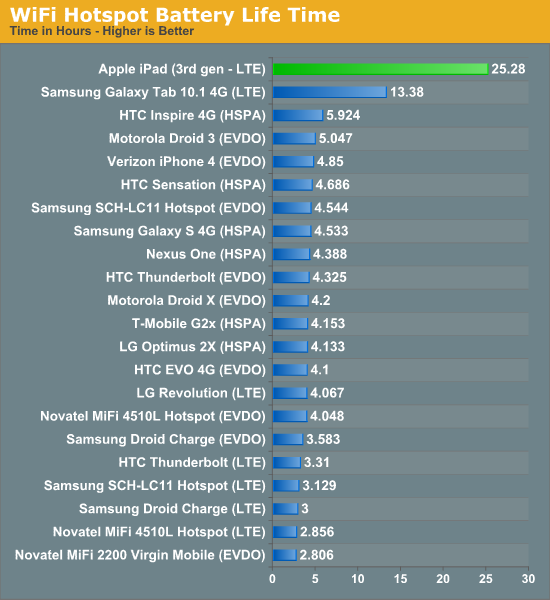
I used up over 4.5GB during this period—almost the entire amount that my $50/month plan gave me, all without having to plug the iPad in to recharge it. That's the beauty of using a 42.5Wh battery to drive a cellular modem that can last a couple of hours on a tenth of that capacity. If you want to use the new iPad as a personal hotspot, you'll likely run out of data before you run out of battery life.
It's a real shame that AT&T decided against enabling personal hotspot on its version of the LTE iPad. It's for this reason alone that I'd recommend the Verizon version, assuming that you're planning on using your iPad in an area where Verizon has LTE coverage of course.


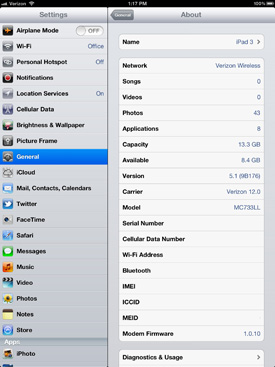









234 Comments
View All Comments
Ammaross - Wednesday, March 28, 2012 - link
"It has the fastest and best of nearly every component inside and out."Except the CPU is the same as in the iPad2, and by far not the "best" by any stretch of the imagination. Hey, what's the problem though? I have this nice shiny new tower, loads of RAM, bluray, SSD, and terabytes of hard drive space. Oh, don't mind that Pentium D processor, it's "good enough," or you must be using it wrong.
tipoo - Wednesday, March 28, 2012 - link
What's better that's shipping today? Higher clocked A9s, or quad core ones like the T3? Either would mean less battery life, worse thermal issues, or higher costs. Krait isn't in a shipping product yet. Tegra 3's additional cores still have dubious benefit. These operating systems don't have true multitasking, you basically have one thing running at a time plus some background services like music, and even on desktops after YEARS few applications scale well past four cores outside of the professional space. The next iPad will be out before quad core on tablets becomes useful, that I assure you of.zorxd - Wednesday, March 28, 2012 - link
I'd gladly trade GPU power for CPU power.That GPU is power hungry too, probably more than two extra A9 cores, and the benefit is even more dubious unless you are a hardcore tablet gamer.
TheJian - Wednesday, March 28, 2012 - link
LOL, the problem is you'll have to buy that new ipad to take advantage because YOURS doesn't have those cores now. Once apps become available that utilize these cores (trust me their coming, anyone making an app today knows they'll have at least quad cpu and gpu in their phones their programming for next year, heck end of this year), the tegra 3 won't need to be thrown away to multitask. Google just has to put out the next rev of android and these tegra3's etc should become even better (I say etc because everyone else has quad coming at 28nm).The writing is on the wall for single/dual. The quad race on phones/tables is moving FAR faster than it did on PC's. After win8 these things will start playing a lot more nicely with our current desktops. Imagine an Intel x86 based quad (hopefully) with someone else's graphics running the same stuff as your desktop without making you cringe over the performance hit.
I'm not quite sure how you get to Tegra3 costing more, having higher thermals (umm, ipad 3 is hot, not tegra3). The die is less than 1/2 the size of A5x. Seems they could easily slap double the gpus and come out about even with QUAD cpu too. IF NV double the gpus what would the die size be? 162mm or smaller I'd say. They should have went 1920x1200 which would have made it faster than ipad 2 no matter what game etc you ran. Unfortunately the retina screen makes it slower (which is why apple isn't pushing TEGRA ZONE quality graphics in their games for the most part...Just blade?). They could have made this comparison a no brainer if they would have went 1920x1200. I'm still waiting to see how long these last running HOT for a lot of people. I'm not a fan of roasted nuts :) Too bad they didn't put it off for 3 months and die shrink it to at least 32nm or even 40nm would have helped the heat issue, upclock the cpu a bit to make up for 2 core etc. More options to even things out. Translation everything at xmas or later will be better...Just wait if you can no matter what you want. I'm salivating over a galaxy S2 but it's just not quite powerful enough until the shrinks for s3 etc.
tipoo - Wednesday, March 28, 2012 - link
I didn't say the Tegra 3 is more expensive or has higher thermals; I said the A5X, with higher clocked cores or more cores would be, and we all know Apple likes comfortable margins. Would I like a quad core A5X? Sure. Would I pay more for it? Nope. Would I switch for reduced battery life and an even hotter chip than what Apple already made? Nope. With the retina display, the choice to put more focus on the GPU made sense, with Android tablets resolution maybe Tegra 3 makes more sense, so you can stop attacking straw man arguments I never made. There are still only a handful of apps that won't run on the first iPad and that's two years old, "only" two cores won't hold you back for a while, plus iOS devs have less variation of specs to deal with so I'm sure compatibility with this iPad will be assured for at least two or three years. If I was buying one today, which I am not, I wouldn't be worried about that.Heck, even the 3GS runs most apps still and gets iOS updates.
pickica - Monday, April 2, 2012 - link
The New Ipad 2 is probably gonna have a dual A15, which means dual cores will stay.Peter_St - Monday, April 2, 2012 - link
The problem here is that most people have no idea what they are talking about. It was just few years ago that we all used Dual Core CPUs on our Desktop Computers and we ran way more CPU load intensive applications, and now all of a sudden some marketing bonzo from HTC and Samsung is telling me that I need Quasd Core CPU for Tablets and mobile devices, and 2+ GB of RAM,If you really need that hardware to run your mobile OS, then I would recommend you to fire all your OS developers, get a new crew, and start from scratch...
BSMonitor - Wednesday, March 28, 2012 - link
If you were to run the same applications a tablet is designed to, then yes, your Pentium D would actually be overkill.PeteH - Wednesday, March 28, 2012 - link
The point is made in the article is that it would be impossible provide the quad GPUs (necessary to handle that display) AND quad CPUs. Given you can only do one or the other, quad GPUs is the right choice.zorxd - Wednesday, March 28, 2012 - link
was it also the right choice to NOT upgrade the GPU when going from the iPhone 3GS to iPhone 4?