The Apple iPad Review (2012)
by Vivek Gowri & Anand Lal Shimpi on March 28, 2012 3:14 PM ESTThe iPad as a Personal Hotspot: Over 25 Hours of Continuous Use
Verizon makes the decision of which iPad to buy even more difficult by being the only of the two US carriers to enable the personal hotspot option on the new iPad. For no additional monthly fee on top of your data plan your Verizon LTE iPad can act as a wireless hotspot, allowing up to five other devices to use its cellular connection over WiFi (2.4GHz only, unfortunately) or Bluetooth. One device can use the hotspot via the iPad's USB dock cable.
If you don't already have the personal hotspot option in the initial settings page, you'll need to go to general settings, then network, and activate personal hotspot there. Once you've done so you'll see a new item for personal hotspot in the default settings page.
You must remain on the personal hotspot settings page for the iPad's SSID to be visible to nearby devices. Once you leave the settings page, the iPad stops broadcasting its personal hotspot SSID.
In general the iPad's personal hotspot seems to be better behaved than similar options under Android. I've noticed all too often that Android hotspots will either stop routing traffic after an extended period of use, requiring either cycling the radio states on the hotspot device itself or in some cases a full reset of the hardware. The iPad wasn't immune to this sort of behavior, it just seemed to happen less than on the Android tablets and smartphones that I've tested. In one test it took only a few hours before I had to reset the iPad to make its hotspot work properly again, while in another case it was only after 24 hours of continuous use that the feature began misbehaving. Overall I am very pleased with the Verizon iPad as a personal hotspot, the bigger issue is the cost of the data that you're sharing with all of those devices.
As I mentioned in our Galaxy Tab 10.1 LTE review, these LTE tablets make great hotspots simply because you are pairing smartphone modems with gigantic (for a smartphone) batteries. The end result is if you have to treat your LTE tablet as a true hotspot (screen off and all), you get great battery life. The new iPad takes this idea to a completely new level since its battery is now squarely in the laptop-sized category, but its LTE modem is still designed to run on a < 6Wh smartphone battery.
Our standard hotspot battery life test involves running four copies of our web browsing battery life test and playing a 128Kbps internet radio stream on a laptop tethered via WiFi to the hotspot being tested. While peak download speeds during this test can reach as high as 1MB/s, remember that these web browsing battery life scripts include significant idle time to simulate reading a web page. The average data transferred over the duration of the test amounts to around 25KB/s if you take into account idle periods.
With the Galaxy Tab 10.1 LTE I tried something different—letting the tethered notebook download at full speed using the Tab's LTE connection. On the new iPad, after nearly an hour of downloads at well over 1MB/s I saw no drop in the battery percentage indicator—it was stuck at 100%. Not wanting to upset Verizon too much, I needed to find a good balance between a realistic workload and something that wasn't going to make me rack up over a hundred GB in overages.
If our standard hotspot test averages around 25KB/s of transfers, I figured doubling it couldn't hurt. I downloaded a sufficiently large file at a constant 50KB/s on a laptop tethered over WiFi to the new iPad to see how long it would last. The result was astounding: 25.3 hours on a single charge
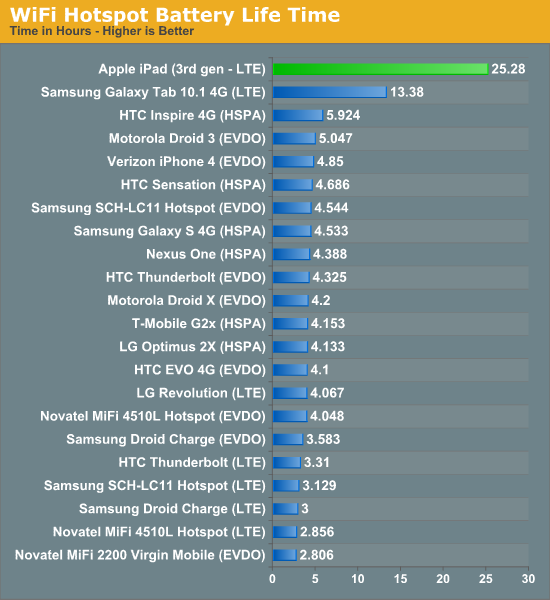
I used up over 4.5GB during this period—almost the entire amount that my $50/month plan gave me, all without having to plug the iPad in to recharge it. That's the beauty of using a 42.5Wh battery to drive a cellular modem that can last a couple of hours on a tenth of that capacity. If you want to use the new iPad as a personal hotspot, you'll likely run out of data before you run out of battery life.
It's a real shame that AT&T decided against enabling personal hotspot on its version of the LTE iPad. It's for this reason alone that I'd recommend the Verizon version, assuming that you're planning on using your iPad in an area where Verizon has LTE coverage of course.


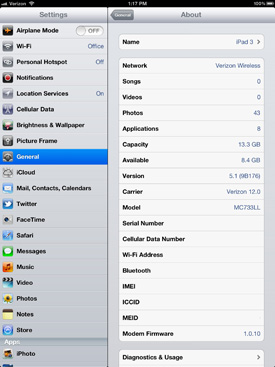









234 Comments
View All Comments
seanleeforever - Thursday, March 29, 2012 - link
Correction: YOU won't buy it doesn't mean the rest of us won't buy it.PS3/XBOX came out in 2005, or about 7 years now. i have no issues buying the latest game and still play.
what phone or pad did you have 7 years ago? oh, you have nothing... heck, the phones/pads you bought 3 years ago probably wont' be able to run today's game.
tipoo - Wednesday, March 28, 2012 - link
Tegra Zone enhancements, the article mentions that.PeteH - Wednesday, March 28, 2012 - link
What mechanism is being used to upscale legacy (1024x768) apps? Pixel doubling? Bi-cubic? Bi-linear? Something else?Guspaz - Wednesday, March 28, 2012 - link
At the most basic level, pixel doubling. However, text that is rendered through iOS gets a free resolution boost so long as the app was compiled with the latest version of xcode. It's pretty common on the iPad 3 to see apps where the interface elements are low-res, but all the text is high-res. And in apps that are predominantly text (like an SSH client, for example), that's all that really matters. Who cares if the triangle picture on a button isn't high res?For stuff like games, that stuff is just pixel doubled.
PeteH - Wednesday, March 28, 2012 - link
I'm not saying you're wrong, but how do you know games (for example) utilize pixel doubling?Guspaz - Wednesday, March 28, 2012 - link
I know because I can look at a game that doesn't support the new screen (such as Plants vs Zombies HD) on my iPad 3 and see that it's using pixel doubling? It does the same for iPhone apps when you use the 2x zoom option. One thing I have not tried is an old 320x480 iPhone app. I'm curious, since that would require 4x zoom.Newer games may choose to render at a lower resolution and then upscale using some sort of filter (perhaps even on the GPU), but at that point they are specifically targeting the new display. An older game that is completely oblivious to the newer display is scaled by the OS using pixel doubling without any interaction from the game.
Steelbom - Thursday, March 29, 2012 - link
Actually, when using iPhone apps, the iPad uses the 640x960 version rather than the 320x480 version, if available.mosu - Wednesday, March 28, 2012 - link
A person in his 50's doesn't care about 300dpi res because he only sees 200dpi, so retina display is just for kids? I really don't get why Apple did not use a standard res panel like 1920x 1200 if they wanted a greater quality image.It means they're stuck with a single form factor?PeteH - Wednesday, March 28, 2012 - link
It's much easier to stick with a single aspect ratio, especially for the developers. Your app looks the same on every device (albeit sharper on higher DPI displays), no need to tweak things for multiple aspect ratios.Sabresiberian - Thursday, March 29, 2012 - link
Umm, where do you get this idea?Generalized statements about vision limitations in humans are usually taken out of context, at best.
;)