The Apple iPad Review (2012)
by Vivek Gowri & Anand Lal Shimpi on March 28, 2012 3:14 PM ESTThe Impact of Larger Memory
Apple doubled memory capacity on the new iPad to 1GB, marking the first time in recent history that Apple's flagship product offers a similar amount of memory to the current crop of high-end Android devices. Apple's iOS can do a relatively good job with limited system memory as it will conservatively unload applications from memory in the event that it needs to free up more space. iOS does not support paging to flash, making DRAM size a hard limit for developers looking to really push the platform.
Apple has always been conservative on DRAM sizing because it's a great way of reducing the BOM (Bill of Materials) cost. If Apple can make up for having less DRAM by being more aggressive in software (read: kicking apps out of memory), it's a tradeoff that makes sense. It's really Apple's foray into gaming that has added pressure to increase memory sizes.
With the move to the Retina Display, the amount of memory needed to store a single frame increases by 4x—from 3MB to 12MB. Assuming two buffered frames you're looking at 24MB of RAM just to smoothly display what you're seeing on the screen.
The bigger problem isn't the frame buffer, but rather all of the other data you need (e.g. level data, textures, etc...). The higher the screen resolution, the more important it is to have higher quality assets in your game. Texture compression can go a long way, but at some point there's simply more data to deal with as game complexity increases. It's not just about the increase in resolution either. As GPU horsepower increases, so will the complexity of what game developers try to build.
While the frame buffer size increased thanks to the Retina Display, total system memory increased by a much larger amount. With 1GB of memory, game developers are now less constrained.
A more immediate benefit is apps and web pages will remain resident in memory longer as you open open up and switch to other apps. For example, on the iPad 2 if I open four tabs in Safari (AT, Engadget, Reddit, and Tech Report), open iPhoto, run Infinity Blade 2 and GTA 3, switching between the latter two will always require a full game reload (as in you see the intro and everything before you pick up where you left off). On the new iPad, with the same setup, I can switch between Infinity Blade 2 and GTA 3 and automatically resume where I last left off thanks to the extra DRAM. You can still create a scenario where even 1GB isn't enough, it's just that the limit is now higher than it was on the iPad 2.


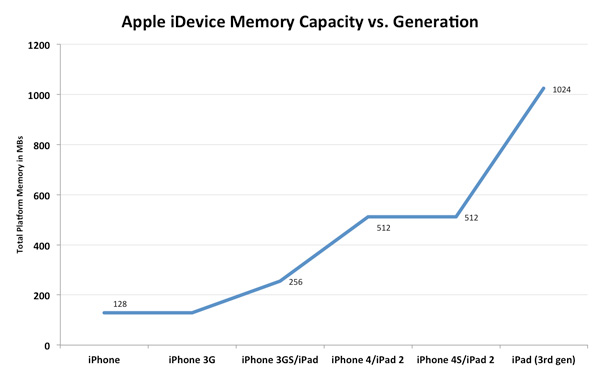








234 Comments
View All Comments
seanleeforever - Thursday, March 29, 2012 - link
Correction: YOU won't buy it doesn't mean the rest of us won't buy it.PS3/XBOX came out in 2005, or about 7 years now. i have no issues buying the latest game and still play.
what phone or pad did you have 7 years ago? oh, you have nothing... heck, the phones/pads you bought 3 years ago probably wont' be able to run today's game.
tipoo - Wednesday, March 28, 2012 - link
Tegra Zone enhancements, the article mentions that.PeteH - Wednesday, March 28, 2012 - link
What mechanism is being used to upscale legacy (1024x768) apps? Pixel doubling? Bi-cubic? Bi-linear? Something else?Guspaz - Wednesday, March 28, 2012 - link
At the most basic level, pixel doubling. However, text that is rendered through iOS gets a free resolution boost so long as the app was compiled with the latest version of xcode. It's pretty common on the iPad 3 to see apps where the interface elements are low-res, but all the text is high-res. And in apps that are predominantly text (like an SSH client, for example), that's all that really matters. Who cares if the triangle picture on a button isn't high res?For stuff like games, that stuff is just pixel doubled.
PeteH - Wednesday, March 28, 2012 - link
I'm not saying you're wrong, but how do you know games (for example) utilize pixel doubling?Guspaz - Wednesday, March 28, 2012 - link
I know because I can look at a game that doesn't support the new screen (such as Plants vs Zombies HD) on my iPad 3 and see that it's using pixel doubling? It does the same for iPhone apps when you use the 2x zoom option. One thing I have not tried is an old 320x480 iPhone app. I'm curious, since that would require 4x zoom.Newer games may choose to render at a lower resolution and then upscale using some sort of filter (perhaps even on the GPU), but at that point they are specifically targeting the new display. An older game that is completely oblivious to the newer display is scaled by the OS using pixel doubling without any interaction from the game.
Steelbom - Thursday, March 29, 2012 - link
Actually, when using iPhone apps, the iPad uses the 640x960 version rather than the 320x480 version, if available.mosu - Wednesday, March 28, 2012 - link
A person in his 50's doesn't care about 300dpi res because he only sees 200dpi, so retina display is just for kids? I really don't get why Apple did not use a standard res panel like 1920x 1200 if they wanted a greater quality image.It means they're stuck with a single form factor?PeteH - Wednesday, March 28, 2012 - link
It's much easier to stick with a single aspect ratio, especially for the developers. Your app looks the same on every device (albeit sharper on higher DPI displays), no need to tweak things for multiple aspect ratios.Sabresiberian - Thursday, March 29, 2012 - link
Umm, where do you get this idea?Generalized statements about vision limitations in humans are usually taken out of context, at best.
;)