The Apple iPad Review (2012)
by Vivek Gowri & Anand Lal Shimpi on March 28, 2012 3:14 PM ESTThe Impact of Larger Memory
Apple doubled memory capacity on the new iPad to 1GB, marking the first time in recent history that Apple's flagship product offers a similar amount of memory to the current crop of high-end Android devices. Apple's iOS can do a relatively good job with limited system memory as it will conservatively unload applications from memory in the event that it needs to free up more space. iOS does not support paging to flash, making DRAM size a hard limit for developers looking to really push the platform.
Apple has always been conservative on DRAM sizing because it's a great way of reducing the BOM (Bill of Materials) cost. If Apple can make up for having less DRAM by being more aggressive in software (read: kicking apps out of memory), it's a tradeoff that makes sense. It's really Apple's foray into gaming that has added pressure to increase memory sizes.
With the move to the Retina Display, the amount of memory needed to store a single frame increases by 4x—from 3MB to 12MB. Assuming two buffered frames you're looking at 24MB of RAM just to smoothly display what you're seeing on the screen.
The bigger problem isn't the frame buffer, but rather all of the other data you need (e.g. level data, textures, etc...). The higher the screen resolution, the more important it is to have higher quality assets in your game. Texture compression can go a long way, but at some point there's simply more data to deal with as game complexity increases. It's not just about the increase in resolution either. As GPU horsepower increases, so will the complexity of what game developers try to build.
While the frame buffer size increased thanks to the Retina Display, total system memory increased by a much larger amount. With 1GB of memory, game developers are now less constrained.
A more immediate benefit is apps and web pages will remain resident in memory longer as you open open up and switch to other apps. For example, on the iPad 2 if I open four tabs in Safari (AT, Engadget, Reddit, and Tech Report), open iPhoto, run Infinity Blade 2 and GTA 3, switching between the latter two will always require a full game reload (as in you see the intro and everything before you pick up where you left off). On the new iPad, with the same setup, I can switch between Infinity Blade 2 and GTA 3 and automatically resume where I last left off thanks to the extra DRAM. You can still create a scenario where even 1GB isn't enough, it's just that the limit is now higher than it was on the iPad 2.


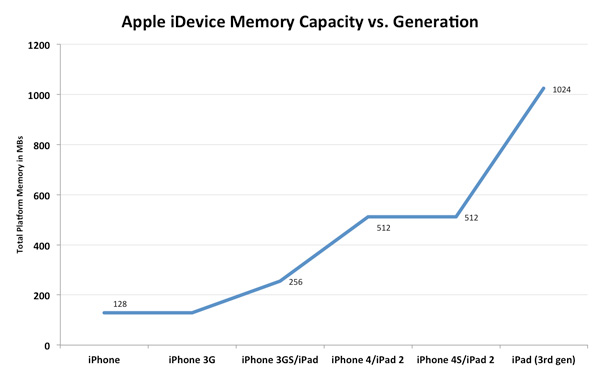








234 Comments
View All Comments
antef - Wednesday, March 28, 2012 - link
Yes it's nice, no one will argue that. But I don't see it as the huge advancement the authors indicate. Using it in the store it seemed fine, but honestly just walking right up to it, I wasn't even sure if I was using the new or old iPad. I had to go over to the iPad 2 to recognize the difference. And even then, after being back at the new iPad for a couple minutes, I completely forgot about it. If you are looking for pixels, sure, you'll notice. If you're just using your device and thinking about other things, probably not so much.PeteH - Wednesday, March 28, 2012 - link
Eh, I think it depends on what application you use the iPad for. Web browsing and Tweeting? You're probably right, you wouldn't notice the difference in displays. But if you use it to view images I could see it being a big deal.zorxd - Wednesday, March 28, 2012 - link
I am pretty sure extra resolution is more noticeable when reading text than when looking at imagesPeteH - Wednesday, March 28, 2012 - link
I didn't mean "notice" as in you couldn't tell the difference, just that the difference wouldn't be something that you would constantly be aware of if you were simply web browsing.If you were reading an e-book? Absolutely, but if that's your only use case I'd get a Kindle and save the money.
Regularly viewing quality images is something that can't be done on an e-ink reader, but for which the improved display would make a huge difference.
Sabresiberian - Thursday, March 29, 2012 - link
I would say this is a perfect example of why it's better to use "I"" statements than say "YOU won't notice, YOU won't care, there isn't that much difference" - those kinds of statements. "I didn't notice much of a difference, it wasn't a big change in MY experience. . .)Displays can very very personal in experience, and things that bug the heck out of me may not be a problem to someone else. For example, a pixel pitch of around .270mm is just too big for me, in a monitor, and it bugs me. Always.
Frame rates are a good example of something I'm not consciously aware of all the time, but I can sure tell the difference on some level, and some displays are more effected than others. There are extra factors in LCD screens that can make the problem worse for some of us - others don't notice so much, or it's just not a problem for them.
One thing I believe, is that as more people use really better screens, they'll understand more why some of us call for them every chance we get.
;)
darkcrayon - Wednesday, March 28, 2012 - link
I can *immediately* notice the difference in web browsing, which is primarily focused on reading text...tipoo - Wednesday, March 28, 2012 - link
I found it a noticeable difference, just not neuron melting like some reviews led me to think. For 100 or more less I'd still be plenty happy with an iPad 2, especially given the CPU and battery life performance are about the same.MobiusStrip - Thursday, March 29, 2012 - link
Unfortunately the iPad 2's camera is a disgrace. It should've had the iPhone 4 camera, which was already out by that time.repoman27 - Thursday, March 29, 2012 - link
The iPad 2 was also thinner than the iPhone 4. Now that it is the same width, it has the same camera. It's not really Apple's style to add thickness to a device just to support one feature that isn't heavily used anyway (tablets are not a very good form factor for a camera.)zanon - Wednesday, March 28, 2012 - link
Human vision varies significantly from person to person, as do use patterns for machines. Someone who is more near sighted or simply has better vision in general, and/or uses their system at a closer distance, may see a truly dramatic change. To take my personal example, I have excellent color vision and am also near sighted, and tend to hold my devices relatively close (or use glasses at my machine). I can see the pixels on the iPhone 4 screens (326 ppi) if I focus a bit, and for the older screens (or old iPads) they're massively pixelated to me (not that that made them useless). The High DPI screens are a night/day difference personally, making all types of reading in particular (be it on a terminal session, the web, PDF manuals, ebooks, or whatever) massively more functional (and everything else more beautiful).But that's just me, and is that awesome? No, it's kind of meh, I'd love it if I didn't need glasses to use my desktop without being hunched over the keyboard to drive. But understand that you'll see raves about the screen that are completely justified, just not for you. 20/20 vision puts the critical distance around 13" I think, but in the end everyone will need to take a look for themselves.