The Apple iPad Review (2012)
by Vivek Gowri & Anand Lal Shimpi on March 28, 2012 3:14 PM ESTThe Impact of Larger Memory
Apple doubled memory capacity on the new iPad to 1GB, marking the first time in recent history that Apple's flagship product offers a similar amount of memory to the current crop of high-end Android devices. Apple's iOS can do a relatively good job with limited system memory as it will conservatively unload applications from memory in the event that it needs to free up more space. iOS does not support paging to flash, making DRAM size a hard limit for developers looking to really push the platform.
Apple has always been conservative on DRAM sizing because it's a great way of reducing the BOM (Bill of Materials) cost. If Apple can make up for having less DRAM by being more aggressive in software (read: kicking apps out of memory), it's a tradeoff that makes sense. It's really Apple's foray into gaming that has added pressure to increase memory sizes.
With the move to the Retina Display, the amount of memory needed to store a single frame increases by 4x—from 3MB to 12MB. Assuming two buffered frames you're looking at 24MB of RAM just to smoothly display what you're seeing on the screen.
The bigger problem isn't the frame buffer, but rather all of the other data you need (e.g. level data, textures, etc...). The higher the screen resolution, the more important it is to have higher quality assets in your game. Texture compression can go a long way, but at some point there's simply more data to deal with as game complexity increases. It's not just about the increase in resolution either. As GPU horsepower increases, so will the complexity of what game developers try to build.
While the frame buffer size increased thanks to the Retina Display, total system memory increased by a much larger amount. With 1GB of memory, game developers are now less constrained.
A more immediate benefit is apps and web pages will remain resident in memory longer as you open open up and switch to other apps. For example, on the iPad 2 if I open four tabs in Safari (AT, Engadget, Reddit, and Tech Report), open iPhoto, run Infinity Blade 2 and GTA 3, switching between the latter two will always require a full game reload (as in you see the intro and everything before you pick up where you left off). On the new iPad, with the same setup, I can switch between Infinity Blade 2 and GTA 3 and automatically resume where I last left off thanks to the extra DRAM. You can still create a scenario where even 1GB isn't enough, it's just that the limit is now higher than it was on the iPad 2.


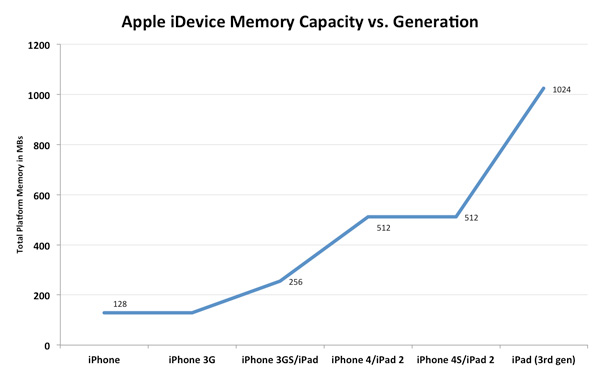








234 Comments
View All Comments
JasperJanssen - Sunday, April 15, 2012 - link
The iPad uses the same battery technology as the iPhone and the MacBook Air — flat LiPo cells. As owner of all three (iPad 1, 3, iPhone 3G, 3GS, 4, 4S, MacBook Air 13" mid-2011) I can tell you that yes, this is fine. The absolute least degradation of your battery capacity would be to leave it around 70% full and never use the device.Second best is to not let it drain down too far, say not under 20-30%. Third best from a capacity standpoint but by far the best in user experience is to not worry about it. All of my devices (iPhone in front, of course) drain to under thirty percent on a regular basis. The one I've had and used longest, the iPad (1st gen), hasn't had a perceptible decrease in battery life after two years, although I admit I haven't run actual tests.
If you do manage to use it so much the battery gets tired, a replacement out of warranty from Apple costs only $99+shipping, slightly more than DIY but a lot less hassle. Currently that service is available for all iPhones including the 2G, so not very likely to be unavailable during the useful life of an iPad.
evolucion8 - Thursday, August 1, 2013 - link
I love your articles and site, I wish I could say the same thing to your forums, most admins there are just doing their own whatever it feels like, threating and offending people with private messages and turning your forums into a monkey sling cr*p fest.sunilt - Friday, July 4, 2014 - link
Hi Anand,Which application you used for downloading with constant speed?
marjoriejackson66 - Thursday, March 22, 2018 - link
Apple product is really helpful and reliable to the user. I always recommended these products.