The Apple iPad Review (2012)
by Vivek Gowri & Anand Lal Shimpi on March 28, 2012 3:14 PM ESTThe Impact of Larger Memory
Apple doubled memory capacity on the new iPad to 1GB, marking the first time in recent history that Apple's flagship product offers a similar amount of memory to the current crop of high-end Android devices. Apple's iOS can do a relatively good job with limited system memory as it will conservatively unload applications from memory in the event that it needs to free up more space. iOS does not support paging to flash, making DRAM size a hard limit for developers looking to really push the platform.
Apple has always been conservative on DRAM sizing because it's a great way of reducing the BOM (Bill of Materials) cost. If Apple can make up for having less DRAM by being more aggressive in software (read: kicking apps out of memory), it's a tradeoff that makes sense. It's really Apple's foray into gaming that has added pressure to increase memory sizes.
With the move to the Retina Display, the amount of memory needed to store a single frame increases by 4x—from 3MB to 12MB. Assuming two buffered frames you're looking at 24MB of RAM just to smoothly display what you're seeing on the screen.
The bigger problem isn't the frame buffer, but rather all of the other data you need (e.g. level data, textures, etc...). The higher the screen resolution, the more important it is to have higher quality assets in your game. Texture compression can go a long way, but at some point there's simply more data to deal with as game complexity increases. It's not just about the increase in resolution either. As GPU horsepower increases, so will the complexity of what game developers try to build.
While the frame buffer size increased thanks to the Retina Display, total system memory increased by a much larger amount. With 1GB of memory, game developers are now less constrained.
A more immediate benefit is apps and web pages will remain resident in memory longer as you open open up and switch to other apps. For example, on the iPad 2 if I open four tabs in Safari (AT, Engadget, Reddit, and Tech Report), open iPhoto, run Infinity Blade 2 and GTA 3, switching between the latter two will always require a full game reload (as in you see the intro and everything before you pick up where you left off). On the new iPad, with the same setup, I can switch between Infinity Blade 2 and GTA 3 and automatically resume where I last left off thanks to the extra DRAM. You can still create a scenario where even 1GB isn't enough, it's just that the limit is now higher than it was on the iPad 2.


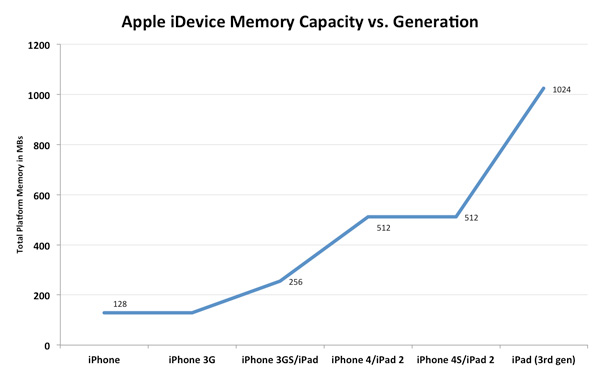








234 Comments
View All Comments
name99 - Friday, March 30, 2012 - link
Compared to the iPad1, the screen is, IMHO slightly smoother and a lot more oleophobic (ie it's a lot easier to clean off fingerprints by wiping a cloth over it). I never had an iPad2 so I don't know if these improvements are new or came with iPad2.shompa - Friday, March 30, 2012 - link
See = AppleTVTouch = Ipad.
But there was rumors about touch feedback from the screen. Probably in the next Ipad.
rakez - Friday, March 30, 2012 - link
as long as they stick with 4:3 i will never buy it.darkcrayon - Friday, March 30, 2012 - link
Similarly, that's one of the best things about the iPad. I can't see using a widescreen tablet in portrait mode, there is pretty much no popular content that works well there. On the other hand, 4:3 isn't as good for video, but the net effect is that the video is just smaller. I'll take properly positioned and scaled documents and smaller video over larger video and tiny documents.shompa - Friday, March 30, 2012 - link
You know that 16:9 is interesting if movies is the only thing you want to do.If you want to work on a tablet 16:9 does not work. You cant use landscape mode and see enough of the screen when you type. The 4:3 sceen is a bold move against tech nerds. I bet you are one of the tech nerds that screems when there are black bars on the side on you 16:9 TV. "why aren't the TV shows using the whole screen".
Then stupid TV people listen to you and crop 4:3 TV shows to fit 16:9 and cutting of large part of the picture.
The whole 16:9 debacle is actually a step backwards for the computing industry. Apple introduced widescreen displays early 2000. Steve made a great choose in 16:10. 2004 Apple invented the 2560x1600 screen. 16:10. Today its almost impossible to get a 16:10 screen. We all use TV LCDs for our computers = 16:9. 2560x1440. You loose 10% of real estate.
KoolAidMan1 - Saturday, March 31, 2012 - link
4:3 is better for web browsing and applications on a screen that size, the vertical room in landscape is great. It also makes for a much better balanced feel when holding it in portrait mode.Do you also like 16:9 on a desktop monitor? I sure don't, not unless it 27" 2560x1440
rakez - Saturday, March 31, 2012 - link
it's hard to argue with isheep and their products designed by god. i am pretty sure i know what i like more than someone else would know what i like. that being said, once again i prefer to not have 4:3 on my tablet. to each his own,Formul - Saturday, March 31, 2012 - link
starting with isheep and ending with "to each his own" ... you do love your bipolarity, don't you?rakez - Saturday, March 31, 2012 - link
sounds like i hit a nerve. go ahead keep following the herd. in the meantime i will buy what i want.PeteH - Monday, April 2, 2012 - link
Out of curiosity, what do you dislike about the 4:3 aspect ratio, and what's your preferred aspect ratio?